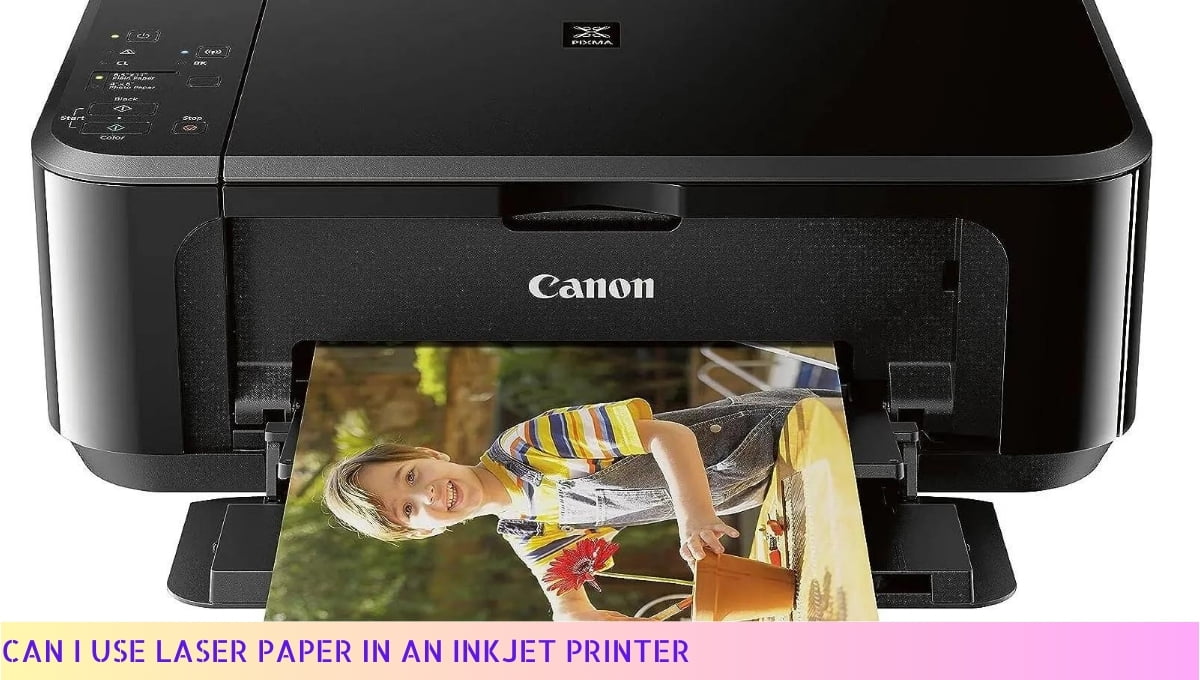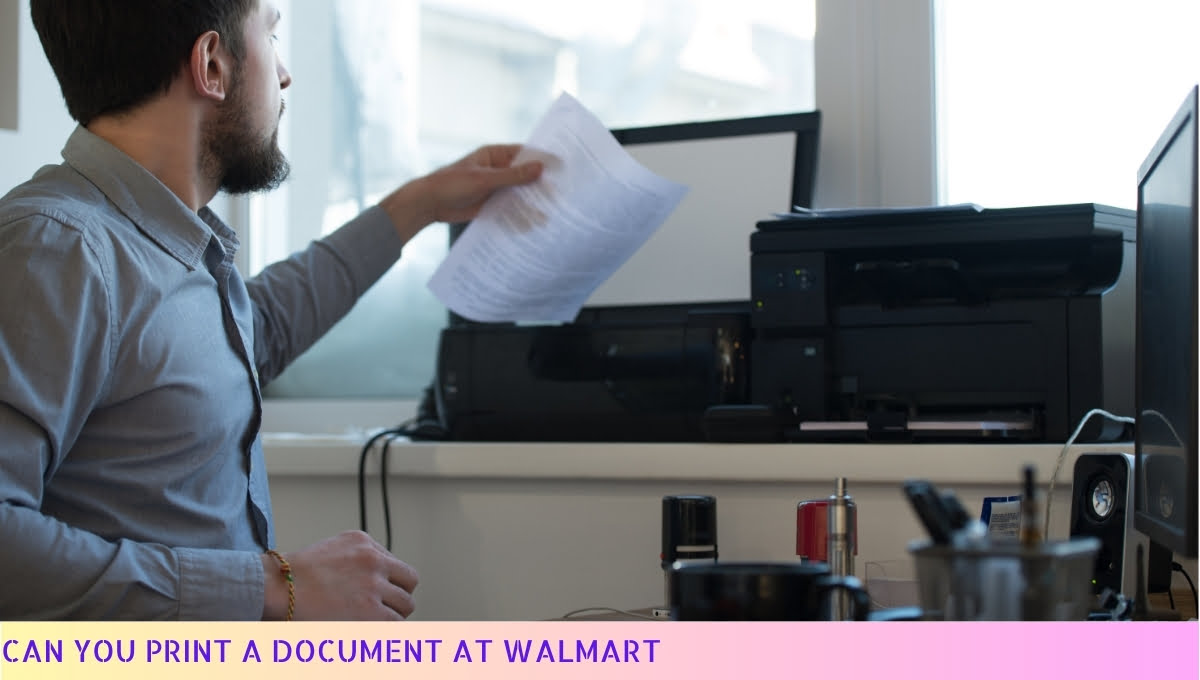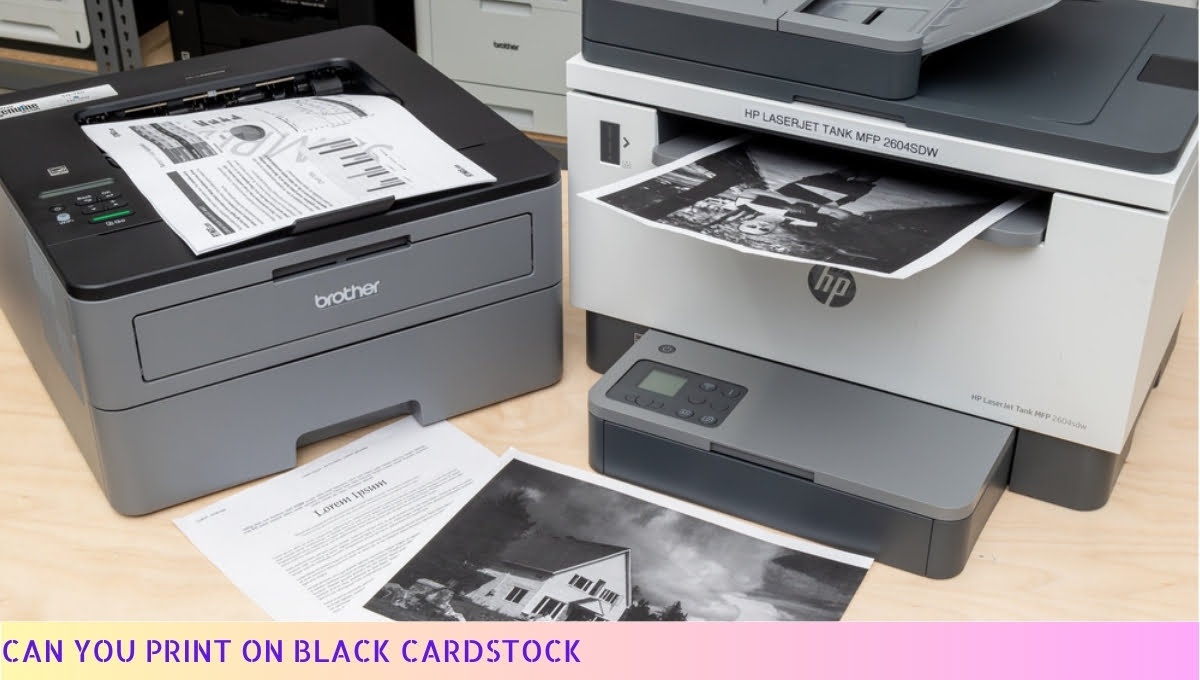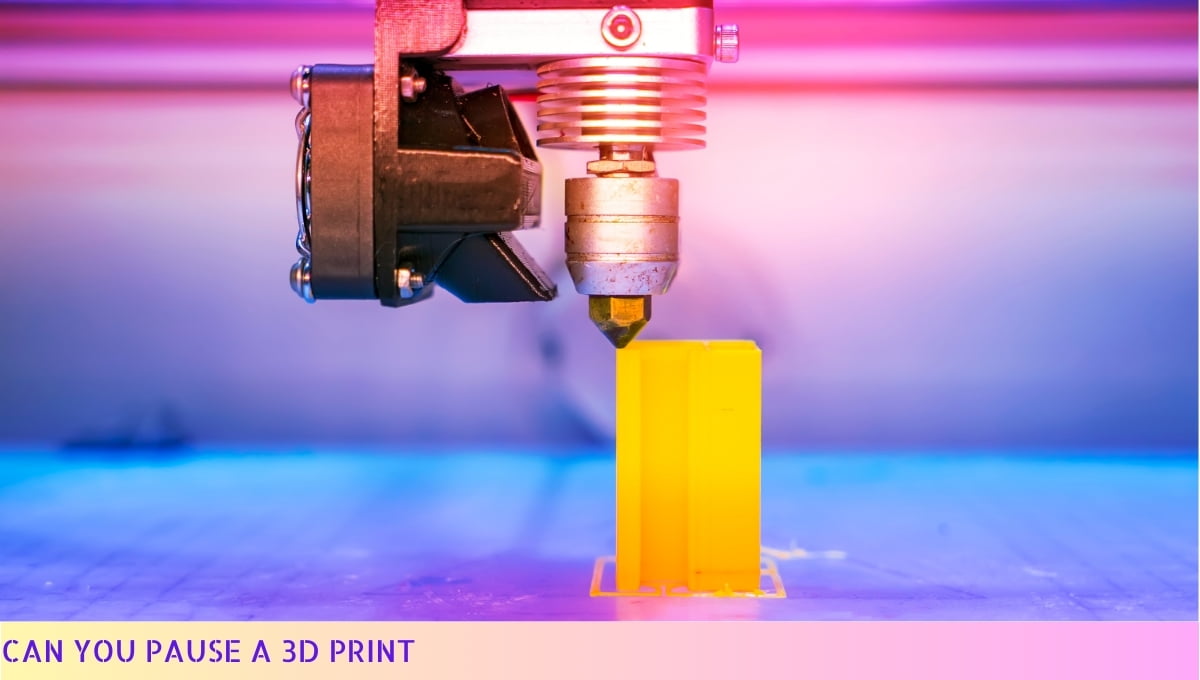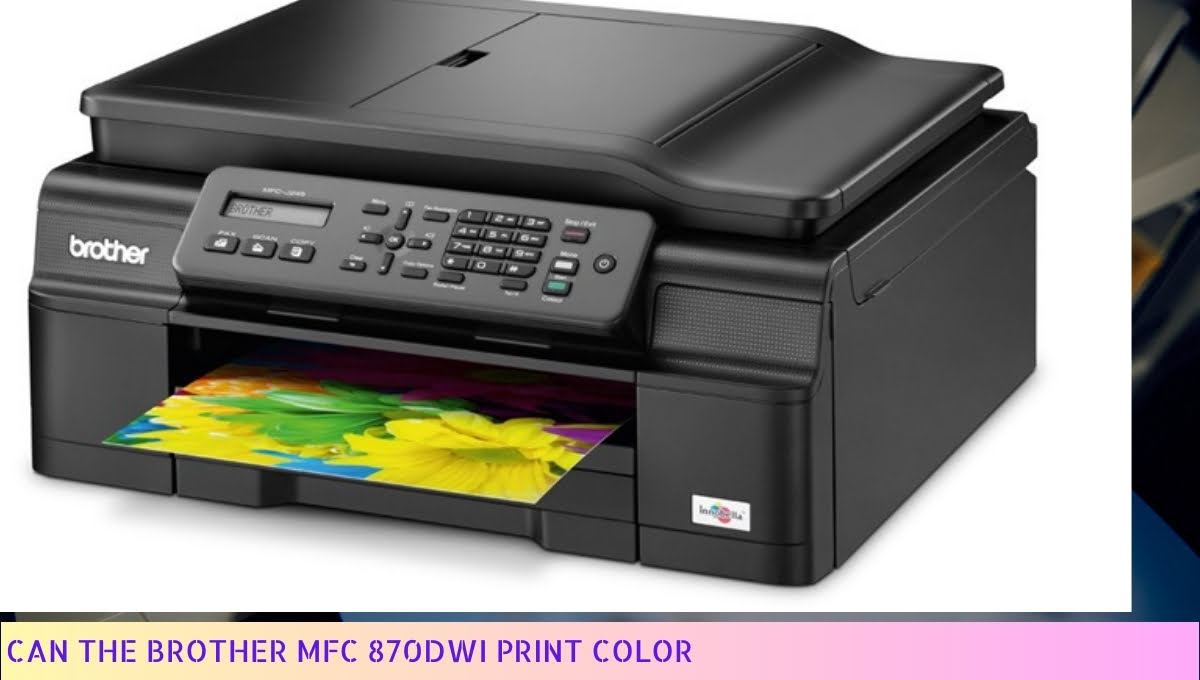Yes, you can use Canva designs for print on demand, provided you adhere to their licensing agreements.
Canva offers a variety of templates and design elements that can be customized for your print on demand products.
However, it’s crucial to check the specific licensing terms associated with each element you use.
Ensure that any images, fonts, or graphics included in your design are allowed for commercial use to avoid any copyright issues.

Benefits of Using Canva Designs for Print on Demand
As a creative entrepreneur, I’ve discovered that using Canva for my print on demand designs offers numerous advantages.
Let me share some insights into how Canva can transform your design process and enhance your products.
1. User-Friendly Interface
One of the primary benefits of using Canva is its user-friendly interface. Whether you’re a seasoned designer or a complete novice, Canva’s intuitive layout makes it easy to navigate.
You can quickly access templates, elements, and tools without feeling overwhelmed.
2. Extensive Template Library
Canva provides an extensive library of pre-designed templates tailored for various products, including:
- T-shirts
- Posters
- Mugs
- Stickers
- Phone cases
This vast selection allows you to jumpstart your design process, giving you a solid foundation to customize and make it your own.
You can choose a template that resonates with your brand and modify it to fit your style.
3. High-Quality Graphics and Elements
Canva offers a plethora of high-quality graphics, illustrations, and fonts that can enhance your designs. The availability of these resources means you can create visually appealing products that stand out in a competitive market.
The more unique and professional your designs look, the better your chances of attracting customers.
4. Customization Options
One of the standout features of Canva is the customization options. You can easily adjust colors, fonts, and layouts to align with your brand identity.
Whether you want to create a minimalist design or something vibrant and eye-catching, Canva gives you the tools to achieve your vision.
5. Collaboration Features
If you work with a team or seek feedback from peers, Canva’s collaboration features are invaluable. You can invite others to edit or comment on your designs in real-time.
This capability streamlines the feedback process and allows for more efficient teamwork, ensuring that your final product is polished and professional.
6. Cost-Effective Solution
Canva offers a free version that provides access to a wide range of features. For those looking for more advanced tools and assets, the Pro version is available at a reasonable price.
This affordability makes Canva an excellent choice for entrepreneurs and small businesses, allowing you to create stunning designs without breaking the bank.
7. Accessibility
Another significant advantage is that Canva is accessible from anywhere with an internet connection.
Whether you’re at home, in a café, or traveling, you can work on your designs from any device.
This flexibility is particularly beneficial for those of us who lead busy lives and need to manage our time effectively.
8. Integration with Print on Demand Platforms
Canva designs can be seamlessly integrated with various print on demand platforms. Once you’ve created your design, you can easily upload it to your chosen platform, such as Printful or Redbubble.
This streamlined process saves you time and ensures that your designs are ready for production without any hassle.
9. Marketing Material Creation
In addition to product designs, Canva allows you to create marketing materials that complement your print on demand business. You can design:
- Social media graphics
- Email newsletters
- Promotional flyers
- Business cards
Having a cohesive visual identity across all platforms strengthens your brand and helps in building customer loyalty.
10. Learning Resources
Canva offers a wealth of tutorials and resources to help you improve your design skills. From video tutorials to blog posts, you can find valuable information that can help you become a more proficient designer.
This educational aspect not only enhances your skills but also empowers you to create better designs over time.
In summary, the benefits of using Canva for print on demand are numerous and varied.
From its user-friendly interface and extensive template library to its customization options and integration capabilities, Canva equips you with the tools necessary to create stunning designs that can captivate your audience.
As you embark on your print on demand journey, leveraging these advantages can set you up for success.

How to Create Print on Demand Designs Using Canva
Creating stunning print on demand designs with Canva is easier than you might think.
With a user-friendly interface and a wealth of resources at your fingertips, you can bring your creative visions to life.
Getting Started with Canva
To begin your journey in designing for print on demand using Canva, follow these simple steps:
- Sign Up or Log In: If you don’t already have a Canva account, signing up is free and straightforward. If you do have an account, just log in.
- Select Your Design Type: Choose a design type that aligns with your print on demand needs. Canva offers templates for t-shirts, mugs, posters, and more.
- Set Your Dimensions: Make sure to set the correct dimensions for your design. Most print on demand platforms provide recommended sizes, so check those guidelines.
Exploring Canva’s Features
Canva is packed with features that can help you create eye-catching designs. Here are some of the most useful:
- Templates: Start with a pre-designed template that suits your style. This can save you time and provide inspiration.
- Text Tools: Use various fonts, sizes, and colors to make your text stand out. You can also adjust the spacing and alignment for better readability.
- Images and Graphics: Upload your own images or choose from Canva’s extensive library of free and premium graphics. Make sure any images you use are high resolution to ensure print quality.
- Color Palette: Choose a color scheme that complements your design. You can use the color wheel or predefined palettes for consistency.
Designing Your Print on Demand Product
Now that you are familiar with Canva’s features, it’s time to start designing your product. Here’s how I approach the design process:
- Define Your Audience: Think about who will be purchasing your product. Understanding your target market can guide your design choices.
- Sketch Your Ideas: Before jumping into Canva, I often sketch out my ideas on paper. This helps me visualize the layout and elements I want to include.
- Use Layers: Utilize Canva’s layering feature to arrange your design elements effectively. This allows for better control over how items overlap.
- Balance Your Elements: Ensure that your design is balanced. Avoid overcrowding any one area, and leave some space for the eye to rest.
Saving and Exporting Your Design
Once your design is complete, it’s essential to save and export it correctly:
- Check Your Design: Review your design thoroughly. Make sure all text is legible, and images are clear.
- Export Settings: When exporting, select a file type that is compatible with your print on demand platform. PNG is often recommended for its quality, but check your platform’s specifications.
- High Resolution: Ensure that you export your design in high resolution (300 DPI is standard for print) to maintain quality in the final product.
Testing Your Design
Before finalizing your product, consider testing your design:
- Order a Sample: If possible, order a sample of your design to see how it looks in physical form. This can help you catch any issues that may not be apparent on-screen.
- Gather Feedback: Share your design with friends or potential customers to gather their thoughts. Constructive feedback can be invaluable in refining your work.
Final Thoughts on Creating Designs
Creating print on demand designs using Canva is a rewarding experience that combines creativity and practicality.
By following these steps, you can produce designs that not only look great but also resonate with your audience.
Remember, practice makes perfect, so don’t hesitate to experiment with different styles and techniques until you find what works best for you.

Tips for Optimizing Canva Designs for Print on Demand
When it comes to creating designs for print on demand, I’ve discovered some effective strategies that can significantly enhance the quality and appeal of your products. Here’s how you can optimize your Canva designs to ensure they stand out.
Understand the Print Specifications
Before you start designing, it’s crucial to understand the specific print requirements of the platform you plan to use. Each platform may have different guidelines regarding:
- Dimensions: Ensure your design matches the required size for the product you are creating, whether it’s a t-shirt, mug, or poster.
- Resolution: Aim for a resolution of at least 300 DPI (dots per inch) for clear and sharp prints.
- Color Mode: Use CMYK color mode for print designs, as it provides a more accurate representation of how colors will appear in the final product.
Choose the Right Elements
Canva offers a plethora of design elements, but not all of them are suitable for print on demand. Here’s how to select the best elements:
- High-Quality Images: Use high-resolution images to avoid pixelation. Canva allows you to upload your own images, so consider using your own photography or graphics.
- Fonts: Choose fonts that are legible and appropriate for your design. Avoid overly intricate fonts that may become hard to read when printed.
- Graphics: Stick to vector graphics whenever possible, as they can be scaled without losing quality.
Utilize Canva’s Design Tools
Canva has a variety of tools that can help you create professional-looking designs. Here are some features I find particularly useful:
- Grids and Frames: Use grids to align elements neatly. This ensures a balanced composition, which is visually appealing.
- Templates: Leverage Canva’s templates as a starting point. You can customize them to fit your brand’s style while saving time on design.
- Color Palettes: Experiment with color combinations using Canva’s color palette generator. This can help you maintain a cohesive look across your designs.
Optimize for Different Products
Each product may require a slightly different approach to design. Here are some considerations for various items:
- T-Shirts: Ensure your design is centered and fits within the printable area. Consider how the design will look when worn.
- Mugs: Remember that the design wraps around the mug. Make sure the key elements are visible from all angles.
- Posters: For larger formats, make sure the text is readable from a distance and that the overall design remains impactful.
Test Your Designs
Before finalizing your designs, I recommend conducting some tests:
- Mockups: Use mockup generators to see how your design will look on various products. This can help you make adjustments before going to print.
- Feedback: Share your designs with friends or colleagues to gather feedback. Sometimes a fresh set of eyes can spot issues you might have overlooked.
Keep Your Brand Consistent
Consistency is key in building a recognizable brand. Here’s how to maintain it across your print on demand designs:
- Brand Colors: Stick to a limited color palette that reflects your brand identity.
- Logo Placement: Ensure your logo is prominently displayed on all designs to reinforce brand recognition.
- Design Style: Maintain a consistent design style across all products to create a cohesive collection.
Review Before Uploading
Finally, before uploading your designs to any print on demand platform, take the time to review everything:
- Proofread: Check for any spelling or grammatical errors in your text.
- Check Alignment: Ensure all elements are properly aligned and spaced. This will enhance the overall professional look of your design.
- Final Export: Export your design in the correct file format as specified by the platform (usually PNG or PDF).
By following these tips, you can optimize your Canva designs for print on demand and create products that not only look great but also resonate with your target audience. Happy designing!
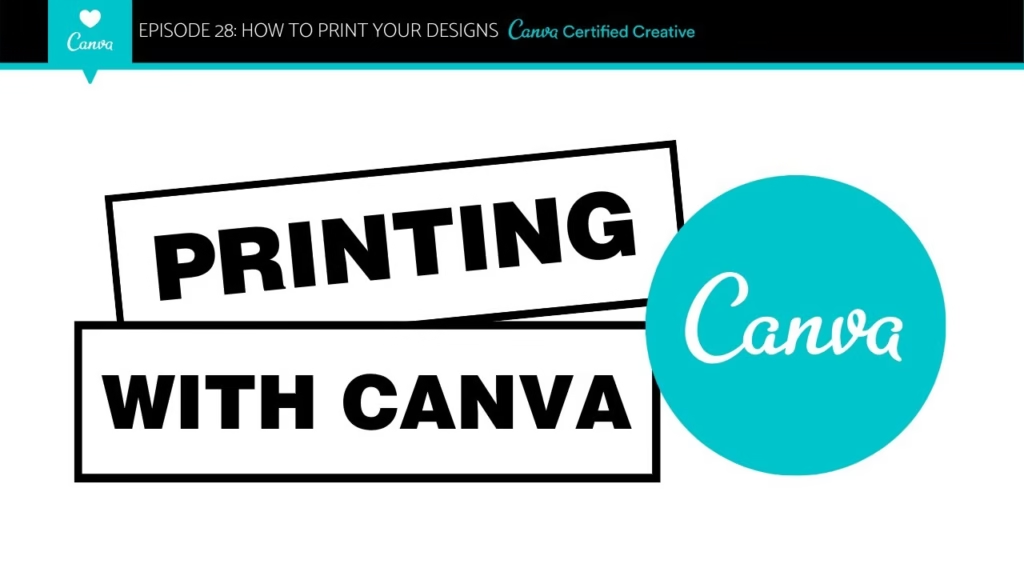
Best Practices for Using Canva Designs in Print on Demand Platforms
As I explore the world of print on demand, I’ve discovered that using Canva designs can significantly enhance my products.
Here, I share my insights on best practices for utilizing these designs effectively.
Understand the Print Requirements
Before creating your designs in Canva, it’s crucial to understand the specific requirements of the print on demand platform you are using. Each platform may have different guidelines regarding:
- File Formats: Common formats include PNG, JPEG, and PDF. Ensure your design is saved in the correct format for your chosen platform.
- Dimensions: Check the recommended dimensions for your product types, whether it’s t-shirts, mugs, or posters. Canva allows you to customize the size of your design, so take advantage of this feature.
- Color Modes: Most print on demand services require designs in CMYK color mode for accurate printing. However, Canva primarily uses RGB. I recommend designing in RGB and converting to CMYK before uploading, if necessary.
Utilize High-Quality Images
Using high-resolution images is vital for ensuring your designs look professional when printed. Here’s how to ensure image quality:
- Choose High-Resolution Images: When selecting images in Canva, opt for those that are at least 300 DPI (dots per inch) for optimal print quality.
- Avoid Low-Quality Graphics: Pixelated or blurry images can tarnish your brand’s reputation. Always preview your design at full size before finalizing.
- Use Canva’s Elements Wisely: Canva offers a range of graphics and illustrations. Ensure they are high quality and compatible with print.
Keep Your Designs Simple and Effective
While it can be tempting to create intricate designs, simplicity often leads to better results in print on demand. Here are some tips to keep in mind:
- Focus on Readability: If your design includes text, make sure it’s easy to read. Choose fonts that are clear and appropriate for your audience.
- Limit Color Palettes: Too many colors can distract from your design. Stick to a cohesive color scheme that aligns with your brand.
- Emphasize Key Elements: Highlight the main features of your design. This can be done through size, color contrast, or placement.
Test Your Designs
Before launching your product, I recommend testing your designs to ensure they meet your expectations:
- Order Samples: Most print on demand platforms allow you to order samples of your products. This is a great way to see how your designs translate to physical items.
- Get Feedback: Share your designs with friends or colleagues to gather feedback. They may spot issues or offer suggestions you hadn’t considered.
- Adjust Based on Results: Use the feedback and the sample results to make necessary adjustments to your designs.
Optimize Your Canva Designs for SEO
When selling on print on demand platforms, visibility is key. Here are some strategies to enhance your SEO:
- Use Descriptive Titles: Name your designs with relevant keywords that potential customers might search for.
- Include Alt Text: If the platform allows, include alt text for your images. This helps with accessibility and can improve your SEO.
- Leverage Tags: Use relevant tags when uploading your designs. This can help your products appear in search results.
Stay Updated with Design Trends
The design world is always evolving. To keep your offerings fresh, consider the following:
- Follow Design Influencers: Keep an eye on popular designers and trends in the print on demand community.
- Participate in Design Challenges: Engaging in design challenges can spark creativity and expose you to new ideas.
- Regularly Update Your Portfolio: Refresh your designs periodically to reflect current trends and maintain customer interest.
By implementing these best practices, you can maximize the effectiveness of your Canva designs in the print on demand space. This will not only enhance the quality of your products but also contribute to your overall success in this exciting field.
FAQs: Can I Use Canva Designs for Print on Demand?
Using Canva designs for print on demand is a common question among creators.
Understanding the guidelines and permissions is essential to ensure your designs are suitable for this purpose.
1. Can I use Canva designs for print on demand services?
Yes, you can use Canva designs for print on demand services, provided that you adhere to Canva’s licensing agreements and ensure that your designs do not infringe on any copyright or trademarked materials.
2. Do I need a Canva Pro account to use designs for print on demand?
A Canva Pro account is not strictly necessary, but it offers additional features and assets that may enhance your designs. Ensure that any elements you use are licensed for commercial use.
3. Are there any restrictions on using Canva templates for print on demand?
Yes, while you can use Canva templates, you must modify them significantly to create unique designs. Simply downloading and reselling templates without changes is not allowed.
4. Can I sell products with Canva designs on my own website?
Yes, you can sell products featuring Canva designs on your website as long as you follow Canva’s licensing terms and ensure that your designs are original and not directly copied from existing templates.
5. What should I do if I want to use Canva images in my print on demand products?
When using Canva images, check the license for each element. Many images are free for commercial use, but some may require attribution or a one-time fee, especially if they are premium assets.
6. Can I use Canva designs for merchandise sold on platforms like Etsy?
Yes, you can use Canva designs for merchandise on platforms like Etsy, as long as you comply with Canva’s licensing agreements and create original work based on the templates.
7. What are the potential copyright issues with Canva designs?
Copyright issues can arise if you use elements from Canva that are not allowed for commercial use or if you replicate designs too closely. Always verify the licensing of each design component.
8. How do I ensure my Canva designs are unique for print on demand?
To ensure uniqueness, customize Canva templates extensively by changing colors, fonts, layouts, and adding original elements. This will help create a distinctive product that stands out.
9. Can I create a brand using Canva designs for print on demand?
Yes, you can create a brand using Canva designs, but ensure that your branding elements are unique and do not infringe on existing trademarks or copyrights.
10. Is it safe to use Canva designs for print on demand businesses?
It is generally safe to use Canva designs for print on demand businesses if you follow the licensing rules and ensure your designs are original. Always keep updated with Canva’s terms of service to avoid issues.
Wrap Up
Using Canva designs for print-on-demand projects can be a rewarding experience if you understand the guidelines and limitations.
I’ve found that while Canva offers a fantastic array of templates and graphics, it’s crucial to ensure that any elements I use are permitted for commercial use.
This allows me to confidently create unique products without the worry of copyright issues.
When I incorporate my personal touch and creativity into Canva designs, I can truly stand out in the print-on-demand marketplace.
It’s all about making something that resonates with my audience while adhering to the platform’s terms of service.
Thank you for taking the time to read this! If you found this information helpful, please share it with friends and revisit our site for more insights. Your support means a lot! 😊