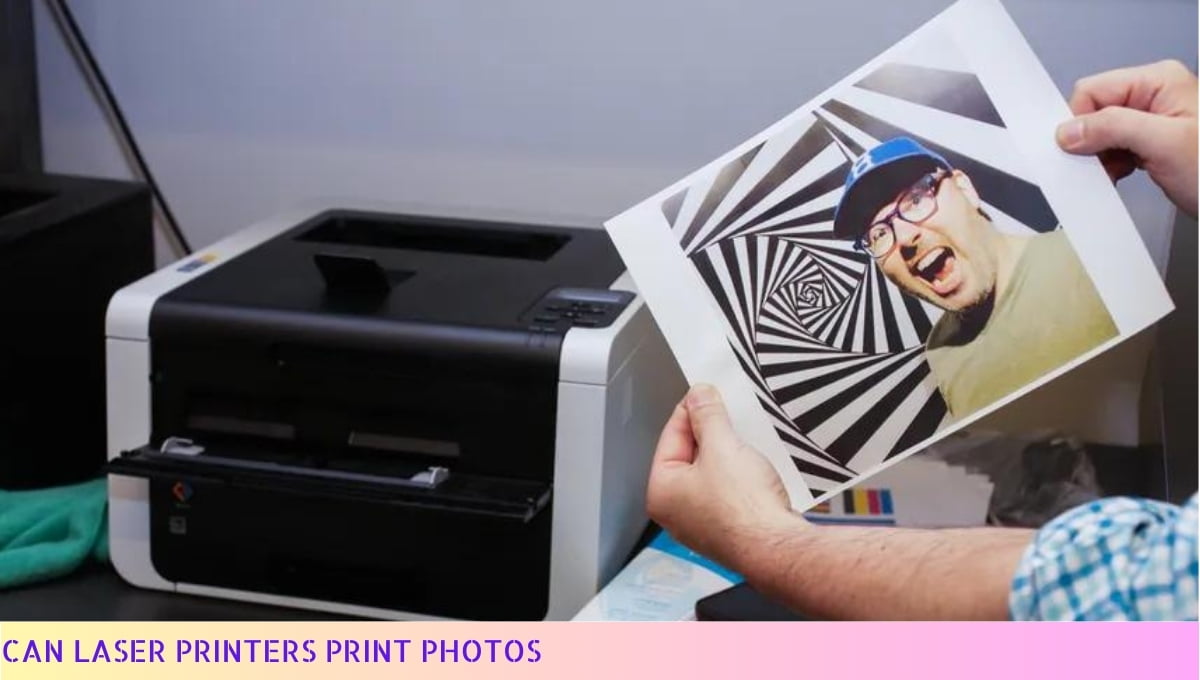Yes, you can print documents at UPS locations.
Many UPS Stores offer printing services that cater to both personal and business needs.
You can bring your files on a USB drive, email them, or upload them through their website.
They provide various printing options, including color and black-and-white, as well as different paper sizes and finishes.
This makes it convenient for you to handle all your printing requirements in one place.

Printing Services Offered at UPS
When it comes to printing, UPS offers a variety of services tailored to meet your needs.
Whether you’re preparing for a big presentation or need personal printing, I can guide you through what UPS has to offer.
Comprehensive Printing Solutions
UPS provides a wide range of printing services designed to cater to both personal and business needs.
Their facilities are equipped with advanced technology and skilled staff to ensure high-quality results.
Here’s a detailed look at what you can expect:
Types of Printing Services
Digital Printing: This service is perfect for short runs of documents. It allows for quick turnaround times and is ideal for flyers, brochures, and marketing materials.
Large Format Printing: If you need posters, banners, or signs, UPS has the capability to produce high-quality large format prints. These are great for events, promotions, or any situation where you want to make a visual impact.
Binding Services: To give your documents a professional finish, UPS offers various binding options, including spiral binding, comb binding, and thermal binding. This service is especially useful for reports, presentations, or any multi-page documents.
Finishing Services: UPS also provides finishing services such as laminating, cutting, and folding. These services can help enhance the durability and presentation of your printed materials.
Custom Printing: If you have specific needs, UPS offers custom printing solutions tailored to your specifications. You can choose the paper type, size, and finish to ensure your project turns out exactly as you envision.

Document Preparation Assistance
If you’re unsure about how to prepare your documents for printing, UPS staff can assist you. They can help with:
File Formats: Understanding which file formats are best for printing (PDF, JPEG, etc.).
Resolution: Ensuring your images and graphics are of high enough resolution to avoid pixelation.
Layout: Offering guidance on layout and design to maximize the visual appeal of your printed materials.
Proofing: Providing proofing services so you can review your documents before final printing.
Convenient Online Services
For added convenience, UPS offers online printing services. You can upload your documents directly from your computer or mobile device.
This means you can manage your printing needs from anywhere, making it easier to get things done on your schedule.
Easy Upload: Simply visit the UPS website, select the printing service you need, and upload your files.
Order Tracking: Once you place your order, you can track its status online, ensuring you know exactly when to expect your prints.
Local Pickup or Delivery: Depending on your preference, you can choose to pick up your prints at a nearby UPS location or have them delivered to your home or office.
Environmentally Friendly Options
UPS is committed to sustainability, and they offer environmentally friendly printing options.
You can choose recycled paper or eco-friendly inks for your projects.
This is a great way to ensure that your printing needs align with your values.
Support for Businesses
If you’re a business owner, UPS provides specialized services to help you manage your printing needs efficiently. This includes:
Bulk Printing: For businesses that require large quantities of printed materials, UPS can handle bulk orders, ensuring consistent quality and timely delivery.
Branding Solutions: UPS can assist in creating branded materials such as business cards, letterheads, and promotional items, helping you maintain a professional image.
Direct Mail Services: If you’re looking to reach customers directly, UPS offers direct mail services, allowing you to print and send marketing materials in one seamless process.

Quality Assurance
One of the key advantages of using UPS for your printing needs is their commitment to quality.
They utilize state-of-the-art equipment and high-quality materials to ensure that every print job meets rigorous standards.
You can feel confident that your documents will look professional and polished.
Customer Support
UPS prides itself on excellent customer service. If you have any questions or need assistance with your printing project, their knowledgeable staff is ready to help.
Whether you need advice on the best printing options for your needs or assistance with placing an order, you can rely on their expertise.
With all these services available, I’m confident that UPS can meet your printing needs effectively and efficiently.
Whether for personal projects or business requirements, you can trust UPS to deliver quality prints every time.

Types of Documents You Can Print at UPS
When it comes to printing, UPS offers a wide array of options tailored to meet your specific needs.
Whether you are a student, a business professional, or just someone looking to print personal documents, you can find the right service here.
1. Business Documents
As a business professional, I understand the importance of having high-quality printed materials.
At UPS, you can print:
- Business Cards: Create a lasting impression with custom-designed business cards that reflect your brand identity.
- Brochures: Whether for marketing or informational purposes, brochures can be printed in various sizes and finishes.
- Flyers: Perfect for promoting events, sales, or new products, flyers can be printed in vibrant colors to catch attention.
- Presentations: Print your PowerPoint presentations or other documents in high-quality formats that are sure to impress your audience.
2. Academic Documents
If you are a student like I am, you will find UPS to be an excellent resource for all your academic printing needs:
- Essays and Reports: Print your research papers or essays on high-quality paper for submission.
- Thesis and Dissertations: Ensure your thesis is printed to perfection, complete with binding options available.
- Posters: For presentations or projects, you can print large-format posters that are visually appealing.
- Course Materials: Print lecture notes, handouts, and other essential materials for your classes.
3. Personal Documents
For personal projects or family needs, UPS provides a variety of printing services:
- Photos: Print cherished memories in various sizes and finishes, from glossy to matte.
- Invitations: Create custom invitations for weddings, birthdays, or other special events.
- Resumes: Ensure your resume stands out with professional printing options that highlight your qualifications.
- Certificates: Print certificates for achievements, awards, or recognitions that you wish to commemorate.
4. Marketing Materials
For those involved in marketing or promotional activities, UPS offers specialized services:
- Postcards: Print eye-catching postcards for direct mail campaigns or personal use.
- Stickers: Custom stickers can be printed for branding or personal projects.
- Catalogs: Showcase your products or services in a professionally printed catalog format.
- Menus: Restaurants and cafes can print menus that are not only functional but visually appealing.
5. Specialty Items
UPS also caters to unique printing needs that may not fit into traditional categories:
- Banners: Whether for events, promotions, or personal celebrations, large-format banners can be printed to make a statement.
- Calendars: Create custom calendars for personal use or as gifts.
- Books: Print small runs of books, whether for personal projects or professional publications.
- Greeting Cards: Design and print personalized greeting cards for any occasion.
6. Digital Printing Services
With advancements in technology, UPS also offers digital printing services, which can be particularly beneficial:
- Variable Data Printing: Customize each printed piece with unique data, such as names or addresses, ideal for marketing campaigns.
- On-Demand Printing: Print materials only when you need them, reducing waste and storage costs.
- Eco-Friendly Options: Choose from sustainable printing materials and practices to minimize your environmental impact.
Overall, UPS provides a comprehensive range of printing options suitable for various needs, from business to personal projects
I appreciate the flexibility and quality they offer, making it easy for you to find the right printing solution for any occasion.
Whether you need a single document or a bulk order, you can trust UPS to deliver exceptional results.
III. Pricing for Printing Documents at UPS
As I navigate the world of printing, I find that understanding the pricing structure at UPS can help me make informed decisions.
Here’s a detailed breakdown of what you can expect when it comes to costs for printing documents at UPS.
Factors Influencing Printing Costs
The pricing for printing documents at UPS can vary based on several factors.
Here are some of the main elements that can influence the cost:
- Document Type: The type of document you are printing plays a significant role in pricing. For instance, black and white prints are generally cheaper than color prints.
- Page Count: The number of pages you need printed will also affect the total cost. Most printing services charge per page, so more pages mean higher costs.
- Paper Quality: The type of paper you choose can impact the price. Standard paper is usually less expensive than premium or specialty paper.
- Finishing Options: Additional services such as binding, laminating, or other finishing touches can increase the overall price.
- Location: Pricing may vary slightly by location, so it’s worth checking with your local UPS store.
Standard Pricing Overview
Here’s a general overview of the standard pricing for printing documents at UPS:
- Black and White Printing: Typically ranges from $0.10 to $0.15 per page. This is the most economical option for simple documents.
- Color Printing: Usually costs between $0.50 and $1.00 per page. The vibrant colors can enhance the visual appeal of your documents.
- Specialty Paper: If you opt for premium or specialty paper, expect to pay an additional $0.10 to $0.50 per page, depending on the type of paper.
- Binding Services: If you need binding, prices can range from $1.00 to $5.00, depending on the binding style you choose (e.g., spiral, comb, or thermal).
- Laminating: Laminating services typically cost around $1.00 to $3.00 per page, depending on the size and type of lamination.
Discounts and Promotions
It’s always a good idea to check for any available discounts or promotions that can help reduce your printing costs.
UPS often runs specials for bulk printing or offers discounts for members of certain organizations.
Here are a few ways to save:
- Bulk Discounts: If you have a large number of pages to print, inquire about bulk printing discounts. Many UPS locations offer reduced rates for larger orders.
- Membership Discounts: Some UPS stores provide discounts for members of certain professional organizations or educational institutions. Always ask if you qualify for any discounts.
- Seasonal Promotions: Keep an eye out for seasonal promotions, especially during back-to-school or holiday seasons, when UPS may offer special pricing on printing services.
Payment Options
When it comes to payment, UPS provides several convenient options to make your transaction smooth:
- Credit/Debit Cards: Most UPS locations accept major credit and debit cards, making it easy to pay for your printing services.
- Cash: If you prefer to pay in cash, that option is usually available as well.
- UPS Account: If you frequently use UPS for printing or shipping, consider setting up a UPS account. This can simplify the payment process and may offer additional benefits.
Conclusion
Understanding the pricing for printing documents at UPS helps me plan my projects better.
By considering the factors that influence costs and being aware of available discounts, I can ensure I get the best value for my printing needs.
Remember to check with your local UPS store for specific pricing, as it may vary by location.
How to Print Documents at UPS
As someone who frequently needs printing services, I understand the importance of knowing how to efficiently print your documents at UPS.
Here’s a detailed guide to help you navigate the process with ease.
Step 1: Prepare Your Documents
Before heading to your local UPS store, it’s crucial to ensure your documents are ready for printing.
Here are some tips to prepare:
- File Format: Make sure your documents are in a compatible format, such as PDF, Word, or JPEG. PDF is often the best choice for maintaining formatting.
- Check the Size: If you are printing a specific size, such as a poster or flyer, make sure your document dimensions match the desired print size.
- Proofread: Double-check your document for any typos or errors. It’s always a good idea to have a fresh set of eyes review your work.
Step 2: Visit Your Local UPS Store
Now that your documents are prepared, it’s time to visit a UPS store.
Here’s what to expect:
- Locate Your Nearest Store: Use the UPS store locator on their website to find the nearest location. Most stores offer printing services, but it’s always good to confirm.
- Store Hours: Check the store hours before you go. Some locations may have limited hours, especially on weekends.
Step 3: Use the Self-Service Printing Kiosk
Once you arrive at the UPS store, you’ll likely find a self-service printing kiosk. Here’s how to use it:
- Log In: If you have a UPS account, you can log in to access your documents. If not, you can upload files directly from a USB drive or email.
- Select Your Document: Choose the document you wish to print from your uploaded files or USB drive.
- Choose Print Options: You can select various options, including:
- Color or Black & White: Decide whether you need color prints or black and white.
- Paper Size: Choose from standard sizes like letter or legal, or opt for custom sizes if needed.
- Number of Copies: Specify how many copies you want to print.
- Finishing Options: Depending on your needs, you can select options like stapling, binding, or hole punching.
Step 4: Review and Print
After selecting your print options, take a moment to review everything:
- Preview Your Document: Most kiosks will allow you to preview the document before printing. This is your chance to catch any last-minute mistakes.
- Confirm Your Choices: Once you’re satisfied with the preview and options, confirm your choices to proceed with printing.
Step 5: Payment and Pickup
After your document has printed, it’s time to handle payment and pick up your copies:
- Payment: Follow the prompts on the kiosk to complete your payment. Most UPS locations accept credit/debit cards, and some may also accept cash.
- Collect Your Prints: Once the payment is complete, your prints will be available for pickup. Make sure to check that everything is printed as expected.
Alternative: Printing Assistance from Staff
If you prefer a more guided experience, don’t hesitate to ask the UPS staff for assistance.
They can help you with:
- Uploading Documents: If you’re unsure how to upload your files, the staff can walk you through the process.
- Choosing Options: The staff can also help you select the best printing options based on your needs and budget.
Tips for a Smooth Printing Experience
To ensure your printing experience at UPS goes smoothly, consider these additional tips:
- Call Ahead: If you have a large printing job, it may be wise to call the store ahead of time to confirm they can accommodate your request.
- Bring Your Own Supplies: If you need specific paper types or sizes, check if you can bring your own supplies to save on costs.
- Check for Promotions: Occasionally, UPS may run promotions or discounts on printing services. It’s worth asking about any current deals.
By following these steps, you can easily print your documents at UPS, ensuring a seamless experience from start to finish.
Whether you need a few copies for a presentation or a larger project, UPS has the tools and resources to meet your printing needs effectively.
FAQs on Printing Documents at UPS
If you need to print documents, UPS offers convenient printing services at their locations.
You can easily print a variety of documents, making it a practical choice for both personal and business needs.
Can I print documents at any UPS store?
Yes, most UPS stores provide printing services. It’s best to check with your local store to confirm availability and any specific printing options they may offer.
What types of documents can I print at UPS?
You can print various types of documents, including reports, presentations, and flyers.
Additionally, you can print in color or black and white, depending on your needs.
Do I need to bring my own paper to print at UPS?
No, UPS typically provides paper for printing. However, if you have specific requirements, such as special paper types, you may want to bring your own.
Can I print from my USB drive at UPS?
Yes, you can print directly from a USB drive at most UPS locations. Just plug in your drive and follow the instructions at the print station.
Is there a limit on the number of pages I can print at UPS?
There is generally no strict limit on the number of pages you can print, but it’s advisable to check with the staff if you have a large print job to ensure they can accommodate you.
How much does it cost to print documents at UPS?
The cost of printing at UPS varies based on factors such as the number of pages, color or black and white, and the type of paper used.
It’s best to inquire about prices at your local store.
Can I print double-sided documents at UPS?
Yes, UPS offers double-sided printing options. You can select this feature when you set up your print job at the store.
Do I need an account to print at UPS?
No, you do not need an account to print at UPS. You can walk in, provide your documents, and print without any prior registration.
Can I send documents to UPS for printing online?
Yes, you can upload documents to the UPS website for printing. This allows you to place your order online and pick it up at your convenience.
What if I have issues with printing at UPS?
If you encounter any issues while printing, you can ask the staff for assistance. They are trained to help you resolve any printing problems you may face.
Wrap Up
Printing documents at UPS is a straightforward and efficient process.
With their range of services, I can easily get my printing needs met, whether I require black-and-white copies or vibrant color prints.
The convenience of having access to various printing options and professional assistance makes my experience seamless.
I appreciate the flexibility that UPS offers, allowing me to print from my device or bring in hard copies.
This means I can manage my tasks effectively, whether I’m working on a last-minute project or preparing important documents for a meeting.
Thank you for taking the time to read this!
If you found this information helpful, feel free to share it with friends and revisit our website for more insights.
Your support means a lot! 😊