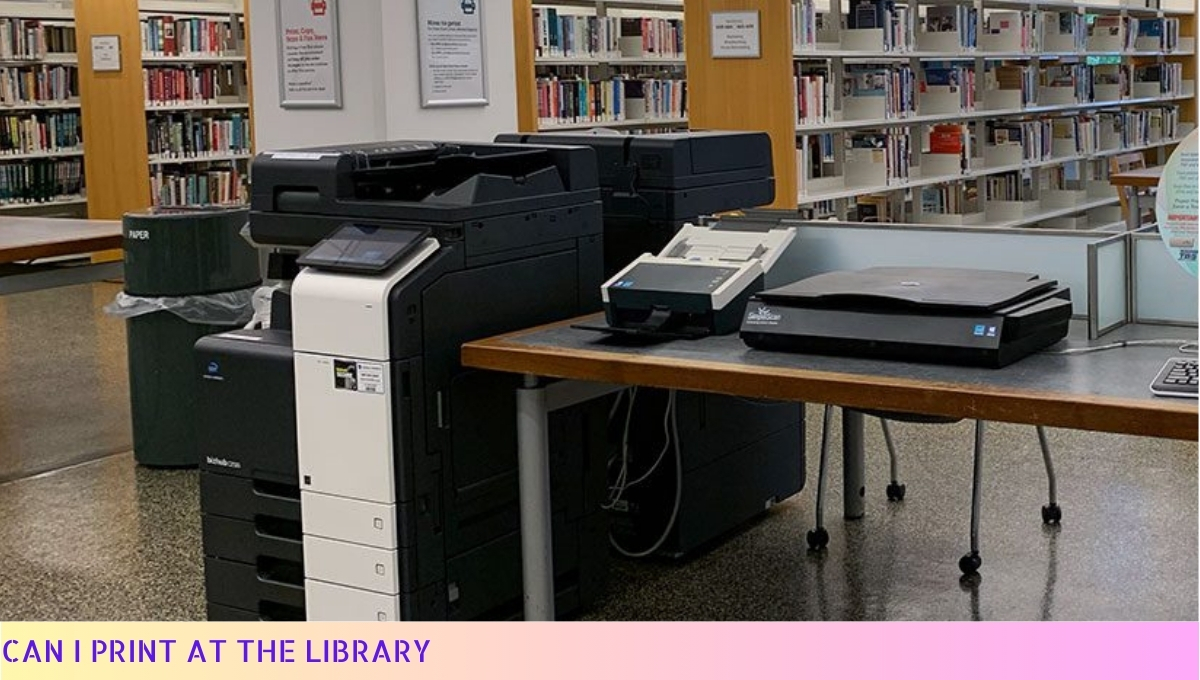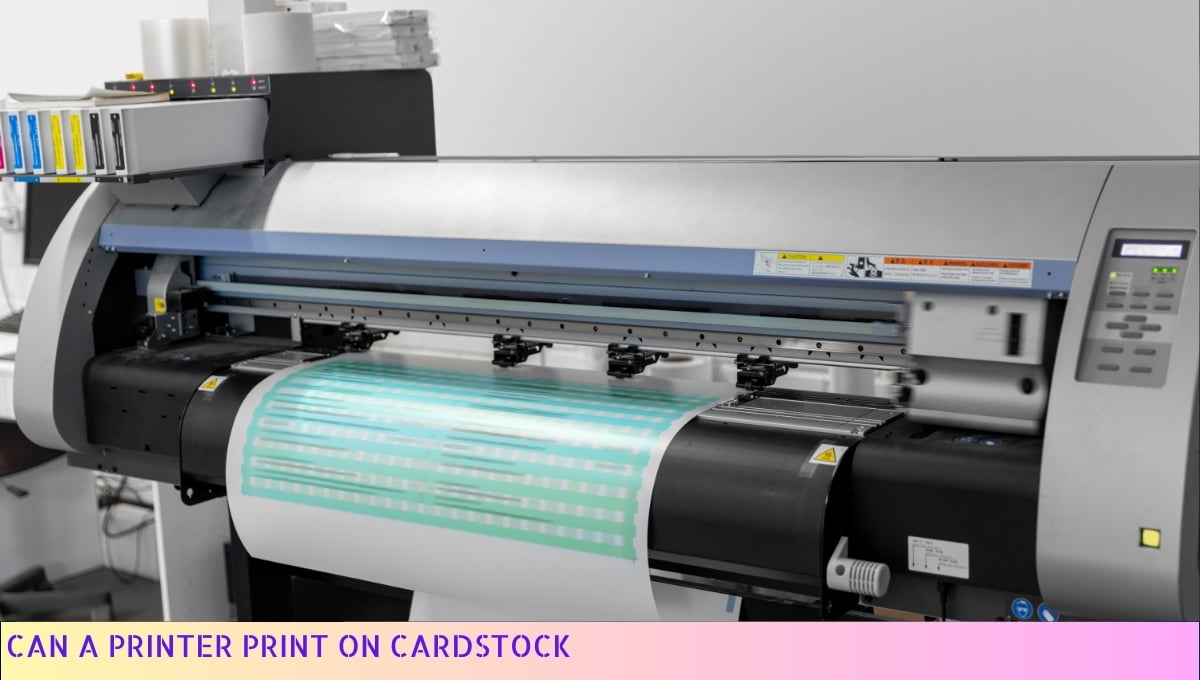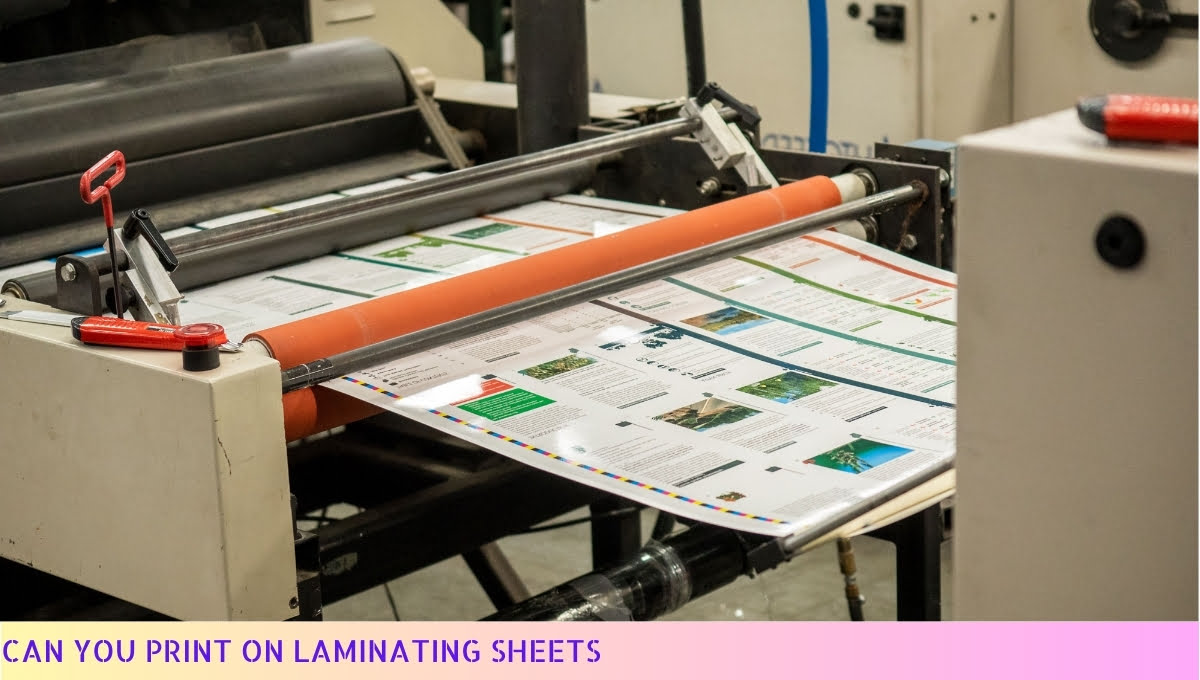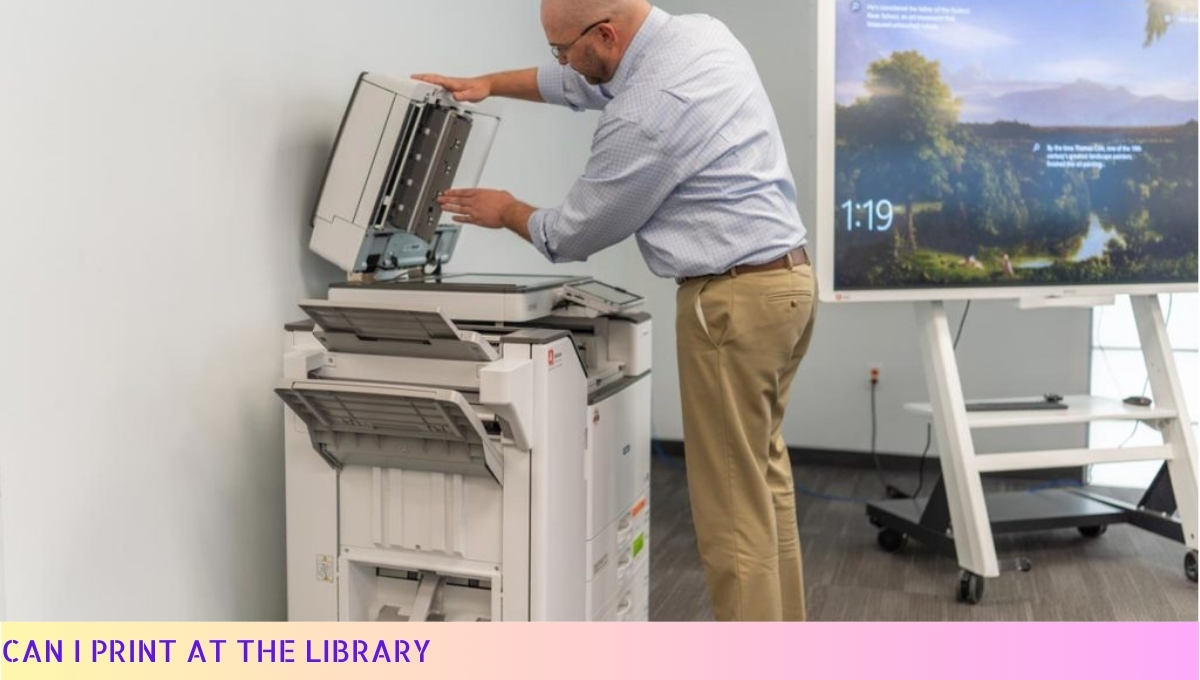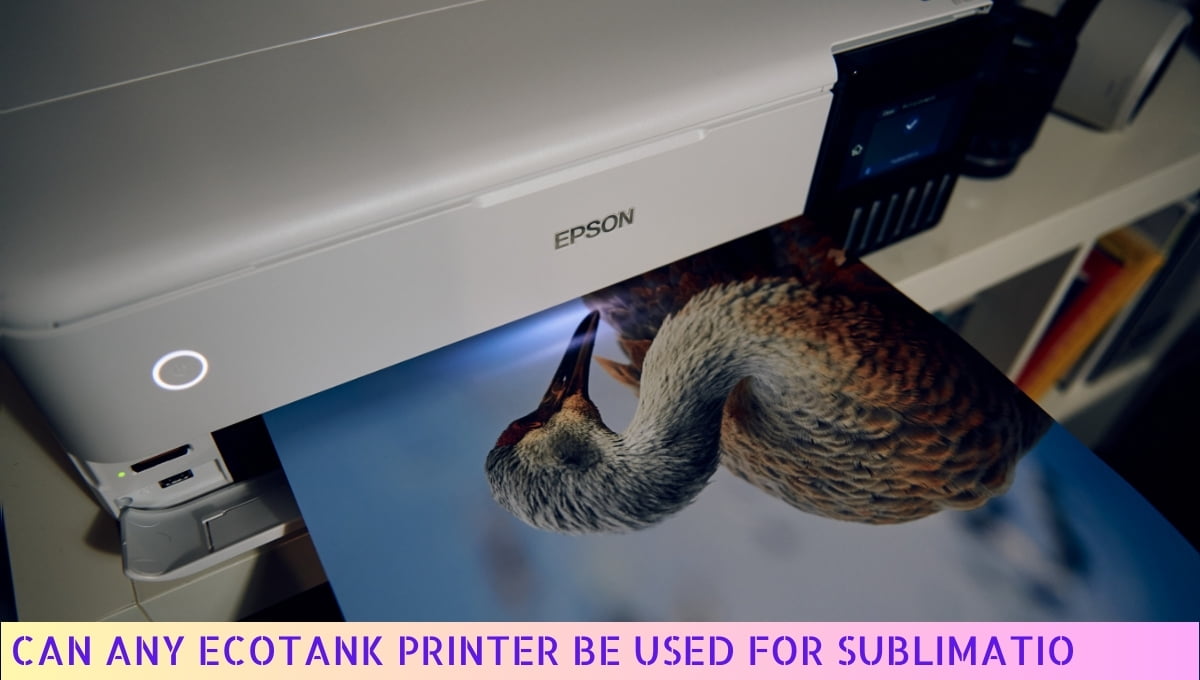Yes, you can print at the library.
Libraries typically offer printing services for their patrons, allowing them to print documents, reports, or other materials they may need.
Printing fees may apply, and it is advisable to check with the library beforehand regarding their printing policies, such as file formats accepted and any restrictions on the number of pages or copies.
Printing services at libraries are convenient for those who do not have access to a printer at home or need to print large documents.
I. Benefits of Printing at the Library
Oh boy, let me tell you about the awesome benefits of printing at the library! It’s like having a printing paradise right at your fingertips. Here are a few reasons why you should give it a whirl:
1. Cost-Effective: Printing can be a real drain on your wallet, but fear not! The library offers affordable printing services that won’t break the bank. So, you can print those important documents without feeling like you’re hemorrhaging cash.
2. High-Quality Printing: Have you ever printed something at home only to end up with a smudgy mess? Well, at the library, you can say goodbye to those printing woes. They have top-notch equipment that churns out crisp and clear prints every time.
3. Wide Range of Options: Whether you need to print black and white documents or vibrant color images, the library has got you covered. They offer a variety of printing options to suit your needs, so you can bring your ideas to life in vivid detail.
4. Convenience: Let’s face it, not everyone has a printer at home. But no worries! The library is here to save the day. With their printing services, you can get your documents printed in a jiffy without having to invest in your own machine.
5. Eco-Friendly: Printing at the library is not just good for your pocket, it’s also great for the environment.
By utilizing the library’s printing services, you’re reducing your carbon footprint and helping to save trees. Mother Nature will thank you!
So, there you have it, my friend. Printing at the library is a win-win situation. You get high-quality prints at an affordable price, all while doing your part for the environment. Now, isn’t that just fantastic? I think so!
Now, let’s move on to the next section where we’ll dive into the printing services available at the library. Trust me, you won’t want to miss it!
II. Printing Services Available at the Library
Alright, folks, let’s talk about the printing services available at your friendly neighborhood library
Trust me, they’ve got more to offer than just books and a quiet place to study.
When you’re in need of some good old-fashioned hard copies, the library has got your back!
1. Black and White Printing
First things first, let’s start with the basics. The library provides good old black and white printing services. Whether you need to print out an essay, a resume, or some important documents, they’ve got you covered.
Just make sure you have your files handy, and the library staff will help you get those papers in your hands.
2. Color Printing
Now, if you’re looking to add a little splash of color to your prints, the library has got you covered there too. They offer color printing services for when you want to make those pictures or flyers pop.
Just keep in mind that color printing may be a tad pricier than the regular black and white option. So, choose wisely, my friend!
3. Scanning and Copying
Wait, there’s more! The library also offers scanning and copying services. If you need to make a digital copy of a document or make duplicates of important papers, they’ve got the tools to make it happen.
So, if you’ve got an old family photo you want to preserve or need to make copies of your passport, head on over to the library.
4. Wireless Printing
Now, this one’s a real game-changer. The library has gone high-tech with wireless printing. Yeah, you heard me right! You can send your print jobs from your laptop, tablet, or even your smartphone.
No need to deal with pesky cables or USB drives. Just connect to the library’s Wi-Fi, select your files, and hit that print button. Easy peasy!
5. Print from USB or External Devices
If you’re more of a traditionalist and prefer the good ol’ USB drive, don’t worry. The library has got you covered there too. Just plug in your USB drive, select your files, and voila! Your documents will be ready to go in no time.
6. Print Management System
Now, here’s something that’ll make your printing experience even smoother. The library uses a print management system, which means you can easily track and manage your print jobs.
No more confusion or lost papers. Just log in to your library account, check your printing history, and keep everything organized.
So, my friends, whether you need to print, scan, copy, or go wireless, the library has got all the printing services you need.
Just remember to bring your files, make sure you’re aware of any fees, and let the library take care of the rest. Happy printing!
III. Guidelines and Policies for Printing at the Library
- Printing Costs: Before you hit that print button, it’s important to know about the printing costs at the library. Familiarize yourself with the pricing structure and make sure you have sufficient funds on your library card or any other payment method accepted.
- Print Quotas: Some libraries have a print quota system in place to ensure fair usage. This means you may have a limit on the number of pages you can print per day or per week. Check with the library staff to know your print quota and plan accordingly.
- Accepted File Formats: Not all file formats may be compatible with the library’s printing system. It’s essential to find out which file formats are accepted and ensure your document is saved in a compatible format, such as PDF or Word.
- Printing Guidelines: Each library may have specific printing guidelines that need to be followed. These guidelines may include restrictions on printing copyrighted material, explicit content, or materials that violate the library’s policies. Adhere to these guidelines to avoid any issues.
- Print Queue: Libraries often have a print queue system to manage multiple printing requests. Be patient and wait for your turn. Don’t forget to collect your printed documents promptly to avoid any confusion or loss.
- Printing Assistance: If you’re unsure about the printing process or face any difficulties, don’t hesitate to ask for assistance from the library staff. They are there to help you and ensure a smooth printing experience.
By following these guidelines and policies, you can make the most out of the printing services offered at the library. Remember, a little awareness and consideration go a long way in maintaining a harmonious printing environment for everyone.

IV. Tips for Efficient Printing at the Library
Printing at the library can be a breeze if you know a few tricks of the trade. Here are some handy tips to help you make the most out of your printing experience:
- Plan ahead: Before heading to the library, make sure you have all the documents you need to print ready on your device. This way, you can save time by not having to search for files or make last-minute edits.
- Check file formats: Ensure that your files are in a compatible format for printing. Most libraries accept common file types like PDF, DOC, and JPEG. If your document is in a different format, consider converting it beforehand to avoid any hiccups.
- Proofread and format: Take a moment to proofread your document and make any necessary formatting adjustments before hitting that print button. Fixing errors or adjusting font sizes at the library can eat up your precious printing time.
- Print preview: Always take advantage of the print preview feature to get a glimpse of how your document will look on paper. This way, you can catch any potential layout issues or unwanted page breaks before wasting paper and ink.
- Print settings: Familiarize yourself with the print settings available at the library. Adjusting the print quality, paper size, and color options can help you optimize your prints and save resources.
- Double-sided printing: If you have a lengthy document or want to save paper, consider printing double-sided. Just make sure to select the correct option in the print settings and be mindful of the document’s orientation.
- Bring your own paper: Some libraries may charge for printing, and the cost can add up if you have multiple pages to print. To save a few bucks, consider bringing your own paper. Just make sure it meets the library’s requirements and is compatible with their printers.
- Be mindful of others: Remember that the library is a shared space, so be considerate of other patrons who may be waiting to use the printers. Keep your printing time to a minimum and avoid hogging the machine unnecessarily.
- Collect your prints promptly: Once your prints are done, don’t forget to collect them promptly. Leaving your documents unattended can lead to misplaced or mixed-up prints, causing inconvenience to both you and others.
By following these tips, you can ensure a smooth and efficient printing experience at the library.
So, go ahead and get those important documents printed without any hassle!
Can I Print At Library – FAQs
1. Can I print at the library?
Yes, most libraries offer printing services for their patrons.
2. How much does it cost to print at the library?
The cost of printing at the library varies depending on the library’s policies. Some libraries charge a small fee per page, while others may offer a certain number of free pages per day or week.
3. What types of files can I print at the library?
Libraries usually allow printing of various file types, including Microsoft Word documents, PDFs, images, and web pages. It is best to check with your specific library to confirm their supported file formats.
4. Do I need a library card to use the printing services?
In most cases, you will need a library card to use the library’s printing services. However, some libraries may offer guest printing options for non-cardholders.
5. Can I print in color at the library?
Many libraries offer both black and white as well as color printing options. However, color printing is usually more expensive than black and white printing.
6. Are there any restrictions on what I can print at the library?
Libraries may have restrictions on printing certain types of content, such as copyrighted material, explicit or inappropriate content, or materials that violate their usage policies. It is important to familiarize yourself with the library’s printing guidelines before printing.
7. Can I print from my own device or do I need to use library computers?
Some libraries allow printing from personal devices, while others may require you to use library computers. Check with your library to see if they offer wireless printing or if you need to use their computers.
8. Can I print double-sided at the library?
Many libraries provide the option to print double-sided, which can help save paper and reduce costs. However, it is advisable to check with your library if they offer this feature.
9. How do I pay for printing at the library?
Libraries typically have various payment methods available for printing, such as cash, credit/debit cards, or prepaid printing cards. The specific payment options will depend on the library’s policies.
10. Can I print in large quantities at the library?
Some libraries may have restrictions on the number of pages you can print at once or in a single day. If you need to print a large quantity of pages, it is recommended to inquire about any limitations or special arrangements with your library in advance.
Wrapping Up
Alrighty then, let’s wrap this up with an SEO-friendly conclusion that’ll leave readers satisfied and search engines impressed.
So, can you print at the library? Absolutely! Libraries are a goldmine for all your printing needs.
They offer convenient access to printers, whether you need to churn out important documents or print those cute cat memes.
Just head on over, find a friendly librarian, and they’ll guide you through the process.
So, why fret about printing at home when the library’s got your back? Go ahead, print away, and let the library be your printing paradise!