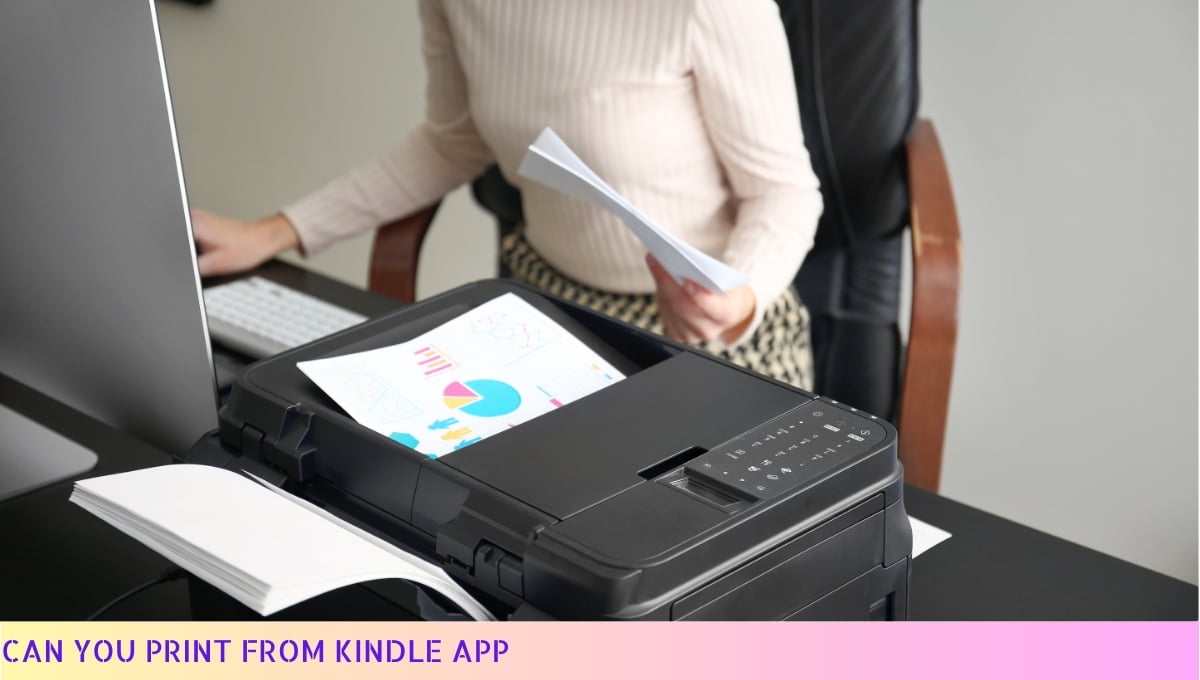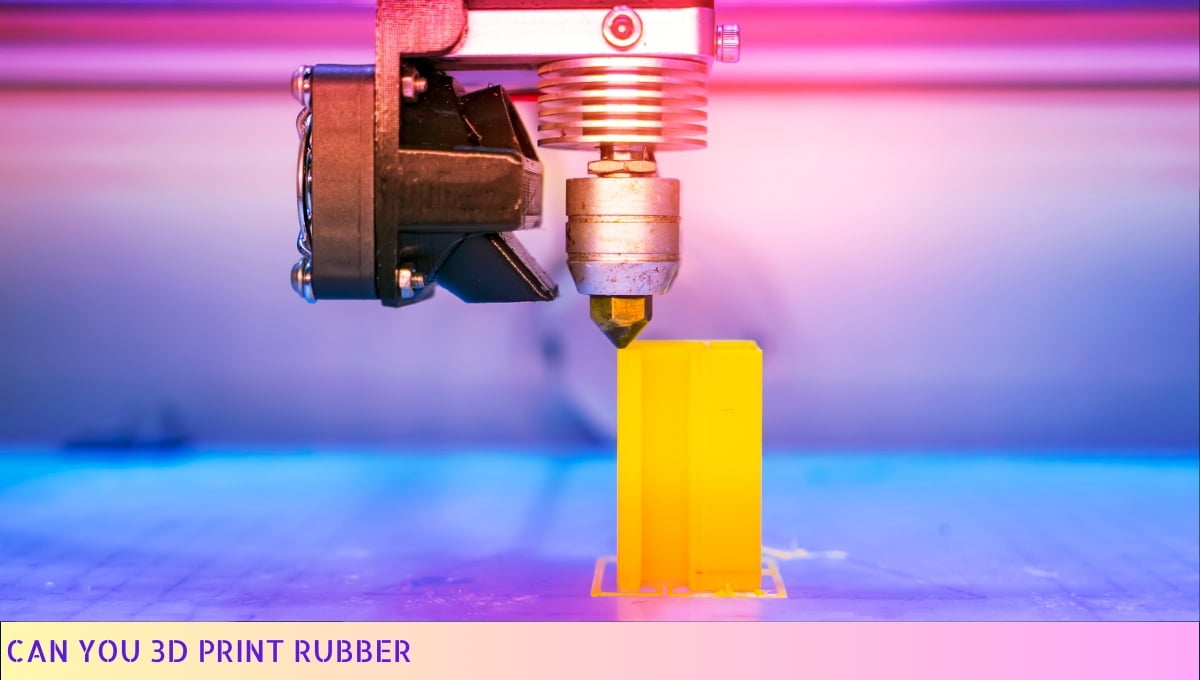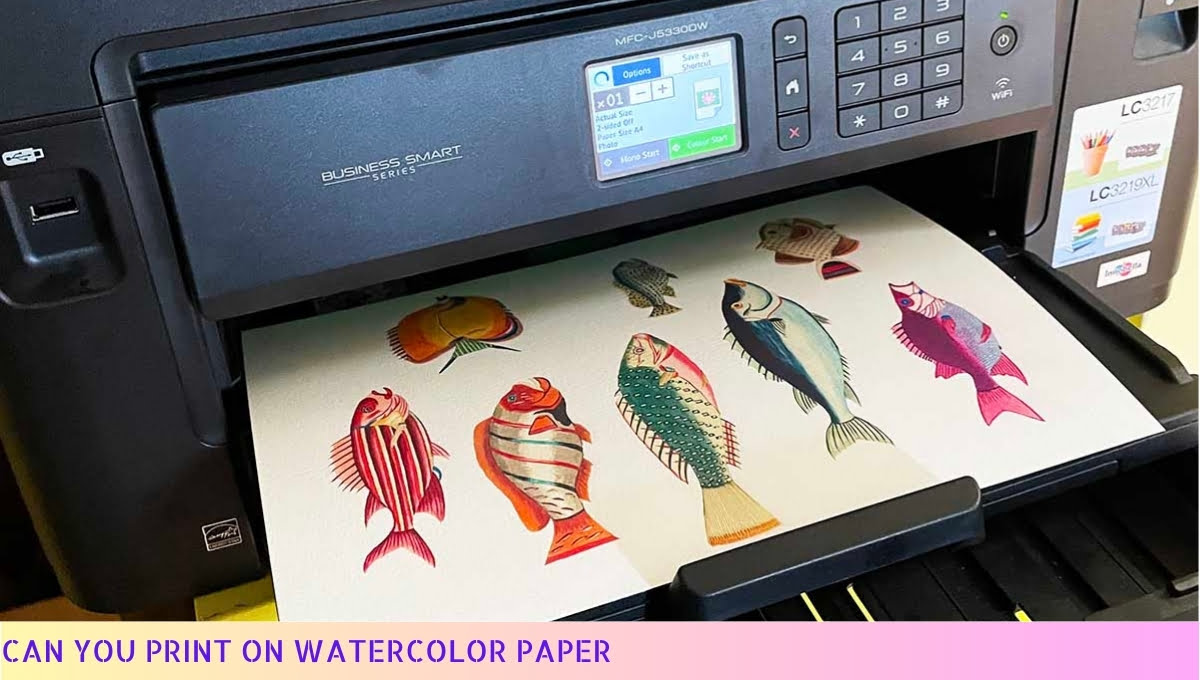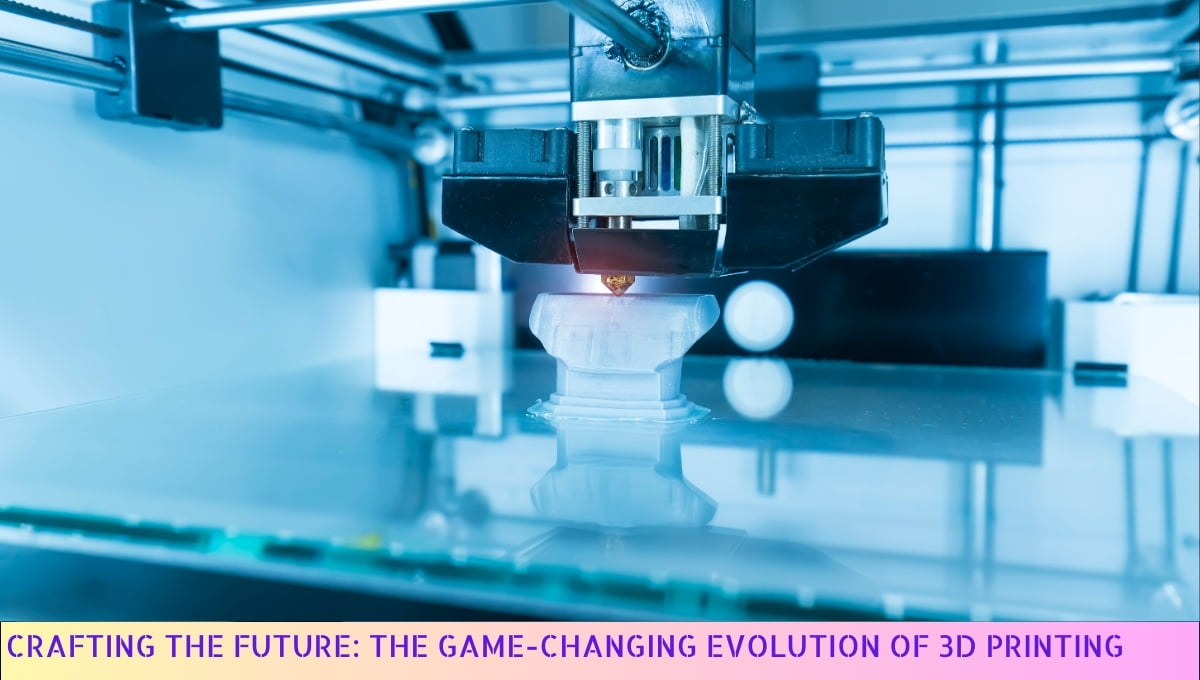Yes, printer ink can expire.
Printer ink typically has a shelf life of about 2 to 3 years from the manufacturing date. Over time, the ink can dry out or become less effective, resulting in poor print quality or even clogged printer heads.
It is important to check the expiration date on ink cartridges and replace them if necessary to ensure optimal printing performance.
I. The Shelf Life of Printer Ink
Printer ink, like any other consumable, has a shelf life. Over time, ink cartridges can lose their potency and become less effective in producing high-quality prints.
Understanding the factors that affect printer ink’s expiration and how to determine if ink has expired is essential for maintaining optimal printing performance.
Additionally, there are some handy tips for extending the life of your printer ink and getting the most out of your cartridges.
Factors That Affect Printer Ink’s Expiration
Several factors contribute to the expiration of printer ink. Exposure to air and light can accelerate the degradation of ink, causing it to dry up or clump together.
Temperature fluctuations can also have a negative impact on ink quality, leading to clogging or fading prints. Additionally, the type and brand of ink, as well as the storage conditions, play a significant role in determining its shelf life.
How to Determine if Printer Ink Has Expired
It’s important to be able to identify whether your printer ink has expired to avoid potential printing issues. One of the first signs of expired ink is a noticeable decline in print quality, such as streaks, smudges, or faded colors.
If you haven’t used your printer for an extended period, it’s a good idea to check the expiration date on the ink cartridge.
Most cartridges have a printed date or a code that indicates the manufacturing date. If the ink is past its expiration date, it’s time to consider replacing it.
Tips for Extending the Life of Printer Ink
While printer ink does have a limited shelf life, there are some measures you can take to extend its usability:
- Print regularly: Regularly using your printer helps prevent ink from drying up or clogging the printhead.
- Store cartridges properly: Keep ink cartridges sealed in their original packaging until you’re ready to use them. Store them in a cool, dry place away from direct sunlight.
- Use the appropriate settings: Adjust your printer settings to optimize ink usage. Selecting draft mode or grayscale printing when color isn’t necessary can help conserve ink.
- Perform printhead cleaning: Most printers have a maintenance option that allows you to clean the printhead. Regularly performing this task helps prevent clogs and ensures optimal print quality.
By following these tips, you can maximize the lifespan of your printer ink and enjoy high-quality prints for a longer period.
II. Factors That Affect Printer Ink’s Expiration
Printer ink may seem like a never-ending supply, but believe me, it has an expiration date just like that gallon of milk sitting in your fridge.
Now, let’s get down to business and talk about the factors that can affect the expiration of printer ink.
1. Time
Time flies, and so does the life of your printer ink. Over time, ink cartridges can dry up or start to separate, leading to poor print quality or even clogged printer heads.
So, if you’ve been holding onto that ink cartridge for ages, it might be time to bid it farewell and get a fresh one.
2. Exposure to Air and Light
Printer ink is a bit like a vampire – it doesn’t do well in sunlight. Exposure to air and light can cause ink to oxidize and deteriorate faster. So, if you want your ink to last longer, keep it in a cool, dark place.
Don’t let it hang out in the sun, unless you want to see your prints looking more like abstract art than crisp documents.
3. Temperature and Humidity
Printer ink is a delicate creature that doesn’t appreciate extreme temperatures or high humidity. If you store your ink in a place that resembles a sauna or a freezer, you might be shortening its lifespan.
So, find a cozy spot with moderate temperature and humidity levels for your ink to chillax.
4. Printer Usage
How often you use your printer can also impact the expiration of your ink. If you leave your printer dormant for extended periods, the ink can dry up and clog the nozzles.
On the other hand, excessive printing can also deplete your ink faster than you can say “paper jam.” So, find a balance and keep your printer and ink happy.
5. Ink Quality
Not all inks are created equal. Some ink cartridges are made with higher-quality materials and additives that can extend their shelf life.
So, if you’re in it for the long haul, consider investing in premium ink cartridges that will stand the test of time.
Now that you know the factors that can affect printer ink’s expiration, you can take steps to ensure your ink stays fresh and ready to print.
Keep an eye on the clock, protect it from air and light, control the temperature and humidity, use your printer regularly but not excessively, and choose ink cartridges that are built to last. Your printer will thank you, and so will your wallet!
III. How to Determine if Printer Ink Has Expired
Printer ink, like any other consumable, has a shelf life. Over time, ink cartridges can dry up or lose their effectiveness, resulting in poor print quality. So, how can you determine if your printer ink has expired?
Let me break it down for you:
- Check the expiration date: Most ink cartridges come with an expiration date printed on the packaging. This date indicates the estimated lifespan of the ink. If the date has passed, it’s a good indicator that the ink may have expired.
- Inspect the cartridge: Take a close look at the ink cartridge itself. If you notice any signs of leakage, clogging, or discoloration, it’s likely that the ink has gone bad. Additionally, if the cartridge feels unusually light, it may be an indication that the ink has dried up.
- Perform a print test: The best way to determine if your printer ink is still usable is by conducting a print test. Simply print a test page or a document with various colors and patterns. If the printout appears faded, streaky, or lacks vibrancy, it’s a clear sign that the ink is past its prime.
- Consider storage conditions: How you store your printer ink can also impact its lifespan. Ink cartridges should be stored in a cool, dry place, away from direct sunlight. Exposure to extreme temperatures or humidity can accelerate the ink’s expiration process.
By following these simple steps, you can determine whether your printer ink has expired or not.
Remember, using expired ink can lead to subpar print quality and potentially damage your printer. It’s always better to replace old cartridges with fresh ones to ensure optimal performance.
IV. Tips for Extending the Life of Printer Ink
So, you want to make your printer ink last longer, huh? Well, you’ve come to the right place! I’ve got some nifty tips up my sleeve that’ll help you squeeze every last drop of ink out of that cartridge. Let’s get started, shall we?
1. Print Only When Necessary
Printing everything under the sun may seem tempting, but it’s a surefire way to drain your ink supply faster than you can say “printer jam.” Before hitting that print button, ask yourself if you really need a hard copy. If not, save a tree and hit the “Save” button instead.
2. Opt for Draft Mode
When quality isn’t your top priority, switch your printer to draft mode. This nifty feature uses less ink by printing at a lower resolution.
Sure, the output might not be picture-perfect, but it’s a great option for those everyday documents that don’t need to impress anyone.
3. Choose the Right Font
Believe it or not, the font you choose can have an impact on ink usage. Fonts like Arial, Calibri, and Times New Roman are ink-friendly and won’t guzzle up your precious ink reserves. So, stick to these font heroes and save yourself some ink (and money!).
4. Avoid Color Printing
Color printing is like a party for your ink cartridges, and they tend to go wild and empty out faster.
If you can get by with black and white prints, opt for that setting instead. Reserve the color printing for those special occasions when you really need to make a statement.
5. Keep Your Printer Clean
A clean printer is a happy printer. Dust and debris can clog up the nozzles, leading to poor print quality and ink wastage.
Regularly clean your printer, both inside and out, to keep it in tip-top shape and ensure that your ink flows smoothly onto the paper.
6. Store Ink Cartridges Properly
When you’re not using your printer for a while, make sure to store those ink cartridges properly.
Keep them in a cool, dry place away from direct sunlight. Extreme temperatures and humidity can cause ink to dry up or deteriorate, leading to premature expiration.
7. Print a Test Page
Before embarking on a printing spree, it’s a good idea to print a test page to ensure everything is in order.
This helps avoid any surprises like faded prints or clogged nozzles. Plus, it gives your printer a little warm-up exercise before the main event.
8. Invest in High-Quality Ink
While it may be tempting to go for the cheapest ink cartridges on the market, investing in high-quality ink can actually save you money in the long run.
Cheap ink can often lead to poor print quality, frequent replacements, and a whole lot of frustration. So, do yourself a favor and splurge a bit on good ink.
There you have it, my friend! With these tips up your sleeve, you’ll be able to stretch the life of your printer ink and keep those cartridges chugging along for longer. So, go ahead, print smart, and save those pennies!
Can Printer Ink Expire – FAQs
1. Can printer ink expire?
Yes, printer ink can expire. Ink cartridges typically have an expiration date printed on them, after which the ink quality and performance may degrade.
2. How long does printer ink last?
The lifespan of printer ink can vary depending on various factors such as the brand, storage conditions, and usage. On average, printer ink can last for about 1-2 years before it starts to deteriorate.
3. What happens when printer ink expires?
When printer ink expires, it may start to dry out or become clumpy, which can affect the print quality. Expired ink cartridges may also cause clogs or damage to the printer’s printhead.
4. Can I still use expired printer ink?
While it is possible to use expired printer ink, it is generally not recommended. Expired ink may produce poor print results or even damage your printer. It’s best to replace expired ink cartridges with fresh ones.
5. How can I check the expiration date of printer ink?
The expiration date of printer ink is typically printed on the cartridge itself. You can also check the packaging or consult the manufacturer’s website for more information.
6. How can I extend the lifespan of printer ink?
To extend the lifespan of printer ink, store it in a cool and dry place away from direct sunlight. Avoid exposing the ink cartridges to extreme temperatures or humidity. Additionally, using your printer regularly can help prevent ink from drying out.
7. Can I still use printer ink if it has been opened but not expired?
Yes, you can still use printer ink if it has been opened but not expired. However, it’s important to ensure that the ink cartridge is properly sealed when not in use to prevent it from drying out.
8. Are there any risks associated with using expired printer ink?
Using expired printer ink can result in poor print quality, clogged printheads, or even damage to your printer. It’s always recommended to use fresh ink cartridges to avoid any potential risks.
9. Can I return expired printer ink to the store?
Return policies for expired printer ink may vary depending on the store and manufacturer. It’s best to check with the store’s customer service or refer to the manufacturer’s warranty and return policy for specific details.
10. How can I properly dispose of expired printer ink?
Expired printer ink should not be disposed of in regular household waste. Many office supply stores and recycling centers offer ink cartridge recycling programs. You can also check with your local waste management facility for guidelines on proper disposal methods.
Wrapping Up
Let’s wrap this up with a bang! So, can printer ink expire? The answer is a resounding yes! Printer ink, just like that leftover pizza in your fridge, does have an expiration date.
Over time, the ink can dry up or lose its vibrant colors, leaving you with lackluster prints. But fear not! By storing your ink properly and using it regularly, you can extend its shelf life.
So, keep an eye on those ink cartridges, my friends, and keep printing those masterpieces! Stay inked and stay awesome!