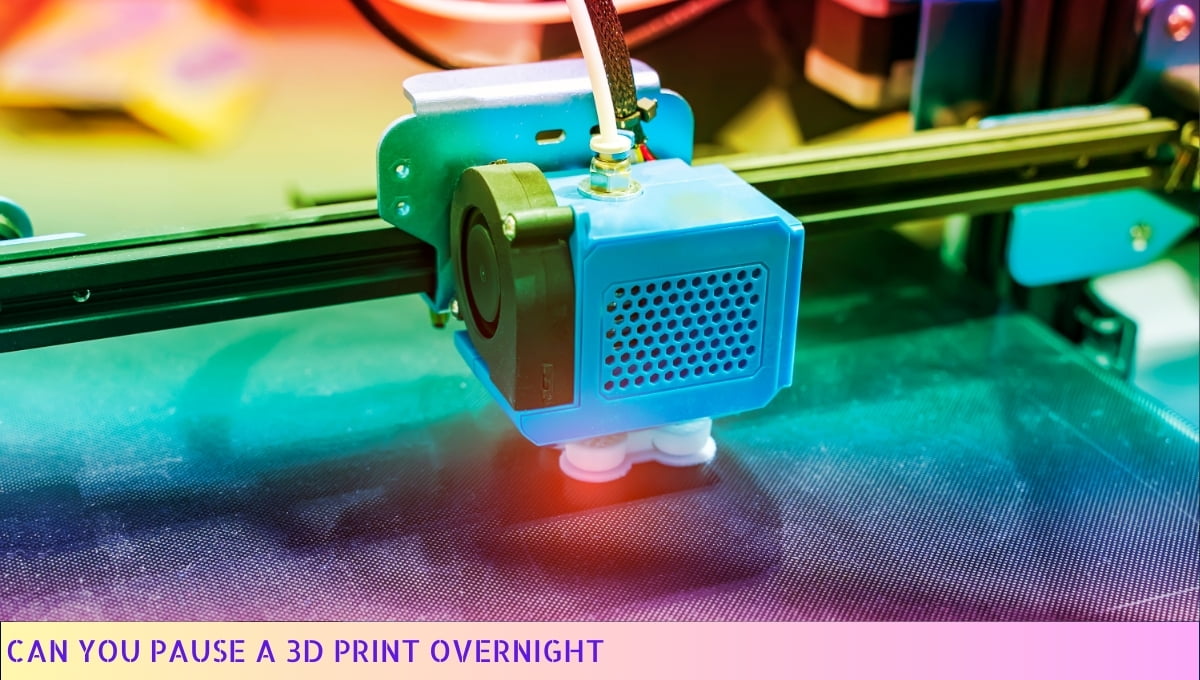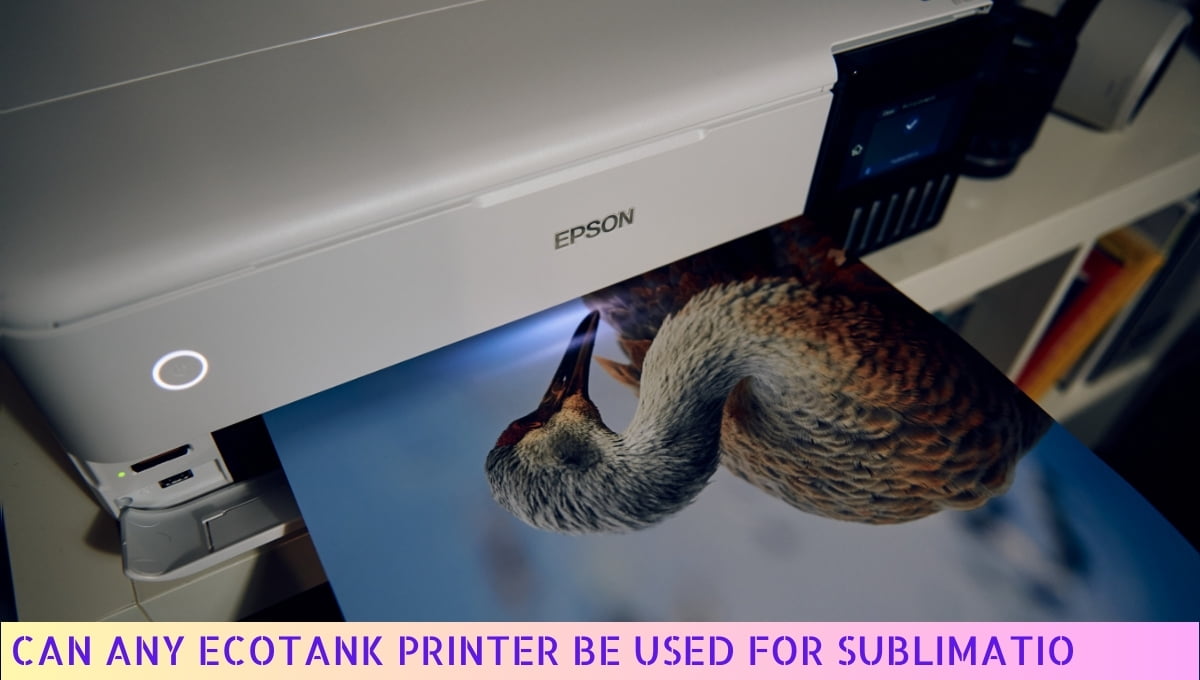Yes, you can pause a 3D print overnight.
When it comes to those marathon printing sessions, life happens, and you might need to hit the pause button.
Most 3D printers have a pause function that allows you to stop the print job temporarily.
You can resume the print from where you left off the next day.
Just make sure to cover the printer to protect it from dust or any accidental mishaps while it takes a well-deserved break. Happy printing!
I. Benefits of Pausing a 3D Print Overnight
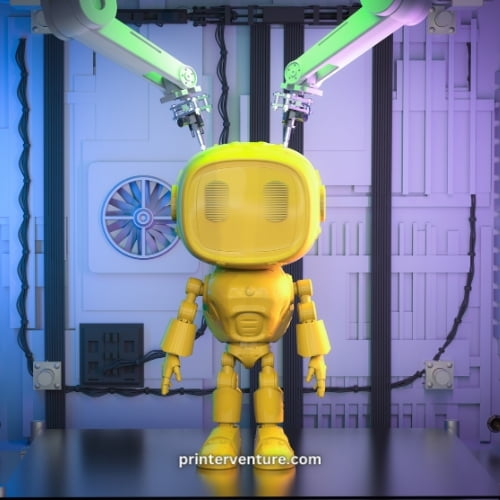
So you’re in the middle of a 3D print, but the clock is ticking and bedtime is calling. What do you do?
Well, my friend, pausing that print overnight might just be the answer you’re looking for. And let me tell you, there are some mighty fine benefits to be had.
First and foremost, pausing a 3D print overnight can save you some serious time. Ain’t nobody got time to sit around and watch a print finish when they could be catching some Z’s.
By hitting that pause button and resuming the print in the morning, you can make the most of your beauty sleep while your printer does all the hard work.
Not only does pausing a 3D print overnight save you time, but it can also save you some precious filament. You see, sometimes prints can go awry. Maybe the nozzle gets clogged or the print starts to warp.
By pausing the print and addressing any issues before they spiral out of control, you can avoid wasting filament and keep your prints looking sharp.
But wait, there’s more! Pausing a 3D print overnight can also give you the opportunity to make adjustments on the fly. Maybe you realize that the print needs a little extra support or that you want to change the infill percentage.
By pausing the print, you can make those tweaks and ensure that the final product is exactly what you envisioned.
Now, before you go hitting that pause button willy-nilly, there are a few factors you should consider. Firstly, you’ll want to make sure that your printer has a reliable resume function.
Not all printers are created equal, my friend, so do your research and make sure your machine can handle the pause and resume dance.
Once you’ve confirmed that your printer is up to the task, it’s time to get down to business. Pausing a 3D print overnight is as easy as pie.
Simply navigate to the pause function on your printer’s menu and hit that button. Easy peasy, lemon squeezy.
Now, I wouldn’t be doing my job if I didn’t give you a few precautions to keep in mind. When pausing a 3D print overnight, it’s important to ensure that your printer is in a safe and stable position.
You don’t want any accidents or mishaps while you’re catching those Z’s, do you?
It’s also a good idea to cover your printer with a dust cover or some plastic wrap to keep out any unwanted debris. You never know what could happen overnight, my friend, so it’s best to be prepared.
So there you have it, my friend. The benefits of pausing a 3D print overnight are clear as day. You can save time, save filament, and make adjustments on the fly.
Just make sure your printer is up to the task and take a few precautions to keep everything running smoothly. Happy printing!
II. Factors to Consider Before Pausing a 3D Print Overnight

Before you hit the pause button on your 3D print and call it a day, there are a few important factors you should consider.
Pausing a print overnight can be a convenient option, but it’s crucial to evaluate these factors to ensure a successful print continuation.
- Print Progress: Take a moment to assess how much of the print has already been completed. If you’re only a few minutes away from finishing, it might be better to let the print run its course instead of pausing.
- Print Time: Consider the estimated remaining print time. If the print is projected to finish soon, it might be more practical to let it complete rather than pausing and resuming later.
- Print Material: Different materials have different properties, such as sensitivity to temperature and humidity. Ensure that the material you’re using is suitable for pausing overnight without compromising the print quality.
- Print Bed Adhesion: Evaluate the adhesion of the print to the bed. If the print is not securely attached to the bed, pausing and resuming later could result in shifting or detachment, leading to a failed print.
- Power Interruptions: Consider the stability of your power supply. If there’s a risk of power outages or fluctuations, it’s essential to take precautions or reconsider pausing the print overnight.
- Environmental Factors: Assess the environment where your 3D printer is located. Factors like temperature, humidity, and dust can impact the print quality. Make sure the conditions are suitable for pausing the print overnight.
- Print Complexity: Evaluate the complexity of the print. Prints with intricate details or overhangs might not resume successfully after a pause, leading to print failure.
- Printer Reliability: Consider the reliability and performance of your 3D printer. If you’ve had issues with the printer in the past, it’s important to factor in the potential risks before pausing the print overnight.
By carefully considering these factors, you can make an informed decision about whether pausing your 3D print overnight is the right choice. It’s always better to be cautious and ensure the best possible outcome for your print.
III. Steps to Pause a 3D Print Overnight

So, you’ve decided to pause your 3D print overnight. Great choice! Pausing a print can help you avoid potential mishaps and ensure a successful outcome.
Here are the steps to follow:
- Assess the progress: Before pausing, evaluate how much of the print has been completed. Make sure you have enough time to resume and finish it later.
- Prepare the print bed: If your printer has a heated bed, consider turning it off to prevent any damage to the print or the surface. Clean the bed surface to remove any debris or dust that may have accumulated during the printing process.
- Secure the print: Take extra precautions to ensure that the print remains stable and won’t shift or fall during the pause. You can use adhesive or clips to secure the print to the bed or any support structures.
- Pause the print: Depending on your printer model, there should be an option to pause the print in the control panel or software interface. Activate the pause function and confirm that the printer has stopped extruding material.
- Protect the print: Cover the printer or the print itself with a suitable material to shield it from dust, pet hair, or any other potential contaminants. This will help maintain the print’s quality and reduce the chances of imperfections.
- Power management: If you’re leaving the printer unattended overnight, consider turning it off or putting it in standby mode to conserve energy and reduce any potential risks.
- Document and note: It’s always a good idea to document the progress of your print and take notes about the settings, filament used, and any other relevant details. This information can be helpful when you resume the print later.
By following these steps, you can safely pause your 3D print overnight and resume it with confidence the next day.
Remember, taking the time to properly pause and protect your print can save you from potential frustrations and ensure a successful outcome.
IV. Precautions to Take When Pausing a 3D Print Overnight
When it comes to pausing a 3D print overnight, there are a few precautions you should take to ensure a successful outcome.
These precautions will help you avoid any mishaps and keep your print in tip-top shape. So, without further ado, let’s dive right into it!
1. Secure the Print Bed
Before pausing your 3D print, make sure the print bed is securely attached. You don’t want any accidental shifts or movements that could ruin your print.
Double-check the bed leveling and tighten any loose screws or bolts. It’s better to be safe than sorry!
2. Protect the Print from Dust and Debris
While your 3D print is taking a break, it’s essential to shield it from dust and debris. Covering it with a clean cloth or using a print enclosure can help prevent any unwanted particles from settling on the print.
This will ensure a smoother finish and reduce the chances of clogging the extruder.
3. Secure the Filament
Don’t forget to secure your filament when pausing the print. You don’t want it unraveling or tangling while you’re away. Use a filament guide or clip to keep the filament in place.
This way, when you resume the print, it will continue seamlessly without any filament-related issues.
4. Check the Power Source
Before you hit the pause button, ensure that your printer’s power source is stable. Sudden power outages or fluctuations can disrupt the print process and potentially damage your printer.
Consider using a surge protector or an uninterruptible power supply (UPS) to safeguard against power-related mishaps.
5. Monitor the Print Progress
While your 3D print is paused, it’s a good idea to keep an eye on the progress from time to time. Check for any signs of filament jams, warping, or other issues.
This way, if something goes wrong, you can address it promptly and avoid wasting time and material.
6. Plan for Extended Pauses
If you anticipate pausing your 3D print for an extended period, consider taking additional precautions.
For longer breaks, it may be wise to clean the print nozzle, remove any filament residue, and even perform a quick calibration before resuming the print. This will help maintain the quality and accuracy of your print.
7. Resume with Care
When you’re ready to resume your 3D print, do it with care. Ensure that the print bed is still level, the filament is properly loaded, and the nozzle is clean.
Take your time to double-check everything before hitting that resume button. It’s better to be thorough than to rush and risk a failed print.
By following these precautions, you can confidently pause your 3D print overnight without worrying about any setbacks. Now go ahead, take that break, and come back to a successful print!
Can You Pause A 3d Print Overnight – FAQs
1. Can you pause a 3D print overnight?
Yes, it is possible to pause a 3D print overnight. Most 3D printers have a pause/resume feature that allows you to temporarily stop the printing process and resume it later.
2. Why would I want to pause a 3D print overnight?
Pausing a 3D print overnight can be useful in various situations. For example, if your print is taking longer than expected and you need to turn off the printer to save energy, or if you need to leave the house and want to resume the print when you return.
3. How do I pause a 3D print?
To pause a 3D print, you can usually find a pause button on the control panel of your 3D printer.
Pressing this button will temporarily stop the print. Some printers may also allow you to pause the print using the printer’s software interface.
4. Can I leave the printer unattended while it is paused?
While it is generally safe to leave a paused 3D print unattended for a short period, it is recommended to keep an eye on the printer, especially if you plan to leave it overnight.
Technical issues or filament jams can occur, and it’s best to be present to address any problems that may arise.
5. How long can I pause a 3D print?
You can typically pause a 3D print for as long as you need.
However, it is advisable not to pause it for an extended period, as the filament may cool down and harden, making it difficult to resume the print without causing issues.
6. Will pausing a 3D print affect the quality of the final object?
Pausing a 3D print should not significantly affect the quality of the final object. However, it is important to ensure that the printer is properly calibrated and that the filament remains in good condition when you resume the print to avoid any potential issues.
7. Can I turn off the printer while it is paused?
Yes, you can turn off the printer while it is paused. However, keep in mind that the print may not resume properly if the printer loses power.
It is generally safer to keep the printer powered on while it is paused, especially if you plan to leave it unattended.
8. How do I resume a paused 3D print?
To resume a paused 3D print, you can usually find a resume button on the control panel of your printer. Pressing this button will continue the printing process from where it was paused.
If your printer has a software interface, you may also be able to resume the print from there.
9. What precautions should I take before pausing a 3D print overnight?
Before pausing a 3D print overnight, it is recommended to check that the printer is in good working condition, the filament is properly loaded, and there are no obstructions or issues that could cause problems when resuming the print.
It’s also a good idea to ensure that the printer is located in a safe and well-ventilated area.
10. Can I adjust the temperature settings when pausing a 3D print overnight?
Most 3D printers do not allow you to adjust the temperature settings while the print is paused.
The temperature settings are typically controlled automatically by the printer based on the requirements of the filament being used.
However, you can adjust the temperature settings before pausing the print if needed.
Wrapping Up
Well folks, there you have it! We’ve reached the end of our 3D printing journey. So, can you pause a 3D print overnight?
The answer is, drumroll please…yes, you can! But hold your horses, there are a few things to keep in mind.
Make sure your printer supports pause and resume functions, use a reliable slicer software, and consider the material you’re using.
Oh, and don’t forget to take some safety precautions too!
Now go ahead, pause that print, catch some Z’s, and wake up to a masterpiece in the making. Happy printing, y’all!