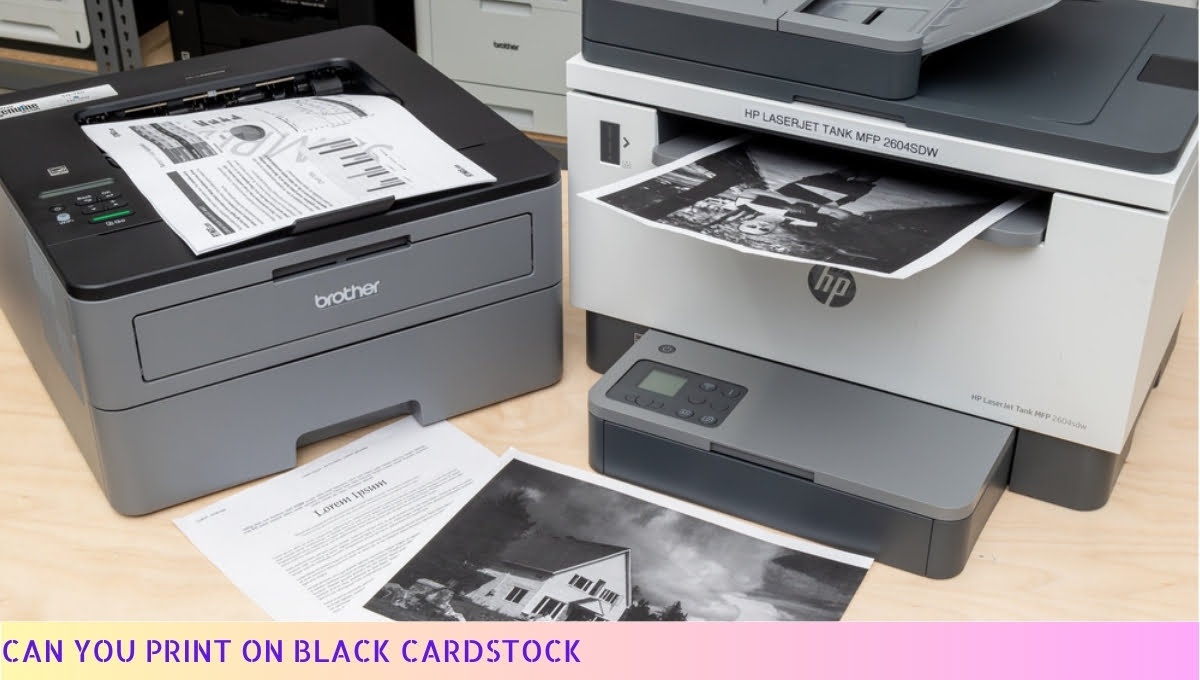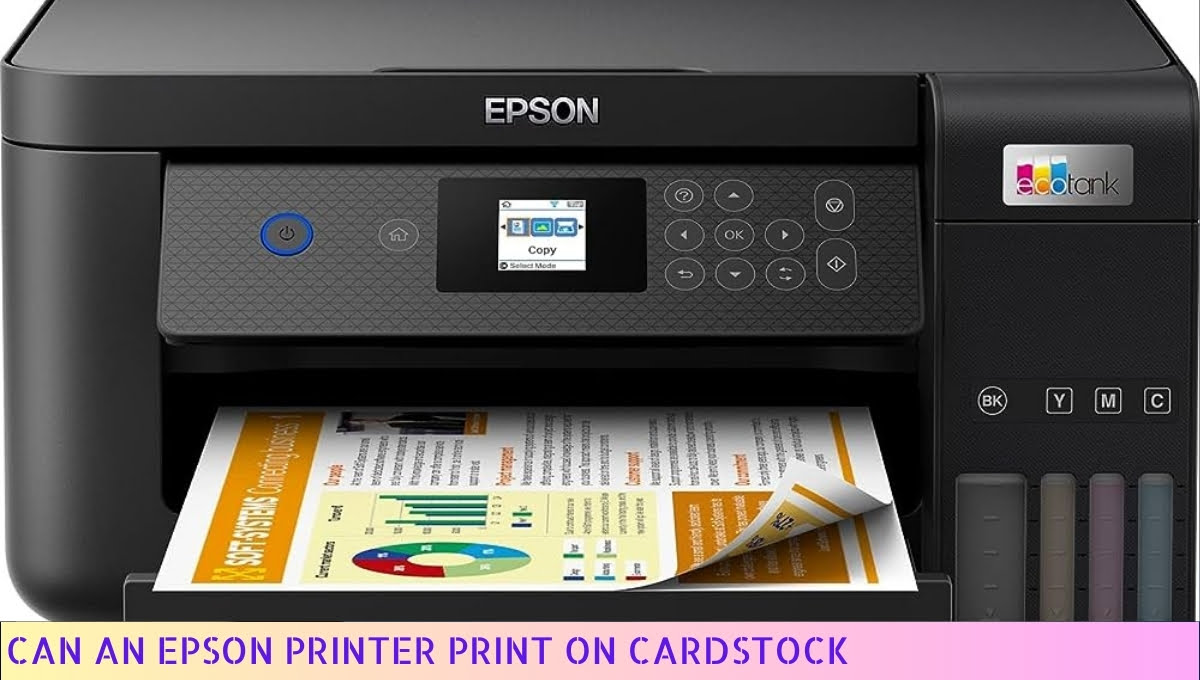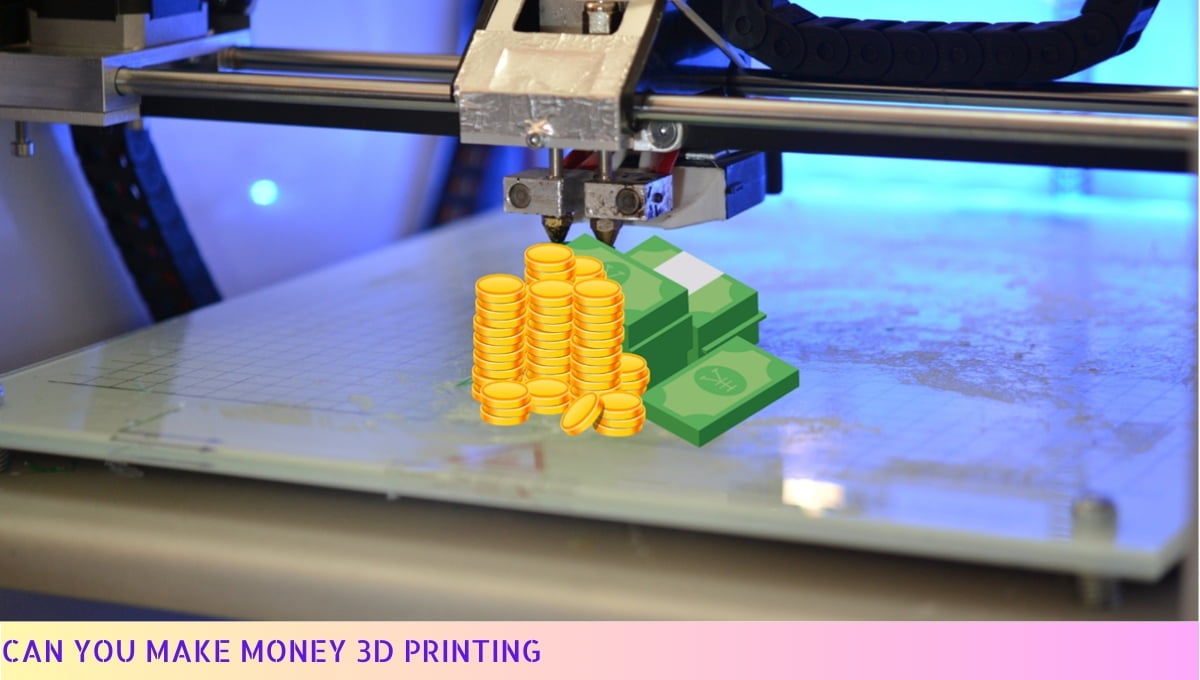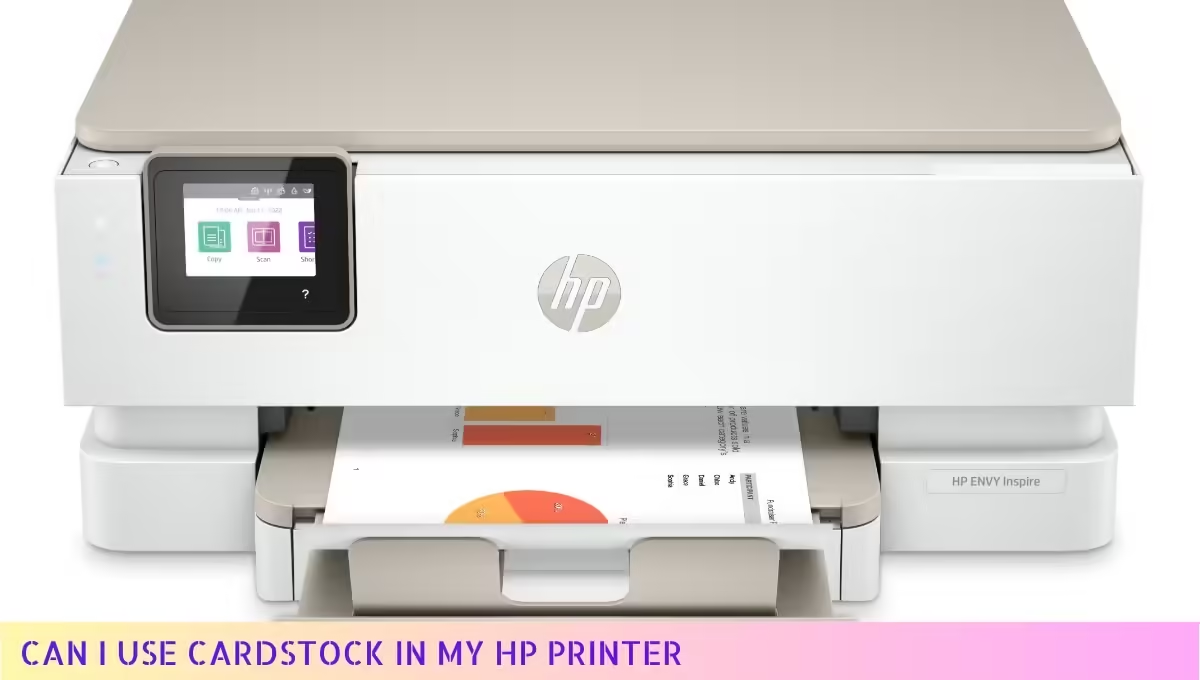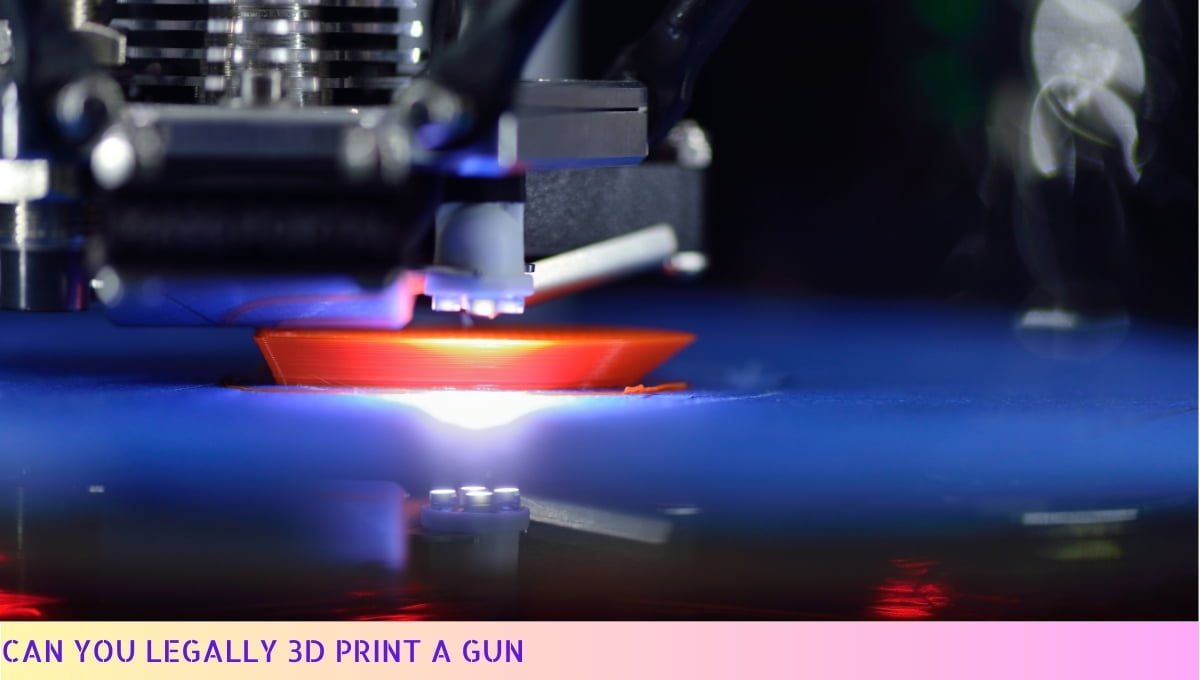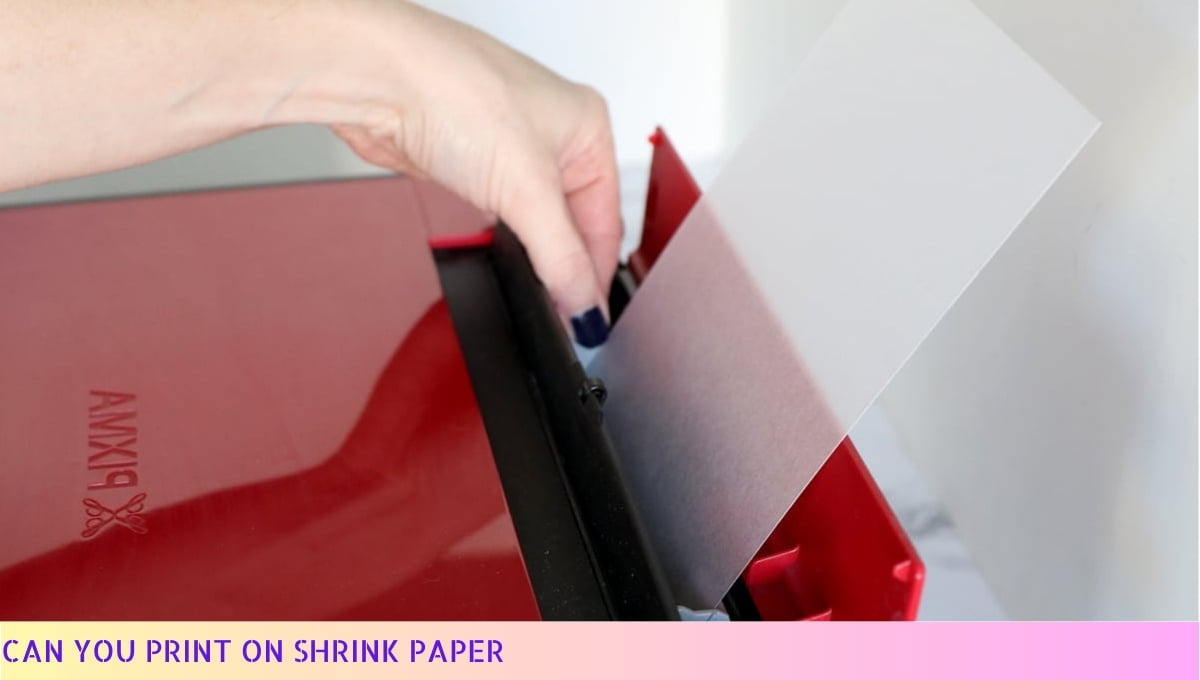Yes, you can print on black cardstock!
Printing on black cardstock adds a touch of elegance and sophistication to your projects. Whether you’re creating invitations, business cards, or crafts, printing on black cardstock can make your designs stand out.
But before you start printing, there are a few things you should know to ensure the best results. In this article, we’ll discuss the steps you need to follow and some tips for printing on black cardstock. So let’s get started!
I. Benefits of Printing on Black Cardstock
Printing on black cardstock can add a touch of elegance and sophistication to your projects. The rich, dark background creates a striking contrast that makes your text and images pop.
Whether you’re designing invitations, business cards, or flyers, black cardstock can make a bold statement and leave a lasting impression.
Not only does black cardstock look visually stunning, but it also offers practical benefits.
The thickness and durability of cardstock ensure that your prints will stand the test of time. The weight of the paper gives it a premium feel and adds a sense of quality to your printed materials.
Printing on black cardstock also allows for creative versatility. You can use metallic or white inks to create eye-catching designs that shimmer and shine against the dark backdrop. The possibilities for unique and impactful designs are endless.
To make the most of your black cardstock prints, here are some tips to keep in mind:
- Choose the right printer: Not all printers are suitable for printing on cardstock. Look for a printer that can handle thicker paper weights and has a straight paper path to prevent jams.
- Adjust printer settings: Make sure to select the appropriate paper type and adjust the print settings accordingly. Experiment with different settings to achieve the desired results.
- Use high-quality inks: To ensure vibrant and crisp prints, use high-quality inks that are compatible with your printer. This will help prevent smudging or fading over time.
- Consider professional printing: If you don’t have access to a suitable printer or want flawless results, consider using a professional printing service that specializes in printing on cardstock.
When it comes to choosing the best printer for printing on black cardstock, there are a few options that stand out:
| Printer | Features |
|---|---|
| 1. Lexmark Printer | High-quality prints, wide paper compatibility, user-friendly interface |
| 2. Canon Printer | Durable construction, fast printing speed, excellent color accuracy |
| 3. Epson Printer | Wireless connectivity, compact design, versatile paper handling |
Now that you have the right printer and know the tips for printing on black cardstock, it’s time to unleash your creativity. Here are some creative ideas to inspire you:
- Wedding Invitations: Create elegant and luxurious wedding invitations with intricate designs and metallic accents.
- Business Cards: Make a memorable first impression with sleek and professional black cardstock business cards.
- Art Prints: Print striking black and white art prints with high contrast and depth.
- Event Flyers: Design eye-catching event flyers with bold typography and vibrant colors that pop against the black background.
Printing on black cardstock opens up a world of possibilities for adding a touch of style and sophistication to your projects.
With the right printer, proper settings, and a dash of creativity, you can create stunning prints that leave a lasting impression. So, go ahead and explore the endless potential of printing on black cardstock!
II. Tips for Printing on Black Cardstock
Printing on black cardstock can be a bit trickier than on regular white paper, but fear not, my friend! I’ve got some handy tips to help you get those perfect prints.
1. Choose the Right Printer: Not all printers are created equal, and some may struggle with printing on black cardstock. Look for a printer that has a high DPI (dots per inch) and supports thick paper or cardstock.
2. Adjust Print Settings: Before hitting that print button, make sure to adjust the settings. Increase the print quality to ensure sharp and vibrant prints. You may also need to adjust the paper type setting to cardstock or thick paper.
3. Test Print: It’s always a good idea to do a test print before going all-in. Print a small sample on a scrap piece of black cardstock to check the colors, clarity, and alignment. This way, you can make any necessary adjustments without wasting your precious cardstock.
4. Use a Light Background: If your design has text or light-colored elements, consider adding a light background to make them more visible. A white or light-colored box behind the text can make a world of difference.
5. Consider White Ink: If you want to add some wow factor to your prints, consider using white ink. Some printers have the option to print with white ink, allowing you to create stunning designs on black cardstock.
6. Handle with Care: Black cardstock can be more delicate than regular paper, so handle it with care. Avoid touching the printed areas immediately after printing to prevent smudging. Allow the prints to dry completely before handling or stacking them.
7. Keep an Eye on Ink Levels: Printing on black cardstock tends to use more ink, so keep an eye on your ink levels. Make sure you have enough ink cartridges on hand to avoid any interruptions in your printing process.
8. Consider Professional Printing: If you’re looking for flawless and high-quality prints on black cardstock, consider outsourcing the job to a professional printing service. They have the expertise and equipment to deliver exceptional results.
Remember, practice makes perfect! Don’t be discouraged if your first attempts don’t turn out exactly as you envisioned. With a little patience and these tips in your arsenal, you’ll soon become a pro at printing on black cardstock. Happy printing!
III. Best Printers for Black Cardstock
Looking for the perfect printer to handle your black cardstock printing needs? I’ve got you covered!
Here are some top-notch printers that will give you outstanding results:
1. Epson SureColor P800: This printer is a powerhouse when it comes to printing on black cardstock.
With its advanced UltraChrome HD pigment ink technology, it delivers deep, rich blacks and vibrant colors. Plus, its high-capacity ink cartridges ensure you can print large volumes without frequent replacements.
2. Canon PIXMA Pro-100: Another excellent choice, this printer boasts an 8-color dye ink system that produces stunning prints on black cardstock.
Its Optimum Image Generating System ensures precise color reproduction, giving your prints exceptional detail and accuracy.
3. HP OfficeJet Pro 9015: If you’re looking for a versatile all-in-one printer that can handle black cardstock, this is a great option. With its pigment-based ink, it delivers sharp and smudge-resistant prints.
The OfficeJet Pro 9015 also offers convenient wireless printing and a high-capacity paper tray.
4. Brother HL-L8360CDW: For those in need of a reliable laser printer for black cardstock, this Brother model is a top contender.
Its high-quality color laser technology ensures crisp and professional-looking prints. It also has a generous paper capacity and supports duplex printing.
Remember, when choosing a printer for black cardstock, consider factors like print quality, ink type, paper handling capabilities, and connectivity options.
Always check the printer specifications to ensure it is compatible with black cardstock and can handle the desired paper thickness.
So, whether you’re printing invitations, brochures, or art prints on black cardstock, these printers will meet your needs and exceed your expectations. Happy printing!

IV. Creative Ideas for Printing on Black Cardstock
Printing on black cardstock opens up a world of possibilities for adding a touch of elegance, sophistication, and uniqueness to your projects.
Here are some creative ideas to inspire you:
- Invitations: Whether it’s for a wedding, birthday party, or special event, printing your invitations on black cardstock can make a bold statement. Pair it with metallic or white ink for a striking contrast that will leave a lasting impression on your guests.
- Greeting Cards: Show your loved ones that you care by creating personalized greeting cards on black cardstock. Use vibrant colors, embossing techniques, or even add some glitter to make your cards truly stand out.
- Business Cards: Want to make a memorable first impression? Print your business cards on black cardstock. The dark background will make your contact information and logo pop, giving your cards a sleek and professional look.
- Scrapbooking: Preserve your cherished memories in style by incorporating black cardstock into your scrapbooking projects. It can serve as a stunning background for your photos, journaling, and embellishments.
- Art Prints: Transform your favorite artwork into eye-catching prints by printing them on black cardstock. The contrast between the dark background and the vibrant colors will add depth and intensity to your creations.
- Gift Tags: Make your presents extra special by attaching custom-made gift tags printed on black cardstock. You can embellish them with ribbons, bows, or even handwritten messages to add a personal touch.
- Menus and Programs: Planning a special dinner or event? Print your menus or programs on black cardstock to create an elegant and sophisticated atmosphere. Embellish them with gold or silver foil accents for a touch of luxury.
- Wall Art: Print your favorite quotes, illustrations, or photographs on black cardstock to create unique wall art pieces. Frame them and hang them in your home or office to add a touch of sophistication to your space.
Remember, when printing on black cardstock, it’s important to use a printer that can handle the thickness and weight of the paper. Refer to the previous section for recommendations on the best printers for black cardstock.
So, let your creativity soar and explore the endless possibilities of printing on black cardstock.
Whether you’re designing invitations, creating art prints, or adding a personal touch to your projects, black cardstock is sure to make a statement that will leave a lasting impression.
Can You Print On Black Cardstock – FAQs
1. Can you print on black cardstock?
Yes, it is possible to print on black cardstock. However, it may require specialized printing techniques or equipment to achieve the desired results.
2. What type of printer is best for printing on black cardstock?
A laser printer is generally recommended for printing on black cardstock. Laser printers use toner, which is heat-fused onto the paper, resulting in a more vibrant and durable print.
3. Can an inkjet printer be used to print on black cardstock?
While inkjet printers can be used to print on black cardstock, the results may not be as satisfactory as with a laser printer. The ink may not adhere properly to the cardstock, resulting in smudging or fading.
4. Are there any specific settings or adjustments required for printing on black cardstock?
Yes, when printing on black cardstock, it is important to adjust the printer settings to accommodate the thicker and darker paper. This may include selecting a heavier paper weight option and adjusting the print quality settings.
5. Can any type of ink or toner be used for printing on black cardstock?
No, it is recommended to use ink or toner specifically designed for printing on dark or colored papers. These specialized inks and toners provide better adhesion and visibility on black cardstock.
6. What are some tips for achieving the best print quality on black cardstock?
To achieve the best print quality on black cardstock, it is advisable to use high-resolution images, adjust the printer settings for optimum print quality, and ensure that the cardstock is properly loaded and aligned in the printer.
7. Can you print full-color images on black cardstock?
Yes, it is possible to print full-color images on black cardstock. However, it is important to use high-quality images and adjust the printer settings to ensure accurate color reproduction.
8. Can you print text and graphics with white ink on black cardstock?
Yes, it is possible to print text and graphics with white ink on black cardstock. This can be achieved using specialized printers that have the capability to print white ink or by using a printing technique called screen printing.
9. Are there any limitations or considerations when printing on black cardstock?
When printing on black cardstock, it is important to consider that the colors may appear darker or less vibrant compared to printing on white paper. Additionally, the cardstock may have a different texture or finish, which can affect the overall print quality.
10. Where can I find professional printing services for black cardstock?
There are various professional printing services available that specialize in printing on black cardstock. It is recommended to search online or inquire at local print shops to find a reliable service provider that can meet your specific printing needs.
Wrapping Up
So, can you print on black cardstock? Absolutely! Printing on black cardstock can add a touch of elegance and sophistication to your projects. With the right printer and ink, you can achieve stunning results.
Just make sure to adjust your printer settings and use a high-quality ink that is compatible with dark surfaces.
Whether you’re creating invitations, business cards, or art prints, black cardstock can elevate your designs to a whole new level. So go ahead, get creative, and let your imagination run wild on that beautiful black canvas! Happy printing!