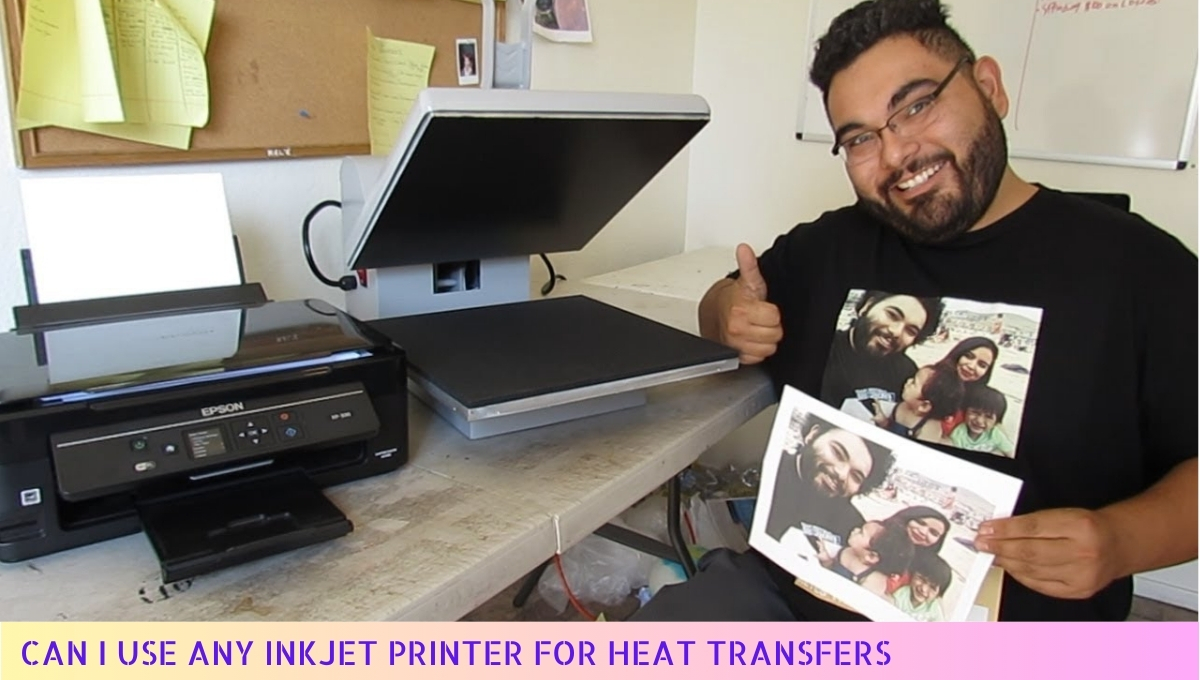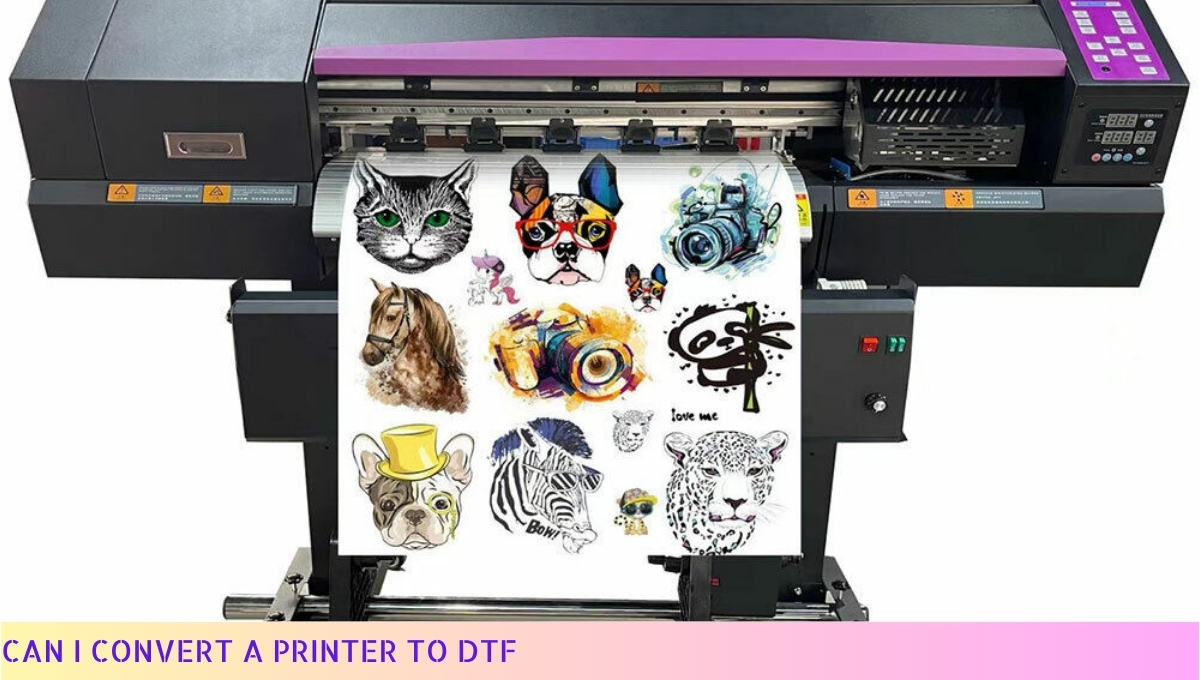Yes, a laser printer can print color. Unlike earlier models that only printed in black and white, modern laser printers are equipped with color toner cartridges that allow them to produce high-quality color prints.
These printers use a laser beam to transfer the color toner onto the paper, resulting in vibrant and accurate color reproduction. Laser printers are a popular choice for both home and office use due to their speed, efficiency, and ability to print in color!
I. Advantages of Laser Printers for Color Printing

When it comes to color printing, laser printers have a lot to offer. They bring a whole new level of quality and efficiency to the table. Let me break it down for you.
1. Superior Color Reproduction
One of the biggest advantages of laser printers is their ability to produce vibrant and accurate colors.
Whether you’re printing a photograph, a marketing brochure, or a presentation slide, laser printers ensure that your colors pop and grab attention. Say goodbye to dull and washed-out prints!
2. Speed and Efficiency
Time is money, my friend, and laser printers know how to save you both. These bad boys are built for speed, allowing you to print large volumes of color documents in a flash.
No more waiting around for ages while your printer sluggishly spits out one page at a time. Laser printers are all about getting the job done quickly and efficiently.
3. Durability and Longevity
Laser printers are built to last. Their robust construction ensures that they can handle heavy-duty printing without breaking a sweat. Unlike inkjet printers, which can clog up if not used frequently, laser printers are always ready to go.
So, whether you’re printing daily or occasionally, you can count on your laser printer to deliver consistent results time after time.
4. Cost-Effective
Now, I know what you’re thinking, “Laser printers must be expensive!” But hold your horses, my friend. While the initial cost may be higher than that of an inkjet printer, laser printers are actually more cost-effective in the long run.
The toner cartridges they use have a higher page yield, meaning you won’t have to replace them as often. Plus, laser printers are more efficient with their toner usage, resulting in lower printing costs per page.
5. Environmentally Friendly
If you’re an eco-warrior like me, you’ll be pleased to know that laser printers are more environmentally friendly than their inkjet counterparts. How, you ask?
Well, laser printers produce less waste because they use toner powder instead of ink cartridges. Additionally, they consume less energy during the printing process, reducing their carbon footprint.
So, not only will you be saving money, but you’ll also be doing your part for Mother Earth.
Summary:
In a nutshell, laser printers are the champions of color printing. With their superior color reproduction, speed and efficiency, durability, cost-effectiveness, and eco-friendliness, they are the go-to choice for anyone in need of high-quality color prints.
So, why settle for anything less when you can have it all with a laser printer? Upgrade your printing game and experience the wonders of laser technology. Trust me, you won’t be disappointed!
II. How Laser Printers Produce Color Prints

When it comes to producing color prints, laser printers have become increasingly popular due to their ability to deliver high-quality and vibrant results.
Unlike inkjet printers that use liquid ink, laser printers use a different technology called electrophotography, commonly known as laser printing.
Laser printing process:
- Charging: The first step in the laser printing process is charging. A photosensitive drum or belt is charged with a high voltage wire, creating an electrostatic image.
- Writing: Next, a laser beam is used to discharge specific areas of the charged surface, creating a pattern that corresponds to the image being printed.
- Developing: After the laser writes the image, toner particles with colored pigments are attracted to the discharged areas of the drum or belt, forming a visible image.
- Transferring: The developed image is then transferred onto a piece of paper or other media using a combination of heat and pressure. The toner particles adhere to the paper, creating the final print.
- Fusing: In the final step, the toner particles are permanently fused to the paper through a process called fusing. Heat rollers melt the toner, bonding it to the paper fibers, resulting in a durable and smudge-resistant print.
This process allows laser printers to produce color prints with remarkable accuracy and detail. The precise control of the laser beam and the ability to use fine toner particles result in sharp lines, smooth gradients, and vibrant colors.
Advantages of laser printers for color printing:
- Speed: Laser printers are known for their fast printing speeds, making them ideal for high-volume color printing tasks.
- Consistency: Laser printers provide consistent color output, ensuring that each print is of the same quality as the previous one.
- Durability: Laser prints are resistant to water, smudging, and fading, making them suitable for documents and materials that require longevity.
- Professional quality: The combination of high resolution and precise toner placement allows laser printers to produce professional-quality color prints, making them suitable for marketing materials, presentations, and photographs.
Overall, laser printers have revolutionized color printing with their advanced technology and impressive results. Whether you need vibrant graphics or crisp text, a laser printer is a reliable choice for achieving high-quality color prints.
III. Factors to Consider When Choosing a Laser Printer for Color Printing

When it comes to choosing a laser printer for color printing, there are several important factors to consider. By carefully evaluating these factors, you can ensure that you select the right printer for your specific needs and achieve the best possible color prints.
1. Print Resolution:
One of the key factors to consider is the print resolution of the laser printer. This refers to the number of dots per inch (DPI) that the printer can produce. Higher DPI results in sharper and more detailed prints, so if you require high-quality color prints, look for a printer with a higher print resolution.
2. Color Accuracy:
Another crucial factor is the color accuracy of the laser printer. This refers to the printer’s ability to reproduce colors accurately and faithfully. Look for a printer that has advanced color management technologies and supports color calibration to ensure that the colors in your prints match your original digital files.
3. Print Speed:
The print speed of the laser printer is also an important consideration, especially if you have high-volume color printing needs. Look for a printer that offers fast color printing speeds to maximize your productivity and minimize waiting times.
4. Paper Handling:
Consider the paper handling capabilities of the laser printer. Look for a printer that supports a wide range of paper sizes and types, including glossy and matte finishes, to ensure versatility in your color printing projects.
5. Connectivity Options:
Check the connectivity options available on the laser printer. Look for printers that offer both wired and wireless connectivity options to ensure compatibility with your devices and ease of use.
6. Cost of Consumables:
Consider the cost of consumables such as toner cartridges and imaging drums. Look for a printer that offers affordable and easily replaceable consumables to minimize your printing expenses in the long run.
7. Brand Reputation and Support:
Lastly, consider the brand reputation and support of the laser printer manufacturer. Choose a well-established brand with a good track record for producing reliable printers and providing excellent customer support.
By taking these factors into account, you can make an informed decision and select a laser printer that meets your color printing requirements. Remember to prioritize your specific needs and budget to find the perfect printer for you.
IV. Tips for Achieving High-Quality Color Prints with a Laser Printer

When it comes to color printing, laser printers offer exceptional quality and precision. With their advanced technology and superior performance, laser printers are the go-to choice for professional graphic designers, photographers, and anyone who values vibrant and accurate color prints.
To ensure that you get the best results from your laser printer, here are some essential tips to keep in mind:
- Choose the Right Paper: The type of paper you use can significantly impact the quality of your color prints. For optimal results, it is recommended to use high-quality coated or glossy paper that is specifically designed for laser printers. This type of paper enhances color vibrancy and sharpness, resulting in stunning prints.
- Calibrate Your Printer: Regularly calibrating your laser printer is crucial for maintaining accurate color reproduction. Most laser printers come with built-in calibration tools or software that allow you to adjust the color settings. By calibrating your printer, you can ensure that the colors on your prints match the colors on your screen.
- Use the Correct Color Mode: When printing color documents, it is essential to select the appropriate color mode. Most laser printers offer different color modes such as RGB and CMYK. RGB is suitable for digital images and web-based designs, while CMYK is ideal for professional printing. Choosing the correct color mode ensures that your prints accurately represent the intended colors.
- Optimize Image Resolution: To achieve high-quality color prints, it is crucial to use images with a high resolution. Low-resolution images may appear pixelated or blurry when printed. Aim for a resolution of at least 300 dots per inch (DPI) to ensure sharp and detailed prints.
- Adjust Color Profiles: Most laser printers allow you to adjust color profiles to suit your specific needs. Experimenting with different color profiles can help you achieve the desired color saturation, contrast, and brightness. Don’t be afraid to make small adjustments until you achieve the perfect balance.
- Regularly Maintain Your Printer: Proper maintenance of your laser printer is crucial for optimal performance. Clean the printer’s interior regularly to remove any dust or debris that may affect print quality. Additionally, replace ink cartridges and other consumables as recommended by the manufacturer to ensure consistent and accurate color reproduction.
By following these tips, you can maximize the capabilities of your laser printer and produce stunning color prints that truly stand out.
Whether you’re printing photographs, marketing materials, or creative designs, a laser printer combined with these best practices will undoubtedly deliver impressive results.
Can a Laser Printer Print Color – FAQs
1. Can a laser printer print color documents?
Yes, laser printers are capable of printing color documents.
2. How does a laser printer produce color prints?
Laser printers use a combination of cyan, magenta, yellow, and black toner cartridges to create a wide range of colors. The toner is applied to the paper using a laser beam and electrostatic charges.
3. Are laser printers better for color printing than inkjet printers?
Laser printers are generally considered better for color printing as they produce sharper and more precise prints. However, the choice between laser and inkjet printers depends on individual needs and preferences.
4. Can a laser printer print high-quality photographs?
While laser printers can produce decent photo prints, they may not match the quality and color accuracy of dedicated photo printers or professional photo labs.
5. Are laser printers more expensive to print in color compared to black and white?
Printing in color with a laser printer can be more expensive than printing in black and white. Color toner cartridges are typically more expensive than black toner cartridges.
6. Can I print color documents using a monochrome laser printer?
No, monochrome laser printers can only print in black and white. They do not have the capability to print color documents.
7. Can I print color documents on regular printer paper?
Yes, laser printers can print color documents on regular printer paper. However, using specialized photo paper may yield better results for high-quality prints.
8. Can I print color documents on both sides of the paper?
Yes, many laser printers have duplex printing capabilities, allowing you to print color documents on both sides of the paper.
9. Are laser printers suitable for printing marketing materials like brochures and flyers?
Yes, laser printers are commonly used for printing marketing materials as they can produce professional-looking color prints with crisp text and graphics.
10. Can I connect a laser printer to my computer wirelessly for color printing?
Yes, many laser printers come with wireless connectivity options, allowing you to print color documents wirelessly from your computer or mobile device.
Wrapping Up: Can a Laser Printer Print Color
Yes, a laser printer can indeed print color. While laser printers are traditionally known for their black and white printing capabilities, advancements in technology have allowed for the production of color laser printers.
These printers use a combination of cyan, magenta, yellow, and black toner cartridges to create vibrant and accurate color prints.
Whether you need to print documents, photos, or graphics, a color laser printer can meet your needs with its fast printing speeds, high-quality output, and long-lasting prints. Upgrade to a color laser printer for all your color printing needs.