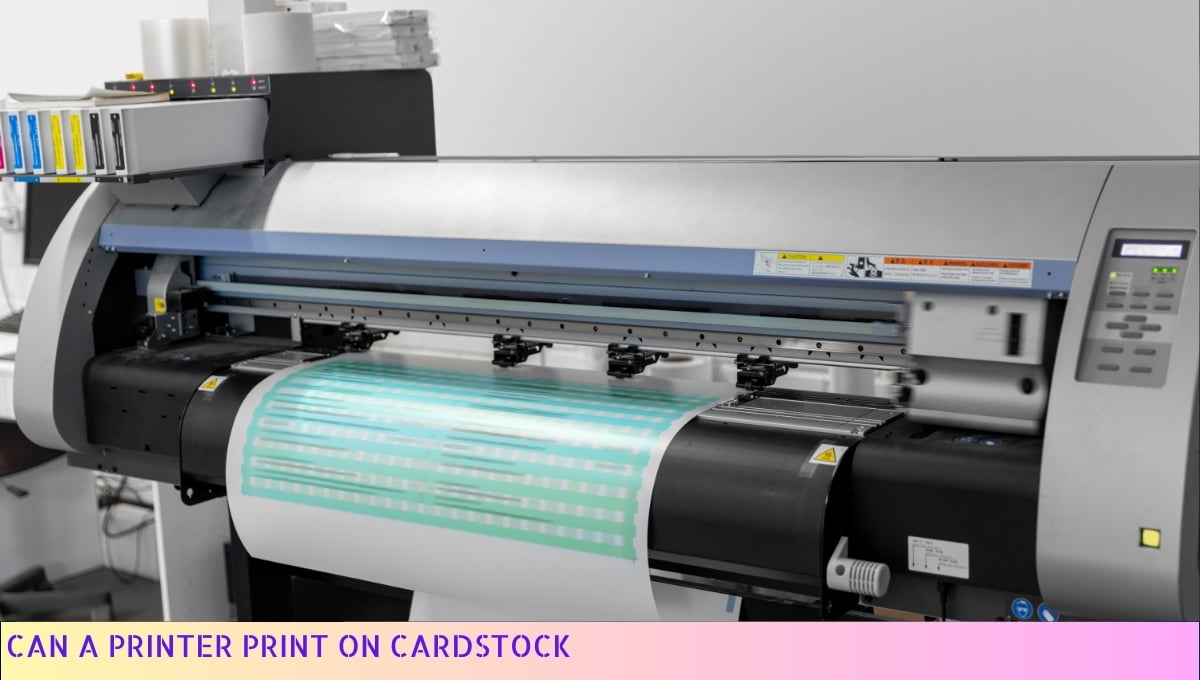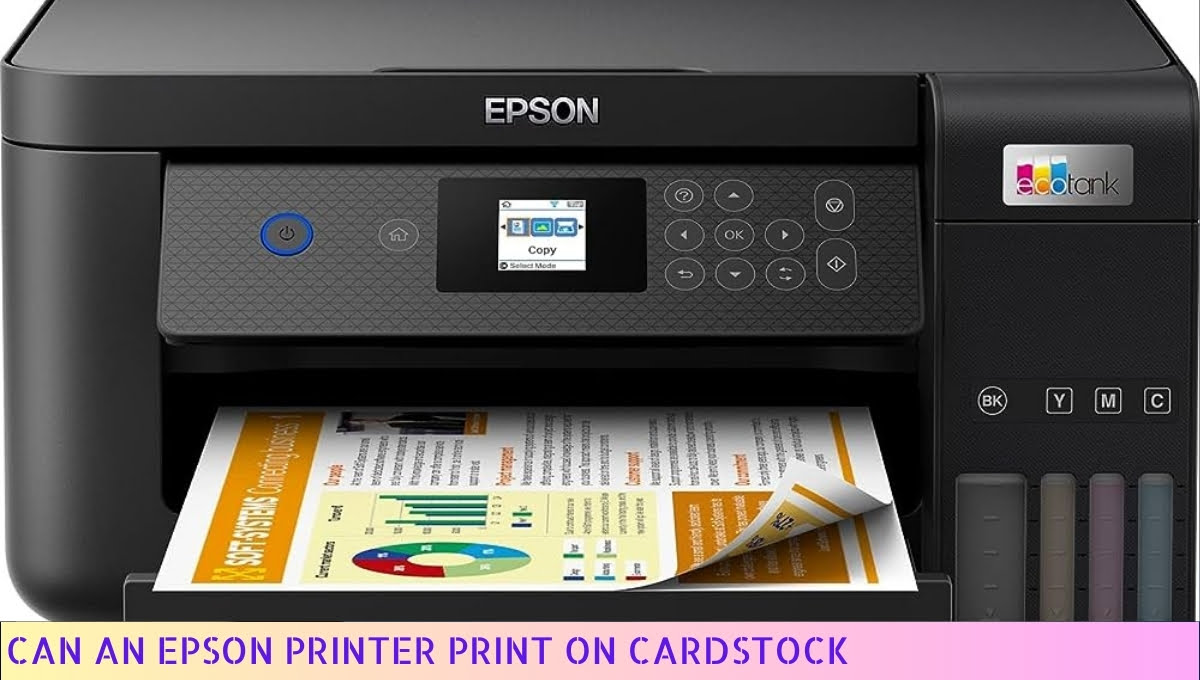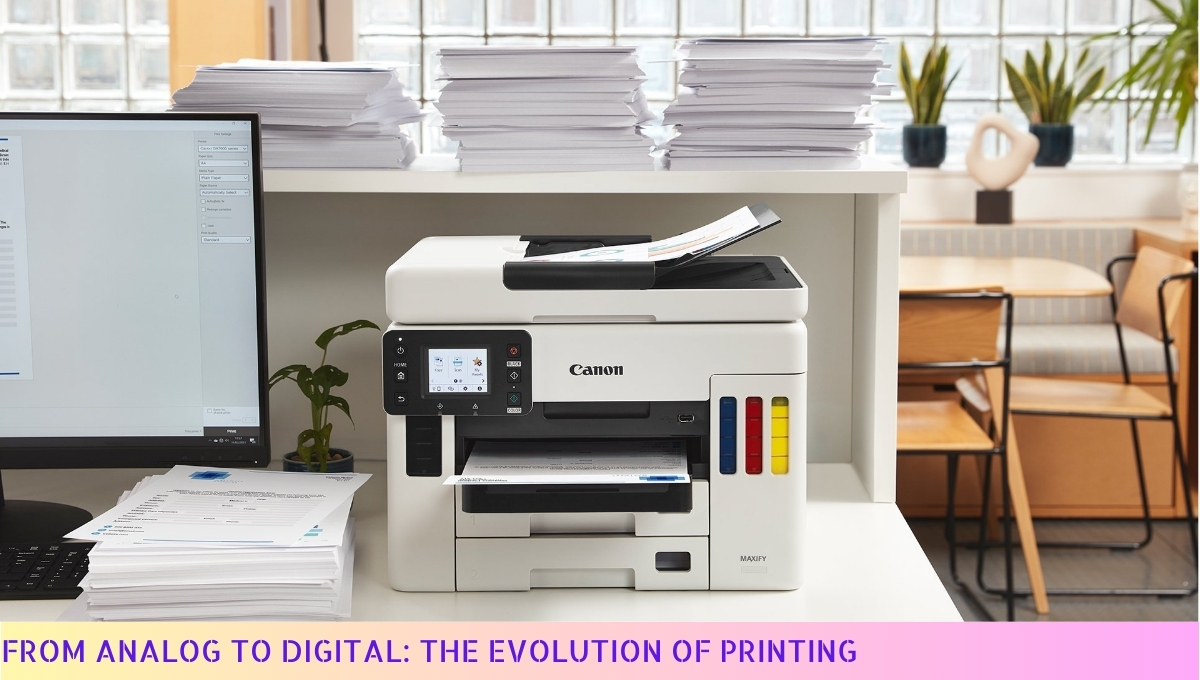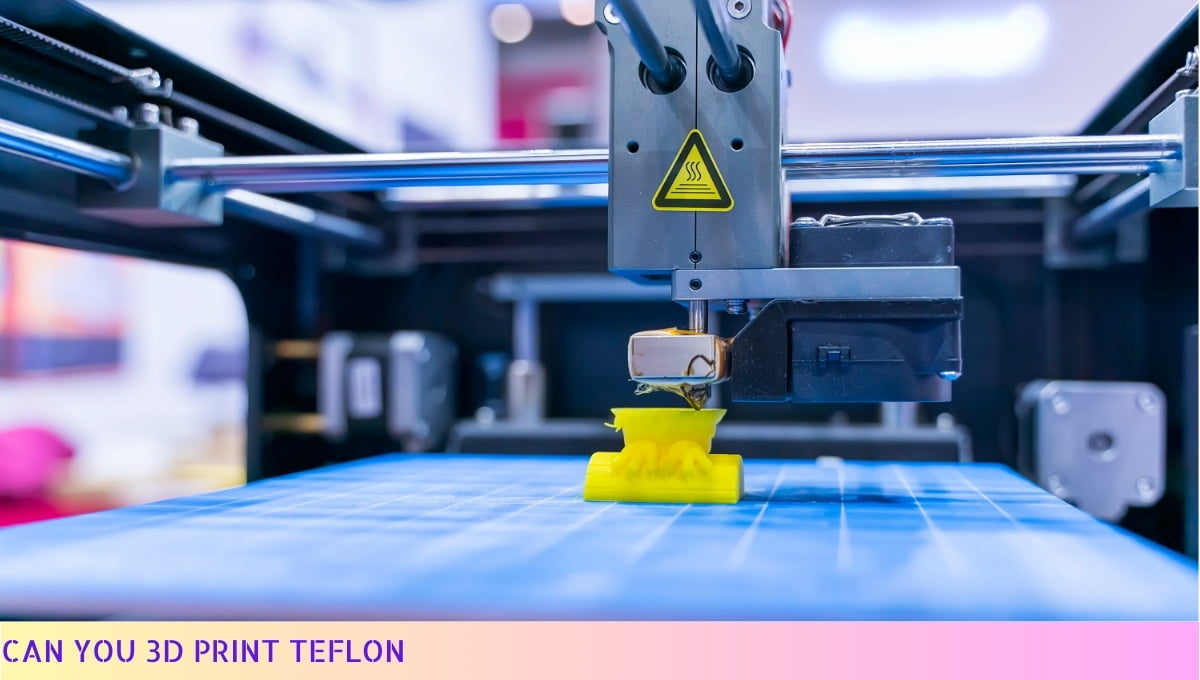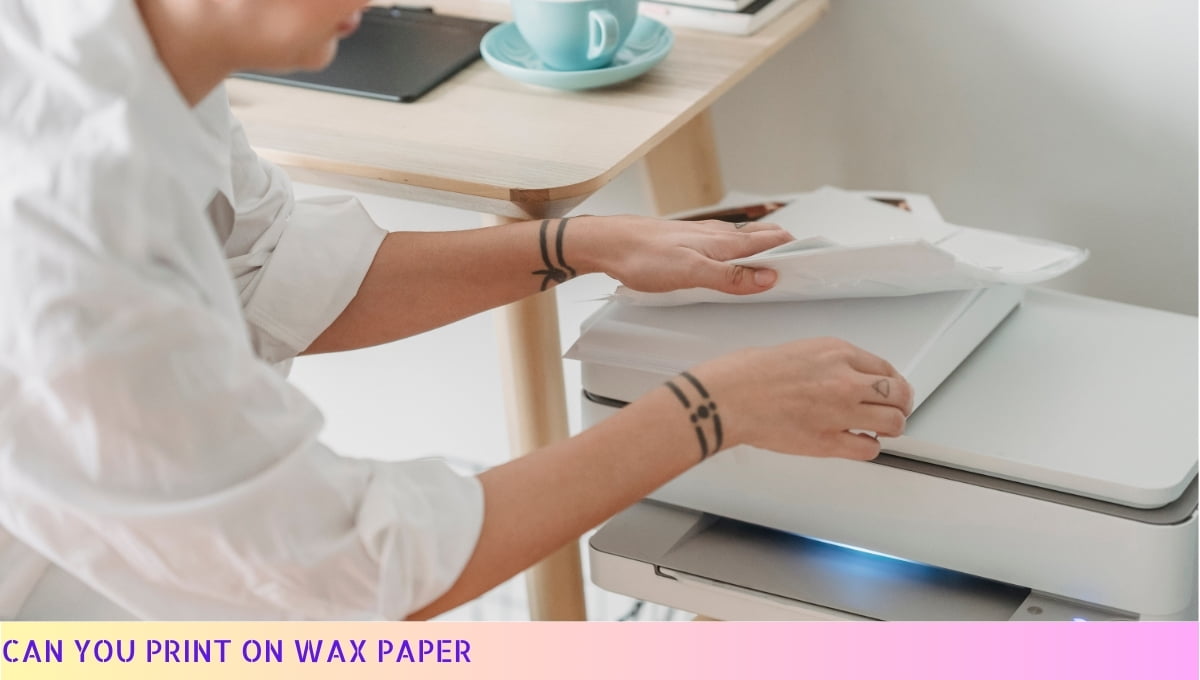Yes, a printer can print on cardstock.
Cardstock is a thicker and sturdier type of paper that is commonly used for printing greeting cards, invitations, and other special documents.
Printers that are designed to handle thicker paper types, such as cardstock, can easily print on this material without any issues.
It is important to check the printer specifications and settings to ensure that it is compatible with cardstock before printing.
I. Benefits of Printing on Cardstock

When it comes to printing, there’s a wide variety of paper options available. One option that stands out from the rest is cardstock.
Printing on cardstock offers a range of benefits that can elevate the quality and durability of your printed materials.
Let’s dive into some of the advantages:
- Enhanced Durability: Cardstock is thicker and sturdier compared to regular paper, making it more resistant to wear and tear. Whether you’re printing business cards, invitations, or flyers, cardstock ensures that your prints withstand the test of time.
- Professional Appearance: If you want your printed materials to exude a sense of professionalism, cardstock is the way to go. Its thickness and weight give your prints a premium look and feel, instantly grabbing attention and leaving a lasting impression.
- Vibrant Colors: Cardstock’s smooth surface allows for better ink absorption, resulting in vibrant and vivid colors. Whether you’re printing photographs or colorful graphics, cardstock brings your visuals to life, making them more eye-catching and memorable.
- Flexibility: Cardstock is versatile and can be used for a wide range of printing projects. From brochures and postcards to business cards and event tickets, cardstock can handle it all. Its versatility makes it a go-to choice for both personal and professional printing needs.
II. Choosing the Right Printer for Cardstock Printing

So, you’ve decided to print on cardstock? Great choice! Now, the next step is to find the perfect printer that can handle this sturdy paper. Trust me, it makes all the difference.
Here’s what you need to know:
1. Look for a Printer with High Paper Weight Capacity
Cardstock is thicker than regular paper, so you need a printer that can handle its weight. When shopping around, check the specifications for the maximum paper weight the printer can handle.
Aim for a printer with a high weight capacity, ideally above 100 pounds. That way, you won’t have to worry about jammed or crumpled paper ruining your prints.
2. Consider a Printer with a Straight Paper Path
A straight paper path is a game-changer when it comes to printing on cardstock. It allows the paper to flow smoothly through the printer without bending or folding, ensuring crisp and professional-looking prints.
Look for printers that offer a straight paper path or a manual feed option, as this will give you more control over the printing process.
3. Opt for a Printer with Pigment-Based Inks
When it comes to cardstock printing, the type of ink used can have a significant impact on the final result. Pigment-based inks are your best bet for vibrant and long-lasting prints on cardstock.
They are fade-resistant and less likely to smudge or bleed. So, make sure the printer you choose is compatible with pigment-based inks.
4. Check for Adjustable Print Settings
Not all cardstock is created equal. Some may be thicker or more textured than others. That’s why it’s essential to have a printer with adjustable print settings.
Look for printers that allow you to adjust the print head height or offer specific cardstock settings. This way, you can fine-tune the printing process to achieve the best results for your particular cardstock.
5. Don’t Forget about Connectivity and Compatibility
Lastly, don’t overlook the importance of connectivity and compatibility. Make sure the printer you choose is compatible with your computer’s operating system.
Additionally, consider the connectivity options available, such as USB, Wi-Fi, or Bluetooth.
Having a printer that seamlessly integrates with your setup will make the printing process much smoother and hassle-free.
So there you have it, my friend! Keep these tips in mind when choosing a printer for your cardstock printing needs.
With the right printer by your side, you’ll be able to bring your designs to life with stunning clarity and precision. Happy printing!
III. Tips for Printing on Cardstock

When it comes to printing on cardstock, there are a few important tips to keep in mind to ensure the best results.
Whether you are printing invitations, business cards, or any other project, these tips will help you achieve professional-looking prints.
1. Use the right printer settings
Before printing on cardstock, make sure to adjust your printer settings accordingly. Select the appropriate paper type, such as “Heavy” or “Cardstock,” in the printer settings menu.
This will ensure that the printer uses the correct amount of ink and applies the appropriate level of pressure for optimal results.
2. Load the cardstock properly
Proper loading of the cardstock is crucial for successful printing. Most printers have a manual feed option for thicker materials like cardstock.
Make sure to follow the manufacturer’s instructions for loading cardstock into your specific printer model.
Align the cardstock properly and avoid overloading the tray to prevent paper jams and misfeeds.
3. Test print on regular paper
Before printing your final design on cardstock, it’s always a good idea to do a test print on regular paper.
This allows you to check the layout, colors, and overall appearance of your design before committing to cardstock.
Make any necessary adjustments and only proceed to print on cardstock once you are satisfied with the test print.
4. Choose the right cardstock
Not all cardstock is created equal, so it’s important to choose the right type for your specific project. Consider factors such as weight, thickness, and finish.
Heavier cardstock with a higher weight will feel more substantial and durable, while a glossy or matte finish can enhance the overall look of your prints.
Selecting the appropriate cardstock will ensure that your prints look and feel professional.
5. Allow ample drying time
Cardstock prints may take longer to dry compared to regular paper prints. After printing, allow ample time for the ink to dry completely before handling or cutting the cardstock.
This will prevent smudging and ensure that your prints maintain their quality and clarity.
6. Consider post-printing finishes
If you want to take your cardstock prints to the next level, consider adding post-printing finishes.
Options like embossing, foil stamping, or die-cutting can add a unique and professional touch to your prints.
These finishes can be done either professionally or with the right tools and techniques at home.
7. Store your printed cardstock properly
To keep your cardstock prints in the best condition, it’s important to store them properly. Place them in a cool, dry place away from direct sunlight and extreme temperatures.
Consider using protective sleeves or folders to prevent bending, creasing, or any other damage that may occur during storage.
8. Practice and experiment
Printing on cardstock may require some trial and error, especially if you are new to it. Don’t be afraid to practice and experiment with different settings, cardstock types, and designs.
Learn from your mistakes and keep refining your printing techniques to achieve the best possible results.
- Use the right printer settings
- Load the cardstock properly
- Test print on regular paper
- Choose the right cardstock
- Allow ample drying time
- Consider post-printing finishes
- Store your printed cardstock properly
- Practice and experiment
IV. Common Mistakes to Avoid when Printing on Cardstock

When it comes to printing on cardstock, there are a few common mistakes that people often make. These mistakes can result in wasted materials, poor print quality, and frustration.
To ensure a successful printing experience, here are some mistakes to avoid:
- Using the wrong printer settings: One of the most common mistakes is not selecting the correct printer settings for cardstock. Cardstock is thicker and heavier than regular paper, so it requires different settings. Make sure to adjust the paper type and thickness settings in your printer’s settings menu to ensure optimal print quality.
- Not properly loading the cardstock: Another mistake is not loading the cardstock properly into the printer. Cardstock is thicker and stiffer than regular paper, so it needs to be loaded correctly to avoid paper jams or misfeeds. Follow the instructions provided by your printer’s manufacturer for loading cardstock, and make sure it is aligned properly in the tray.
- Printing on both sides: Some cardstock is only printable on one side, while others can be printed on both sides. It’s important to check the specifications of your cardstock before attempting to print on both sides. Printing on the wrong side can result in smudging or poor print quality.
- Not allowing enough drying time: Cardstock can take longer to dry than regular paper, especially if you are using a high-quality inkjet printer. To avoid smudging or smearing, allow enough time for the ink to fully dry before handling or stacking the printed cardstock.
- Not using the correct print settings: Different printers and software programs have different print settings, and using the wrong settings can result in poor print quality. Make sure to select the appropriate print settings for your printer and software, such as print resolution, color settings, and paper type.
- Ignoring printer compatibility: Not all printers are compatible with cardstock. Some printers may not be able to handle the thickness or weight of cardstock, which can lead to paper jams or damage to the printer. Before attempting to print on cardstock, check your printer’s specifications to ensure it is compatible.
Avoiding these common mistakes will help you achieve the best possible results when printing on cardstock.
By using the correct printer settings, properly loading the cardstock, and allowing enough drying time, you can ensure high-quality prints that meet your needs.
Frequently Asked Questions Can a printer print on cardstock
1. Can a printer print on cardstock?
Yes, most printers are capable of printing on cardstock. However, it is important to check the specifications of your printer to ensure it supports cardstock printing.
2. What is cardstock?
Cardstock is a thick and sturdy type of paper that is commonly used for various purposes, such as greeting cards, invitations, business cards, and crafting projects.
3. What is the maximum thickness of cardstock that a printer can handle?
The maximum thickness of cardstock that a printer can handle varies depending on the specific printer model. It is advisable to consult the printer’s manual or specifications to determine the maximum recommended thickness.
4. Do I need a special printer for printing on cardstock?
No, you do not necessarily need a special printer for printing on cardstock. Many standard inkjet and laser printers are capable of handling cardstock. However, certain high-end printers may offer additional features specifically designed for cardstock printing.
5. Can all types of cardstock be used in printers?
No, not all types of cardstock are suitable for printing. Some cardstocks may be too thick or have a rough texture that could cause issues with the printer.
It is recommended to use cardstock that is specifically labeled as printer-friendly or compatible with your printer.
6. How can I determine if my printer supports cardstock printing?
To determine if your printer supports cardstock printing, you can refer to the printer’s manual or specifications.
Additionally, you can also contact the printer manufacturer or check their official website for information regarding cardstock compatibility.
7. What are the advantages of printing on cardstock?
Printing on cardstock offers several advantages, such as durability, a professional appearance, and the ability to handle various types of ink and finishes.
It is also ideal for creating high-quality prints for special occasions or marketing materials.
8. Are there any special considerations when printing on cardstock?
Yes, there are a few considerations when printing on cardstock. It is important to ensure that the printer is properly configured for cardstock printing, including adjusting the paper settings and selecting the appropriate print quality.
Additionally, cardstock may require more drying time, so it is advisable to handle the prints carefully to avoid smudging.
9. Can I print double-sided on cardstock?
Yes, many printers support double-sided printing on cardstock. However, it is recommended to check the printer’s specifications to ensure it offers this feature.
You may also need to manually feed the cardstock for double-sided printing.
10. Can I use cardstock in a photo printer?
Yes, cardstock can be used in some photo printers. However, it is crucial to check the printer’s specifications and recommended paper types to ensure compatibility.
Some photo printers may have limitations on the thickness and weight of the paper they can handle.
Wrapping Up
Yes, a printer can print on cardstock. Cardstock is a thicker and sturdier type of paper that is commonly used for making greeting cards, invitations, and other paper crafts.
Most modern printers are capable of printing on cardstock, but it’s important to check the printer specifications to ensure that it can handle the thickness and weight of the cardstock.
Additionally, it may be necessary to adjust the printer settings or use a manual feed option to properly print on cardstock.
With the right printer and settings, you can achieve high-quality prints on cardstock for various creative projects.