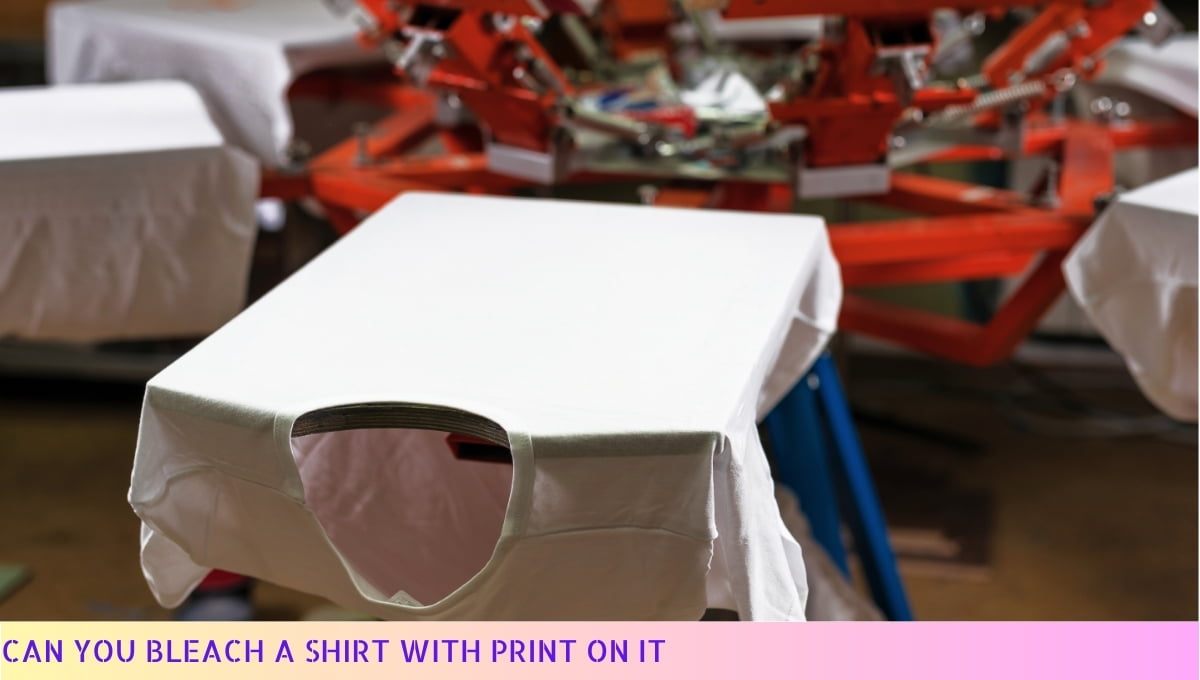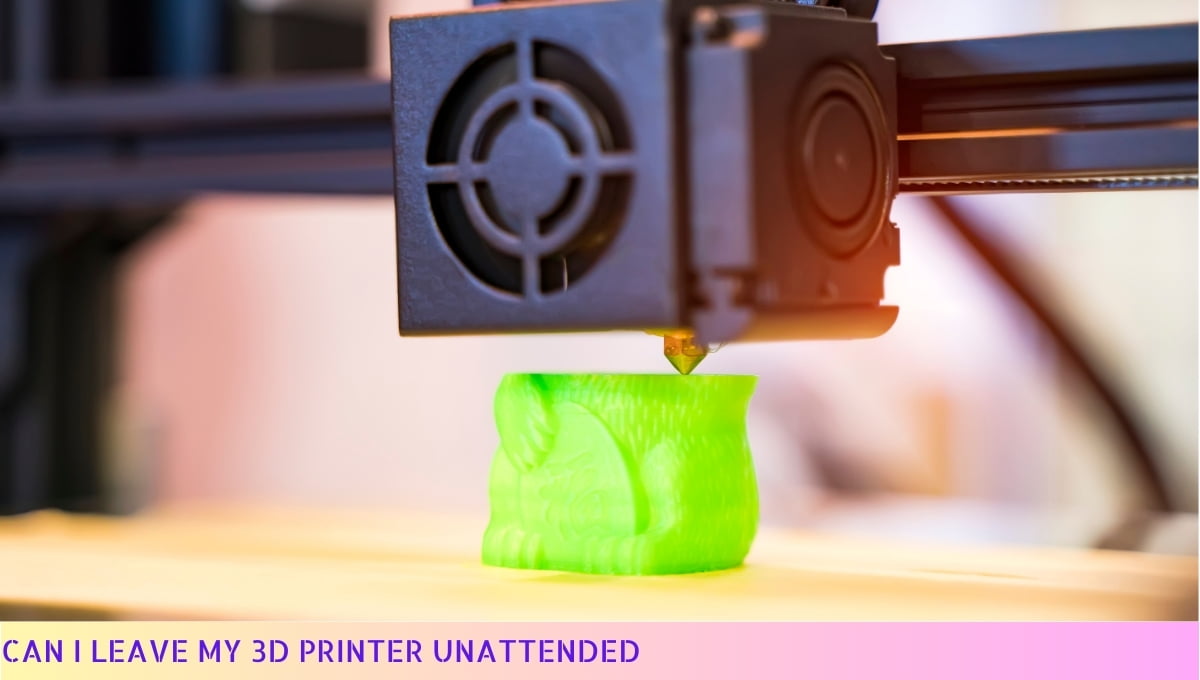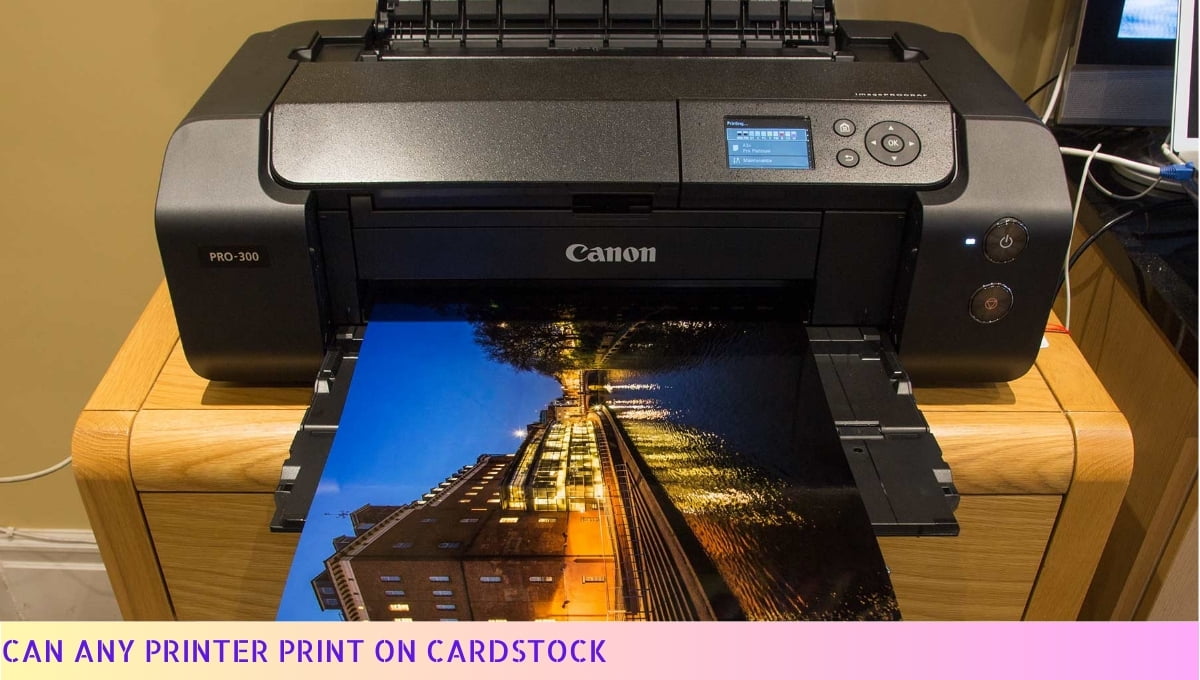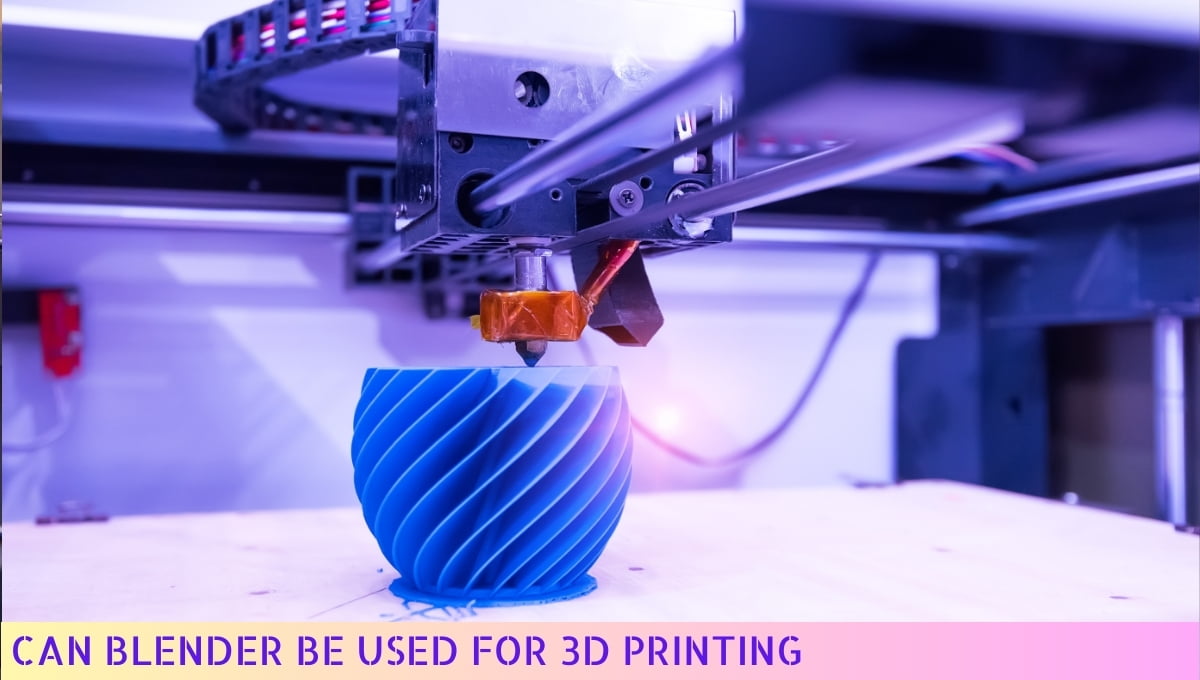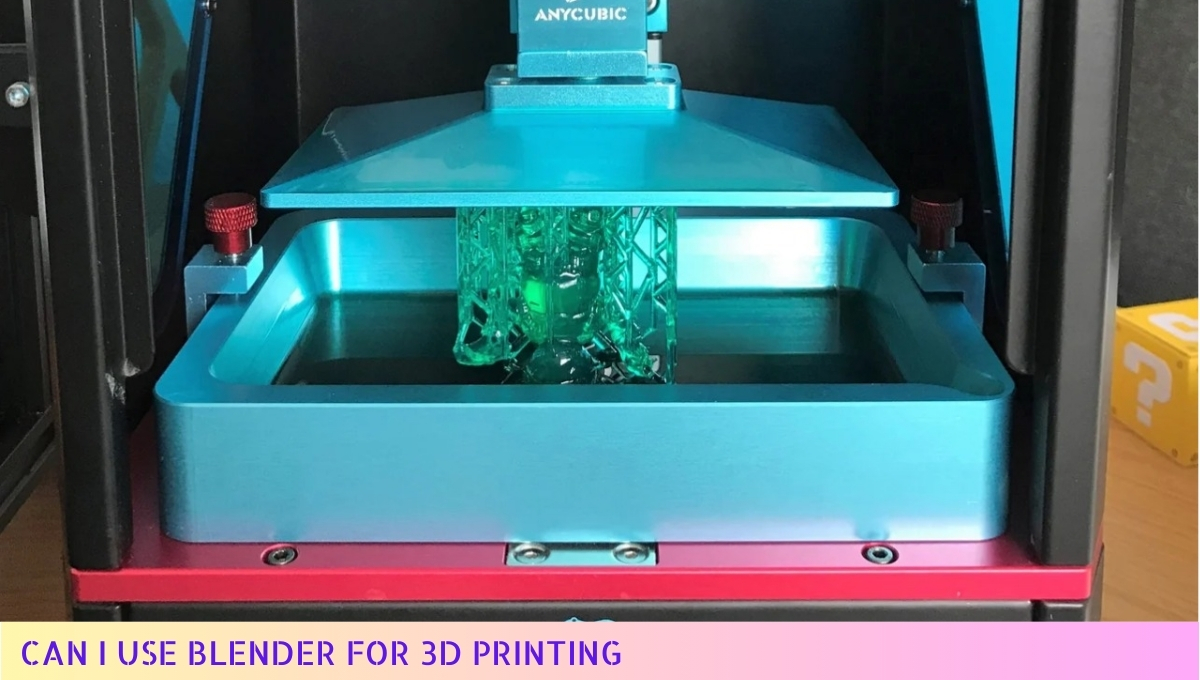Yes, all printers can print on cardstock.
Cardstock is a thick, sturdy type of paper that can be used for various purposes such as making invitations, greeting cards, and business cards.
Most printers, whether inkjet or laser, are capable of printing on cardstock as long as it meets the weight and thickness specifications recommended by the printer manufacturer.
However, it is always advisable to check the printer’s manual or specifications to ensure compatibility before attempting to print on cardstock.
I. Benefits of Printing on Cardstock

Printing on cardstock offers a plethora of benefits that can take your printed materials to the next level.
Whether you’re designing invitations, business cards, or flyers, cardstock provides a sturdy and professional look that is sure to impress.
Here are some key advantages:
- Durability: Cardstock is thicker and more resistant to wear and tear compared to regular paper. It can withstand handling and transportation without getting easily damaged, ensuring your prints stay intact.
- Enhanced Appearance: The weight and thickness of cardstock give your prints a premium and substantial feel. The colors appear more vibrant, and the images have better clarity, making your designs truly stand out.
- Professionalism: Using cardstock for your printed materials instantly adds a touch of professionalism. Whether you’re showcasing your business or sending out invitations, cardstock conveys a sense of quality and attention to detail.
- Customization: Cardstock comes in various colors and finishes, allowing you to choose the perfect option to match your design aesthetic. From matte to glossy, you have the freedom to create prints that align with your vision.
So, if you want your prints to make a lasting impression, printing on cardstock is the way to go!
II. Types of Printers Suitable for Cardstock

When it comes to printing on cardstock, it’s important to have the right printer for the job.
Not all printers are created equal, and some are better suited for handling the thicker and sturdier cardstock paper.
Here are a few types of printers that are known to handle cardstock like a champ:
- Laser Printers: Laser printers are a popular choice for printing on cardstock due to their ability to produce high-quality prints with sharp and crisp text. They use toner instead of ink, which results in smudge-proof and water-resistant prints. Laser printers are also known for their fast printing speeds, making them ideal for larger print jobs.
- Inkjet Printers: Inkjet printers have come a long way and are now capable of handling cardstock paper. They use liquid ink, which allows for more vibrant colors and better color accuracy. While inkjet printers may not be as fast as laser printers, they are more affordable and offer greater versatility in terms of paper handling.
- All-in-One Printers: If you’re looking for a printer that can do it all, an all-in-one printer is worth considering. These printers not only print but also scan, copy, and sometimes even fax. Many all-in-one printers are designed to handle cardstock, making them a convenient choice for home offices or small businesses.
When selecting a printer for cardstock printing, it’s essential to check the specifications and ensure that it supports the paper weight and thickness you intend to use.
Some printers have specific trays or feeders designed for thicker paper, allowing for smooth and jam-free printing.
Now that you know the types of printers suitable for cardstock, you can make an informed decision and choose the one that best fits your needs.
Remember, investing in a printer that can handle cardstock will ensure that your prints come out looking professional and impressive.
III. Factors to Consider when Printing on Cardstock

When it comes to printing on cardstock, there are a few important factors that you should consider to ensure you get the best results.
Whether you’re printing invitations, business cards, or any other materials on this sturdy paper, these factors will help you achieve professional-looking prints.
1. Paper Weight
The weight of the cardstock plays a crucial role in determining its printability. Cardstock comes in various weights, typically measured in pounds (lb) or grams per square meter (gsm).
The higher the weight, the thicker and sturdier the cardstock. When choosing cardstock for printing, make sure it is compatible with your printer’s specifications. Using cardstock that is too heavy for your printer can lead to paper jams or poor print quality.
2. Printer Compatibility
Not all printers are designed to handle cardstock. Before you embark on your printing journey, it’s essential to check if your printer is compatible with cardstock.
Some printers have specific settings or trays for handling thicker paper, while others may not support it at all. Refer to your printer’s manual or consult the manufacturer’s website to determine its cardstock compatibility.
3. Print Settings
Adjusting your print settings is crucial when working with cardstock. To ensure optimal print quality, you may need to modify settings such as print density and paper type.
Increasing the print density can help achieve vibrant colors and sharp text, while selecting the appropriate paper type setting ensures the printer adjusts its settings accordingly for cardstock.
Experimenting with different settings and doing test prints can help you find the perfect combination for your specific cardstock.
4. Ink Compatibility
Consider the type of ink you are using for printing on cardstock. Some inkjet printers may not be compatible with certain types of ink, such as pigment-based ink, which is commonly used for printing on glossy or coated cardstock.
Make sure your ink is suitable for the cardstock you are using to avoid smudging or smearing.
5. Handling and Finishing
Cardstock is known for its durability, but it can still be prone to scratches and fingerprints. When handling printed cardstock, it’s advisable to use gloves or handle it with clean hands to avoid leaving marks.
Additionally, consider the finishing touches you want for your prints, such as matte or glossy coating, embossing, or die-cutting. These options can enhance the appearance of your prints and provide added protection.
By taking these factors into account, you can ensure that your printed materials on cardstock turn out exactly as you envisioned.
Remember to always refer to your printer’s manual and conduct test prints before embarking on large-scale printing projects.
IV. Tips for Printing on Cardstock
Printing on cardstock can be a bit trickier than regular paper, but with the right tips and tricks, you’ll be churning out beautiful prints in no time.
Here are some handy tips to ensure your cardstock prints come out looking crisp and professional:
1. Choose the Right Printer
Not all printers are created equal when it comes to handling cardstock. Look for a printer that is specifically designed to handle thicker materials.
Laser printers are often a good choice as they use heat to fuse the toner onto the paper, resulting in a more durable print.
2. Adjust the Paper Settings
Once you have the right printer, make sure to adjust the paper settings accordingly. Select the appropriate paper type from the printer settings menu to ensure the printer applies the right amount of ink or toner.
This will help prevent smudging or fading and ensure your prints look vibrant and professional.
3. Use the Correct Paper Weight
Cardstock comes in various weights, ranging from lightweight to heavyweight. The weight of the cardstock you choose will depend on the project at hand.
For business cards or invitations, opt for a heavier weight (around 80-100lb) to give your prints a sturdy and high-quality feel.
4. Feed the Cardstock Correctly
When loading the cardstock into the printer, be sure to follow the manufacturer’s instructions.
Most printers have a designated tray or slot for thicker materials like cardstock. Take your time to align the paper properly to avoid misfeeds or jams. Patience is key here!
5. Allow Time for Drying
Cardstock prints tend to take longer to dry compared to regular paper. Give your prints some extra time to dry completely before handling them.
This will help prevent smudging or smearing and ensure your prints come out looking sharp and professional.
6. Consider Print Orientation
Depending on the design and layout of your print, consider the print orientation.
Printing in landscape or portrait mode can affect the overall look and feel of your prints. Take a moment to visualize how the final print will appear and adjust the orientation accordingly.
7. Test Print First
Before diving into a big print job, it’s always a good idea to do a test print on a scrap piece of cardstock. This will allow you to check for any issues, such as alignment or color discrepancies, and make adjustments if needed.
It’s better to catch any problems early on rather than wasting a bunch of precious cardstock.
8. Store Cardstock Properly
To maintain the quality of your cardstock, store it in a cool, dry place away from direct sunlight.
Extreme temperatures or humidity can cause the cardstock to warp or become discolored. Keep it neatly stacked or use a storage container to protect it from dust or moisture.
Remember, practice makes perfect when it comes to printing on cardstock. Don’t be discouraged if your first few prints don’t turn out exactly as planned. With these tips in mind and a little bit of patience, you’ll soon become a cardstock printing pro!
Frequently Asked Questions: Can All Printers Print on Cardstock?
1. Can any printer handle cardstock printing?
Not all printers are designed to handle cardstock. It’s important to check the printer specifications or consult the manufacturer to ensure cardstock compatibility.
2. What type of printers are suitable for cardstock printing?
Laser printers and certain inkjet printers with specialized trays for thicker media are typically suitable for cardstock printing.
3. Can an inkjet printer print on cardstock?
Yes, some inkjet printers can print on cardstock, but it depends on the specific printer model and its paper handling capabilities. Refer to the printer’s manual or contact the manufacturer for confirmation.
4. What is the maximum thickness of cardstock that printers can handle?
The maximum thickness of cardstock that printers can handle varies. It is usually specified in the printer’s manual or specifications. Most printers can handle cardstock up to 110lb (about 200 gsm) or thicker.
5. Can a regular home printer print on cardstock?
Some regular home printers may be able to print on cardstock, but it’s essential to verify their specifications. Printers designed for basic office or home use may not have the necessary paper handling capabilities for cardstock.
6. Do I need to adjust any settings on my printer to print on cardstock?
Yes, printing on cardstock may require adjusting the printer settings. It’s advisable to select the appropriate paper type (e.g., cardstock or heavyweight) and adjust the paper thickness settings if available.
7. Can a professional printing shop print on cardstock for me?
Most professional printing shops have high-quality printers capable of printing on cardstock. They can provide excellent results and offer a variety of finishes and customization options.
8. What are the advantages of printing on cardstock?
Printing on cardstock offers several advantages, including durability, a professional appearance, and the ability to handle heavier ink coverage without smudging or bleeding.
9. Are there any limitations or considerations when printing on cardstock?
When printing on cardstock, it’s important to consider the printer’s capabilities, paper thickness, and compatibility. Additionally, some printers may require manual feeding of cardstock, which can be time-consuming for large print jobs.
10. Can I use cardstock for various printing projects?
Absolutely! Cardstock is versatile and can be used for various printing projects such as invitations, business cards, brochures, greeting cards, and more. Its thickness and durability make it suitable for special occasions and professional purposes.
Wrapping Up
Not all printers are capable of printing on cardstock.
While some printers are specifically designed to handle thicker paper types like cardstock, others may not have the necessary paper feed mechanisms or print heads to accommodate such materials.
It is important to check the printer’s specifications and capabilities before attempting to print on cardstock.
By doing so, you can ensure high-quality results and prevent potential damage to the printer.