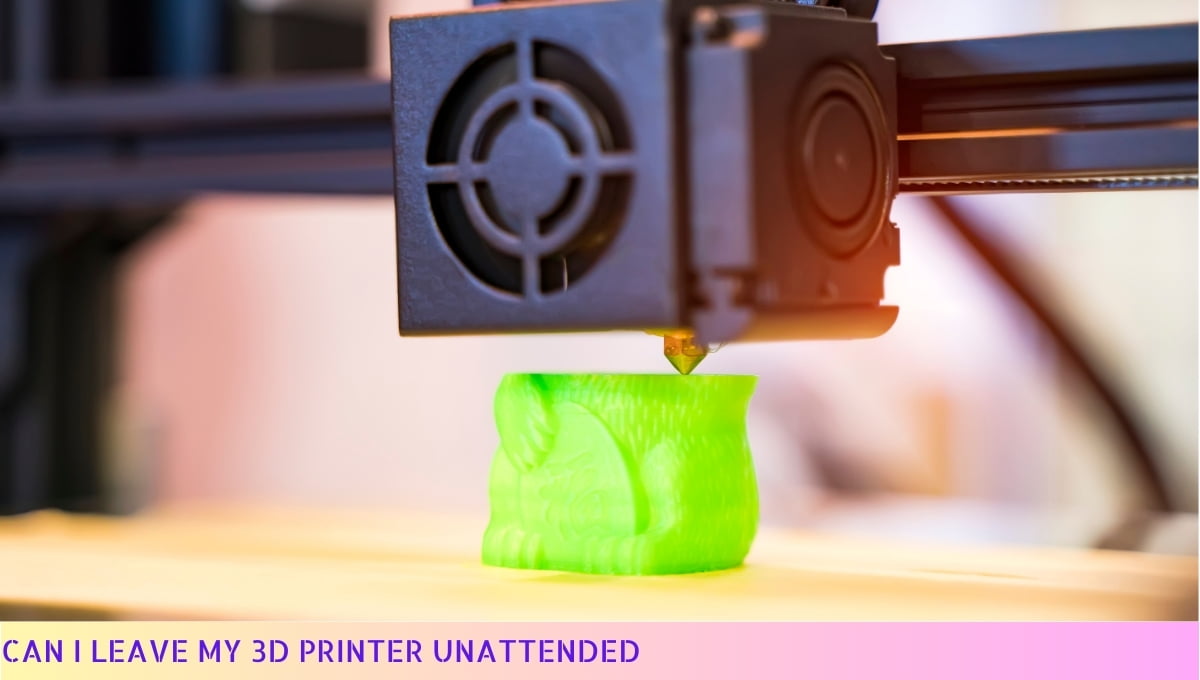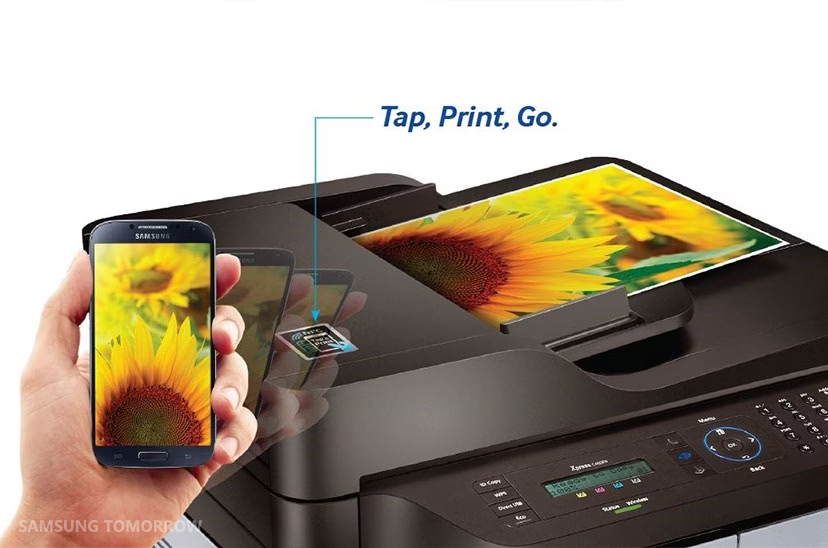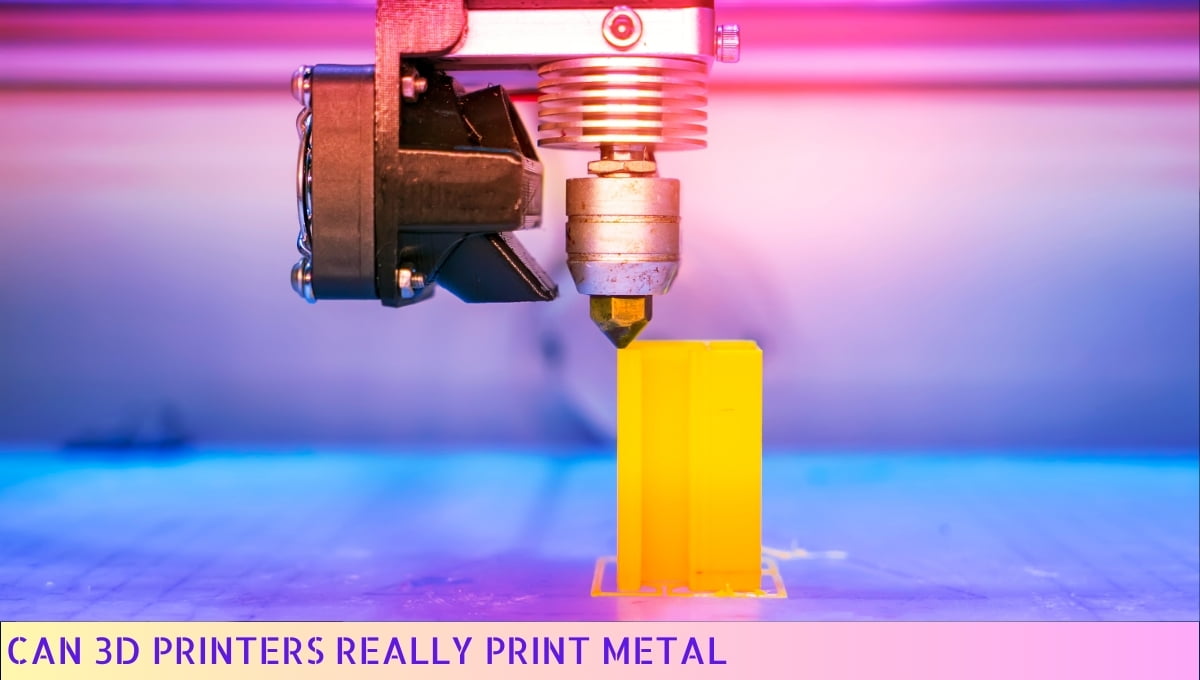Yes, any printer can print stickers. Stickers can be printed on various types of printers, including inkjet and laser printers.
However, for the best results, it is recommended to use a printer that supports high-resolution printing and has the ability to print on sticker paper or adhesive-backed sheets.
Additionally, specialized printers like label printers or commercial-grade printers may offer more advanced features for sticker printing.
I. Benefits of Printing Stickers with a Printer

Printing stickers with a printer can be a game-changer, my friends! Let me tell you why:
- Cost-effective: Printing stickers at home using a printer saves you some serious dough. No need to rely on expensive professional printing services!
- Customization galore: With a printer, you have the power to create stickers that are as unique as you are. Get creative with designs, colors, and sizes!
- Convenience at your fingertips: Need stickers in a pinch? No worries! Just fire up your printer and voila! You’ll have them ready to go in no time.
- Fast and efficient: Printing stickers with a printer is a breeze. Say goodbye to long turnaround times and hello to instant gratification!
- Endless possibilities: Whether you’re a small business owner, an artist, or just someone who loves stickers, a printer opens up a world of possibilities. Let your imagination run wild!
So, my friends, printing stickers with a printer is a win-win situation. It’s cost-effective, convenient, and gives you the freedom to unleash your creativity.
Why wait? Get printing!
II. Types of Printers Suitable for Sticker Printing

When it comes to printing stickers, having the right printer can make all the difference.
There are a few types of printers that are particularly well-suited for sticker printing.
Let’s dive in and explore them:
1. Inkjet Printers
An inkjet printer is a popular choice for printing stickers, especially for small-scale projects.
These printers use liquid ink that is sprayed onto the paper, resulting in vibrant and high-quality prints.
With their ability to handle various types of paper and specialty sticker sheets, inkjet printers offer versatility and excellent color reproduction.
They are also relatively affordable, making them a great option for beginners or those on a budget.
2. Laser Printers
If you’re looking for speed and durability, a laser printer might be the way to go. Laser printers use a toner cartridge and a heated fuser to bond the toner to the paper.
This process creates sharp and smudge-resistant prints, perfect for stickers that need to withstand wear and tear.
Laser printers are known for their fast printing speeds, making them ideal for larger sticker printing projects or when time is of the essence.
3. Dye Sublimation Printers
For professional-grade sticker printing, a dye sublimation printer can deliver exceptional results.
These printers use a heat transfer process to infuse dye onto special transfer paper, which is then transferred to the sticker material using heat and pressure.
Dye sublimation printers produce vibrant and long-lasting prints with incredible detail and color accuracy.
They are commonly used for printing stickers with photographic images or intricate designs.
4. Label Printers
If you’re primarily printing labels or small-sized stickers, a dedicated label printer might be the most efficient option. Label printers are designed specifically for printing adhesive labels and stickers.
They offer easy setup, fast printing speeds, and often come with specialized software for designing and printing labels.
While they may not offer the same level of versatility as inkjet or laser printers, label printers excel in producing high-quality labels and small stickers quickly and efficiently.
When choosing a printer for sticker printing, consider factors such as your specific printing needs, budget, and the level of print quality you require.
It’s essential to select a printer that suits your intended use and offers the features and capabilities necessary to bring your sticker designs to life.
III. Considerations for Choosing the Right Printer for Sticker Printing

When selecting a printer for sticker printing, there are several important factors to consider.
By taking these considerations into account, you can ensure that you choose a printer that meets your specific needs and delivers high-quality results.
1. Print Resolution:
The print resolution of a printer determines the level of detail and sharpness in your sticker prints. Look for a printer with a high resolution, preferably 1200 dpi (dots per inch) or higher, to achieve crisp and vibrant stickers.
2. Ink Compatibility:
Ensure that the printer you choose is compatible with the type of ink you plan to use for sticker printing.
Some printers are designed to work best with specific ink formulations, such as pigment or dye-based inks.
Check the printer’s specifications to ensure it supports your preferred ink type.
3. Print Speed:
If you have a large volume of stickers to print, consider a printer with a faster print speed. This will help you save time and increase productivity.
Look for printers that offer high pages per minute (PPM) or images per minute (IPM) ratings to ensure efficient sticker production.
4. Paper Handling:
Sticker printing often requires specialized paper or media. Make sure the printer you choose can handle the specific type and size of sticker paper you plan to use.
Look for printers with adjustable paper trays and support for various paper weights and sizes.
5. Connectivity Options:
Consider the connectivity options offered by the printer. USB and wireless connectivity are common options that allow for easy printing from different devices.
Additionally, some printers offer mobile printing capabilities, enabling you to print stickers directly from your smartphone or tablet.
6. Cost of Consumables:
Take into account the cost of ink cartridges or toner and any other consumables required for the printer.
Compare the prices of these supplies for different printer models to determine the long-term cost of sticker printing.
7. User-Friendly Interface:
Look for a printer with an intuitive and user-friendly interface. A clear control panel and easy-to-navigate settings can simplify the printing process and save you time.
8. Brand Reputation and Support:
Consider the reputation of the printer brand and the level of customer support they provide.
Opting for a reputable brand ensures better reliability and access to technical assistance if needed.
9. Budget:
Finally, determine your budget for a printer. Consider the upfront cost of the printer as well as the ongoing expenses, such as ink or toner replacements. Finding a balance between affordability and quality is essential.
By carefully evaluating these considerations, you can confidently choose a printer that will meet your sticker printing needs and help you create outstanding stickers.
IV. Tips for Printing High-Quality Stickers with a Printer
So you’ve got your hands on a printer and you’re ready to dive into the world of sticker printing.
Well, my friend, I’ve got some valuable tips to help you create top-notch stickers that will leave everyone in awe. Let’s get started!
1. Choose the Right Paper
When it comes to sticker printing, the type of paper you use can make a world of difference. Opt for a high-quality, glossy paper that is specifically designed for printing stickers.
This will ensure vibrant colors and sharp details that really pop. Don’t settle for flimsy paper that will crumble at the slightest touch. Go for the good stuff!
2. Adjust Your Printer Settings
Before you hit that print button, take a moment to tweak your printer settings.
Make sure you select the highest resolution option available to achieve crisp and clear prints. Adjust the color settings to match your desired outcome.
Experiment with different settings to find the perfect combination for your stickers.
3. Design with Bleed
One common mistake many sticker enthusiasts make is forgetting to add bleed to their designs.
Bleed is the extra space around your artwork that extends beyond the final cut lines.
This ensures that there are no white borders or edges when you trim your stickers.
So be sure to include a bleed area in your design to achieve a professional finish.
4. Test Print First
Printing a test sheet before going all out can save you from potential disasters. Print a small sample of your stickers on regular paper to check for any design flaws or color issues.
This way, you can make necessary adjustments before using up your precious sticker paper. Trust me, a test print is worth the effort!
5. Allow Proper Drying Time
Patience is key when it comes to sticker printing. Once your stickers are printed, give them ample time to dry completely.
Rushing the drying process may result in smudged ink or sticky surfaces. Find a clean and flat surface to lay your stickers out and let them air dry.
Your patience will be rewarded with flawless stickers.
6. Handle with Care
Once your stickers are dry and ready to go, handle them with the utmost care. Avoid touching the printed side directly to prevent smudging or leaving fingerprints.
Use a pair of tweezers or a clean, dry cloth to handle the stickers. Treat them like the delicate works of art that they are!
7. Store Them Properly
To ensure the longevity of your stickers, store them in a cool and dry place. Excessive heat or humidity can cause the adhesive to weaken or the colors to fade.
Consider using a plastic sleeve or airtight container to protect your stickers from dust and moisture. Keep them safe and sound for future enjoyment.
Now that you’re armed with these handy tips, go ahead and unleash your creativity!
With the right printer and a little know-how, you’ll be printing high-quality stickers that will make heads turn. Happy printing!
FAQ – Can Any Printer Print Stickers
Can any printer print stickers?
Yes, most printers are capable of printing stickers. However, it is important to check the specifications of the printer to ensure it supports sticker printing.
1. What type of printer do I need to print stickers?
You can use either an inkjet or a laser printer to print stickers. Inkjet printers are more commonly used for printing stickers due to their ability to produce vibrant colors and handle a variety of materials.
2. What kind of sticker paper should I use?
It is recommended to use sticker paper specifically designed for the type of printer you are using. Inkjet printers work best with inkjet sticker paper, while laser printers require laser sticker paper.
3. Can I use regular paper to print stickers?
While it is possible to print stickers on regular paper, the results may not be as desirable. Sticker paper is specially coated to ensure better adhesion and durability.
4. Are there any size limitations for printing stickers?
The size limitations for printing stickers depend on the capabilities of your printer. Most printers can handle standard sticker sizes, but it is recommended to check the printer specifications for maximum paper size.
5. Can I print waterproof stickers?
Yes, you can print waterproof stickers by using waterproof sticker paper. This special paper is designed to resist water and maintain the quality of the stickers even when exposed to moisture.
6. Can I print stickers with a white background?
Yes, you can print stickers with a white background by using sticker paper that has a white surface. This allows you to print vibrant designs on a white background.
7. Can I print stickers with a transparent background?
Yes, you can print stickers with a transparent background by using clear sticker paper.
This allows you to create stickers with no visible background, perfect for designs that require a see-through effect.
8. Do I need any special software to print stickers?
You can use a variety of graphic design software to create sticker designs. Some popular options include Adobe Photoshop, Illustrator, or free alternatives like GIMP or Canva.
9. Can I print stickers with intricate designs or small text?
Yes, modern printers are capable of printing stickers with intricate designs and small text.
However, it is important to ensure that the resolution of your design is suitable for printing to maintain clarity and legibility.
10. Can I use a professional printing service for stickers?
Absolutely! If you don’t have access to a printer or require high-quality stickers, you can always utilize professional printing services that specialize in sticker printing.
They can provide you with various options for materials, finishes, and sizes.
Wrapping Up: Can Any Printer Print Stickers
So, can any printer print stickers? Well, the answer is yes! You don’t need some fancy, high-tech printer to make your own stickers.
Even a basic inkjet or laser printer can get the job done. Just make sure you use the right type of sticker paper and adjust your printer settings accordingly.
Whether you’re creating custom labels for your business or designing fun stickers for personal use, don’t let the fear of not having the right printer hold you back.
Get creative, have fun, and start printing your own stickers today!