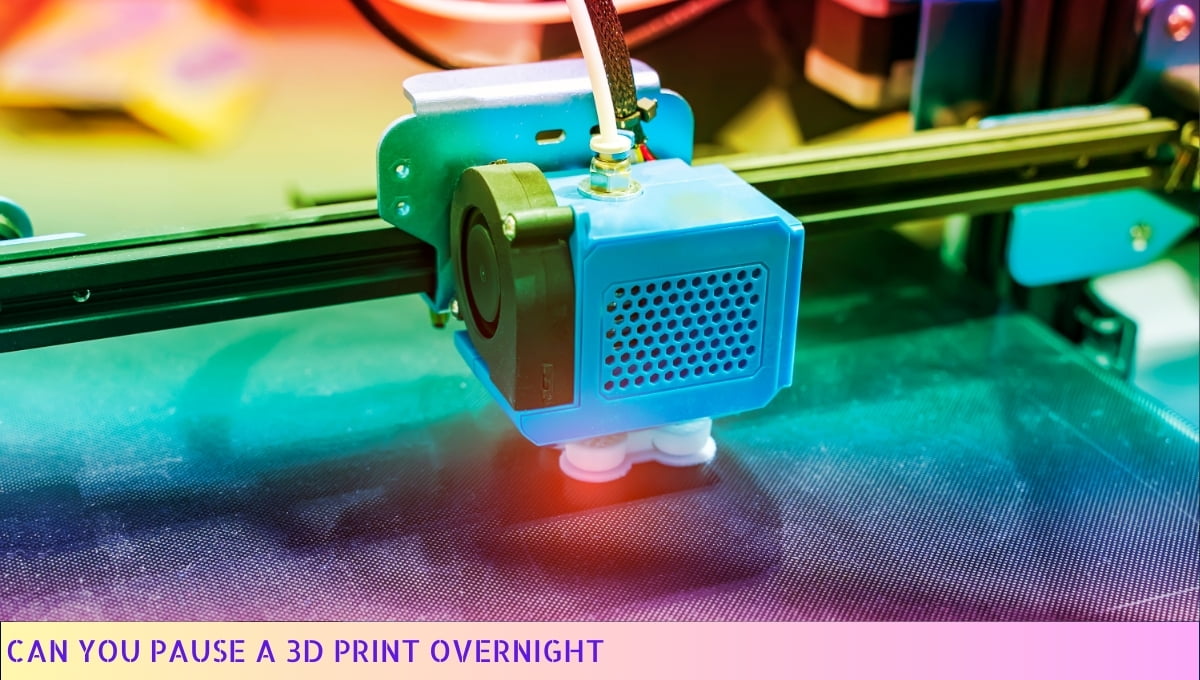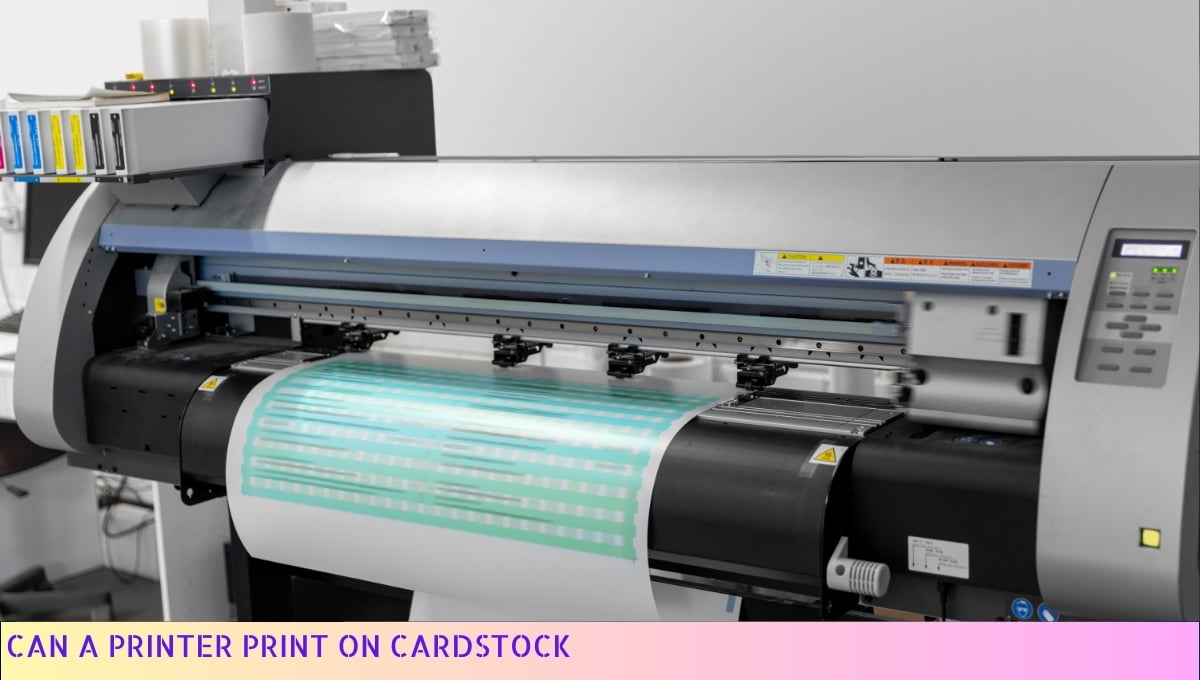Yes, cardstock can be used in a printer.
Cardstock is a thicker and more durable type of paper that can withstand the heat and pressure of a printer.
It is commonly used for printing business cards, invitations, and other professional documents that require a sturdier material.
However, it is important to check the printer specifications and adjust the settings accordingly to ensure optimal printing results.
I. Benefits of Using Cardstock in a Printer

Printing on cardstock can bring a whole new level of quality and durability to your projects.
Here are some top-notch benefits that come with using cardstock in your printer:
- Enhanced Durability: Cardstock is thicker and sturdier than regular paper, making it perfect for printing items that need to withstand wear and tear. Whether you’re creating invitations, business cards, or flyers, cardstock can handle it like a champ.
- Professional Look and Feel: If you want your printed materials to exude professionalism, cardstock is the way to go. Its weight and texture give your documents a more substantial and high-quality appearance that is sure to impress.
- Vibrant Colors: Cardstock absorbs ink better than regular paper, resulting in more vibrant and eye-catching colors. Whether you’re printing photos or graphics, cardstock ensures that every detail pops off the page.
- Less Show-Through: Say goodbye to those pesky ink bleed-throughs! Cardstock’s thickness minimizes show-through, allowing you to print on both sides without worrying about the content on the other side interfering.
- Longevity: Thanks to its durability, cardstock-printed materials have a longer lifespan. They can withstand frequent handling and retain their quality over time, making them ideal for items that need to last.
So, if you’re looking to elevate your printing game and make a lasting impression, cardstock is your trusty companion. Get ready to take your projects to a whole new level of awesomeness!
II. Tips for Printing on Cardstock

When it comes to printing on cardstock, there are a few tips and tricks that can make the process smoother and ensure high-quality results.
Here are some handy pointers to help you out:
- Choose the right printer: Not all printers are created equal when it comes to handling cardstock. Look for a printer that is specifically designed to handle thicker materials. This will prevent paper jams and ensure that the ink adheres properly to the cardstock.
- Adjust the printer settings: Before hitting that print button, take a moment to adjust the printer settings. Make sure the paper type is set to cardstock or a similar heavy-weight option. Additionally, consider selecting a higher print quality setting to achieve sharp and vibrant results.
- Feed the cardstock correctly: When loading the cardstock into the printer, pay attention to the loading instructions. Most printers have a designated tray or slot for thicker paper. Take care to align the cardstock properly and avoid overloading the printer with too many sheets at once.
- Consider a test print: If you’re printing something important or using a new type of cardstock, it’s always a good idea to do a test print first. This allows you to check the colors, alignment, and overall quality before committing to a full print run.
- Allow for drying time: Cardstock often takes longer to dry compared to regular paper. Give your prints ample time to dry completely before handling them. This will help prevent smudging and ensure that your hard work doesn’t go to waste.
- Store your printed cardstock properly: Once your prints are dry, it’s important to store them properly to maintain their quality. Avoid exposing them to excessive heat, moisture, or direct sunlight, as these can cause fading or warping.
By following these tips, you’ll be well-equipped to tackle cardstock printing like a pro.
Whether you’re creating invitations, flyers, or any other printed materials, your results will be impressive and eye-catching.
So go ahead, get creative, and let your cardstock shine!
III. Choosing the Right Printer for Cardstock Printing

When it comes to printing on cardstock, having the right printer can make all the difference. Not all printers are created equal, and some may struggle to handle the thickness and weight of cardstock.
So, let’s dive right in and explore the key factors to consider when choosing a printer for your cardstock printing needs.
1. Printer Compatibility
First and foremost, you need to ensure that the printer you choose is compatible with cardstock.
Some printers are specifically designed to handle thicker materials, while others may not have the necessary settings or paper path to accommodate cardstock.
Look for printers that explicitly state their compatibility with cardstock or heavy-weight paper in their specifications.
2. Paper Handling Capacity
Another important consideration is the printer’s paper handling capacity. Cardstock is typically thicker and heavier than regular paper, so you’ll want a printer that can handle the weight without jamming or causing any damage.
Look for printers with a manual feed option or a straight paper path, as these features can help prevent paper jams and ensure smooth printing.
3. Print Quality
When printing on cardstock, you want your prints to look crisp, vibrant, and professional. Pay attention to the printer’s print resolution and color capabilities.
Look for printers that offer high resolution and have multiple color cartridges for accurate color reproduction.
This will ensure that your prints on cardstock come out looking their best.
4. Ink Compatibility
Consider the type of ink that the printer uses, as this can affect the quality and durability of your prints on cardstock.
Pigment-based inks are generally recommended for printing on cardstock, as they provide better water and fade resistance compared to dye-based inks.
So, make sure the printer you choose supports pigment-based inks for optimal results.
5. Budget and Maintenance
Of course, your budget is an important factor when choosing a printer. Consider both the initial cost of the printer and the ongoing maintenance expenses, such as ink cartridge replacements.
Look for printers that offer a good balance between affordability and performance. Additionally, check user reviews to get an idea of the printer’s reliability and ease of maintenance.
So, when it comes to printing on cardstock, choosing the right printer is crucial. Consider printer compatibility, paper handling capacity, print quality, ink compatibility, and your budget to make an informed decision.
With the right printer by your side, you’ll be able to print your designs, invitations, and other projects on cardstock with confidence and excellent results.
IV. Common Mistakes to Avoid When Printing on Cardstock

When it comes to printing on cardstock, there are a few common mistakes that many people make.
Avoiding these blunders can save you time, money, and frustration.
So, let’s dive right in and take a look at the pitfalls to steer clear of:
- Using the wrong printer settings: One of the biggest mistakes people make is not adjusting their printer settings for cardstock. Since cardstock is thicker and sturdier than regular paper, you need to select the appropriate paper type and weight settings on your printer. Failure to do so can result in poor print quality, smudging, or even paper jams.
- Not testing the print settings: Before printing a large batch of important documents on cardstock, it’s essential to do a test run. Print a single page to ensure that the settings are correct and that the print quality meets your expectations. This way, you can avoid wasting a whole stack of cardstock on subpar prints.
- Overloading the printer tray: Cardstock is heavier and bulkier than regular paper, so it’s crucial not to overload your printer tray. Putting too many sheets of cardstock in the tray can cause jams and misfeeds. Be sure to check your printer’s manual for the recommended maximum capacity for cardstock.
- Ignoring the grain direction: Cardstock has a grain direction, just like wood. Ignoring this can lead to issues such as curling or bending of the paper. Take note of the grain direction and feed the cardstock into the printer accordingly to ensure optimal results.
- Skipping the print preview: Always take a moment to preview your document before hitting that print button. This allows you to catch any formatting errors, misplaced text or images, or other issues that may arise when printing on cardstock. Taking this extra step can save you from wasting paper and ink.
- Not allowing proper drying time: Cardstock absorbs ink differently than regular paper, so it may take longer to dry. Avoid touching the printed areas immediately after printing to prevent smudging. Give your prints ample time to dry before handling or stacking them to avoid any unwanted smears or smudges.
Avoiding these common mistakes can help you achieve professional-looking prints on cardstock.
By being mindful of your printer settings, doing test runs, and paying attention to details like grain direction and drying time, you’ll be well on your way to successful cardstock printing.
Can Cardstock Be Used in a Printer – FAQs
1. Can I use cardstock in my printer?
Yes, cardstock can generally be used in most printers. However, it is important to check your printer’s specifications and recommended paper weight to ensure it can handle cardstock.
2. What is cardstock?
Cardstock is a thick, heavy paper or cardboard material that is commonly used for various printing and crafting purposes. It is sturdier than regular paper and comes in different weights and finishes.
3. What types of printers can handle cardstock?
Most inkjet and laser printers can handle cardstock, but it is recommended to check your printer’s manual or specifications to verify its capabilities. Some printers may have limitations on the thickness or weight of paper they can handle.
4. What cardstock weight is suitable for printing?
The suitable cardstock weight for printing depends on your printer’s specifications. Typically, printers can handle cardstock ranging from 50 to 110 pounds (approximately 135 to 300 gsm).
Refer to your printer’s manual or contact the manufacturer for specific recommendations.
5. Can using cardstock damage my printer?
Using cardstock within the recommended weight and thickness limits should not damage your printer.
However, using excessively thick or heavy cardstock may cause paper jams or other issues. Always follow your printer’s guidelines to avoid any potential damage.
6. How should I load cardstock into my printer?
When loading cardstock into your printer, make sure to adjust the paper settings on your printer’s control panel or software to the appropriate paper type (e.g., cardstock, heavy paper).
Follow your printer’s manual for specific instructions on loading cardstock correctly.
7. Can I print double-sided on cardstock?
Yes, many printers support double-sided printing on cardstock. However, it is important to ensure your printer has this capability.
Some printers may require manual flipping of the paper to print on both sides, while others have automatic duplexing features.
8. Are there any special considerations for printing images on cardstock?
When printing images on cardstock, it is recommended to use a printer with high-quality printing capabilities to ensure optimal results.
Additionally, consider using a higher resolution and adjusting the print settings for best image quality on the thicker paper.
9. Can I use cardstock for professional printing purposes?
Yes, cardstock can be used for professional printing purposes such as business cards, invitations, brochures, and more.
However, it is important to choose the appropriate cardstock weight and finish that aligns with your desired professional look and feel.
10. Where can I purchase cardstock for printing?
Cardstock can be purchased at office supply stores, craft stores, or online retailers. Make sure to choose the right weight, size, and finish that suits your printing needs.
Wrapping Up: Can Cardstock be Used in a Printer
Cardstock can indeed be used in a printer. This sturdy and thick paper is perfect for printing various materials such as invitations, greeting cards, and business cards.
However, it is essential to ensure that your printer is compatible with cardstock and can handle the thickness.
Always check the printer specifications and adjust the settings accordingly for optimal results.
With the right printer and settings, you can achieve professional-looking prints on cardstock that will impress your recipients.
So go ahead and unleash your creativity by printing on cardstock for your next project!