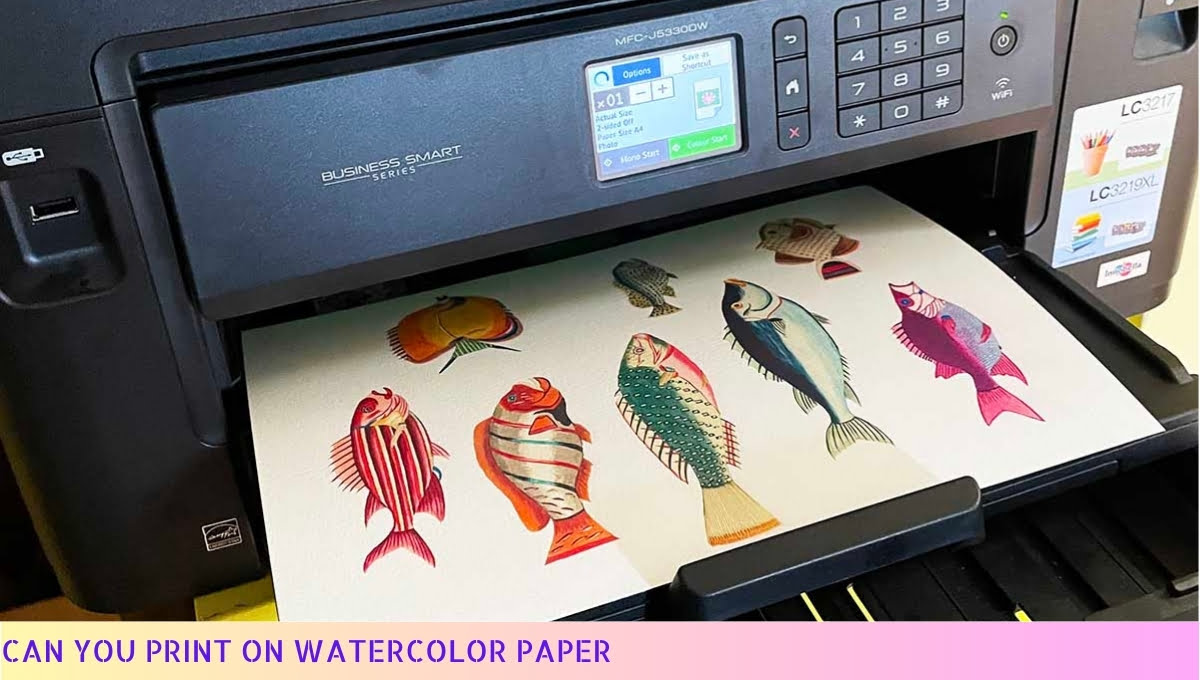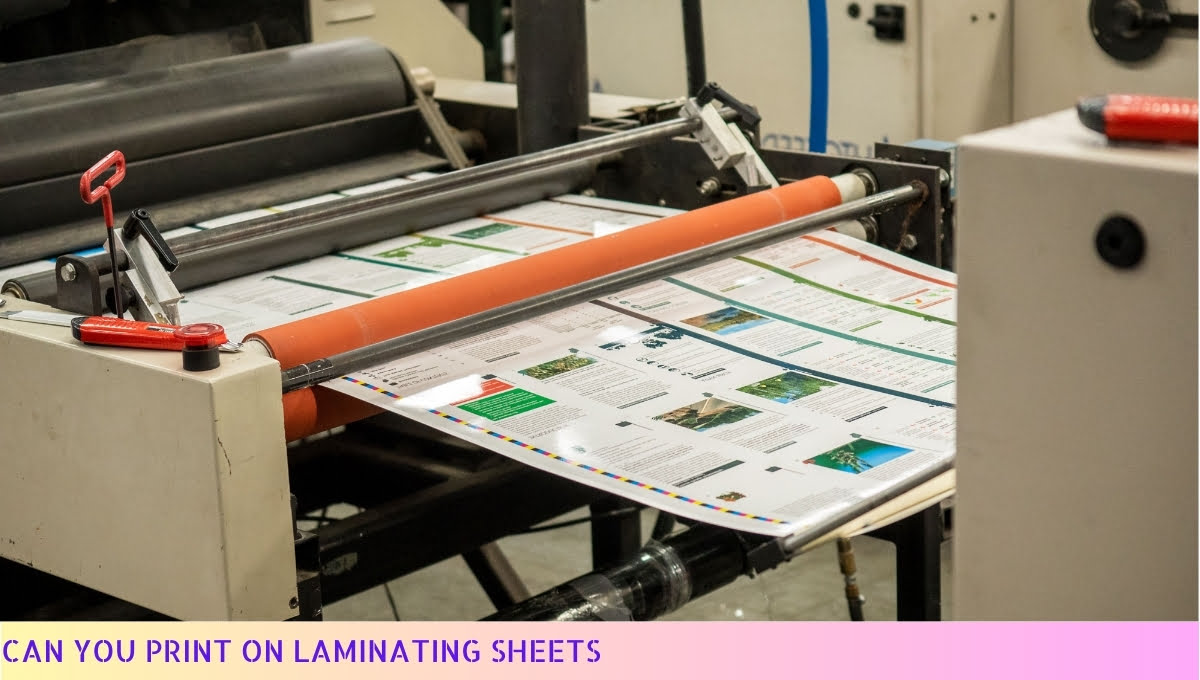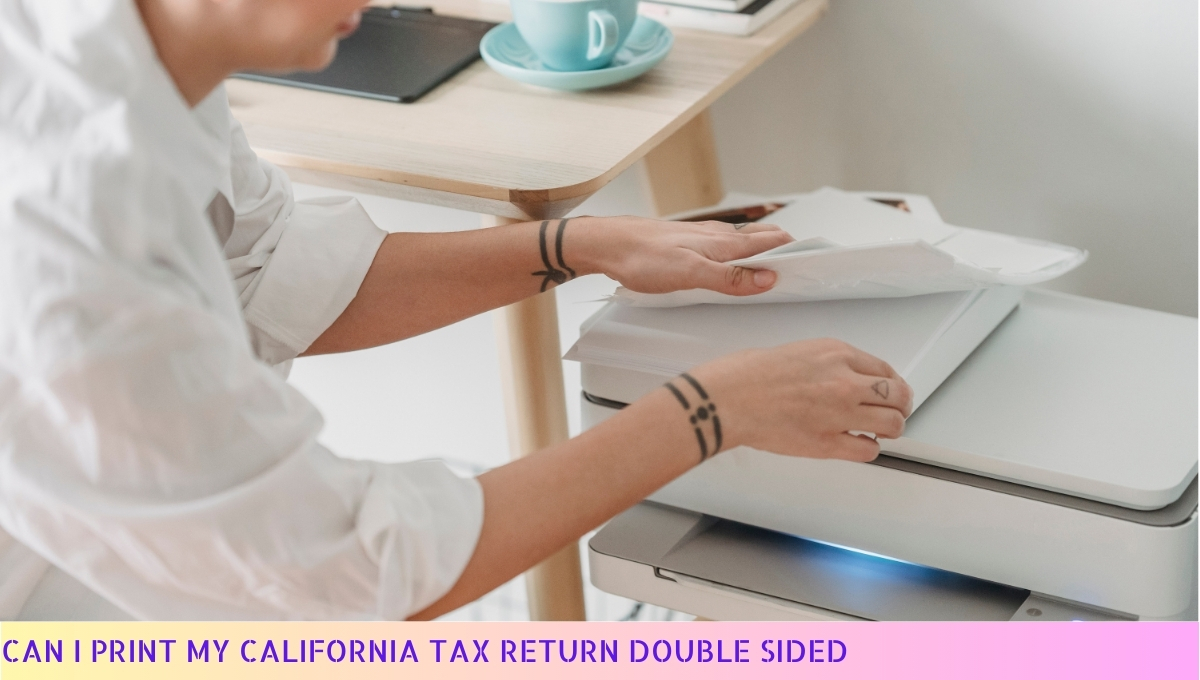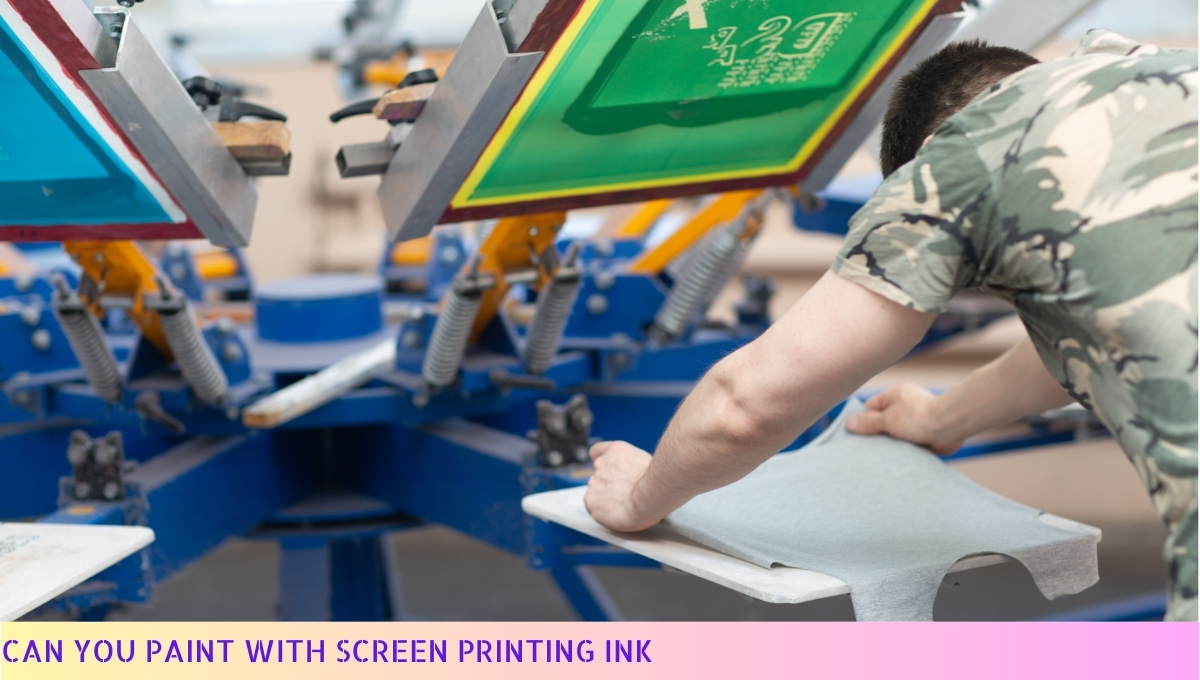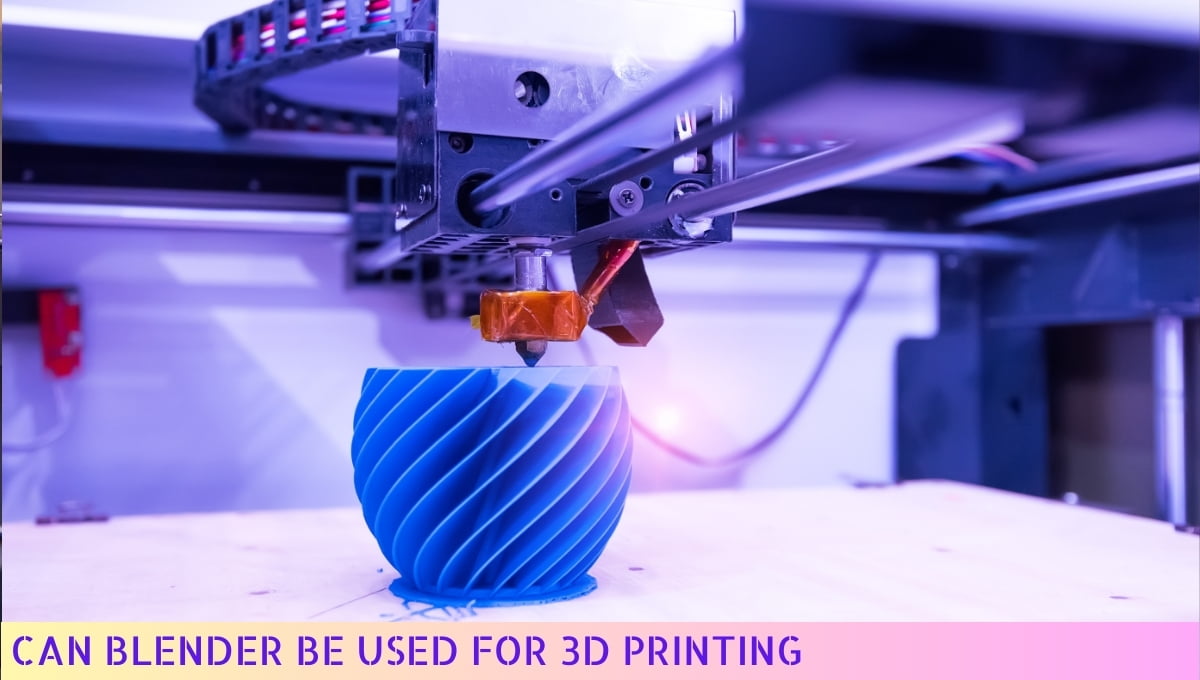Yes, cardstock can go in a printer.
Cardstock is a thicker and sturdier type of paper that is commonly used for printing various materials such as invitations, business cards, and greeting cards.
However, it is important to ensure that your printer is compatible with cardstock and adjust the settings accordingly to avoid any potential damage to the printer.
I. Can You Use Cardstock in a Printer?
So, you’re wondering if you can use cardstock in your printer? Well, the short answer is yes! You absolutely can. But let me give you a bit more info on this topic.
When it comes to printing on cardstock, it’s important to consider a few things. First off, cardstock is a thicker and sturdier type of paper compared to regular printer paper.
It’s commonly used for things like invitations, greeting cards, and even business cards. Its durability and professional look make it a popular choice for various printing needs.
Now, using cardstock in your printer can offer some great benefits.
Let me tell you about a few of them:
- Durability: Cardstock is designed to be sturdy, which means your printed materials will have a longer lifespan compared to regular paper.
It’s perfect for creating durable cards or other items that need to withstand wear and tear. - Professional Appearance: The thickness of cardstock gives your prints a high-quality, professional look.
Whether you’re printing invitations for a special event or business cards for networking, cardstock can add that extra touch of elegance. - Versatility: Cardstock comes in various colors and finishes, allowing you to unleash your creativity. You can choose from matte, glossy, or even textured cardstock to achieve the desired effect for your prints.
Now, let’s talk about a few tips to keep in mind when printing on cardstock:
- Adjust Printer Settings: Before you hit that print button, make sure to adjust your printer settings to accommodate the thickness of the cardstock. Look for options like “Thick Paper” or “Cardstock” in your printer settings.
- Feed the Cardstock Correctly: Proper feeding of the cardstock into the printer is crucial. Check your printer’s manual for instructions on how to load cardstock properly to avoid any paper jams or misalignments.
- Allow Time for Drying: Since cardstock absorbs ink differently than regular paper, it may take a bit longer to dry. Give your prints some extra time to dry completely before handling them.
Before you start printing on cardstock, there are a few factors to consider:
| Factor | Consideration |
|---|---|
| Printer Compatibility | Make sure your printer is compatible with cardstock. Some printers may not be able to handle thicker paper, so it’s essential to check the specifications. |
| Cardstock Weight | Cardstock comes in different weights, usually measured in pounds. The weight determines the thickness and sturdiness of the paper. Choose a weight that suits your printing needs. |
| Project Type | Consider the purpose of your prints. Different projects may require specific types of cardstock, such as glossy for photos or textured for artistic designs. |
So, there you have it! You can definitely use cardstock in your printer, and it offers some fantastic benefits. Just remember to adjust your printer settings, feed the cardstock correctly, and allow ample drying time.
Consider printer compatibility, cardstock weight, and the type of project you’re working on. Now you’re all set to create beautiful, professional prints on cardstock. Happy printing!
II. Benefits of Using Cardstock in a Printer
Printing on cardstock can be a game-changer, my friend! It offers a plethora of benefits that can take your printing experience to a whole new level.
So, buckle up and let me walk you through the amazing advantages of using cardstock in your printer.
1. Durability: Cardstock is a heavyweight paper, built to withstand the test of time.
It’s sturdier than your regular printer paper, making it perfect for creating long-lasting documents, vibrant posters, eye-catching flyers, and even personalized greeting cards.
You won’t have to worry about your prints getting wrinkled or torn easily. Ain’t that fantastic?
2. Professional Look and Feel: Want to impress your clients or colleagues with your printed materials? Well, cardstock is here to save the day!
Its thick and luxurious texture gives your prints a professional and high-quality appearance.
Whether it’s a business presentation or a portfolio, using cardstock will make your work stand out from the crowd. Who doesn’t love a touch of elegance, right?
3. Versatility: Cardstock is like a chameleon, my friend. It can adapt to various printing needs and projects.
You can use it for anything from crafting invitations and menus to designing brochures and business cards.
Its versatility knows no bounds! So, whether you’re a creative artist or a professional in need of impressive prints, cardstock has got your back.
4. Vibrant Colors: When it comes to printing, we all want our colors to pop and grab attention. Well, guess what? Cardstock is a champion when it comes to enhancing color vibrancy.
Its thickness allows for better ink absorption, resulting in more vivid and eye-catching prints. Your designs will come to life like never before!
5. Longevity: We all want our printed materials to last, don’t we? Cardstock is your loyal companion in the battle against fading prints.
It has excellent resistance to fading, ensuring that your prints maintain their brilliance for a long time. So, you can proudly display your posters or keep your important documents without worrying about them losing their charm.
Now that you know the amazing benefits of using cardstock in your printer, it’s time to level up your printing game, my friend! But before you dive into the world of cardstock printing, there are a few tips and factors to consider.
So, let’s move on to the next sections and unveil the secrets of successful cardstock printing.
III. Tips for Printing on Cardstock
Printing on cardstock can be a bit trickier than printing on regular paper, but fear not! I’ve got some handy tips to help you achieve great results.
Here are my top tips for printing on cardstock:
- Choose the right printer settings: Before hitting that print button, make sure to adjust your printer settings. Select the appropriate paper type or media type setting to ensure that your printer is optimized for cardstock.
This will help prevent smudging, bleeding, or jamming. - Feed the cardstock correctly: When loading the cardstock into your printer, be mindful of how you feed it. Most printers have a manual feed option or a specific tray for thicker paper.
Take your time to align the cardstock properly, ensuring it is straight and snugly inserted. This will prevent misfeeds and paper jams. - Test print on regular paper: If you’re unsure about how your design or text will appear on cardstock, it’s always a good idea to do a test print on regular paper first.
This allows you to make any necessary adjustments before committing to printing on the actual cardstock. - Consider using a lower print speed: Printing on cardstock may require a slower print speed to ensure accurate ink application and minimize the risk of smudging.
Check your printer settings to see if you can adjust the print speed accordingly. - Allow ample drying time: Once your prints are done, give them enough time to dry completely.
Cardstock is thicker and more absorbent than regular paper, so the ink may take longer to dry. Patience is key here to avoid smearing or smudging your freshly printed designs. - Handle with care: Cardstock prints are more prone to damage, so handle them with care.
Avoid touching the printed areas immediately after printing to prevent smudging. If you need to stack or transport the prints, use a clean, dry surface and be gentle to avoid any unwanted creases or marks.
By following these tips, you’ll be well-equipped to print on cardstock like a pro. Remember, practice makes perfect, so don’t be discouraged if your first attempt isn’t flawless.
With a little patience and experimentation, you’ll soon master the art of printing on cardstock!
IV. Factors to Consider Before Printing on Cardstock
Printing on cardstock can be a game-changer, but before you go all in, there are a few factors you should consider. It’s not as simple as slapping any old piece of cardstock into your printer and hitting the print button.
Nope, there are a few things you need to keep in mind to ensure your printing experience goes smoothly. Let’s dive into these considerations, shall we?
1. Printer Compatibility
Before you get too excited about printing on cardstock, make sure your printer is up to the task. Not all printers are designed to handle thicker materials like cardstock.
Check your printer’s specifications or user manual to see if it supports cardstock printing. If it does, you’re good to go! If not, you might want to explore other options or consider investing in a printer that can handle cardstock.
2. Paper Weight
Cardstock comes in various weights, and it’s important to choose the right one for your printing needs. The weight of the cardstock affects its thickness and durability. Consider the purpose of your print job.
Are you creating invitations, business cards, or flyers? Heavier cardstock is ideal for projects that require more sturdiness. Lighter cardstock works well for crafts or projects that don’t need as much durability.
3. Print Quality
Printing on cardstock can sometimes impact the overall print quality. Depending on your printer and the type of cardstock you’re using, you may notice differences in color vibrancy and sharpness.
Test your printer with a sample piece of cardstock before committing to a large print job. This way, you can make any necessary adjustments to ensure the best possible print quality.
4. Paper Handling
Cardstock is thicker and stiffer than regular paper, which means it may require special handling. Check your printer’s manual for instructions on how to properly load cardstock.
Improper loading can lead to paper jams or damage to your printer. Take your time and follow the manufacturer’s guidelines to avoid any printing mishaps.
5. Ink Consumption
Printing on cardstock typically requires more ink than printing on regular paper. The porous nature of cardstock absorbs ink differently, which can result in increased ink consumption.
Keep this in mind, especially if you’re working on a large print job. Make sure you have enough ink cartridges on hand to avoid any frustrating interruptions.
6. Cost Considerations
Cardstock is generally more expensive than regular printer paper. Before you embark on a cardstock printing extravaganza, factor in the cost.
Determine if the benefits of using cardstock outweigh the additional expense.
If you’re printing for a special event or creating professional materials, the investment may be worth it. However, for everyday printing needs, you might want to stick to regular paper to save some bucks.
7. Post-Printing Considerations
Once your prints are done, keep in mind that cardstock takes longer to dry than regular paper.
Give your prints ample time to dry completely before handling or stacking them. This will prevent smudging and ensure your prints look their best.
Now that you’re armed with these important considerations, you can make an informed decision about printing on cardstock.
Remember to check your printer’s compatibility, choose the right weight, test for print quality, handle the paper properly, monitor ink consumption, consider the cost, and allow for proper drying time.
By taking these factors into account, you’ll be well on your way to successful cardstock printing adventures!
Can Cardstock Go in a Printer: FAQ
1. Can I print on cardstock with a regular printer?
Yes, most regular printers can handle cardstock as long as it is within the printer’s specified weight and thickness limits.
2. What is the maximum weight of cardstock that can be used in a printer?
The maximum weight of cardstock that can be used in a printer varies depending on the printer model. Generally, printers can handle cardstock up to 110 lb (about 300 gsm).
3. How do I know if my printer can handle cardstock?
You can check your printer’s specifications either in the user manual or on the manufacturer’s website to determine if it can handle cardstock. Look for information regarding the maximum weight and thickness it can accommodate.
4. Can I use cardstock with an inkjet printer?
Yes, inkjet printers are generally compatible with cardstock. However, it is important to ensure that the cardstock is within the printer’s weight and thickness limits to avoid paper jams or damage to the printer.
5. Can I use cardstock with a laser printer?
Yes, laser printers are typically capable of handling cardstock. However, it is essential to check the printer’s specifications to ensure that the cardstock weight and thickness fall within the recommended range.
6. Can printing on cardstock damage my printer?
If you use cardstock within your printer’s specified weight and thickness limits, it should not damage the printer. However, using cardstock that exceeds these limits may cause paper jams or potentially damage the printer’s internal components.
7. How should I load cardstock into my printer?
Consult your printer’s manual for specific instructions on loading cardstock. Generally, you may need to adjust the paper guides to accommodate the cardstock’s size, and it is advisable to feed one sheet at a time to prevent jams.
8. Can I print double-sided on cardstock?
Yes, many printers support duplex printing on cardstock. However, check your printer’s specifications to ensure it has this capability. Additionally, ensure that the cardstock is compatible with duplex printing to avoid smudging or bleeding of ink.
9. Are there any special considerations for printing photos on cardstock?
When printing photos on cardstock, it is crucial to use the appropriate settings for optimal print quality. Adjusting the printer settings to match the cardstock’s weight and thickness can help ensure accurate color reproduction and avoid ink smearing.
10. Can I use different types of cardstock in my printer?
Yes, you can use different types of cardstock in your printer as long as they fall within the weight and thickness limits specified by the printer manufacturer. Different cardstock finishes, such as matte or glossy, may require adjusting printer settings for optimal results.
Wrapping Up
In a nutshell, cardstock can indeed go in a printer, but there are a few things to consider. First and foremost, make sure your printer is compatible with cardstock.
Check the printer manual or manufacturer’s website for specifications. Additionally, adjust the printer settings to accommodate the thicker paper, such as selecting the appropriate paper type and weight.
It’s also essential to feed the cardstock one sheet at a time to prevent paper jams.
By following these guidelines, you can successfully print on cardstock and unleash your creativity in various projects, from invitations to crafts and beyond. So go ahead, give it a try and see the magic unfold!