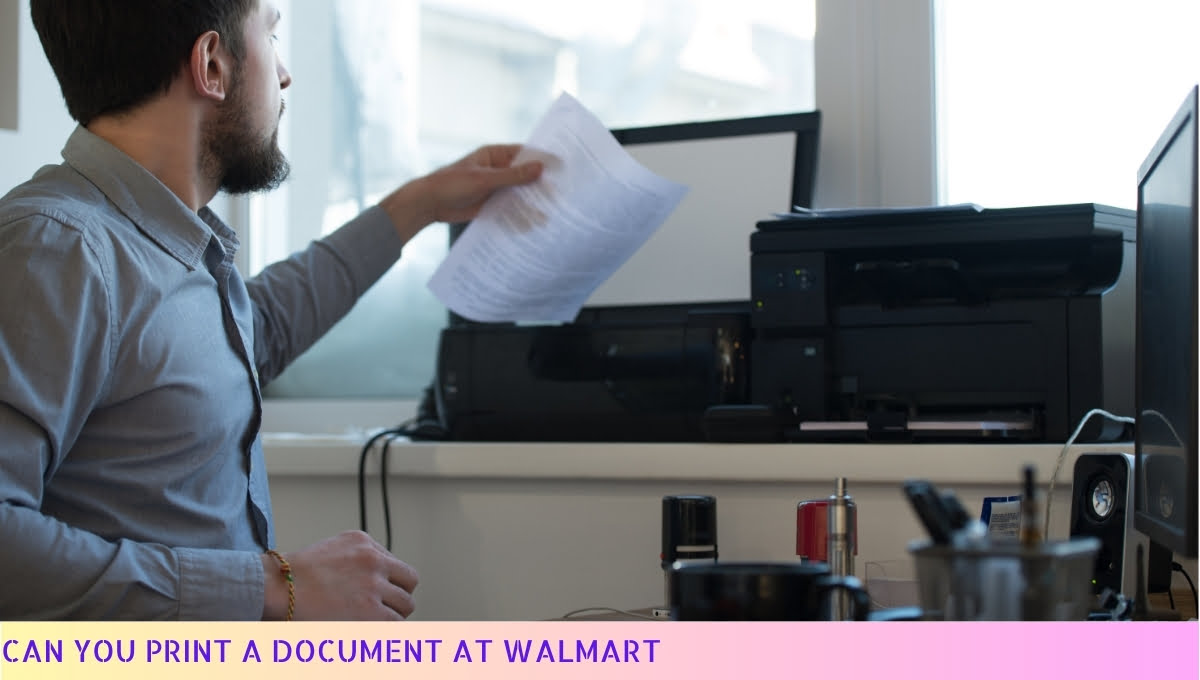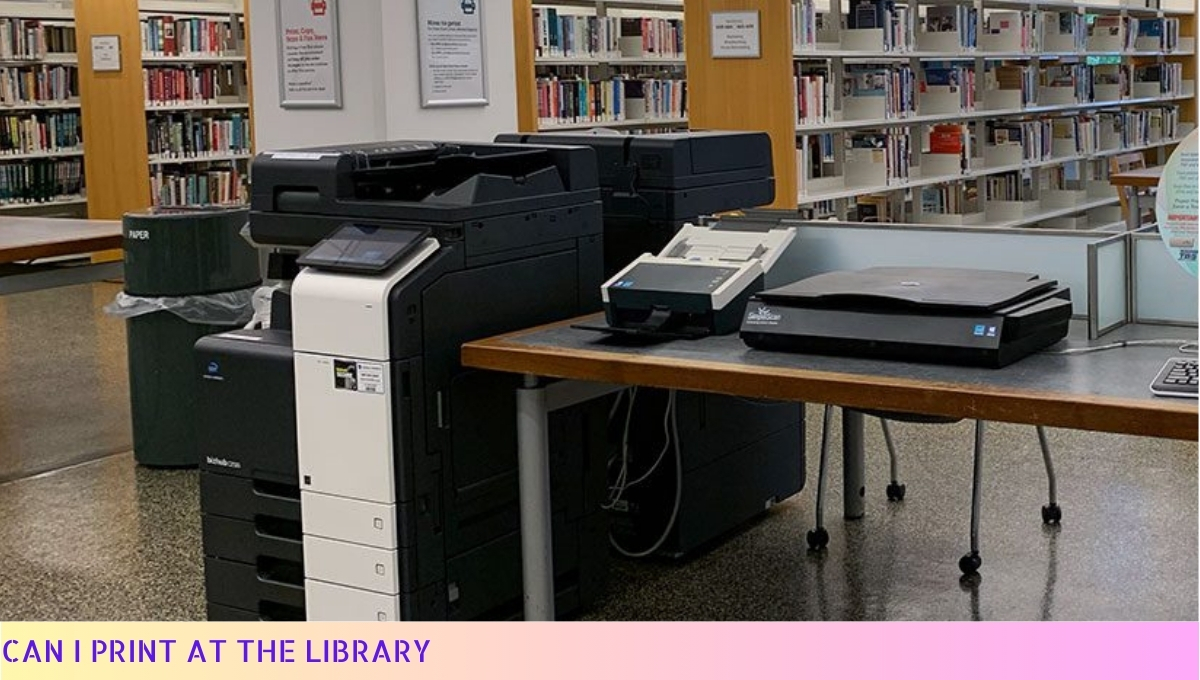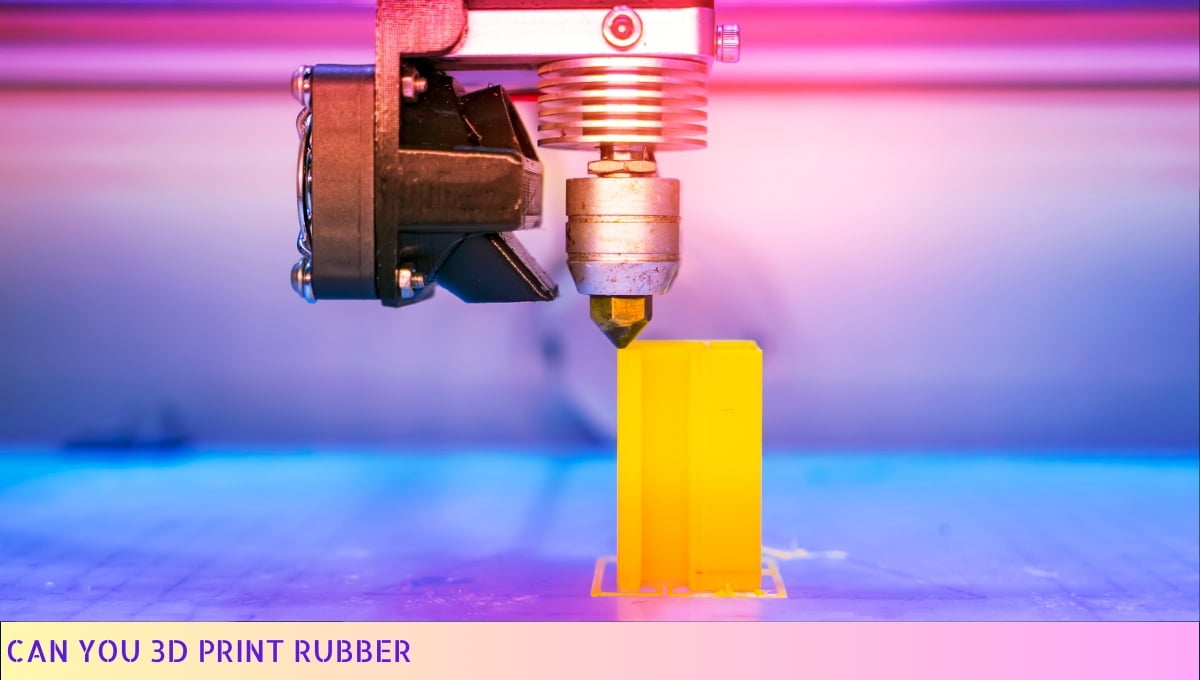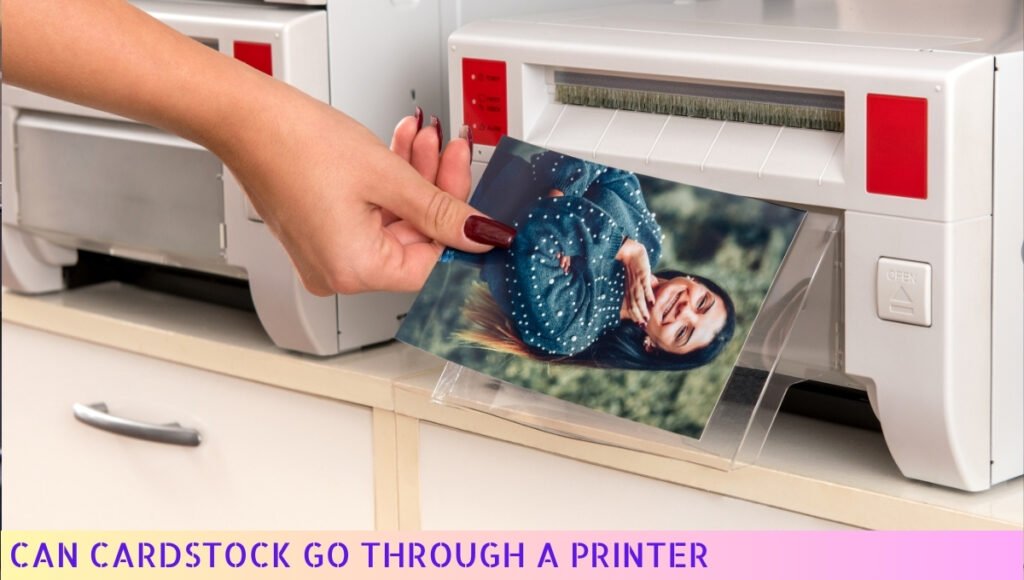
Yes, cardstock can go through a printer. Cardstock is a thick and durable type of paper that is compatible with most printers, as long as the printer is designed to handle thicker paper.
It is commonly used for creating professional-looking documents, invitations, greeting cards, and other printed materials that require a sturdier and more premium feel.
However, it is important to check the printer’s specifications and adjust the settings accordingly to ensure proper printing results.
I. Benefits of Printing on Cardstock

Printing on cardstock offers a multitude of benefits that can enhance the quality and durability of your printed materials.
Whether you’re creating invitations, business cards, or flyers, cardstock provides a sturdy and professional look that is sure to impress. Here are some key advantages of printing on cardstock:
1. Enhanced Durability
Cardstock is thicker and more rigid than regular paper, making it less prone to tearing or creasing.
This durability ensures that your printed materials will withstand the test of time, maintaining their pristine appearance even with frequent handling or transport.
2. Professional Presentation
When you print on cardstock, your documents instantly exude a sense of professionalism. The weight and thickness of the paper give a premium feel that elevates the overall impression of your content.
Whether it’s a business presentation or an event invitation, cardstock adds a touch of sophistication that leaves a lasting impact.
3. Vibrant Colors
Cardstock is designed to absorb ink more effectively than regular paper, resulting in vivid and vibrant colors.
This feature is particularly important if you’re printing images, logos, or designs that require accurate color representation.
Your graphics will pop and captivate the viewer’s attention, creating a visually appealing experience.
4. Versatility
Cardstock comes in various weights and finishes, allowing you to choose the perfect option for your specific printing needs.
Whether you prefer a glossy or matte finish, a lightweight or heavyweight cardstock, there’s a wide range of options available to suit your preferences and requirements.
5. Longevity
Printed materials on cardstock have a longer lifespan compared to those on regular paper.
The sturdiness of cardstock prevents fading, tearing, or yellowing over time, ensuring that your documents or promotional materials maintain their high-quality appearance for an extended period.
6. Customization
Cardstock offers ample room for customization, enabling you to add embellishments, foil stamping, or embossing to make your printed materials stand out.
Whether you’re looking to create unique business cards or personalized wedding invitations, cardstock provides a versatile canvas for your creative ideas.
Incorporating these benefits into your printing strategy can significantly enhance the impact and longevity of your printed materials.
Whether you’re printing for personal or professional purposes, cardstock is a reliable choice that delivers exceptional results.
So, why settle for ordinary paper when you can make a lasting impression with cardstock? Give it a try and experience the difference for yourself!
II. Tips for Printing on Cardstock

Printing on cardstock can be a bit tricky, but with the right tips and tricks, you can achieve great results.
Here are some helpful pointers to ensure your cardstock printing experience is smooth sailing:
- Choose the right printer: Not all printers are created equal when it comes to handling cardstock. Look for a printer that is specifically designed for heavy-weight paper and can accommodate thicker materials.
- Adjust your printer settings: Before hitting that print button, make sure to adjust your printer settings accordingly. Increase the print quality to ensure sharp and vibrant colors, and select the appropriate paper type to optimize the ink application.
- Feed the cardstock properly: When loading the cardstock into the printer, ensure that it is aligned correctly and securely placed. Improper alignment can result in skewed prints or paper jams, and nobody wants that!
- Consider a test print: If you’re printing a large batch of cards or important documents, it’s a good idea to do a test print on regular paper first. This way, you can check for any formatting or alignment issues before using your precious cardstock.
- Allow sufficient drying time: Cardstock tends to absorb ink differently than regular paper, so it may take a bit longer to dry. Give your prints ample time to dry completely to avoid smudging or smearing.
- Handle with care: Once your prints are dry, handle them with care to prevent any damage. Cardstock is sturdier than regular paper, but it can still bend or crease if mishandled.
- Store properly: If you have leftover cardstock prints, store them in a cool and dry place to maintain their quality. Avoid exposing them to excessive heat, humidity, or direct sunlight, as these can cause fading or warping.
By following these tips, you’ll be well-equipped to print on cardstock like a pro.
Remember, practice makes perfect, so don’t be discouraged if your first few attempts aren’t flawless. With a little patience and persistence, you’ll soon be creating stunning prints on cardstock.
III. Choosing the Right Printer for Cardstock Printing

When it comes to printing on cardstock, selecting the right printer is crucial for achieving optimal results.
Whether you’re a professional or a DIY enthusiast, having the right equipment can make a world of difference.
Let me guide you through some essential factors to consider when choosing a printer for cardstock printing.
1. Print Quality: One of the most important aspects to look for in a printer is its print quality. You want your images and text to come out crisp and vibrant on the cardstock. Look for a printer with high resolution and color accuracy to ensure professional-looking results.
2. Paper Handling: Not all printers are designed to handle cardstock. Make sure the printer you choose has a paper feed system that can accommodate thicker materials. Look for printers with a straight paper path or a manual feed option to prevent paper jams and ensure smooth printing.
3. Ink Compatibility: Different printers use different types of ink, and not all inks are suitable for cardstock. Check if the printer you’re considering is compatible with pigment-based inks, as they tend to adhere better to cardstock and produce sharper prints.
4. Size and Weight: Consider the size and weight of the cardstock you plan to print on. Some printers have limitations on the maximum paper weight they can handle. Ensure that the printer you choose can accommodate the size and weight of your cardstock to avoid any printing issues.
5. Speed: If you have a large volume of cardstock printing to do, the speed of the printer becomes a crucial factor. Look for a printer with a high pages-per-minute (PPM) rating to ensure efficient and timely printing.
6. Connectivity Options: Depending on your needs, consider the connectivity options available on the printer. USB, Ethernet, or wireless connectivity can provide convenience and flexibility in printing from various devices.
7. Budget: Last but not least, consider your budget. Determine how much you’re willing to invest in a printer for cardstock printing.
Remember that higher-end printers with advanced features may come at a higher price point, but they can also offer superior performance and durability.
To make it easier for you, here’s a table summarizing the key features to look for in a printer for cardstock printing:
| Feature | Importance |
|---|---|
| Print Quality | High |
| Paper Handling | High |
| Ink Compatibility | Medium |
| Size and Weight | Medium |
| Speed | Medium |
| Connectivity Options | Low |
| Budget | Low |
By considering these factors and finding a printer that meets your specific needs, you’ll be well on your way to achieving outstanding results when printing on cardstock. Happy printing!
IV. Common Mistakes to Avoid When Printing on Cardstock

Printing on cardstock can be a game-changer for your projects, but it’s essential to avoid some common mistakes that can ruin your prints and waste your precious cardstock.
To ensure successful printing and get the most out of your cardstock, here are some mistakes you should steer clear of:
- Using the wrong printer settings: One of the biggest mistakes people make is not adjusting their printer settings for cardstock. Cardstock requires different settings compared to regular paper. Make sure to select the appropriate paper type and thickness settings in your printer’s menu to achieve optimal results.
- Ignoring the paper weight: Cardstock comes in various weights, and it’s crucial to choose the right weight for your project. Using a cardstock that is too heavy or too light for your printer’s specifications can lead to jams, misfeeds, or poor print quality. Always check the recommended paper weight range for your printer before loading the cardstock.
- Not properly loading the cardstock: Improperly loading the cardstock can cause alignment issues and paper jams. Make sure to follow your printer’s instructions for loading cardstock correctly. It’s usually recommended to load cardstock one sheet at a time or in smaller batches to prevent jams.
- Skipping the print preview: Always take a moment to preview your document before hitting that print button. This allows you to spot any formatting issues, layout problems, or text cutoffs that may occur when printing on cardstock. By catching these issues early on, you can make the necessary adjustments and avoid wasting your precious cardstock.
- Not allowing proper drying time: Cardstock ink tends to take longer to dry compared to regular paper. Avoid smudging and smearing by giving your prints ample drying time before handling or stacking them. Patience is key here!
- Using low-quality ink or toner: Investing in high-quality ink or toner cartridges is crucial for achieving vibrant and long-lasting prints on cardstock. Using low-quality or incompatible ink can result in faded colors, streaks, or even damage to your printer. So, opt for the good stuff!
- Forgetting to test print: Before committing to a large print run on cardstock, it’s wise to do a test print on a single sheet. This allows you to check the colors, alignment, and overall quality of the print. If adjustments are needed, you can make them before wasting a bunch of cardstock.
- Ignoring printer maintenance: Regular maintenance of your printer is essential for optimal performance. Dust, debris, and dried ink can accumulate over time and affect print quality. Clean your printer’s rollers, cartridges, and paper path regularly to ensure smooth printing on cardstock.
Avoiding these common mistakes will help you achieve professional-looking prints on cardstock, saving you time, money, and frustration.
So, remember to double-check your printer settings, choose the right paper weight, load the cardstock properly, preview your prints, allow for proper drying time, use high-quality ink or toner, test print before going all-in, and keep your printer well-maintained. Happy printing!
Can Cardstock Go Through a Printer – Frequently Asked Questions (FAQ)
1. Is it possible to print on cardstock using a regular printer?
Yes, most modern printers can handle cardstock as long as it is within the specified weight and thickness limits.
2. What is the recommended weight and thickness for cardstock to be used in printers?
The recommended weight for cardstock is typically between 50 and 110 lb, while the recommended thickness is around 0.3 mm to 0.5 mm.
3. Can all printer types handle cardstock?
No, not all printers can handle cardstock. It is important to check your printer’s specifications or consult the manufacturer’s guidelines to ensure compatibility.
4. Will printing on cardstock affect the printer’s performance or cause damage?
Printing on cardstock should not cause any damage to the printer if the cardstock is within the recommended weight and thickness limits. However, it is always advisable to check your printer’s specifications to be certain.
5. How should I load cardstock into the printer?
When loading cardstock, make sure to use the printer’s manual feed tray or rear tray if available. Adjust the paper guides to securely hold the cardstock in place and avoid any misalignment during printing.
6. Can I print double-sided on cardstock?
Yes, many printers offer duplex printing capabilities on cardstock. Check your printer’s settings and make sure to select the appropriate options for double-sided printing.
7. Are there any special printer settings I should use when printing on cardstock?
It is recommended to adjust the printer settings to match the cardstock’s weight and thickness. Look for options like “cardstock” or “heavy paper” in your printer’s settings and select the appropriate one for optimal results.
8. Can I use cardstock for professional or high-quality prints?
Absolutely! Cardstock is commonly used for professional prints, invitations, business cards, and other high-quality printing projects. Just ensure your printer supports the required weight and thickness for your desired outcome.
9. What are some alternative printing options if my printer cannot handle cardstock?
If your printer cannot handle cardstock, you can consider using a print shop or a specialized printing service that has equipment capable of handling thicker materials.
10. Can I use inkjet or laser printers for printing on cardstock?
Both inkjet and laser printers can generally print on cardstock, but it is essential to check your printer’s specifications to confirm compatibility.
Wrapping up: Can Cardstock Go Through a Printer?
Well, my friend, the answer is a resounding yes! Cardstock can definitely go through a printer.
With its sturdy thickness and smooth surface, it’s a perfect match for printing those eye-catching invitations, flyers, or even business cards.
Just make sure your printer is compatible with cardstock and adjust the settings accordingly.
Remember to load the cardstock properly to avoid paper jams.
So go ahead, unleash your creativity, and let your printer do its magic on that beautiful cardstock canvas! Happy printing!