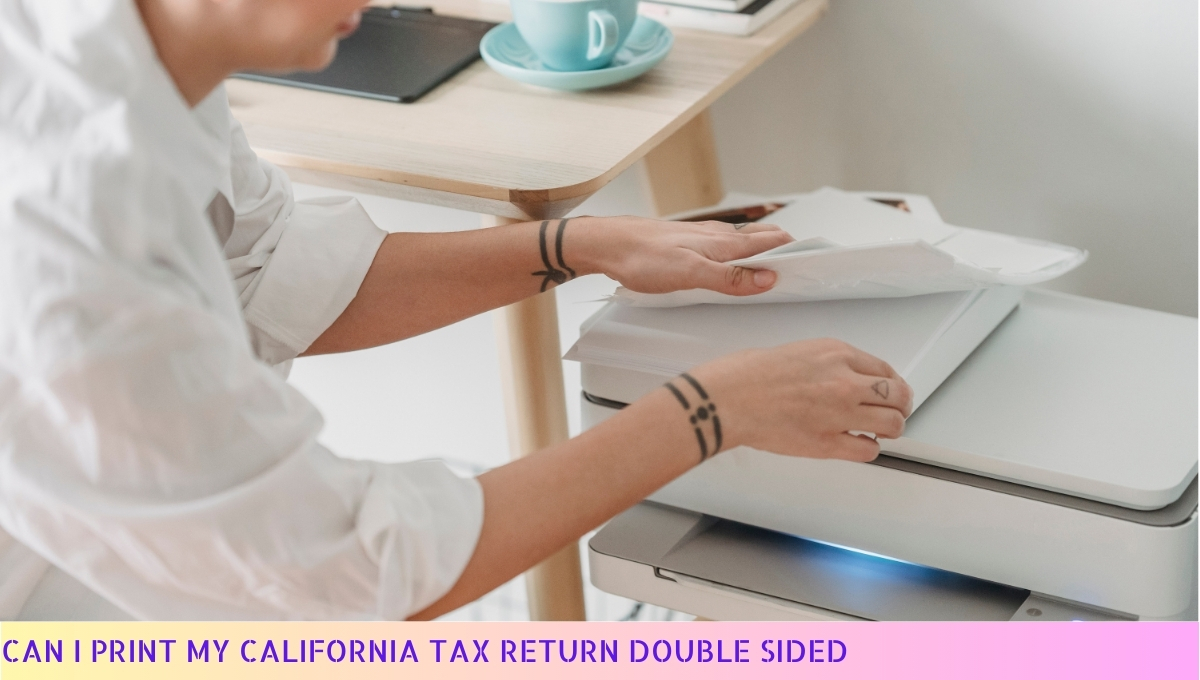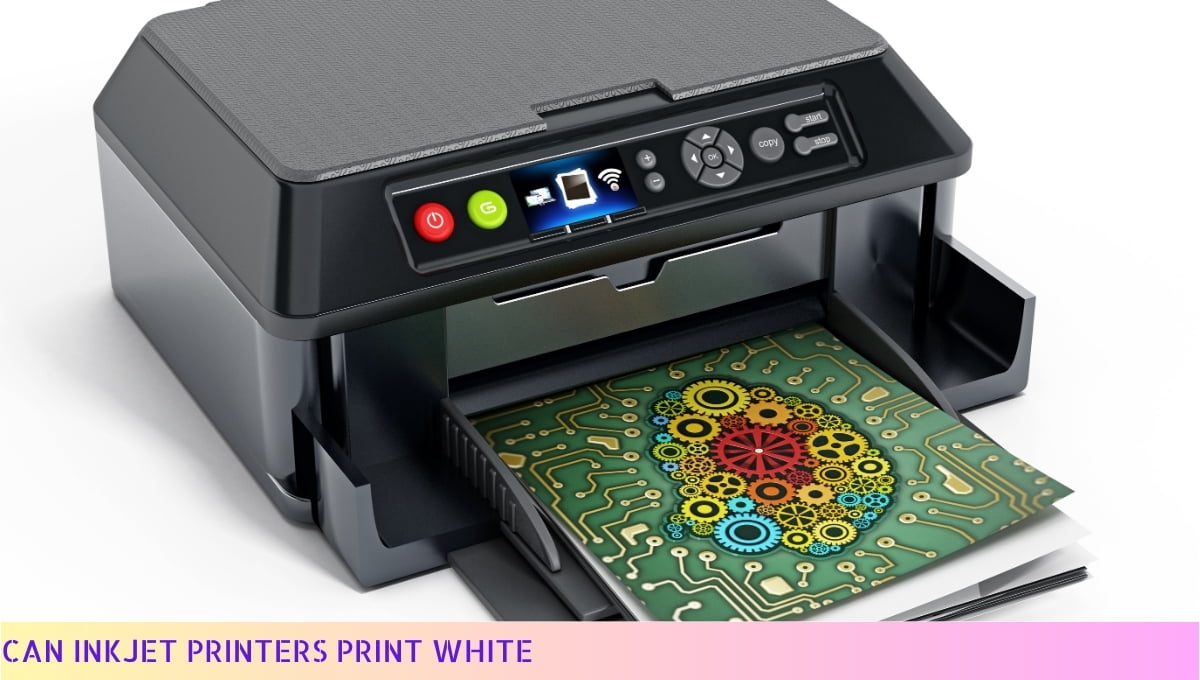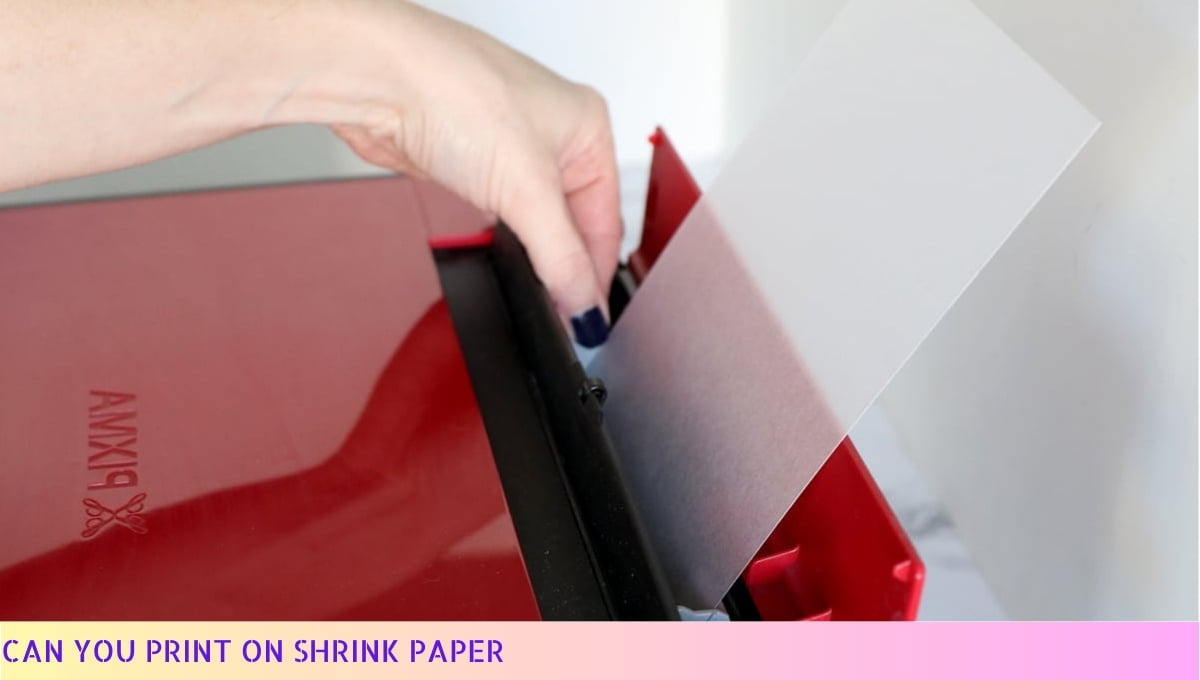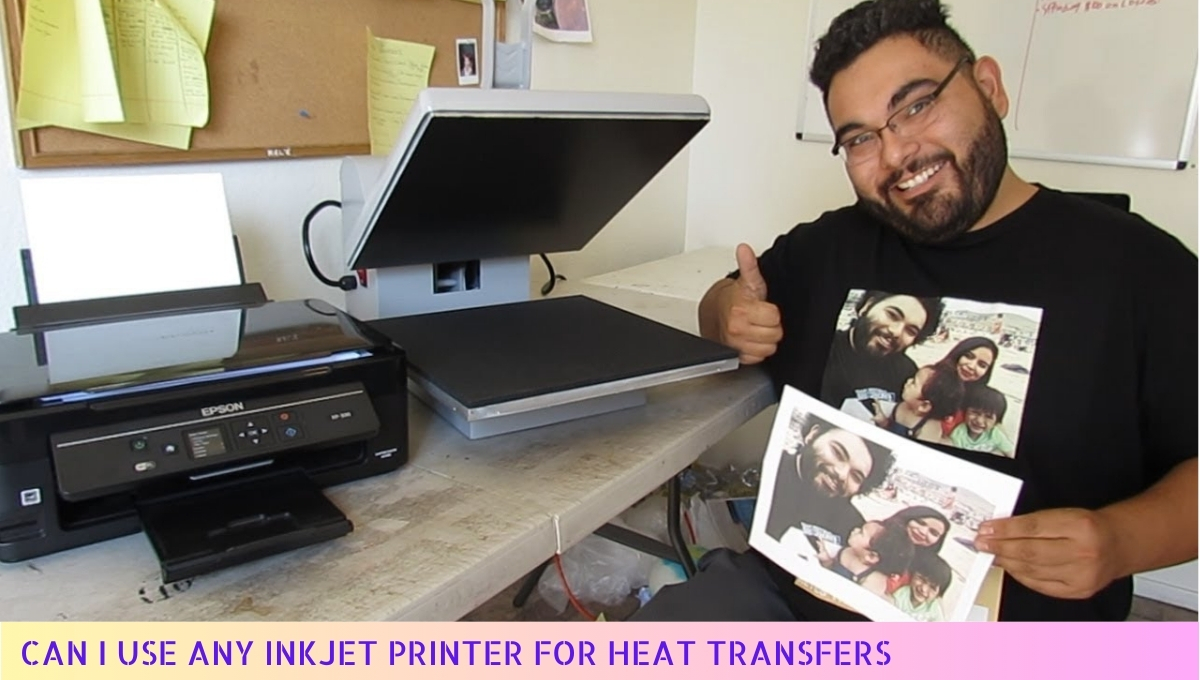Yes, Cricut can print stickers. Cricut is a versatile cutting machine that can also print designs on various materials, including sticker paper.
By using Cricut Design Space software, users can create custom designs, import images, and print them onto sticker paper using a compatible printer.
Once printed, the Cricut machine can then cut out the stickers with precision, making it a popular choice for sticker-making enthusiasts and small businesses.
Benefits of Using a Cricut Machine for Sticker Printing

Alright folks, let’s talk about the awesome benefits of using a Cricut machine for all your sticker printing needs. Trust me, you won’t want to miss out on this!
1. Endless Creativity: With a Cricut machine, you can unleash your inner artist and create stickers that are as unique as you are. Let your imagination run wild and design stickers in any shape, size, or style you can dream up.
2. Easy Peasy Design Process: Say goodbye to complicated design software! The Cricut Design Space makes it a breeze to create your stickers.
Simply choose from a wide range of pre-made designs or get crafty and make your own. It’s like having a personal design studio right at your fingertips.
3. Precision Cutting: No more crooked or wonky stickers, my friends. The Cricut machine cuts with pinpoint accuracy, ensuring clean and professional-looking stickers every single time.
No more tears over ruined stickers – these babies will come out looking sharp as can be.
4. Versatility Galore: Sticker printing is just the tip of the iceberg when it comes to what a Cricut machine can do.
This bad boy is a multitasking genius! You can use it for all sorts of crafty projects like vinyl decals, iron-on transfers, and even paper crafts. The possibilities are endless!
5. Time-Saving Wonder: Let’s be real, time is precious, and the Cricut machine knows it. With its lightning-fast cutting speed, you’ll have your stickers ready to go in no time.
So whether you’re making stickers for yourself or for your business, you can get them done in a jiffy.
6. Professional-Quality Results: Want your stickers to look like they were made by a pro? Well, the Cricut machine is here to make your dreams come true.
It delivers top-notch results that are on par with what you’d find in a fancy stationery store. Get ready to impress your friends and customers with your sticker-making skills!
So there you have it, folks – the incredible benefits of using a Cricut machine for sticker printing.
Get your creative juices flowing, grab yourself a Cricut machine, and start making stickers that will blow everyone away. The possibilities are endless, and the results are bound to be jaw-dropping. Happy crafting!
How to Design and Create Stickers with a Cricut Machine

Alright, folks, let’s get down to business and talk about how you can design and create some fabulous stickers using a Cricut machine.
Trust me, this little gadget is a game-changer when it comes to unleashing your creativity and making your stickers pop.
First things first, gather your materials. You’ll need a Cricut machine (obviously), adhesive vinyl sheets, transfer tape, a weeding tool, and a computer or mobile device with Cricut Design Space installed.
Once you’ve got everything in place, it’s time to let the sticker-making magic begin!
Step 1: Open up Cricut Design Space on your device. This nifty software allows you to design and customize your stickers with ease. Choose a pre-made design from the extensive library or let your imagination run wild and create your own masterpiece.
Step 2: Size matters, my friends. Adjust the dimensions of your sticker according to your preference.
Whether you want it small and cute or big and bold, the choice is yours. Just make sure it fits within the limits of your Cricut machine’s cutting area.
Step 3: Now, let’s talk about colors. Select the perfect color scheme for your sticker. *Remember, bold and vibrant colors tend to grab attention, so don’t be afraid to go all out.*
Step 4: Time to cut, my friends! Load your adhesive vinyl sheet onto the cutting mat and feed it into your Cricut machine.
Make sure everything is aligned properly, and then let the machine work its magic. Watch as it cuts out your design with precision and finesse.
Step 5: Once the cutting is done, it’s time to weed. No, I’m not talking about gardening here.
Weeding, in the sticker-making world, means removing the excess vinyl from your design using a weeding tool. Take your time and be gentle, so you don’t accidentally ruin your masterpiece.
Step 6: Transfer time, baby! Cut a piece of transfer tape slightly larger than your sticker design.
Carefully place the transfer tape over your sticker, making sure to smooth out any bubbles or wrinkles. Then, using a scraper tool, apply pressure to ensure the vinyl adheres to the transfer tape.
Step 7: Peel and stick, my friends! Slowly peel off the backing paper, leaving your sticker design on the transfer tape.
Find the perfect spot to stick your creation, and press it down firmly. *Voila!* Your sticker is now ready to be admired by the world.
So there you have it, folks. A step-by-step guide on how to design and create your very own stickers using a Cricut machine. Get those creative juices flowing, and let your imagination soar. Happy sticker-making!
Tips for Printing and Cutting Stickers with a Cricut Machine

When it comes to printing and cutting stickers with a Cricut machine, there are a few tips and tricks that can help you achieve the best results.
Whether you’re a beginner or a seasoned pro, these pointers will come in handy to ensure your sticker-making process is smooth sailing. So, let’s dive right in!
- Choose the right materials: To create high-quality stickers, it’s essential to use the right materials.
- Opt for sticker paper or vinyl that is compatible with your Cricut machine. This will ensure that your stickers adhere well and have a professional finish.
- Prepare your design: Before you start printing and cutting, make sure your design is ready to go. Use design software or Cricut’s Design Space to create or import your sticker design.
Remember to resize and adjust the settings according to the size of your stickers.
- Calibrate your machine: It’s crucial to calibrate your Cricut machine for precise cutting.
Follow the manufacturer’s instructions to calibrate your machine properly. This step will ensure that your stickers are cut accurately and avoid any misalignment.
- Test your settings: Before you print and cut a large batch of stickers, it’s wise to do a test run.
Print and cut a small sample to check if the settings are correct. This way, you can make any necessary adjustments before committing to a full print.
- Use a strong grip mat: When placing your sticker paper or vinyl on the cutting mat, make sure to use a strong grip mat. This will prevent any shifting or movement during the cutting process, resulting in cleaner and more precise cuts.
- Keep your blade sharp: A dull blade can lead to jagged edges and uneven cuts. Regularly check and replace your blade when necessary to ensure clean and crisp sticker cuts.
A sharp blade will make a significant difference in the overall quality of your stickers.
- Watch the speed and pressure: Adjusting the speed and pressure settings on your Cricut machine can impact the cutting quality.
Experiment with different settings to find the optimal combination for your specific sticker materials. Remember, slower speeds and higher pressures often result in cleaner cuts.
By following these tips, you’ll be well-equipped to print and cut stunning stickers with your Cricut machine.
Remember to have fun and get creative with your designs. The possibilities are endless when it comes to sticker making, so let your imagination run wild!
Other Creative Uses for a Cricut Machine
So, you’ve got yourself a shiny new Cricut machine, huh? Well, buckle up because the fun is just getting started! Let me tell you, this marvelous machine is not just for sticker printing.
Oh no, it’s a versatile little beast that can bring your creative dreams to life in so many ways. Let’s dive in and explore some of the other amazing things you can do with your Cricut machine.
1. Personalized Home Decor
With your Cricut machine, you can unleash your inner interior designer and create personalized home decor that will make your space truly shine.
From custom wall decals to beautifully crafted vinyl designs for your furniture, the possibilities are endless. Imagine walking into a room that screams “you” in every corner, with every piece lovingly crafted by your own two hands.
2. Fashion Forward Apparel
Why settle for ordinary when you can be extraordinary? With your Cricut machine, you can transform plain old t-shirts, hoodies, and hats into fashion-forward masterpieces.
Cut out intricate designs, add some sparkle with iron-on glitter, or even create your own fabric patterns. Trust me, when you step out in your one-of-a-kind creations, heads will turn and compliments will flow.
3. Party Perfection
Throwing a party that will be the talk of the town? Well, a Cricut machine can be your secret weapon. Create eye-catching invitations, personalized banners, and jaw-dropping party favors that will leave your guests in awe.
Whether it’s a birthday bash, a baby shower, or a festive holiday gathering, your Cricut machine will take your party planning skills to a whole new level.
4. Captivating Cards and Scrapbooks
Why settle for store-bought cards when you can make your loved ones feel extra special with a handmade creation? With your Cricut machine, you can design and cut intricate shapes, add heartfelt messages, and bring your cards to life.
And let’s not forget about scrapbooking! Preserve your precious memories with beautifully crafted pages that will transport you back to those magical moments.
5. Unique Gifts Galore
Struggling to find the perfect gift for that special someone? Well, worry no more! Your Cricut machine is here to save the day. Create personalized mugs, etched glassware, custom-made jewelry, and so much more.
The joy of giving a unique, handcrafted gift is immeasurable, and with your Cricut machine, you’ll be the gift-giving guru among your friends and family.
So, my friend, I hope you’re starting to see the immense possibilities that lie within your Cricut machine. Sticker printing is just the tip of the iceberg.
With a little imagination and a lot of creativity, you can use this marvelous machine to bring your wildest ideas to life. So, what are you waiting for? Let the Cricut adventures begin!
FAQs Can Cricut Print Stickers
1. Can Cricut machines print stickers?
Yes, Cricut machines are capable of printing stickers. However, they do not directly print like a regular printer. Instead, they can cut out designs on sticker paper or vinyl, which can then be used as stickers.
2. What type of sticker paper can I use with Cricut?
Cricut machines are compatible with a variety of sticker papers, including Cricut Printable Sticker Paper, Cricut Vinyl, and other brands of sticker paper that are suitable for cutting with a Cricut machine.
3. How do I design stickers for Cricut?
You can design stickers for Cricut using Cricut Design Space, which is a free software provided by Cricut. It allows you to create and customize designs, import images, and add text. Once your design is ready, you can send it to your Cricut machine for cutting.
4. Can I use pre-designed sticker templates with Cricut?
Yes, you can use pre-designed sticker templates with Cricut. Cricut Design Space offers a wide range of ready-to-use templates that you can customize or you can also import your own designs to use as stickers.
5. Can I print full-color stickers with Cricut?
No, Cricut machines do not have the capability to print full-color stickers. They can only cut out designs on sticker paper or vinyl. If you want full-color stickers, you will need to use a regular printer or consider other printing options.
6. Can I use Cricut to make waterproof stickers?
Yes, you can make waterproof stickers with Cricut by using waterproof sticker paper or vinyl. These materials are designed to withstand exposure to water and other elements, making your stickers suitable for outdoor use.
7. Can I use Cricut to print stickers on clear or transparent materials?
Yes, Cricut machines can cut designs on clear or transparent sticker materials, such as clear sticker paper or transparent vinyl. This allows you to create stickers with a see-through effect.
8. Can Cricut cut intricate designs for stickers?
Yes, Cricut machines are known for their precision cutting capabilities, allowing them to cut intricate designs for stickers. However, it is recommended to use sharp and fine-point blades for detailed and intricate designs.
9. Can I sell the stickers I make with Cricut?
Yes, you can sell the stickers you make with Cricut. However, it is important to ensure that the designs you use are either your own or are properly licensed for commercial use to avoid any copyright infringement.
10. Are there any limitations to the size of stickers I can make with Cricut?
The size of stickers you can make with Cricut depends on the cutting width of your specific Cricut machine. Different Cricut models have different cutting width limitations, so it is advisable to check the specifications of your machine for the maximum cutting width.
Wrapping Up
So, can Cricut print stickers? Absolutely! With its versatile cutting and printing capabilities, the Cricut machine is a fantastic tool for creating custom stickers.
Whether you’re a craft enthusiast or a small business owner, this cutting-edge device allows you to unleash your creativity and bring your sticker designs to life.
From personalized labels to vibrant decals, the Cricut machine empowers you to make stickers that are unique and eye-catching.
So, why wait? Get your hands on a Cricut machine today and start printing your own stunning stickers!