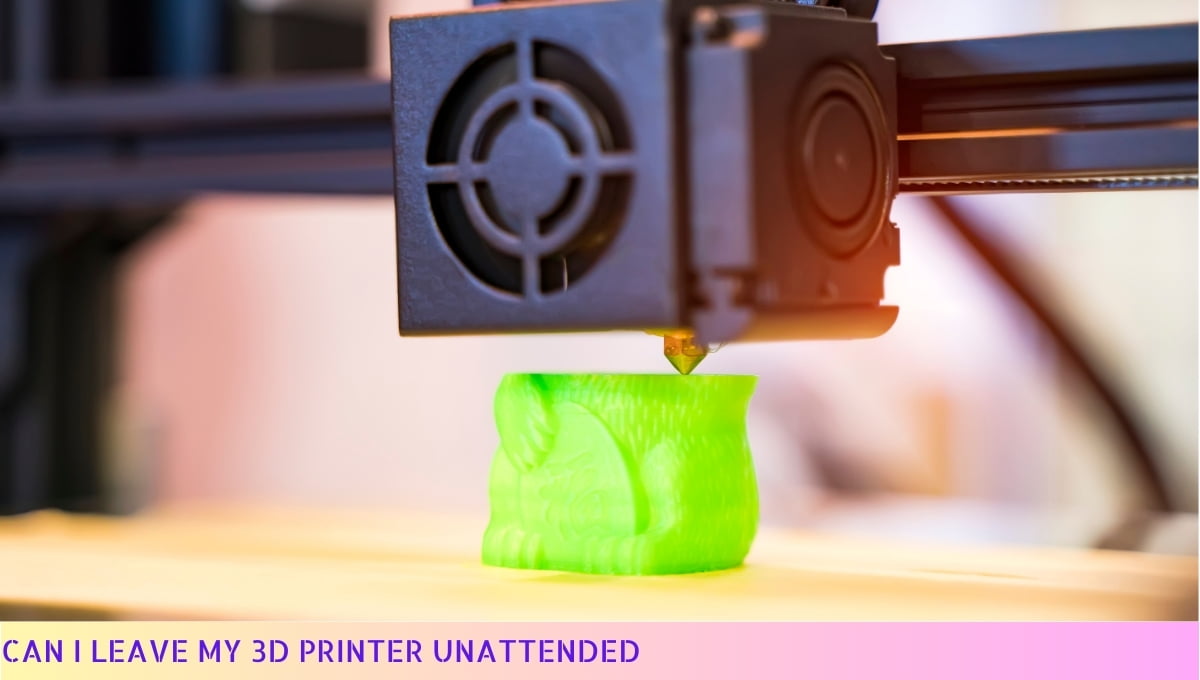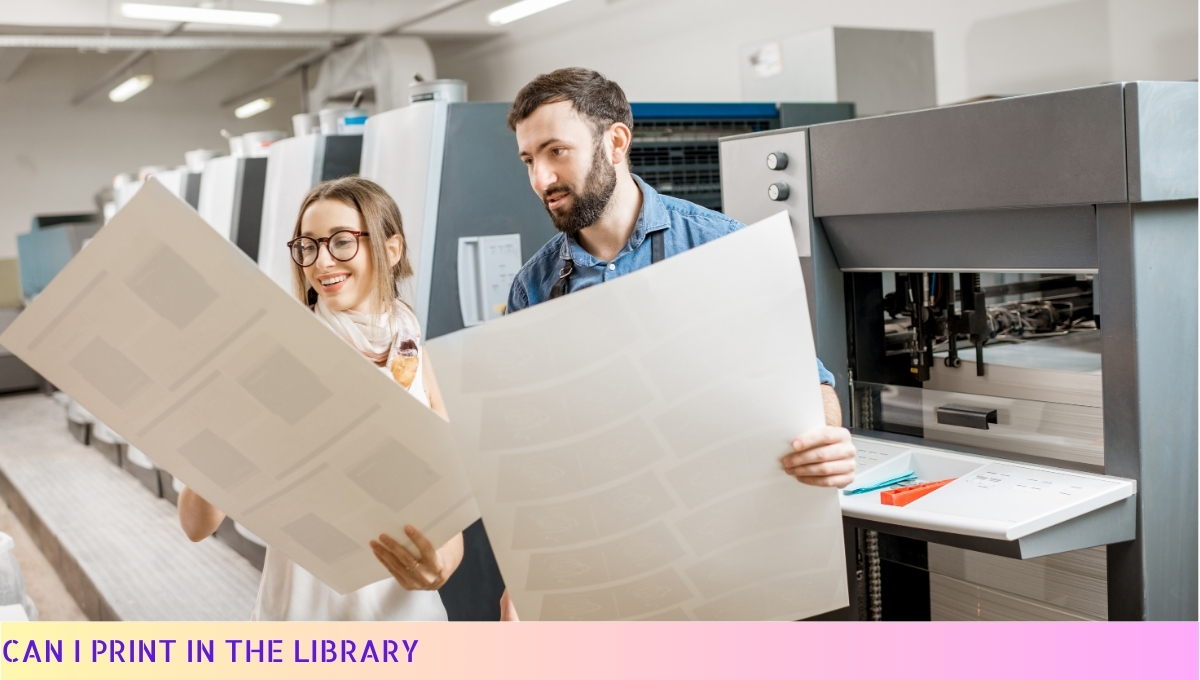Yes, you can leave a 3D printer unattended for certain periods of time, but it is recommended to exercise caution and follow safety guidelines to minimize any potential risks.
Leaving a 3D printer unattended for short durations, such as during a print job that is estimated to complete within a few hours, is generally considered safe.
However, it is essential to ensure that the printer is placed on a stable surface, away from flammable materials, and in a well-ventilated area to prevent any accidents or damage.
For longer durations, it is advisable to check the printer periodically to ensure it is functioning correctly and to address any issues that may arise, such as filament jams or errors.
Additionally, it is crucial to familiarize yourself with the specific safety instructions provided by the manufacturer of your 3D printer.
I. The Importance of Monitoring a 3D Printer
Let’s talk about why it’s so important to keep an eye on your 3D printer. Trust me, you don’t want to miss this!
Now, I know it can be tempting to set your printer to work and then walk away, thinking it’ll take care of itself. But hold your horses! Monitoring your 3D printer is crucial for a couple of reasons.
First and foremost, safety should always be a top priority. Leaving your 3D printer unattended for long periods of time can be risky business.
You never know when something might go wrong. It’s like leaving a pot on the stove without keeping an eye on it. Who knows what could happen?
By keeping a close watch on your printer, you can catch any issues before they escalate into major problems.
It’s like being a detective, always on the lookout for any signs of trouble. And trust me, being proactive can save you a whole lot of headache and heartache.
Not only does monitoring your 3D printer keep you safe, but it also helps ensure the quality of your prints. Picture this: you spend hours designing the perfect model, only to come back and find a big ol’ mess. Talk about a disappointment!
By keeping an eye on your printer, you can catch any print failures or errors early on. It’s like being a vigilant guardian, protecting your precious creations from any mishaps. You wouldn’t want all your hard work to go to waste, would you?
So, my friend, remember to never underestimate the importance of monitoring your 3D printer. Safety and quality are at stake here. Stay alert, keep an eye out, and enjoy those flawless prints!
II. Safety Precautions for Leaving a 3D Printer Unattended
When it comes to leaving your 3D printer unattended, safety should be your top priority.
Here are some essential precautions to keep in mind:
- Choose a suitable location: Find a well-ventilated area away from flammable materials and ensure that the printer is placed on a stable surface.
- Check your printer’s condition: Before leaving it alone, inspect the printer for any signs of wear and tear, loose wires, or malfunctioning parts. Make sure everything is in proper working order.
- Clear the surroundings: Remove any clutter or objects that could potentially interfere with the printer’s operation. This includes keeping the area free from loose papers, fabrics, or other flammable substances.
- Use fire-resistant materials: Opt for fire-resistant filament materials, such as ABS or PETG, which are less likely to ignite or release harmful fumes compared to other options.
- Install a smoke detector: Adding a smoke detector near your printer can provide an extra layer of protection. It will alert you in case of any smoke or fire emergencies.
- Invest in a fire extinguisher: Having a fire extinguisher nearby is a smart move. Make sure it is suitable for electrical fires and that you know how to use it effectively.
- Set up a time-lapse camera: Consider using a time-lapse camera to monitor your printer remotely. This way, you can keep an eye on the printing process from a distance.
- Establish a fail-safe mechanism: If possible, program your printer to automatically shut down or enter a safe mode after completing a print job. This can minimize the risk of overheating or other potential hazards.
Remember, these precautions are crucial for ensuring the safety of your surroundings and minimizing the risks associated with leaving a 3D printer unattended.
By taking these measures, you can have peace of mind while your printer works its magic.
III. Tips for Successfully Leaving a 3D Printer Unattended
Leaving a 3D printer unattended can be a convenient option, but it’s important to take certain precautions to ensure a successful printing process.
Here are some tips to keep in mind:
- Prepare the print job: Before leaving your 3D printer unattended, make sure to properly set up and configure the print job. This includes selecting the right filament, adjusting the print settings, and ensuring the printer bed is clean and level.
- Test print: It’s always a good idea to do a test print before leaving the printer unattended. This allows you to identify any potential issues or errors that may occur during the printing process.
- Choose a suitable location: Find a safe and well-ventilated area for your 3D printer. Avoid placing it near flammable materials or in a crowded space. It’s also important to ensure the printer is on a stable surface to prevent any accidents.
- Monitor remotely: If possible, use a webcam or a remote monitoring system to keep an eye on your printer while you’re away. This way, you can check the progress and address any unexpected issues that may arise.
- Implement failsafe measures: Consider enabling features like automatic bed leveling, filament runout detection, and thermal runaway protection. These features can help minimize the risk of failures or accidents during the printing process.
- Check the power supply: Ensure that your printer is connected to a stable power source and that there are no loose cables or connections. Power interruptions can lead to print failures, so it’s important to have a reliable power supply.
- Stay within reach: While it’s tempting to completely disconnect from the printing process, it’s advisable to stay within reach of your printer. This allows you to quickly respond to any emergencies or issues that may require immediate attention.
- Practice good housekeeping: Regularly clean and maintain your 3D printer to prevent any build-up of dust or debris that can affect the printing quality. This includes cleaning the nozzle, removing any filament residue, and lubricating moving parts if necessary.
By following these tips, you can increase the chances of a successful print job while leaving your 3D printer unattended. However, it’s always important to prioritize safety and be prepared to intervene if any unexpected problems occur.
IV. Potential Risks of Leaving a 3D Printer Unattended
Leaving a 3D printer unattended can be a convenient option, but it’s important to be aware of the potential risks involved. While 3D printers are generally safe to use, there are a few factors that can pose hazards when left unsupervised.
1. Fire Hazards
One of the most significant risks associated with leaving a 3D printer unattended is the potential for fire. 3D printers generate heat and often use materials that are flammable.
If a malfunction occurs or the printer encounters an issue, it could lead to overheating and potentially ignite a fire.
This is why it’s crucial to have fire safety measures in place, such as fire extinguishers, smoke detectors, and even fire suppression systems if possible.
2. Mechanical Failures
Another risk of leaving a 3D printer unattended is the possibility of mechanical failures. Just like any other piece of machinery, 3D printers can experience malfunctions or breakdowns.
Without supervision, these issues can go unnoticed and lead to poor print quality or even damage to the printer itself. Regular maintenance and periodic inspections can help mitigate the risk of mechanical failures.
3. Material Spills or Leaks
3D printers use various materials, such as filaments, resins, or powders, depending on the printing technology.
If a material spill or leak occurs during the printing process, it can result in a mess and potentially damage the printer or other equipment nearby.
Cleaning up spills promptly and ensuring proper containment measures are in place can help minimize the risk of material-related accidents.
4. Power Outages
Power outages can be a significant concern when leaving a 3D printer unattended. If the printer loses power during a print job, it can lead to wasted materials and time.
Additionally, sudden power surges or fluctuations can damage the printer’s electronics. Using surge protectors and uninterruptible power supply (UPS) systems can help safeguard against power-related issues.
5. Security Risks
Leaving a 3D printer unattended also poses security risks, especially in shared or public spaces. Unauthorized access to the printer can result in theft or tampering with the ongoing print job.
Implementing security measures like password protection and physical barriers can help prevent unauthorized access and protect your printer and prints.
While these risks exist, it’s essential to remember that they can be mitigated with proper precautions and safety measures.
By taking the necessary steps to minimize these risks, you can enjoy the convenience of leaving your 3D printer unattended while ensuring the safety of your equipment and surroundings.
Can I Leave 3d Printer Unattended – FAQs
1. Can I leave my 3D printer unattended?
Yes, you can leave your 3D printer unattended for short periods of time. However, it is recommended to check on it regularly, especially during long print jobs, to ensure everything is running smoothly and to address any potential issues that may arise.
2. Are there any risks involved in leaving a 3D printer unattended?
Leaving a 3D printer unattended does come with some risks. In rare cases, technical malfunctions or errors can occur, leading to issues such as failed prints, filament jams, or even fires. Therefore, it is advisable to take precautions and be cautious when leaving your 3D printer running without supervision.
3. How long can I safely leave my 3D printer unattended?
The length of time you can leave your 3D printer unattended depends on various factors, such as the complexity of the print job and the reliability of your printer. It is generally recommended to stay nearby during the first few layers of a print and periodically check on it throughout the process.
4. What precautions should I take before leaving my 3D printer unattended?
Before leaving your 3D printer unattended, it is important to ensure that it is set up in a well-ventilated area away from flammable materials. Additionally, double-check that the printer is properly calibrated, the print bed is level, and the filament is loaded correctly to minimize the risk of potential issues.
5. Can I leave my 3D printer running overnight?
While it is possible to leave your 3D printer running overnight, it is generally recommended to exercise caution and consider the potential risks involved. It is advisable to monitor the printer periodically or use a webcam or remote monitoring system to keep an eye on the progress and address any problems that may arise.
6. Should I turn off my 3D printer when I leave the house?
When leaving the house, it is generally a good idea to turn off your 3D printer as a safety precaution. This helps minimize the risk of any unforeseen issues or malfunctions that could occur while you are away.
7. Can I leave my 3D printer unattended while using different materials?
It is not recommended to leave your 3D printer unattended when using different materials, especially if they have significantly different printing temperatures or properties. It is important to closely monitor the printer during material changes to avoid any potential complications or failures.
8. What are some alternatives to leaving my 3D printer unattended?
If you prefer not to leave your 3D printer unattended, there are a few alternatives you can consider. These include using a remote monitoring system, setting up a webcam to monitor the progress, or using a timer to automatically turn off the printer after a certain period of time.
9. Can I leave my 3D printer unattended if I have a fire extinguisher nearby?
While having a fire extinguisher nearby is a responsible safety measure, it does not guarantee the complete safety of leaving your 3D printer unattended. It is still recommended to exercise caution and regularly check on the printer to mitigate any potential risks.
10. Should I follow the manufacturer’s guidelines regarding leaving my 3D printer unattended?
Yes, it is highly recommended to follow the manufacturer’s guidelines and instructions regarding leaving your 3D printer unattended. Manufacturers often provide specific recommendations based on the model and features of the printer, which can help ensure safe and optimal operation.
Wrapping Up
So, there you have it, folks! When it comes to leaving your 3D printer unattended, the answer is a resounding “it depends.” While some printers are designed to be left alone, others require constant supervision.
It’s crucial to consider factors like printer reliability, fire safety measures, and the complexity of the print job.
Remember, safety should always be your top priority. If you’re unsure, it’s best to err on the side of caution and stick around to keep an eye on things. Happy printing, and stay safe out there!