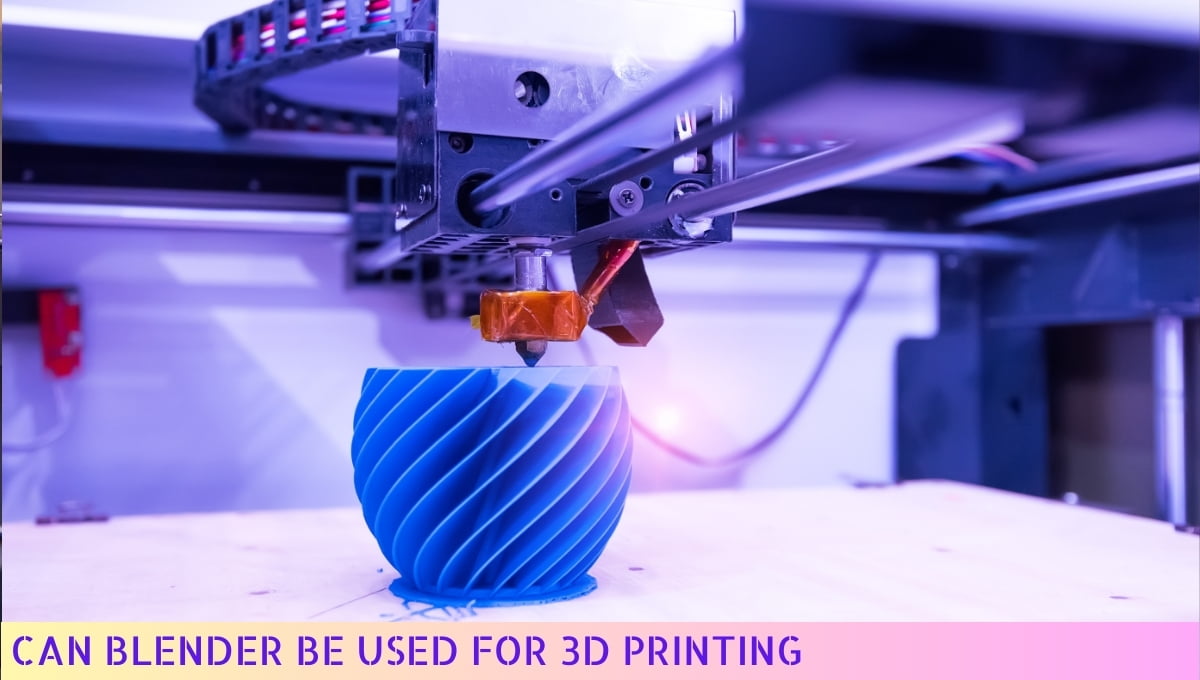Yes, you can print your tax return double-sided.
Printing your tax return double-sided can save paper and reduce printing costs, as long as the information remains clear and legible on both sides of the paper.
However, it is important to ensure that the printed document meets the requirements of the tax authorities and any applicable regulations.
I. Benefits of Printing Tax Returns Double-Sided
Printing tax returns double-sided can offer several advantages that are worth considering. By utilizing both sides of the paper, you can save on printing costs, reduce paper waste, and even simplify the organization of your tax documents.
Let’s delve deeper into these benefits and explore why double-sided printing might be a smart choice for you.
1. Cost Savings: Printing tax returns double-sided can help you cut down on expenses. Since you’re using half the amount of paper, you’ll need fewer sheets overall, which means less money spent on purchasing paper.
Plus, if you’re printing at a copy shop, they may charge you per page, so double-sided printing can save you some bucks.
2. Environmental Friendliness: By printing tax returns double-sided, you contribute to a greener planet.
By using less paper, you help conserve natural resources and reduce deforestation. It’s a small step towards sustainability that can make a big difference in the long run.
3. Simplified Organization: Keeping track of tax documents can be overwhelming, but printing double-sided can make it easier.
Instead of flipping through multiple pages, you’ll have all the information neatly condensed into a single document. This can save you time and make it simpler to locate specific details when needed.
4. Space Efficiency: Double-sided printing is also a great way to save space, especially if you prefer to keep physical copies of your tax returns.
With fewer pages to store, you can reduce clutter and free up valuable storage space in your home or office.
5. Aesthetically Pleasing: Let’s not forget the aesthetic appeal of double-sided printing.
It gives your tax return a professional and polished look, making it more presentable if you need to share it with others, such as your accountant or financial advisor.
To make the most of double-sided printing for your tax returns, here are a few tips to keep in mind:
1. Check Printer Compatibility: Ensure that your printer supports double-sided printing. Some printers may require manual flipping of the pages, while others have an automatic duplex feature. Refer to your printer’s manual or consult the manufacturer’s website for guidance.
2. Test Print: Before printing your actual tax returns, do a test print to ensure that everything is aligned correctly. This will help you avoid any potential mistakes or wasted paper.
3. Use High-Quality Paper: Invest in good-quality paper that is suitable for double-sided printing. Thicker paper with a higher brightness level will enhance the overall appearance and durability of your tax documents.
4. Review Carefully: Even though double-sided printing can save you space, it’s crucial to review your tax returns thoroughly.
Make sure all the information is accurate and legible on both sides of the paper. You don’t want any important details to be missed or compromised.
While double-sided printing offers numerous benefits, it may not be suitable for everyone. If you prefer to go paperless, you can explore alternatives like electronic tax filing or storing your documents digitally.
Ultimately, the choice is yours, and it’s essential to find a method that aligns with your preferences and needs.
So, the next time you’re printing your tax returns, consider going double-sided.
Not only will it save you money and help the environment, but it will also streamline your document organization and give your tax return a professional touch. Happy printing!
II. Potential Drawbacks of Printing Tax Returns Double-Sided
Now, let’s take a moment to discuss the potential drawbacks of printing tax returns double-sided.
While there are certainly benefits to this approach, it’s important to consider the flip side (pun intended). Here are a few things to keep in mind:
1. Legibility Concerns: Printing tax returns double-sided can sometimes result in reduced legibility, especially if the font size is already small or if the document contains intricate details.
The information on the backside may appear faint or blurry, making it difficult to read and comprehend. This can lead to errors or misunderstandings when reviewing the document.
2. Annotation Challenges: If you prefer to make notes or annotations on your tax returns, double-sided printing might not be the best option. Writing on the backside can be cumbersome, as it may interfere with the readability of the content on the front.
Additionally, ink or pencil marks could potentially bleed through to the other side, further compromising the legibility of the document.
3. Sorting and Organizing: When tax returns are printed double-sided, it can be more challenging to sort and organize them. If you need to refer back to specific pages or sections, finding the right information can become a bit of a scavenger hunt.
This can be especially problematic if you’re working with a large number of documents or if you need to access specific information quickly.
4. Potential Loss of Data: In some cases, double-sided printing can increase the risk of data loss. If a page gets damaged or torn, it may result in the loss of important information.
Additionally, if you need to make photocopies of your tax returns, the double-sided format can complicate the process and potentially lead to missing or misaligned pages.
5. Compatibility Issues: Lastly, it’s worth noting that not all printers or software programs are designed to handle double-sided printing seamlessly.
Some printers may struggle with alignment or paper feeding issues, resulting in skewed or misprinted pages.
Similarly, certain software programs may not have the necessary features or settings to accommodate double-sided printing, causing frustration and wasted time.
While these drawbacks should be taken into consideration, it’s important to remember that they may not be significant concerns for everyone.
It ultimately depends on your personal preferences, the complexity of your tax returns, and the tools and resources at your disposal.
Now that we’ve explored the potential downsides, let’s move on to some tips for successfully printing tax returns double-sided. Stay tuned!
III. Tips for Printing Tax Returns Double-Sided
Printing your tax returns double-sided can be a smart move, saving you time, money, and paper.
To ensure a smooth and successful printing process, here are some helpful tips:
- Check your printer’s capabilities: Before diving into double-sided printing, make sure your printer supports this feature. Consult the printer’s manual or check the manufacturer’s website for specific instructions.
- Organize your documents: Sort your tax documents in the correct order before printing. This will help ensure that all pages are printed in the right sequence, minimizing confusion and saving you from having to manually rearrange them later.
- Use high-quality paper: Opt for a good quality, slightly thicker paper to prevent ink bleeding and ensure that your tax returns look professional and legible. This will also enhance the durability of your printed documents.
- Print a test page: Before printing the entire tax return, print a test page to ensure that the double-sided printing is aligned correctly. This will allow you to catch any potential formatting issues or errors before committing to the full print run.
- Adjust printer settings: Take a moment to adjust the printer settings to optimize the double-sided printing process. Select the appropriate paper size, orientation, and double-sided printing option to match your needs.
- Proofread before printing: Double-check your tax returns for any errors or omissions before hitting that print button. It’s always better to catch mistakes early on and make corrections digitally rather than having to deal with physical copies.
- Handle printed documents with care: Once your tax returns are printed, handle them with care to avoid smudging or damaging the ink. Allow the ink to dry completely before stacking or storing the pages.
By following these tips, you can ensure a successful double-sided printing experience for your tax returns.
Not only will you save resources, but you’ll also have neatly organized and professional-looking documents ready for submission.
IV. Alternatives to Printing Tax Returns Double-Sided

When it comes to filing your taxes, printing your returns double-sided may seem like a smart move, but it’s not the only option out there. If you’re looking for alternatives, here are a few options to consider:
- Electronic Filing: Instead of printing and mailing your tax returns, why not go digital? Electronic filing, or e-filing, allows you to submit your tax returns online. It’s fast, convenient, and reduces the need for paper altogether. Plus, you’ll receive confirmation that your returns have been received.
- Save as PDF: If you still prefer having a digital copy of your tax returns, you can save them as PDF files. Most tax software programs offer the option to save your returns in this format. PDFs are easily shareable, can be stored securely on your computer or cloud storage, and can be printed later if needed.
- Print on Single-Sided Paper: If you’re concerned about the readability of your tax returns when printed double-sided, you can always print them on single-sided paper. While this may require more paper, it ensures that each page is clear and legible, making it easier for you and others to review your returns.
- Professional Printing Services: If you don’t have access to a printer or prefer to have your tax returns professionally printed, you can consider using printing services. Many local print shops or office supply stores offer printing services at a reasonable cost. This way, you can ensure your tax returns are printed accurately and with high-quality.
- Reuse Printed Paper: If you’re concerned about the environmental impact of printing your tax returns, consider reusing printed paper. If you have single-sided documents that are no longer needed, you can use the blank side to print your tax returns. This way, you’re making the most out of each sheet of paper and reducing waste.
Remember, the goal is to find the method that works best for you while considering factors like convenience, readability, cost, and environmental impact. So, explore these alternatives and choose the one that suits your needs and preferences. Happy tax filing!
Can I Print My Tax Return Double Sided – FAQs
1. Can I print my tax return double sided?
Yes, you can print your tax return double sided if you prefer. However, it is important to ensure that all information is clear and legible on both sides of the paper.
2. Are there any specific guidelines for printing my tax return double sided?
While there are no specific guidelines for printing your tax return double sided, it is recommended to use a high-quality printer and ensure that the text and numbers are easily readable on both sides of the paper.
3. Will printing my tax return double sided affect its validity?
No, printing your tax return double sided does not affect its validity. As long as all the required information is present and legible, the IRS will accept your tax return regardless of whether it is printed single or double sided.
4. Can I submit a double sided printed tax return electronically?
No, if you are submitting your tax return electronically, you do not need to print it. Electronic filing allows you to submit your tax return directly to the IRS without the need for physical copies.
5. Do I need to inform the IRS if I choose to print my tax return double sided?
No, there is no need to inform the IRS if you choose to print your tax return double sided. As long as all the necessary information is present and legible, the IRS will process your tax return accordingly.
6. Can I print my tax return double sided if I am mailing it?
Yes, you can print your tax return double sided if you are mailing it to the IRS. However, it is important to ensure that all the information is clear and legible on both sides of the paper to avoid any processing issues.
7. Will printing my tax return double sided save paper?
Yes, printing your tax return double sided can help save paper as it allows you to utilize both sides of the paper. This can be an environmentally friendly option if you prefer to print a physical copy of your tax return.
8. Can I print attachments or supporting documents double sided?
Yes, you can print attachments or supporting documents double sided if you choose to do so. However, it is important to ensure that all the necessary information is easily readable on both sides of the paper.
9. Should I consult a tax professional before printing my tax return double sided?
While it is not necessary to consult a tax professional specifically for printing your tax return double sided, it is always a good idea to seek professional advice for any tax-related questions or concerns you may have.
10. Can I request a double sided copy of my tax return from the IRS?
No, the IRS does not provide double sided copies of tax returns. If you need a physical copy of your tax return, you can print it double sided yourself or request a single sided copy from the IRS.
Wrapping Up
Alright, let’s wrap this up with an SEO-friendly conclusion on the topic of printing tax returns double-sided. So, you’re wondering if you can print your tax return on both sides of the paper, huh? Well, the answer is a resounding yes!
It’s totally okay to go double-sided with your tax forms, as long as they’re clear and legible.
Just make sure you follow the IRS guidelines and use good judgment. So go ahead, save some trees, and print away! It’s a win-win situation. Happy filing!