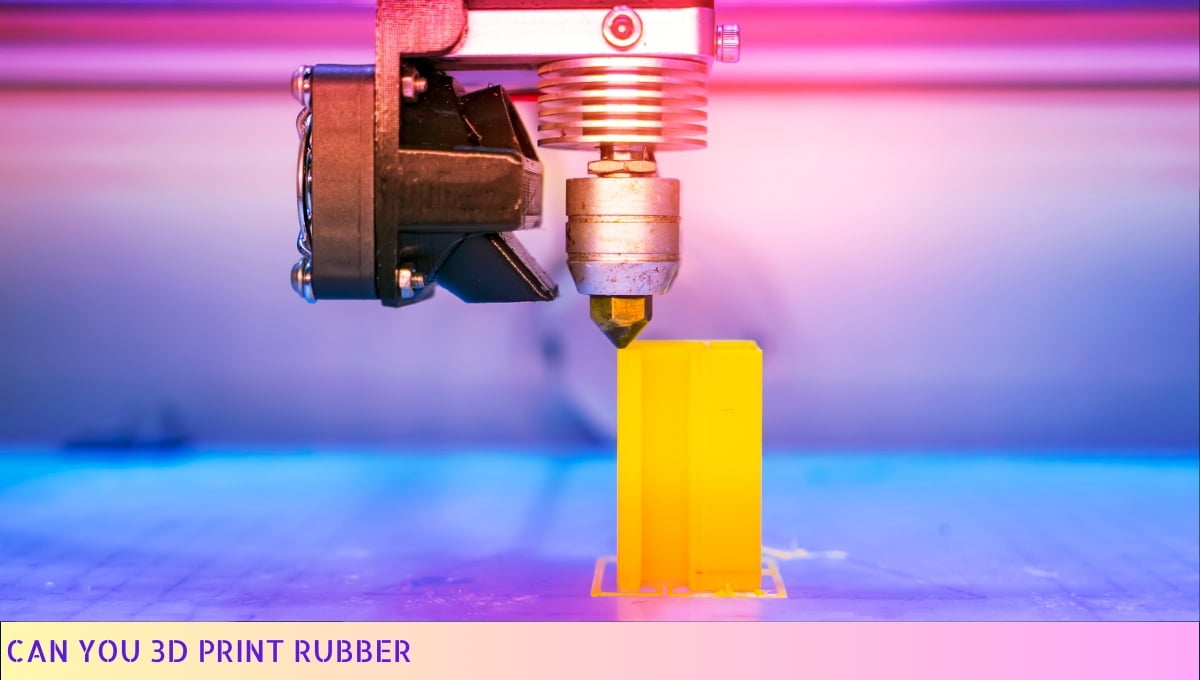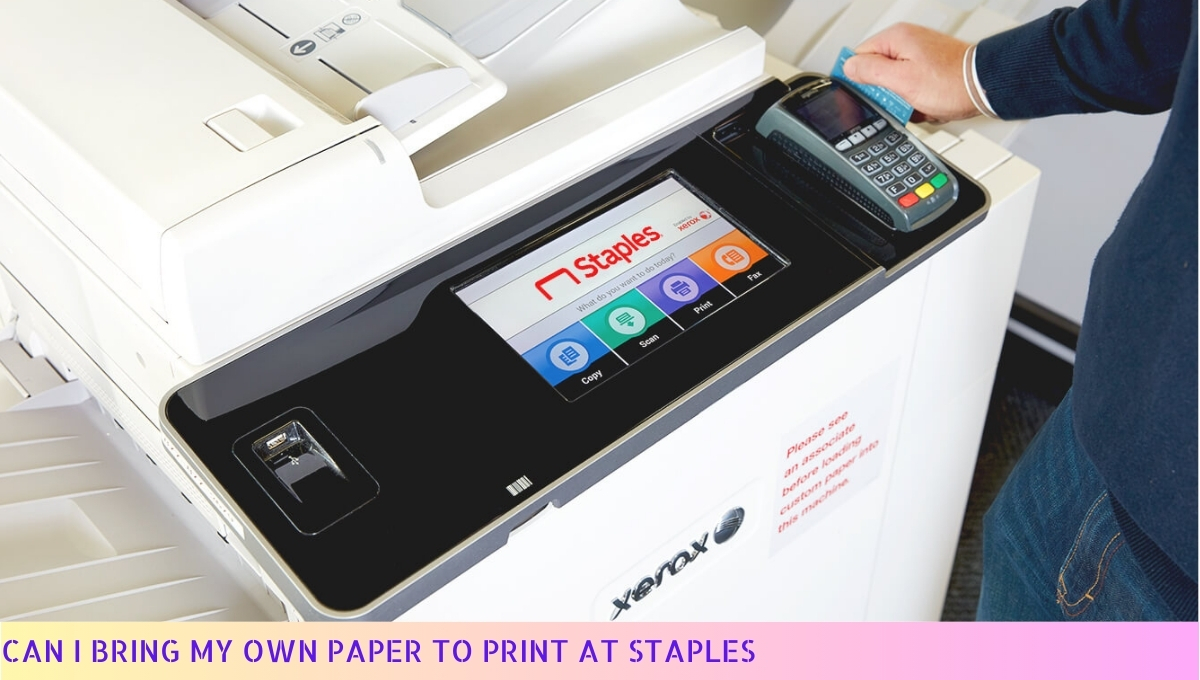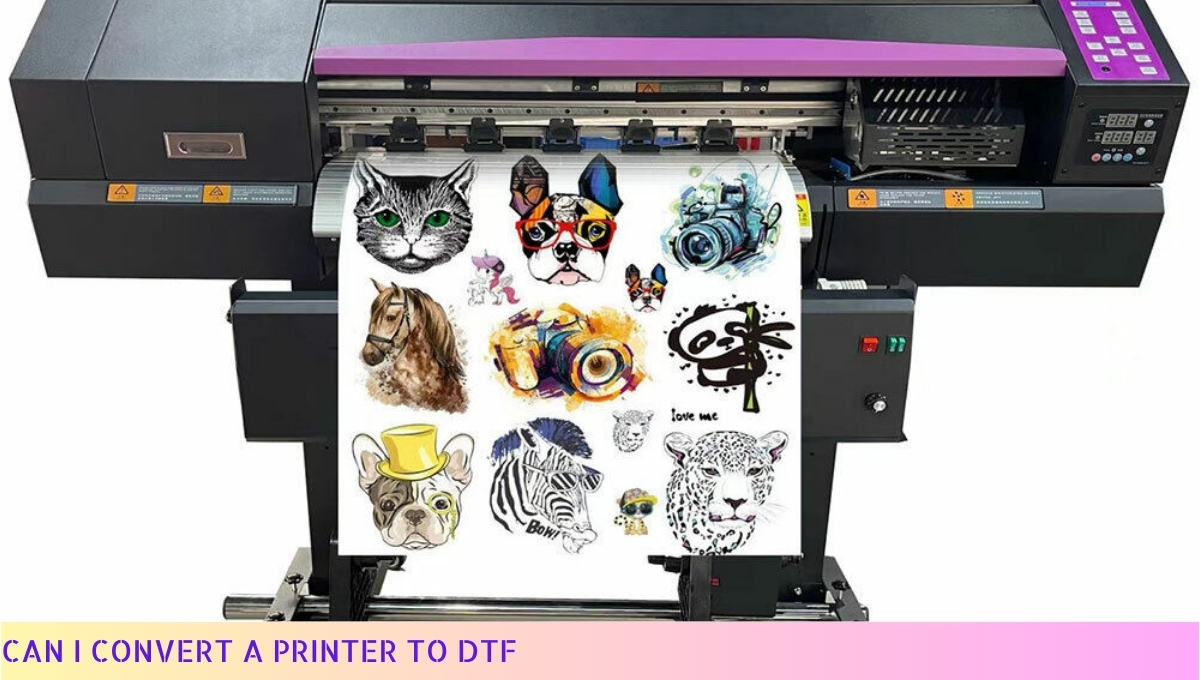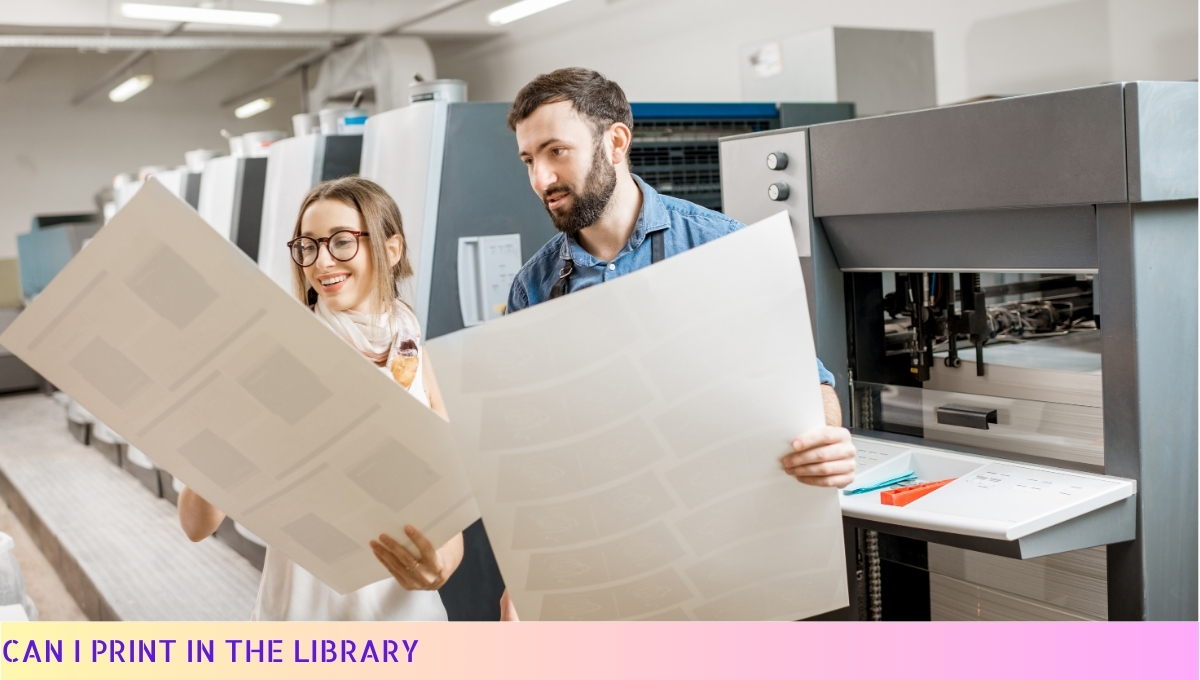No, you should not throw a printer in the trash.
Most printers contain hazardous materials, such as toner and plastic components, which can be harmful to the environment.
Instead, consider recycling your printer through designated e-waste facilities or programs that specialize in electronic recycling.
Many manufacturers also offer take-back programs to properly dispose of old printers. Always check local regulations to ensure you’re disposing of electronic waste responsibly.
Is it Safe to Throw a Printer in the Trash?

As I consider upgrading my home office, I often find myself wondering about the best way to dispose of my old printer. Is it safe to simply toss it in the trash? Let’s explore this topic together.
Understanding the Risks
Throwing a printer in the trash may seem like a convenient option, but it comes with several risks that you should be aware of:
- Environmental Concerns: Printers contain various components that can be harmful to the environment. Items such as plastic, metals, and electronic circuits can leach toxic substances into the soil and water when sent to landfills.
- Legal Regulations: In some areas, there are laws governing the disposal of electronic waste. Improper disposal can lead to fines or penalties, so it’s essential to check your local regulations.
- Data Security: Many printers have internal memory that stores sensitive information, such as documents and network settings. Simply throwing it away without proper data destruction can lead to privacy breaches.
Why It’s Not Recommended
While it might be tempting to throw away your old printer, the implications can be significant. Here are a few reasons why I believe it’s not a good idea:
- Harm to Wildlife: When electronics are improperly disposed of, they can break down and release harmful chemicals that can affect local wildlife. This can lead to long-term ecological damage.
- Resource Waste: Many components of a printer can be recycled or repurposed. By throwing it away, you are wasting valuable resources that could be recovered and reused.
- Social Responsibility: As consumers, we have a responsibility to minimize our environmental impact. Choosing not to dispose of electronics irresponsibly reflects our commitment to sustainability.
What Happens When You Throw a Printer in the Trash?
When you throw a printer in the trash, it typically ends up in a landfill. Here’s a brief overview of the journey:
- Collection: Waste management companies collect trash, including electronics, and transport it to landfills.
- Landfill Process: Once in the landfill, the printer can take hundreds of years to decompose. During this time, hazardous materials can leach into the environment.
- Potential for Fire Hazards: Electronics can sometimes catch fire in landfills, creating hazardous conditions and releasing toxic smoke.
Alternatives to Throwing Away Your Printer
Instead of tossing your printer in the trash, consider these alternatives:
- Recycling Programs: Many communities offer electronic recycling programs. These programs ensure that your printer is disposed of in an environmentally friendly way, recovering valuable materials in the process.
- Manufacturer Take-Back Programs: Some printer manufacturers have take-back programs that allow you to return old devices for recycling. Check with the manufacturer for specific details.
- Donation: If your printer is still functional, consider donating it to a local school, charity, or community center. Many organizations would appreciate a working printer.
Final Thoughts on Printer Disposal
In my experience, the best approach to disposing of a printer is to avoid simply throwing it in the trash.
By understanding the risks and exploring alternative disposal methods, I can make a more responsible choice that benefits both the environment and my community.
The next time you consider disposing of an old printer, remember the potential impacts and explore safer, more sustainable options.
How to Dispose of a Printer Properly

When it’s time to part ways with your old printer, you might wonder how to dispose of it responsibly. Here’s a detailed guide to help you navigate the process.
Understand Local Regulations
Before you make any decisions, it’s important to check your local regulations regarding electronic waste disposal. Many places have specific laws and guidelines for disposing of printers and other electronics.
You can usually find this information on your city or county’s waste management website. Understanding these rules will help you avoid fines and ensure you’re doing your part for the environment.
Remove Consumables
Before disposing of your printer, make sure to remove any consumables such as:
- Ink or Toner Cartridges: These can often be recycled separately. Many manufacturers and retailers have take-back programs.
- Paper: Clear out any remaining paper to prevent it from becoming waste.
Find a Recycling Center
One of the best ways to dispose of your printer is to take it to a recycling center. Here are some steps to find the right place:
- Search Online: Use keywords like “e-waste recycling near me” or “electronics recycling” to find local options.
- Contact Local Waste Management: They often have information about designated recycling facilities in your area.
- Check with Retailers: Many electronics retailers offer recycling programs for old devices, including printers.
Participate in Manufacturer Take-Back Programs
Many printer manufacturers offer take-back programs to recycle old devices. Here’s how you can utilize these programs:
- Visit the Manufacturer’s Website: Check if your printer’s manufacturer has a recycling program. Brands like HP, Canon, and Epson often provide easy options for returning old printers.
- Follow Instructions: Each program may have different requirements, so be sure to read the guidelines carefully.
Consider Donation Options
If your printer is still in working condition, consider donating it instead of recycling. Many schools, charities, and non-profit organizations are often in need of functional printers. Here are some steps to donate your printer:
- Research Local Organizations: Look for schools, community centers, or charities that might benefit from your donation.
- Check Condition: Ensure that the printer is in good working order and includes any necessary cables or accessories.
- Get in Touch: Reach out to the organization to see if they accept printer donations and arrange for drop-off or pick-up.
Use E-Waste Collection Events
Many communities host e-waste collection events where you can drop off old electronics, including printers. Here’s how to find and participate in these events:
- Check Community Calendars: Look for announcements in local newspapers or community websites.
- Contact Local Government: Your local waste management office may have information about upcoming e-waste events.
- Prepare Your Printer: Make sure the printer is clean and properly packaged for transport.
Secure Your Data
Before disposing of your printer, it’s crucial to ensure that your data is secure. Many modern printers have memory that can store sensitive information. Here are some steps to protect your data:
- Factory Reset: Perform a factory reset on the printer to erase all stored data.
- Remove Memory Cards: If your printer has any memory cards or USB drives, make sure to remove them before disposal.
Explore Local Waste Management Options
Some local waste management facilities have specific drop-off locations for electronic waste. To take advantage of these services:
- Visit the Facility: Check the facility’s website for hours and accepted items.
- Ask About Fees: Some places may charge a fee for disposing of electronic items.
Disposing of your printer responsibly not only helps you declutter but also contributes to a healthier planet. By following these steps, you can ensure that your old printer is handled in an environmentally friendly manner.
Benefits of Recycling Your Printer

As someone who cares about the environment, I understand the importance of responsible disposal. Recycling your printer not only helps reduce waste but also offers several other significant benefits that you might not have considered.
Environmental Impact
One of the most compelling reasons to recycle your printer is its positive impact on the environment. Here’s how:
- Reduction of Electronic Waste: Printers contain various materials that can be harmful if they end up in landfills. By recycling, you help reduce the amount of electronic waste that pollutes our planet.
- Conservation of Resources: Recycling printers allows for the recovery of valuable materials like metals and plastics, which can be reused in the production of new products. This conserves natural resources and reduces the energy needed for manufacturing.
- Lower Carbon Footprint: Recycling reduces greenhouse gas emissions associated with the extraction and processing of raw materials, thus contributing to a healthier atmosphere.
Economic Benefits
Recycling your printer can also have positive economic implications:
- Job Creation: The recycling industry is a significant source of employment. By choosing to recycle, you contribute to job creation in your local community.
- Cost Savings: Many recycling programs offer incentives or cash for recycled electronics, which can help offset the cost of purchasing a new printer.
- Boost to Local Economy: Supporting local recycling initiatives helps keep money within your community, promoting sustainable economic growth.
Personal Responsibility and Community Awareness
By recycling your printer, you demonstrate personal responsibility and contribute to a culture of sustainability:
- Setting an Example: When you recycle, you set a positive example for friends, family, and neighbors. Your actions can inspire others to think about their waste management practices.
- Raising Awareness: Participating in recycling programs can raise awareness about the importance of responsible disposal of electronic waste, leading to community-wide changes in behavior.
- Encouraging Sustainable Practices: Engaging in recycling encourages businesses and manufacturers to adopt more sustainable practices, ultimately benefiting the environment.
Convenience and Accessibility
Many communities offer convenient recycling options for electronic devices, including printers:
- Easy Drop-off Locations: Most cities have designated drop-off points for electronic waste, making it easy for you to recycle your printer without hassle.
- Pickup Services: Some recycling companies offer pickup services for larger items, which can be particularly convenient if you have multiple devices to dispose of.
- Specialized Programs: Many manufacturers and retailers have take-back programs that allow you to return your old printer for recycling when you purchase a new one.
Data Security
Another critical aspect to consider when disposing of your printer is data security:
- Protection of Personal Information: Printers often store sensitive data, including documents you’ve printed or scanned. Recycling your printer through a certified program ensures that any stored data is properly erased or destroyed.
- Peace of Mind: Knowing that your personal information is secure can give you peace of mind when recycling your printer.
Recycling your printer offers numerous benefits that extend beyond just environmental impact. From economic advantages to community awareness and personal responsibility, taking the time to recycle your printer is a wise choice.
You not only contribute to a healthier planet but also set a positive example for those around you.
Tips for Donating or Selling Your Old Printer
When it comes to parting ways with my old printer, I often find myself wondering about the best approach. Donating or selling can be a rewarding option, and I want to share some effective strategies with you.
Assess the Condition of Your Printer
Before you decide to donate or sell your printer, it’s important to evaluate its condition. This helps you set realistic expectations and ensures that you provide a functional product to someone else. Here are some factors to consider:
- Functionality: Make sure the printer powers on and is in working condition. Test it by printing a document.
- Age: Consider how old the printer is. If it’s outdated, it may not be worth selling.
- Accessories: Ensure you have all necessary accessories, such as cables and installation discs, to make it easier for the new owner.
Research Local Donation Options
Donating your printer can be a generous way to give back to the community. Here are some potential places to consider:
- Schools: Local schools often appreciate donations of working printers for educational purposes.
- Nonprofits: Many nonprofit organizations and charities accept electronic donations, including printers.
- Community Centers: Check with community centers in your area; they may have programs that benefit from donated printers.
When donating, be sure to contact the organization first to ensure they accept printers and to learn about their specific requirements.
Consider Online Marketplaces for Selling
If your printer is in good condition and you think it has resale value, selling it online can be a great option. Here are some popular platforms to consider:
- eBay: A well-known platform where you can list your printer for auction or as a fixed-price sale.
- Facebook Marketplace: A local selling option that allows you to connect with buyers in your area.
- Craigslist: Another local platform where you can list your printer for sale. Be cautious and arrange safe meeting spots.
- OfferUp: A mobile app that allows you to sell items locally. It’s user-friendly and has a large audience.
Prepare Your Printer for Sale or Donation
Before handing over your printer, it’s essential to prepare it properly. This not only enhances its appeal but also ensures a smooth transition for the new owner:
- Clean the Printer: Wipe down the exterior and remove any dust or debris. A clean printer looks more appealing and is more likely to sell or be accepted as a donation.
- Reset to Factory Settings: If applicable, reset the printer to its factory settings to remove your personal information.
- Include Instructions: If you have the user manual or any setup instructions, include them with the printer. This can help the new owner get started quickly.
Pricing Your Printer for Sale
When it comes to selling your printer, setting the right price is crucial. Here are some tips to help you determine a fair price:
- Research Similar Listings: Check other online listings for printers of similar make and model to gauge pricing.
- Consider Age and Condition: If your printer is relatively new and in excellent condition, you can price it higher than an older model.
- Be Open to Negotiation: Many buyers expect to negotiate, so set a price slightly higher than your minimum acceptable amount.
Communicate Clearly with Potential Buyers or Donors
Whether you are selling or donating, clear communication is key. Here are some tips for effective communication:
- Be Honest: Clearly state the condition of the printer and any issues it may have.
- Respond Promptly: If someone reaches out with questions, respond quickly to maintain their interest.
- Provide Contact Information: Ensure that your contact details are clear so interested parties can reach you easily.
By following these tips, you can successfully donate or sell your old printer while ensuring it goes to someone who will appreciate and use it.
This not only benefits others but also helps in reducing electronic waste, making it a win-win situation for everyone involved.
FAQs on Can I Throw a Printer in the Trash
Wondering if you can simply throw your old printer in the trash? It’s essential to understand the proper disposal methods for electronic waste, including printers, to ensure environmental safety and compliance with local regulations.
1. Can I throw my printer in the regular trash?
No, most printers contain hazardous materials that can be harmful to the environment. It’s best to look for recycling options instead of discarding them in regular trash.
2. What should I do with my old printer?
You can recycle your old printer through designated e-waste recycling programs, return it to the manufacturer, or donate it if it’s still functional.
3. Are there specific recycling programs for printers?
Yes, many manufacturers and local waste management facilities offer recycling programs specifically for printers and other electronic devices. Check with your local services for details.
4. Can I take my printer to a landfill?
It is not advisable to take your printer to a landfill due to the harmful components it may contain. Look for proper recycling options instead.
5. What happens to printers when they are thrown in the trash?
When printers are thrown in the trash, they can end up in landfills where toxic substances can leach into the soil and water, causing environmental damage.
6. Is it illegal to throw away a printer in some areas?
Yes, some states and municipalities have laws against disposing of electronic waste in regular trash. Always check local regulations before disposal.
7. How can I prepare my printer for recycling?
Before recycling, remove any ink or toner cartridges and check for any specific instructions from the recycling program regarding disassembly or preparation.
8. Can I donate my old printer?
If your printer is still in working condition, many schools, charities, and community organizations may accept donations. Just ensure it meets their needs.
9. What are the environmental impacts of improper printer disposal?
Improper disposal of printers can lead to soil and water contamination due to hazardous materials like lead and mercury, posing risks to wildlife and human health.
10. Where can I find e-waste recycling locations near me?
You can find e-waste recycling locations by searching online for local recycling centers or checking with your city’s waste management department for specific programs.
Wrap Up
When it comes to disposing of a printer, it’s essential to consider the environmental impact and local regulations. Simply tossing it in the trash can contribute to e-waste, which poses a significant threat to our planet.
Instead, I recommend exploring recycling options or donation programs that can extend the life of your printer while keeping our environment safe.
I encourage you to take the time to research proper disposal methods in your area. Many communities offer specialized e-waste collection events or facilities that can help manage your printer responsibly.
By making informed choices, I can contribute to a cleaner and greener future for everyone.
Thank you for taking the time to read this! If you found this information helpful, please share it with your friends and consider revisiting our website for more valuable insights. 🌍✨