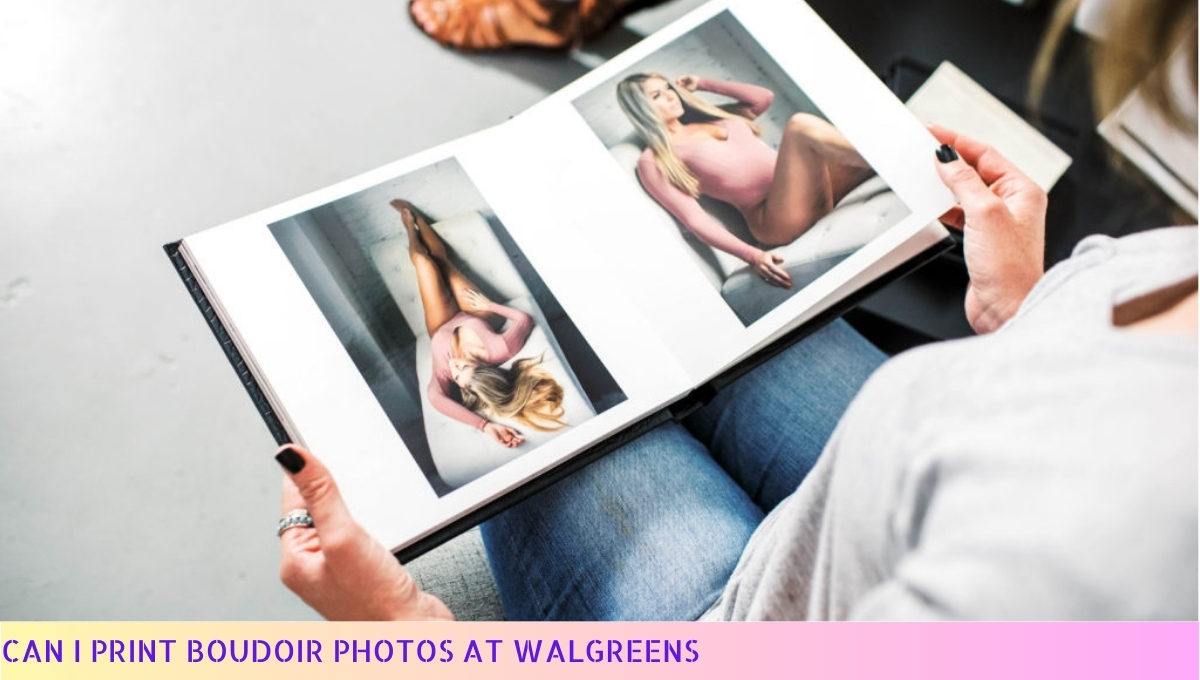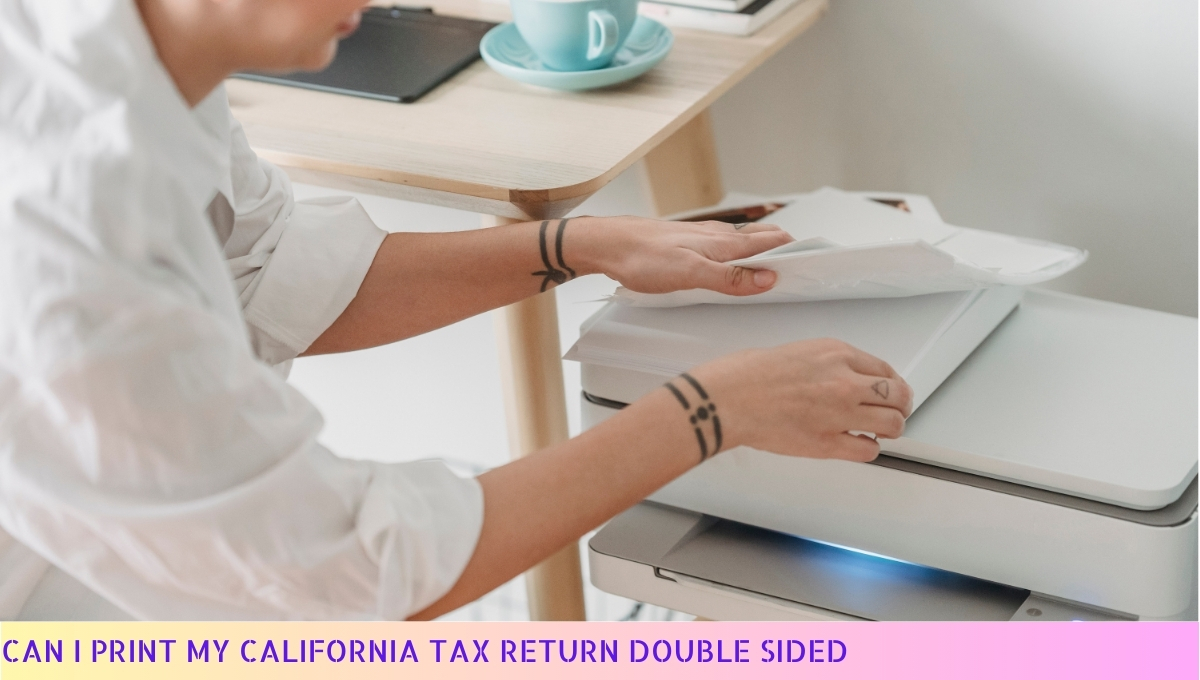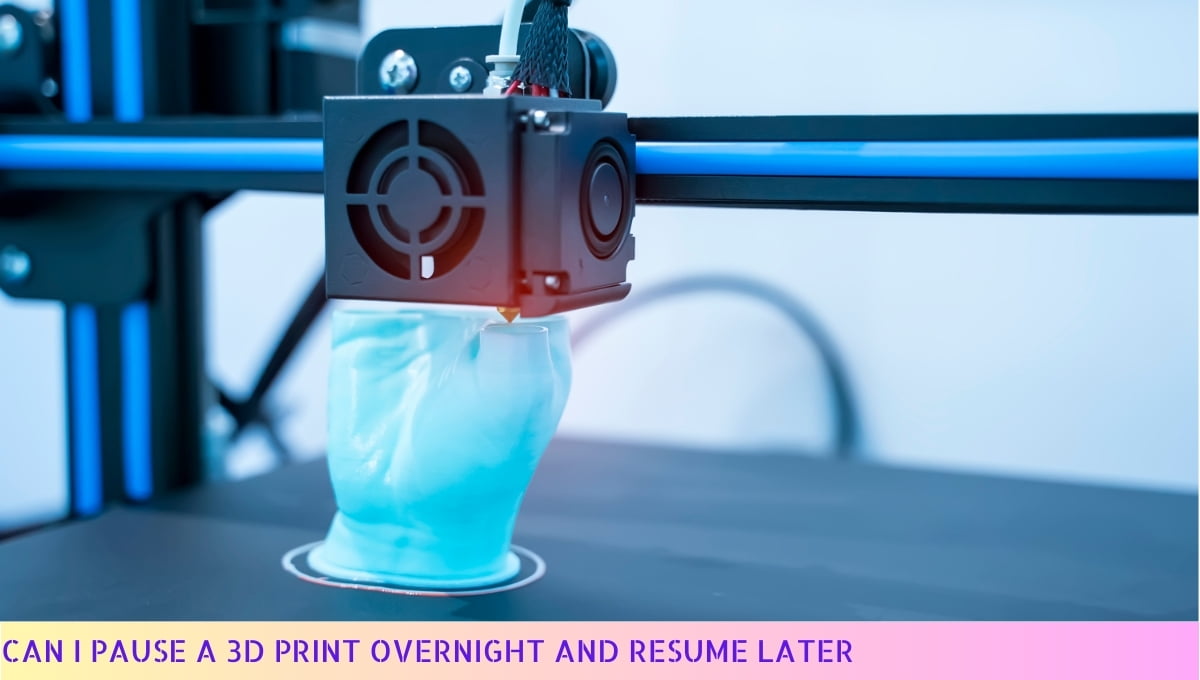Yes, you can use a regular printer for heat transfer paper, but it’s essential to use the right type of ink.
Most standard inkjet printers work well with heat transfer paper designed for inkjet use.
However, if you want to achieve the best results, consider using pigment-based inks, as they are more durable and colorfast.
Always check the manufacturer’s recommendations for compatibility to ensure optimal print quality and transfer performance.
Benefits of Using a Regular Printer for Heat Transfer Paper
As someone who enjoys crafting and customizing items, I’ve found that using a regular printer for heat transfer paper offers several advantages. Let’s explore these benefits in detail.

Cost-Effectiveness
One of the most significant benefits of using a regular printer for heat transfer paper is the cost-effectiveness.
Unlike specialized printers that can be quite expensive, regular inkjet printers are more budget-friendly. This means you can invest in high-quality heat transfer paper without breaking the bank.
- Affordable Equipment: Regular printers are widely available at various price points, making them accessible for most budgets.
- Lower Ink Costs: Ink cartridges for standard printers are generally less expensive compared to those for specialized printers.
Versatility
Another advantage of using a regular printer is its versatility. You can print not just on heat transfer paper but also on regular paper, cardstock, and other materials. This allows you to use your printer for various projects beyond heat transfer applications.
- Multi-Purpose Use: Whether you want to print photos, documents, or custom designs, a regular printer can handle it all.
- Different Paper Types: You can experiment with various types of transfer papers, including light and dark transfer papers, to achieve different effects.
Ease of Use
Using a regular printer for heat transfer paper is often straightforward. Most printers come with user-friendly interfaces, making it easy for you to set up and start printing right away.
- Simple Setup: You can quickly connect your printer to your computer or mobile device and start printing.
- Intuitive Software: Most printers come with software that guides you through the printing process, ensuring that your designs come out perfectly.
Availability of Supplies
Heat transfer paper is widely available in craft stores and online, making it easy for you to find the right type for your projects.
You won’t have to hunt for specialized supplies, as regular heat transfer paper can be found almost anywhere.
- Variety of Brands: You have the option to choose from various brands and types of heat transfer paper to suit your specific needs.
- Easy Replenishment: If you run out of paper, it’s easy to order more without any hassle.
Quality of Prints
With a good-quality regular printer, you can achieve impressive print quality. Many inkjet printers offer high resolution, which is essential for producing vibrant and detailed designs on heat transfer paper.
- High Resolution: Regular printers can produce prints at resolutions of up to 4800 x 1200 dpi, ensuring your designs look sharp and professional.
- Color Accuracy: You can achieve rich colors and gradients, making your custom designs pop when transferred onto fabric.
Accessibility
Regular printers are widely used, meaning you can find help, tutorials, and resources easily. Whether you’re a beginner or an experienced crafter, you’ll find plenty of information to assist you in using your printer for heat transfer projects.
- Online Resources: There are countless tutorials, videos, and forums available to help you troubleshoot and improve your printing skills.
- Community Support: Joining crafting communities can provide you with tips and tricks from others who have successfully used regular printers for heat transfer applications.
Convenience of Home Printing
Being able to print from the comfort of your home is a huge advantage. You can print designs whenever inspiration strikes without having to visit a print shop.
- On-Demand Printing: You can create custom designs at any time, allowing for spontaneity in your crafting projects.
- Immediate Results: Print, press, and wear your creations right away without waiting for external services.
In summary, using a regular printer for heat transfer paper provides numerous benefits, including cost-effectiveness, versatility, ease of use, and high-quality prints.
With these advantages, you can explore your creativity and bring your designs to life with confidence.
Types of Printers Compatible with Heat Transfer Paper
When it comes to printing on heat transfer paper, understanding the types of printers that are compatible is essential.
Choosing the right printer can significantly impact the quality of your transfers and the success of your projects.
Inkjet Printers
Inkjet printers are among the most popular choices for printing on heat transfer paper. They use liquid ink that is absorbed by the paper, making them suitable for vibrant and detailed designs. Here are some key points to consider:
- Versatility: Inkjet printers can handle various types of heat transfer paper, including light and dark transfer papers.
- Image Quality: They produce high-resolution images with excellent color saturation, which is crucial for eye-catching designs.
- Cost-Effective: Many inkjet printers are affordable, making them accessible for hobbyists and small businesses alike.
Laser Printers
Laser printers are another option for printing on heat transfer paper. Unlike inkjet printers, they use toner, which is fused onto the paper through heat.
Here’s what you need to know:
- Durability: Prints from laser printers are generally more durable and resistant to fading, making them suitable for items that will be washed frequently.
- Speed: Laser printers are often faster than inkjet printers, which can be beneficial for larger projects or when time is of the essence.
- Paper Compatibility: Ensure you select the right type of heat transfer paper specifically designed for laser printers to achieve optimal results.
All-in-One Printers
All-in-one printers combine the functionality of printing, scanning, and copying in a single device.
These printers can also be used for heat transfer projects:
- Convenience: With an all-in-one printer, you can easily switch between tasks without needing multiple machines.
- Space-Saving: These compact devices are ideal for those with limited workspace.
- Functionality: Make sure the all-in-one printer you choose has the capability to handle heat transfer paper effectively.
Specialty Printers
Some printers are specifically designed for heat transfer applications, often used in commercial settings. These specialty printers offer unique advantages:
- High Volume Production: If you’re running a business that requires large quantities of transfers, these printers are built for high-volume output.
- Enhanced Features: Many specialty printers come equipped with advanced features that allow for customization and improved quality.
- Cost Consideration: While they can be more expensive, the investment may be worthwhile for professional-grade results.
Factors to Consider When Choosing a Printer
When selecting a printer for heat transfer paper, consider the following factors:
- Print Quality: Look for a printer that delivers high-resolution prints with vibrant colors.
- Paper Compatibility: Ensure the printer can handle the specific type of heat transfer paper you intend to use.
- Cost of Ink/Toner: Factor in the ongoing costs of ink or toner, as this can affect your overall expenses.
- Ease of Use: Consider how user-friendly the printer is, especially if you’re new to heat transfer printing.
Ultimately, the choice of printer will depend on your specific needs and budget. By understanding the types of printers compatible with heat transfer paper, you can make an informed decision that enhances your printing experience and leads to successful projects.
Tips for Printing on Heat Transfer Paper with a Regular Printer
When it comes to printing on heat transfer paper using a regular printer, there are several important tips that can help you achieve the best results. Let’s explore some of these strategies to ensure your projects turn out beautifully.
Choose the Right Heat Transfer Paper
The first step in achieving great results is to select the appropriate type of heat transfer paper.
There are two main categories: light transfer paper and dark transfer paper.
Light transfer paper is ideal for white or light-colored fabrics, while dark transfer paper works best on darker materials. Make sure to choose the right one based on the color of the fabric you are using.
Set Up Your Printer Correctly
Before you start printing, it’s essential to configure your printer settings properly. Here are some key points to consider:
- Print Quality: Set your printer to the highest quality setting. This ensures that your designs are crisp and vibrant.
- Paper Type: Select the appropriate paper type in your printer settings. If your printer has a specific setting for photo paper or specialty paper, use that option.
- Ink Type: Make sure you are using the correct ink. Some heat transfer papers work better with inkjet printers that use dye-based inks, while others may require pigment-based inks.
Design Considerations
When creating your design, keep the following tips in mind:
- Mirror Your Image: If you are printing text or images that need to be read correctly, remember to flip your design horizontally before printing. This is crucial for heat transfer projects.
- Use High-Resolution Images: To ensure that your printed design looks professional, use high-resolution images. This will help avoid pixelation and blurriness when the design is transferred onto fabric.
- Color Management: Be aware that colors may appear differently when printed. Use a color calibration tool if available, or conduct a test print to see how the colors translate on paper.
Printing Process
Now that you have everything set up, it’s time to print. Follow these steps for the best results:
- Feed the Paper Correctly: Load the heat transfer paper into your printer with the correct side facing up. Typically, the printable side is glossy, while the back is matte.
- Print a Test Page: Before printing your final design, it’s a good idea to print a test page on regular paper. This will help you check for any design issues or misalignment.
- Monitor the Printing: Keep an eye on the printing process to ensure everything is working smoothly. If you notice any issues, pause the printing to troubleshoot.
Post-Printing Steps
Once your design is printed, follow these post-printing steps:
- Allow to Dry: Let the printed paper dry completely before handling it. This will prevent smudging and ensure the ink sets properly.
- Trim Excess Paper: If necessary, trim any excess paper around your design. This will help reduce the appearance of transfer paper on your fabric.
- Preheat Your Fabric: Before applying the transfer, preheat your fabric for a few seconds. This helps remove moisture and ensures better adhesion.
Application Techniques
Applying the transfer is just as important as printing it. Here are some tips to keep in mind:
- Use Even Pressure: When using a heat press or iron, apply even pressure across the entire design. This ensures that the transfer adheres properly to the fabric.
- Follow Temperature Guidelines: Refer to the instructions provided with your heat transfer paper for the correct temperature settings. Using the wrong temperature can affect the transfer quality.
- Cool Down Time: After applying the transfer, allow it to cool down before peeling off the backing. This helps to secure the design better.
By following these tips and techniques, you can successfully print on heat transfer paper using your regular printer, achieving professional-looking results for your projects. Happy printing!
Common Mistakes to Avoid When Using a Regular Printer for Heat Transfer Paper

When I first started using heat transfer paper with my regular printer, I made a few mistakes that impacted my projects. Here, I’ll share some common pitfalls you should avoid to ensure your printing experience is smooth and successful.
Not Choosing the Right Heat Transfer Paper
One of the most critical mistakes is not selecting the appropriate heat transfer paper for your specific project. There are different types of heat transfer papers, such as:
- Light Transfer Paper: Best for light-colored fabrics.
- Dark Transfer Paper: Ideal for dark fabrics, as it has a white backing that allows for vibrant colors.
- Inkjet vs. Laser Transfer Paper: Ensure you use the right paper type compatible with your printer.
Using the wrong paper can lead to poor quality prints, faded colors, or even damage to your fabric.
Incorrect Printer Settings
Another common mistake I encountered was not adjusting my printer settings correctly. Before printing on heat transfer paper, ensure that you:
- Set your printer to the highest quality setting. This will help in producing sharper images.
- Select the correct paper type in the printer settings. Many printers have options for various types of paper, including photo paper and specialty papers.
- Print in reverse or mirror image, especially for designs that include text. This is crucial for ensuring that the print appears correctly on the fabric after transfer.
Neglecting these settings can result in blurry images or misaligned prints.
Ignoring the Test Print
Before committing to a full print, I learned the hard way that it’s essential to do a test print. This step can save you time, materials, and frustration. Here’s what to do:
- Use a plain sheet of regular paper to test your design. This allows you to check for any errors in alignment or color.
- Check for any color discrepancies and adjust your design accordingly.
- Make sure the size of the design is correct and fits well on your intended fabric.
A test print helps avoid wasting heat transfer paper and fabric on a flawed design.
Neglecting to Pre-Press the Fabric
Skipping the pre-pressing step can lead to issues with adhesion. Here’s why pre-pressing is vital:
- It removes moisture and wrinkles from the fabric, creating a smooth surface for the transfer.
- It ensures that the heat transfer adheres properly, reducing the risk of peeling or fading over time.
Take a moment to pre-press your fabric before applying the transfer to achieve the best results.
Using Inadequate Heat and Pressure
Another mistake I made was not applying enough heat or pressure during the transfer process. Here are some tips to ensure you get it right:
- Follow the manufacturer’s instructions for heat settings and duration. Each type of transfer paper may have different requirements.
- Use a heat press if possible, as it provides even heat and pressure compared to an iron.
- If using an iron, apply consistent pressure and avoid sliding it around, as this can lead to uneven transfers.
Proper heat and pressure are crucial for a successful transfer, ensuring that the design bonds well with the fabric.
Not Allowing for Cooling Time
Once the transfer is complete, I often rushed to peel off the backing. However, allowing the transfer to cool down is essential. Here’s why:
- Cooling allows the adhesive to set properly, ensuring that the design adheres securely to the fabric.
- Peeling too early can cause the design to lift or smudge, ruining your hard work.
Be patient and give your transfer the time it needs to cool down before peeling.
Failing to Follow Care Instructions
After successfully transferring my design, I often neglected the care instructions for the finished product. To maintain the quality of your heat transfer, remember to:
- Wash the fabric inside out to protect the design.
- Avoid using bleach or harsh detergents that can degrade the transfer.
- Use cold water for washing and low heat for drying to prolong the life of your design.
By following these care tips, you can ensure your heat transfer projects last longer and look great.
FAQS: Can I Use a Regular Printer for Heat Transfer Paper?
Using a regular printer for heat transfer paper is a common question among DIY enthusiasts. This guide will help clarify whether your standard printer can handle this type of printing.
1. Can I use an inkjet printer for heat transfer paper?
Yes, you can use an inkjet printer for heat transfer paper, but ensure you choose the right type of transfer paper compatible with inkjet printers for the best results.
2. Is it possible to use a laser printer for heat transfer paper?
Yes, laser printers can be used for heat transfer paper, particularly for designs requiring high durability and vibrant colors. Make sure to select laser-compatible transfer paper.
3. What type of heat transfer paper should I use with my regular printer?
Choose transfer paper specifically designed for your printer type, either inkjet or laser. This will ensure optimal adhesion and color quality on your fabric.
4. Will using a regular printer affect the quality of the transfer?
Using a regular printer may affect the quality of the transfer if the printer isn’t designed for heat transfer paper. Always follow the manufacturer’s recommendations for best results.
5. Can I use any ink in my printer for heat transfer printing?
For inkjet printers, use dye-based inks, as they work best with heat transfer paper. Avoid using pigment-based inks, as they may not adhere properly to the fabric.
6. Do I need a special setting on my printer for heat transfer paper?
Yes, adjust your printer settings to accommodate the thickness of the heat transfer paper. Typically, selecting a “photo” or “heavyweight” paper setting works well.
7. Can I use heat transfer paper on dark fabrics with a regular printer?
For dark fabrics, you’ll need to use a specific type of heat transfer paper designed for dark materials. Regular transfer paper may not yield the desired results on dark backgrounds.
8. What precautions should I take when printing on heat transfer paper?
Ensure your printer is clean and free of dust. Also, print a test page to check colors and alignment before using the actual heat transfer paper.
9. Can I reuse heat transfer paper after printing?
No, heat transfer paper is designed for one-time use. Once you transfer the image onto the fabric, the paper cannot be reused for another print.
10. How do I care for items printed with heat transfer paper?
To maintain the quality of your heat transfer print, wash items inside out in cold water and avoid bleach. Air drying is recommended to preserve the design.
Wrap Up
Using a regular printer for heat transfer paper can be a practical choice for many DIY projects. I’ve found that as long as I have the right ink and settings, my standard printer can produce vibrant designs that transfer beautifully onto fabric.
However, it’s essential to consider the printer type and the specific heat transfer paper I choose to ensure optimal results.
I encourage you to experiment with different techniques and materials to see what works best for your creative endeavors. With a bit of practice, I’m confident you can achieve professional-looking results right at home.
Thank you for taking the time to read this! If you found this information helpful, please share it with friends and revisit our site for more insights. Your support means a lot! 😊