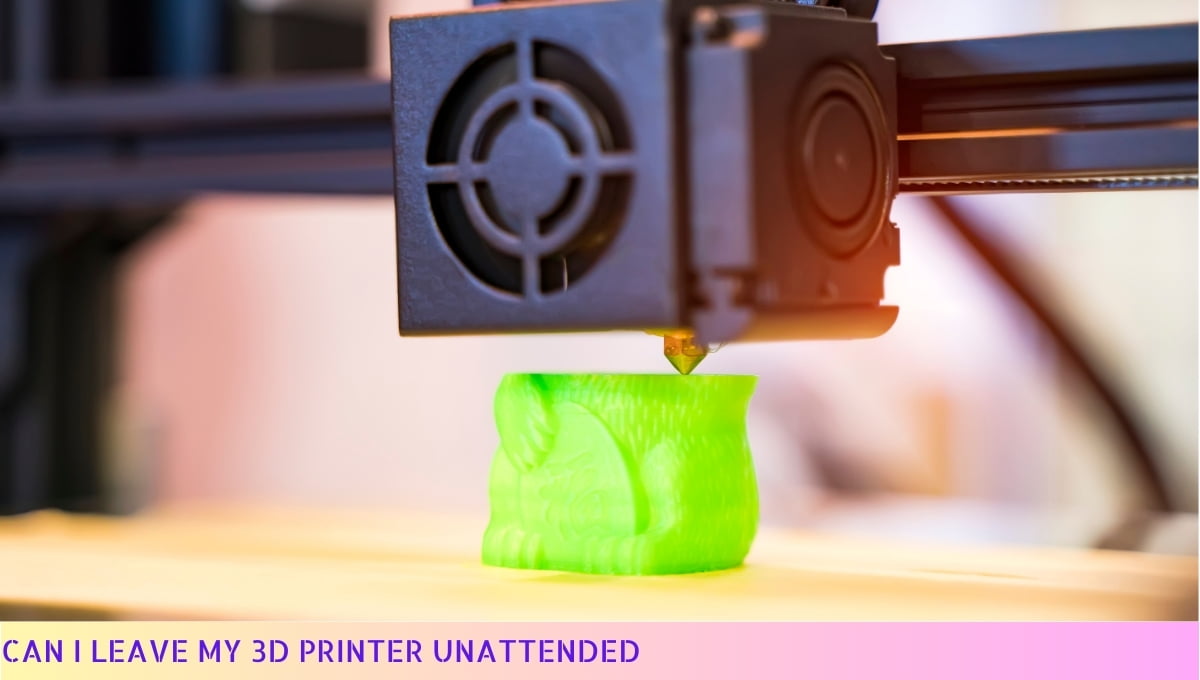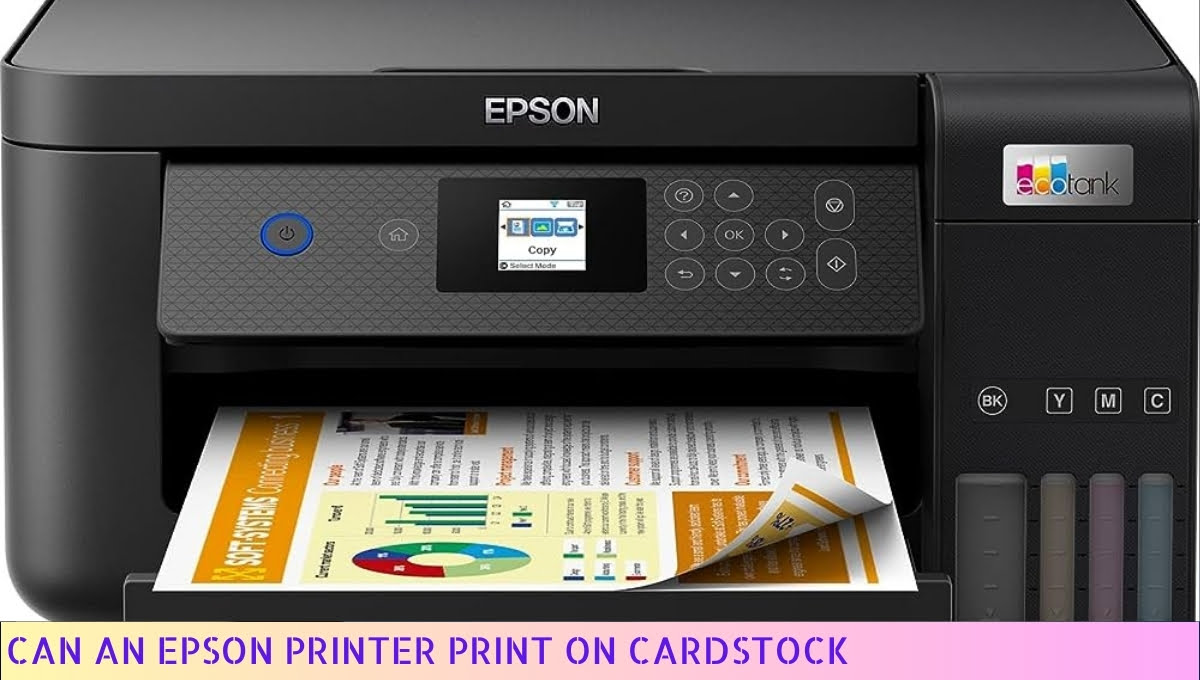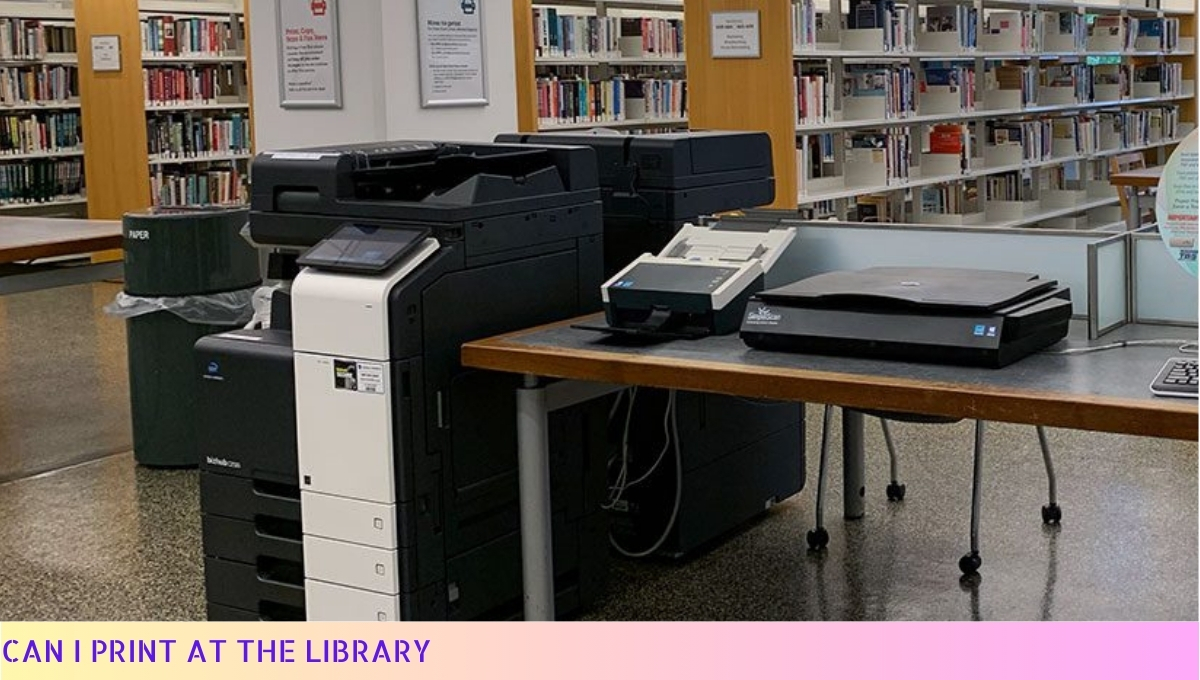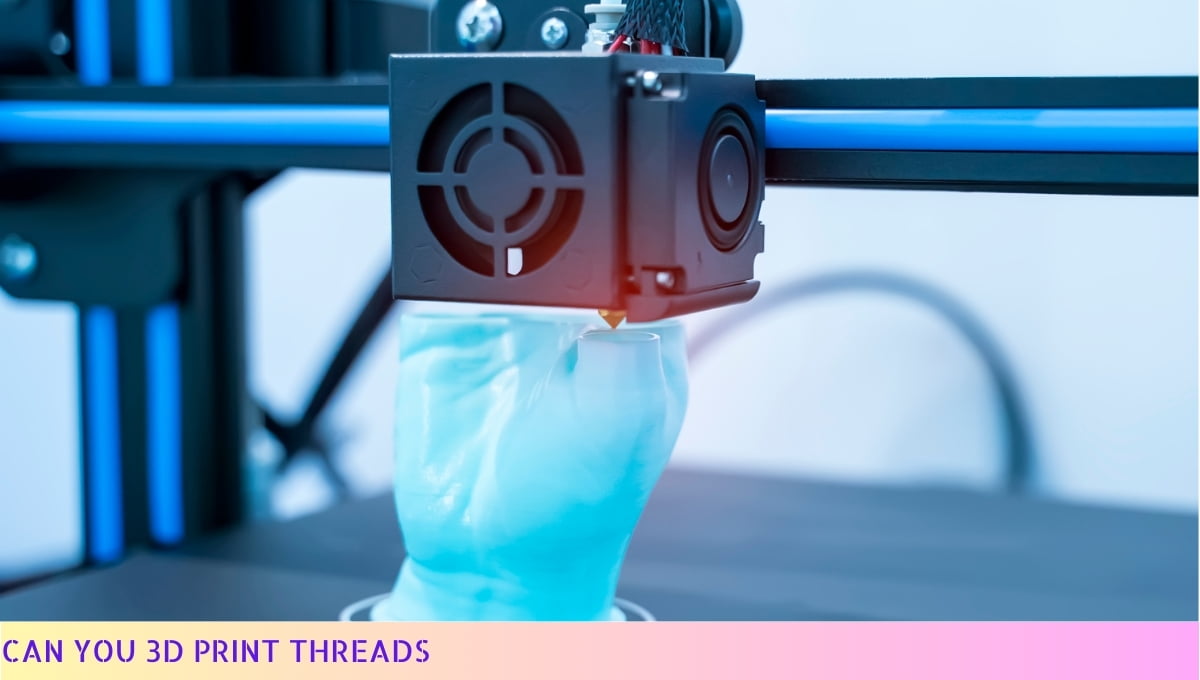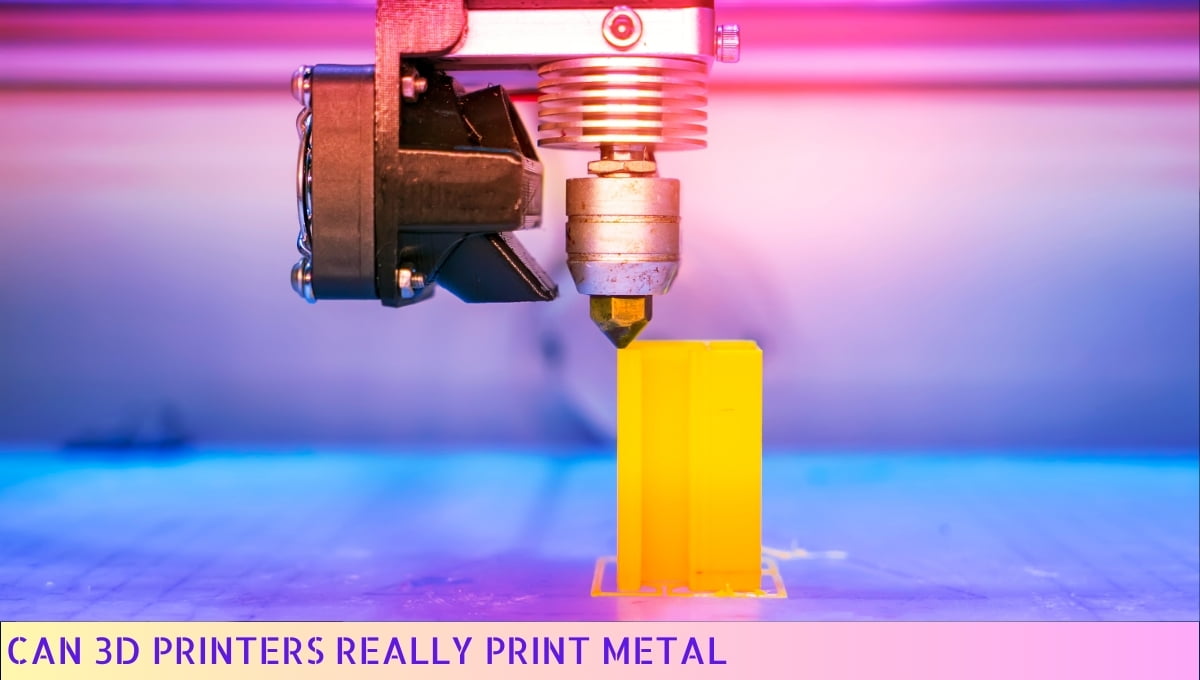Yes, you can use DTF ink in an Epson printer, but it’s important to ensure compatibility with your specific model.
DTF (Direct to Film) printing requires specialized inks and settings to achieve optimal results.
While many Epson printers can handle DTF ink with the right modifications, it’s essential to check if your printer can accommodate the ink type.
Additionally, using the correct film and transfer process will ensure high-quality prints and successful transfers to various materials.
Compatibility of DTF Ink with Epson Printers

As someone passionate about printing technology, I understand the importance of using the right materials for your projects.
DTF ink has become increasingly popular, and I’m here to help you understand its compatibility with Epson printers.
Understanding DTF Ink
Direct-to-Film (DTF) ink is a specialized type of ink designed for transferring images onto various surfaces, including textiles. It is particularly favored for its ability to produce vibrant colors and high-quality prints.
But before you start using DTF ink, it’s crucial to know how well it integrates with Epson printers.
Why Epson Printers?
Epson printers are known for their advanced technology and high-quality output.
They are widely used in both home and professional settings, making them a popular choice for those looking to utilize DTF printing. Here are some reasons why Epson printers are compatible with DTF ink:
- Print Head Technology: Epson uses a unique print head technology that allows for precise ink droplet placement, which is essential for achieving the detailed images that DTF printing requires.
- Ink Delivery System: The ink delivery system in Epson printers is designed to handle various types of inks, including DTF ink, without clogging or damaging the print heads.
- Color Management: Epson printers come equipped with advanced color management systems that help ensure your prints come out with accurate colors, which is particularly important when using DTF ink.
Types of Epson Printers Compatible with DTF Ink
Not all Epson printers are created equal when it comes to DTF printing. However, several models have proven to be highly compatible. Here are a few examples:
- Epson EcoTank Series: These printers are designed for high-volume printing and are well-suited for DTF ink due to their large ink reservoirs and cost-effective operation.
- Epson SureColor Series: The SureColor series is known for its professional-grade printing capabilities, making it an excellent choice for artists and businesses that require high-quality DTF prints.
- Epson Expression Series: While more entry-level, certain models in this series can also work with DTF ink, making them accessible for hobbyists and small business owners.
Preparing Your Epson Printer for DTF Ink
Before you start printing with DTF ink, there are a few essential steps to prepare your Epson printer:
- Clean the Print Heads: Ensure that the print heads are clean to avoid any clogs that could affect print quality. You can use the printer’s built-in cleaning function or manually clean them with a soft cloth.
- Adjust Print Settings: Modify the print settings to accommodate DTF printing. This may include changing the media type, print quality, and color settings to optimize the output.
- Use the Right Film: Make sure to use high-quality DTF transfer film that is compatible with your Epson printer. This will significantly affect the final print quality.
Potential Challenges
While DTF ink is generally compatible with Epson printers, there are some challenges you might encounter:
- Ink Clogging: If DTF ink is left unused for an extended period, it may clog the print heads. Regular use and maintenance can help mitigate this issue.
- Color Matching: Achieving the desired color match can sometimes be tricky. You may need to experiment with color profiles and settings to get it just right.
- Film Adhesion: Ensuring that the transfer film adheres properly to the substrate can be a challenge. Following the correct application process is crucial for successful transfers.
Final Thoughts on Compatibility
Using DTF ink with your Epson printer can open up a world of creative possibilities, allowing you to produce stunning, high-quality prints.
By understanding the compatibility of your specific Epson model with DTF ink, preparing your printer appropriately, and being aware of potential challenges, you can achieve fantastic results that meet your printing needs.
The right combination of Epson printers and DTF ink can lead to impressive outcomes. Whether you are a hobbyist or a professional, I encourage you to explore this exciting printing method and see how it can enhance your projects.
Benefits of Using DTF Ink in Epson Printers

As a passionate printer enthusiast, I’ve explored various ink options for my Epson printer. One ink that stands out is DTF ink. Let’s delve into the benefits it offers when used with Epson printers.
1. High-Quality Prints
When using DTF ink in your Epson printer, you can expect vibrant colors and sharp details.
The formulation of DTF ink allows for excellent color saturation and a wide color gamut, which means your prints will be more eye-catching and professional. This is especially beneficial for those who print graphics, images, or custom designs.
2. Versatility Across Materials
One of the most significant advantages of DTF ink is its ability to print on a variety of materials. You can use it on:
- Cotton
- Polyester
- Leather
- Canvas
- Blends
This versatility allows you to expand your printing projects beyond standard paper, making it a great choice for custom apparel, promotional items, and more.
3. Durability of Prints
DTF prints are known for their durability. The ink adheres well to the substrate, resulting in designs that can withstand wear and tear. Whether you’re printing T-shirts or other merchandise, you can trust that your designs will last through multiple washes and daily use.
This durability translates into a better value for your customers and a solid reputation for your printing business.
4. Cost-Effectiveness
Using DTF ink can be a cost-effective solution for your printing needs. While the initial investment in DTF equipment may be higher, the long-term savings on ink and material costs are significant.
DTF printing allows you to use less ink while achieving more vibrant results compared to traditional methods. This means you can produce more prints at a lower cost per unit.
5. Eco-Friendly Options
As consumers become more environmentally conscious, the demand for eco-friendly printing options has risen. Many DTF inks are formulated to be water-based and free from harmful chemicals.
By using these eco-friendly options, you can appeal to a broader audience and contribute positively to the environment.
6. Ease of Use
Another benefit of using DTF ink in your Epson printer is the ease of use. The process of transferring prints is straightforward, allowing both beginners and experienced users to achieve great results without extensive training.
The simplicity of the DTF printing process makes it accessible for home-based businesses and small print shops alike.
7. Quick Turnaround Times
In today’s fast-paced world, quick turnaround times are essential for any printing business. DTF printing allows for faster production cycles compared to traditional screen printing methods.
You can produce high-quality prints in a fraction of the time, which is crucial for meeting customer demands and deadlines.
8. Customization Options
DTF printing opens up a world of customization possibilities. You can easily create personalized designs for your customers, whether it’s custom logos, unique graphics, or specific text.
This level of customization can help you stand out in a competitive market and attract a loyal customer base.
9. Compatibility with Different Printer Models
While I focus on Epson printers, it’s worth mentioning that DTF ink is compatible with a range of printer models.
This compatibility means that you can easily switch to DTF printing without needing to invest in new equipment if you already own an Epson printer.
10. Community Support and Resources
Lastly, the DTF printing community is growing rapidly, which means there are plenty of resources and support available. Whether you’re looking for tips, tutorials, or troubleshooting advice, you can find a wealth of information online.
Engaging with other DTF users can help you improve your skills and stay updated on the latest trends and techniques.
Using DTF ink in your Epson printer brings numerous benefits, from high-quality prints and versatility to cost-effectiveness and ease of use.
Whether you’re a hobbyist or a professional, DTF ink can enhance your printing experience and expand your creative possibilities.
Tips for Using DTF Ink in Epson Printers

As someone who enjoys exploring new printing technologies, I understand how important it is to get the most out of your equipment.
Here, I’ll share some valuable tips to help you maximize your experience with DTF ink in Epson printers.
1. Choose the Right DTF Ink
Not all DTF inks are created equal, so selecting the right one is crucial for achieving optimal results. Look for high-quality inks that are specifically designed for Epson printers. Consider the following:
- Compatibility: Ensure that the DTF ink is compatible with your specific Epson printer model.
- Color Vibrancy: Opt for inks that provide vibrant colors and excellent opacity.
- Durability: Select inks known for their durability and resistance to fading over time.
2. Maintain Your Printer Regularly
Regular maintenance of your Epson printer is essential for optimal performance with DTF ink. Here are some maintenance tips:
- Clean the Print Heads: Clogged print heads can lead to poor print quality. Use the printer’s cleaning function regularly.
- Check Ink Levels: Keep an eye on your ink levels and replace cartridges promptly to avoid running out during a print job.
- Perform Regular Updates: Ensure that your printer’s firmware and drivers are up to date for the best performance.
3. Use the Correct Settings
To achieve the best results when printing with DTF ink, it’s essential to adjust your printer settings appropriately. Consider the following:
- Print Quality: Set your printer to the highest quality setting to ensure that your prints come out sharp and vibrant.
- Media Type: Select the correct media type that matches the transfer film you are using.
- Color Management: Utilize ICC profiles specific to your DTF ink and printer for accurate color reproduction.
4. Prepare Your Transfer Film Properly
The transfer film you use is critical for successful DTF printing. Follow these tips for preparing your film:
- Store Properly: Keep your transfer film in a cool, dry place to prevent any damage or warping.
- Cut to Size: Ensure your transfer film is cut to the appropriate size for your print job to avoid any wastage.
- Test Prints: Always perform test prints to check for color accuracy and alignment before proceeding with larger projects.
5. Heat Pressing Techniques
Once you have printed your design on the transfer film, the next step is heat pressing. Proper heat pressing is vital for the durability of your print. Here are some techniques to consider:
- Temperature Settings: Follow the recommended temperature settings for the specific type of fabric you are using.
- Time and Pressure: Adjust the time and pressure according to the instructions provided with your DTF ink and transfer film.
- Peeling Techniques: Allow the transfer to cool before peeling the film off to ensure a clean transfer.
6. Experiment and Learn
One of the best ways to get familiar with DTF ink and your Epson printer is to experiment. Don’t hesitate to try different settings, materials, and techniques.
Keep a record of what works and what doesn’t, which can help you refine your process over time.
7. Join Online Communities
Connecting with others who use DTF ink can provide you with valuable insights and tips. Consider joining forums, social media groups, or local workshops to share experiences and learn from fellow enthusiasts.
By implementing these tips, you’ll be well on your way to mastering the use of DTF ink in your Epson printer. Remember, the key is to remain patient and open to learning as you explore this exciting printing technology.
Conclusion
As a friendly consultant, I’m excited to share my insights on the effective use of DTF ink with Epson printers. This guide will help you navigate the advantages and practical tips for achieving outstanding results.
Understanding the Importance of Quality
When working with DTF ink and Epson printers, quality is paramount. The right ink can significantly impact the vibrancy and longevity of your prints. Using high-quality DTF ink ensures that your prints are not only visually appealing but also durable. You want your designs to stand out, and choosing the right materials is the first step.
Maintenance of Your Epson Printer
To achieve optimal results when using DTF ink, regular maintenance of your Epson printer is essential. Here are some tips to keep your printer in top condition:
- Regular Cleaning: Schedule regular cleaning cycles to prevent ink clogs. This is especially important when using DTF inks, as they can sometimes lead to residue buildup.
- Check Ink Levels: Always keep an eye on your ink levels. Running low on ink can lead to poor print quality, so make sure to refill or replace cartridges as needed.
- Use Quality Paper: The type of transfer paper you use can also affect the final outcome. Invest in high-quality DTF transfer paper to ensure your designs transfer smoothly.
Color Management for DTF Printing
Color accuracy is crucial in any printing process. With DTF printing, it’s important to manage your colors effectively to achieve the best results. Here’s how to do it:
- Calibrate Your Monitor: Ensure your monitor is calibrated properly to reflect true colors. This will help you see exactly how your designs will appear once printed.
- Use ICC Profiles: Utilize ICC profiles specifically designed for DTF inks. This will help you achieve accurate color reproduction and consistency across prints.
- Test Prints: Before committing to a large print run, conduct test prints to check color accuracy and make any necessary adjustments.
Temperature and Humidity Control
Environmental factors such as temperature and humidity can affect the performance of DTF ink. Here are some tips to manage these conditions:
- Maintain Stable Temperature: Keep your printing area at a consistent temperature. Extreme fluctuations can lead to issues with ink adhesion and transfer quality.
- Control Humidity Levels: Ideally, humidity should be kept between 40% and 60%. Excess moisture can affect the ink and paper, leading to poor print quality.
Choosing the Right Transfer Technique
There are different methods for transferring DTF prints onto fabric. Understanding these techniques will help you achieve the best results:
- Heat Press: A heat press is recommended for transferring DTF prints. Ensure you use the right temperature and pressure settings for the specific fabric you are working with.
- Time Management: Pay attention to the time you press the transfer. Too little time may result in poor adhesion, while too much can damage the fabric.
Experimentation and Creativity
Don’t be afraid to experiment with different fabrics and designs. DTF printing allows for a wide range of creative possibilities. Here are a few ideas to get you started:
- Mix Fabrics: Try using DTF prints on various fabric types, such as cotton, polyester, or blends. Each fabric will yield different results.
- Layering Designs: Experiment with layering designs for a unique look. DTF printing allows you to create intricate patterns and multi-colored designs easily.
- Personalization: Offer personalized prints for customers, such as custom names or graphics. This can help you stand out in a competitive market.
Final Thoughts
Using DTF ink with Epson printers can open up a world of creative possibilities. By focusing on quality, maintenance, color management, environmental control, and innovative techniques, you can achieve exceptional results.
Whether you are printing for personal projects or a business venture, the combination of DTF ink and Epson printers can produce stunning outcomes that will impress you and your customers alike.
Remember, the key to success lies in your willingness to learn, experiment, and adapt. Happy printing!
FAQs on Using DTF Ink in Epson Printers
Many users wonder if they can use DTF ink in their Epson printers. This guide provides answers to common questions about compatibility and usage.
1. Can I use DTF ink in my Epson printer?
Yes, you can use DTF ink in many Epson printers, but it’s essential to check your printer model for compatibility. Some modifications may be necessary for optimal performance.
2. What modifications do I need to make to use DTF ink?
To use DTF ink, you may need to adjust your printer settings or use a specific DTF printer profile. Additionally, ensure that your printer’s printhead is compatible with the ink type.
3. Will using DTF ink void my printer warranty?
Using DTF ink may void your warranty, as it is not a standard ink type recommended by manufacturers. Always check the warranty terms before proceeding.
4. What are the benefits of using DTF ink in Epson printers?
DTF ink offers vibrant colors and excellent adhesion to various fabrics. It allows for high-quality prints that are durable and wash-resistant, making it ideal for custom apparel.
5. Can I switch back to regular ink after using DTF ink?
Yes, you can switch back to regular ink, but it’s advisable to thoroughly clean the printer’s printhead and ink lines to avoid any mixing of inks that could affect print quality.
6. Is DTF printing suitable for beginners?
DTF printing can be suitable for beginners, but it requires some knowledge of printer settings and ink handling. Consider starting with small projects to gain experience.
7. How do I maintain my printer after using DTF ink?
Regular maintenance includes cleaning the printhead and performing nozzle checks. It’s crucial to ensure that no residual DTF ink remains when switching back to standard ink.
8. Can I use DTF ink with other printer brands?
While DTF ink is primarily compatible with Epson printers, some other brands may also work. Always verify compatibility with the specific printer model before use.
9. What type of DTF ink should I choose for my Epson printer?
Choose high-quality DTF ink that is specifically designed for your Epson printer model. This ensures better compatibility and print quality.
10. Where can I buy DTF ink for my Epson printer?
You can purchase DTF ink from various online retailers, specialty printing supply stores, or directly from manufacturers. Always ensure you are buying from reputable sources.
Wrap Up
Using DTF ink in an Epson printer can be a game-changer for those seeking vibrant, high-quality prints. However, it’s essential to consider compatibility and printer settings to ensure optimal results.
Understanding the specific requirements of your Epson model will help you achieve the best performance without damaging your equipment.
I appreciate your interest in this topic and hope you found the information helpful. If you’re excited to start printing with DTF ink or have further questions, I encourage you to revisit our website for more insights.
Sharing this resource with friends can help others in their printing journey as well!
Thank you for taking the time to read this. Your engagement means a lot, and I look forward to sharing more valuable content with you soon! 😊