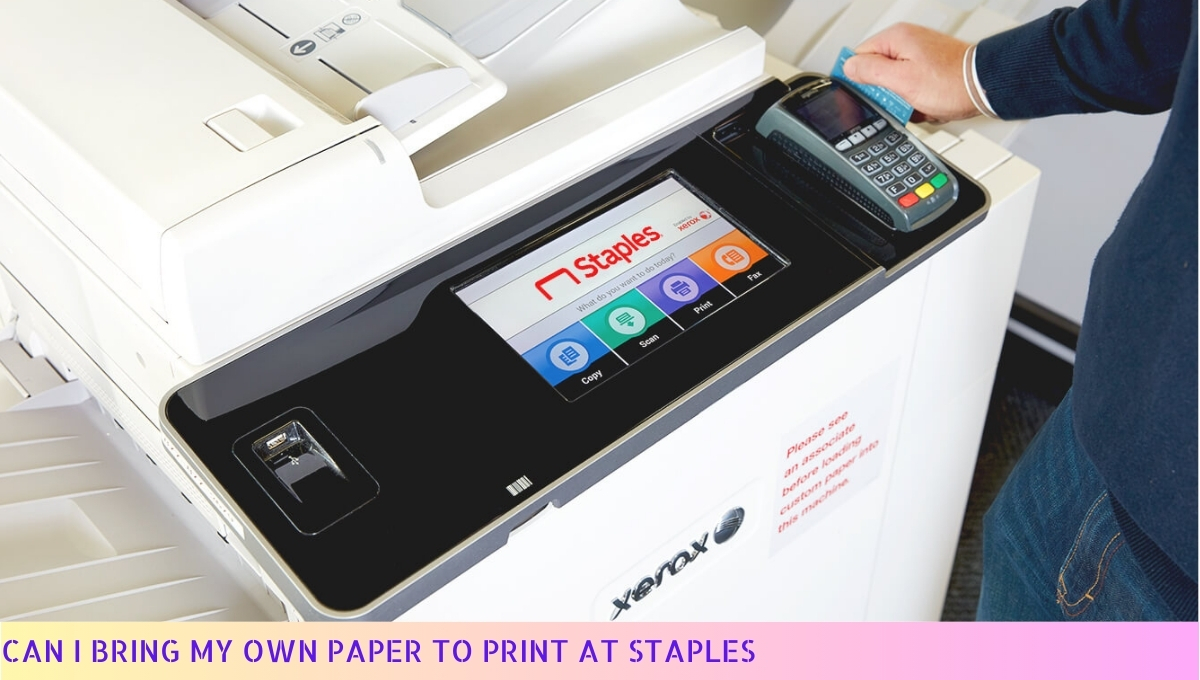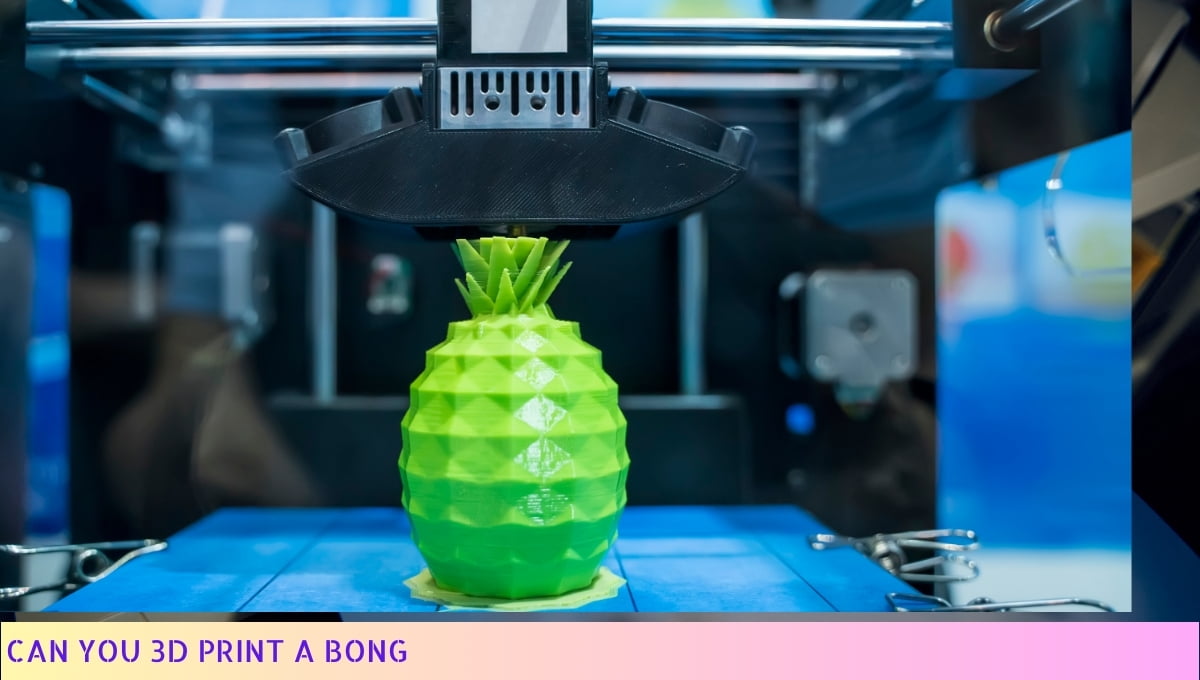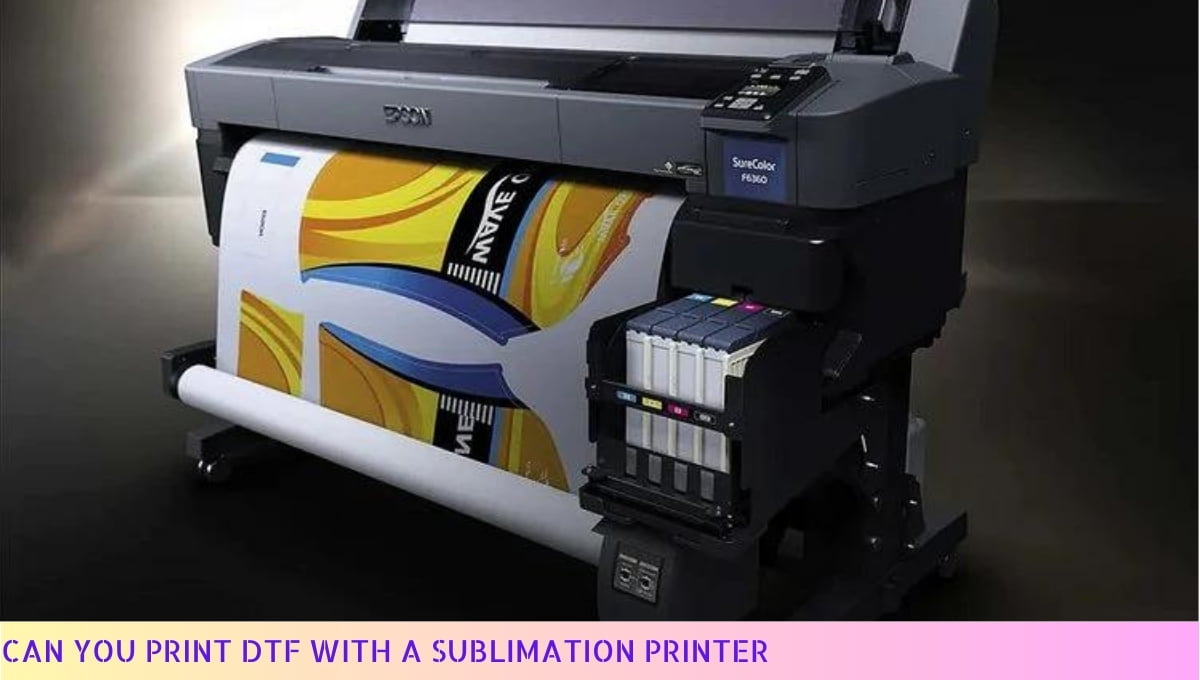No, you should not use inkjet paper in a laser printer.
Inkjet paper is designed to absorb liquid ink, while laser printers use toner that is fused to the paper through heat. This difference can lead to poor print quality, smudging, or even damage to your laser printer.
For optimal results, it is best to use paper specifically designed for laser printers, as it can withstand the high temperatures and ensures vibrant, crisp prints.
Differences between Inkjet Paper and Laser Paper
Understanding the differences between inkjet paper and laser paper is essential for anyone who frequently prints.
Each type of paper is designed for specific printing technologies, and knowing these differences can help you make informed decisions.
1. Composition and Texture
Inkjet paper is typically made from a smooth, absorbent material that allows ink to soak into the fibers.
This helps produce vibrant colors and sharp images. In contrast, laser paper is often coated with a special finish that allows toner to adhere effectively. Here are some key points about their composition:
- Inkjet Paper: Made from high-quality, absorbent fibers that hold ink well.
- Laser Paper: Coated to prevent toner from smudging, resulting in a smoother finish.
2. Print Quality
When it comes to print quality, both types of paper excel in different areas:
- Inkjet Paper: Best suited for high-resolution images and color prints. The ink can produce a wide color gamut, making it ideal for photographs and graphics.
- Laser Paper: Excels in text printing and sharp lines. It is more suitable for documents that require clear, crisp text.
3. Drying Time
One of the most significant differences between inkjet and laser paper is drying time:
- Inkjet Paper: Takes longer to dry due to the absorbent nature of the paper. If you handle prints too soon, you risk smudging the ink.
- Laser Paper: Dries almost instantly as the toner is fused to the paper using heat, allowing you to handle prints immediately.
4. Weight and Thickness
The weight and thickness of the paper also vary:
- Inkjet Paper: Generally available in lighter weights, ranging from 20 to 32 lb. It is often thinner, making it easier to jam in printers.
- Laser Paper: Typically heavier, with weights often starting at 24 lb and going up to 100 lb or more. This makes it more durable and less prone to jamming.
5. Cost
Cost is an important factor when choosing between inkjet and laser paper:
- Inkjet Paper: Usually less expensive per ream, but may require more frequent purchases if you print frequently.
- Laser Paper: Often comes at a higher upfront cost, but can be more economical in the long run for high-volume printing.
6. Recommended Uses
Choosing the right paper for your specific needs can make a significant difference:
- Inkjet Paper: Ideal for printing photographs, brochures, and flyers where color quality is paramount.
- Laser Paper: Best for printing reports, presentations, and everyday documents where text clarity is essential.
7. Environmental Considerations
When considering the environmental impact, there are a few things to note:
- Inkjet Paper: Often made from recycled materials, but the ink can contain chemicals that may not be eco-friendly.
- Laser Paper: Typically produced with less water and energy but may involve more complex recycling processes due to the toner.
8. Compatibility with Printers
Lastly, the compatibility with printers is crucial:
- Inkjet Paper: Designed specifically for inkjet printers, ensuring optimal performance.
- Laser Paper: Made for laser printers, allowing for high-speed printing without issues.
By understanding these differences, you can make a more informed choice about which type of paper to use for your printing needs.
Whether you’re printing vibrant images or crisp text documents, selecting the right paper will enhance your overall printing experience.
Can Inkjet Paper be Used in a Laser Printer?
As someone who frequently prints documents, I understand the importance of choosing the right paper for your printer. You might be wondering if inkjet paper can be used in a laser printer. Let’s explore this topic together.
Understanding the Compatibility
When it comes to printing, not all paper types are created equal. Inkjet paper and laser paper are designed for different printing technologies. Inkjet printers use liquid ink, while laser printers use toner, which is a powdered substance.
While inkjet paper can technically be used in a laser printer, there are several factors to consider that can affect the quality of your prints and the longevity of your printer.
What Happens When You Use Inkjet Paper in a Laser Printer?
Using inkjet paper in a laser printer can yield mixed results. Here’s what you need to know:
Heat Sensitivity: Laser printers operate at high temperatures to fuse toner onto the paper. Inkjet paper is often coated with a layer that helps absorb liquid ink. This coating can melt or warp under the intense heat of a laser printer, potentially leading to paper jams or damage.
Print Quality: The texture and finish of inkjet paper may not be optimized for toner adhesion. As a result, you might notice that the prints appear less sharp or that the toner smudges easily. The colors may not be as vibrant, and fine details may get lost.
Durability: Inkjet paper may not withstand the same wear and tear as laser paper. If you plan to use the prints for long-term purposes, like documents or reports, the longevity may be compromised when using inkjet paper in a laser printer.
When You Might Consider Using Inkjet Paper
While it’s generally advisable to use the appropriate paper type for your printer, there may be situations where using inkjet paper in a laser printer could work for you:
Temporary Prints: If you need a quick print for a meeting or a draft document, using inkjet paper can be a feasible option. Just keep in mind that the quality may not be what you expect.
Testing Designs: If you are experimenting with designs or layouts, using inkjet paper can save you money in the short term. However, it’s best to transition to laser paper for final prints.
Cost Considerations: If you find yourself in a pinch and don’t have laser paper on hand, inkjet paper can serve as a temporary solution. However, be cautious of the potential drawbacks.
Best Practices for Using Inkjet Paper in a Laser Printer
If you decide to go ahead and use inkjet paper in your laser printer, here are some tips to improve your experience:
Check the Paper Specifications: Look for inkjet paper that is specifically labeled as “laser-compatible.” This type of paper is designed to withstand the high temperatures of a laser printer and will yield better results.
Use the Right Settings: Adjust your printer settings to accommodate the type of paper you are using. Select a lighter paper setting to minimize the risk of jams and improve print quality.
Test Print: Before printing an important document, do a test print on a single sheet. This allows you to check for any issues without wasting a whole ream of paper.
Monitor Print Quality: Keep an eye on the first few prints to ensure that the toner is adhering properly. If you notice smudging or fading, it may be time to switch back to laser paper.
Avoid High Volume Printing: If you plan to print a large number of pages, it’s best to stick to laser paper. The potential for jams and quality issues increases with volume when using inkjet paper.
Final Thoughts on Using Inkjet Paper in a Laser Printer
While it is possible to use inkjet paper in a laser printer, I recommend being cautious and weighing the pros and cons. Understanding the compatibility and potential issues can help you make an informed decision.
If you value quality and durability, investing in the right paper for your printer is the way to go.
Potential Issues with Using Inkjet Paper in a Laser Printer

As a friendly consultant, I understand that you may be considering using inkjet paper in your laser printer. While it might seem like a convenient solution, there are several potential issues to be aware of.
1. Paper Thickness and Composition
One of the primary concerns when using inkjet paper in a laser printer is the thickness and composition of the paper.
Inkjet paper is typically designed to absorb ink quickly, which means it can be thinner and more porous than laser paper.
Laser printers, on the other hand, use heat to fuse toner onto the paper. Here’s what you need to know:
- Heat Sensitivity: Inkjet paper may not be able to withstand the high temperatures produced during the laser printing process. This can lead to curling, warping, or even melting of the paper.
- Paper Jam Risk: The thinner composition of inkjet paper can also increase the risk of paper jams, as it may not feed smoothly through the laser printer’s rollers.
2. Print Quality Issues
Another significant issue is the print quality you can expect when using inkjet paper in a laser printer. The way laser printers apply toner is fundamentally different from how inkjet printers deposit ink. Here are some factors to consider:
- Image Clarity: The toner may not adhere properly to the inkjet paper, resulting in a less sharp and clear print. You might notice blurriness or a lack of vibrancy in colors.
- Color Reproduction: Inkjet paper is optimized for ink absorption, which means that colors printed with toner may not appear as intended. The paper’s surface may not reflect light in the same way, affecting the overall appearance of your prints.
3. Toner Adhesion Problems
When using inkjet paper, you might also encounter toner adhesion problems. This can result in prints that smudge or rub off easily. The following points are essential to keep in mind:
- Smudging: If the toner does not adhere well to the inkjet paper, it can smudge when touched or handled, ruining the print quality.
- Durability: Prints made on inkjet paper in a laser printer may not be as durable as those printed on proper laser paper, making them unsuitable for important documents or long-term storage.
4. Cost Considerations
Using inkjet paper in a laser printer may initially seem like a cost-saving option, but it can lead to additional expenses in the long run:
- Waste of Resources: If you experience frequent paper jams or print quality issues, you may end up wasting both paper and toner, which can negate any initial savings.
- Replacement Costs: If your printer sustains damage due to the use of inappropriate paper, you could face costly repairs or replacements.
5. Compatibility with Printer Settings
Lastly, you should consider the compatibility with printer settings. Laser printers have specific settings for different types of paper, and using inkjet paper can complicate this:
- Print Settings: Your printer may not have the option to adjust settings for inkjet paper, which can lead to subpar results.
- Quality Control: The lack of proper settings may result in inconsistent print quality across different sheets, making it difficult to achieve uniform results.
In summary, while it might be tempting to use inkjet paper in your laser printer for convenience or cost-saving purposes, it’s essential to consider the potential issues that can arise.
From print quality to paper jams and durability, the risks may outweigh the benefits. If you want to ensure the best results for your printed materials, investing in the appropriate laser paper is highly recommended.
Tips for Using Inkjet Paper in a Laser Printer
As a friendly consultant, I understand that you might be curious about the compatibility of inkjet paper with laser printers.
While it’s generally not recommended, there are some tips that can help you use inkjet paper in your laser printer effectively.
1. Choose the Right Type of Inkjet Paper
Not all inkjet papers are created equal. To ensure better compatibility with your laser printer, consider the following:
- Weight: Look for heavier inkjet paper, typically around 24 lb or higher. This weight can withstand the heat of the laser printing process better than lighter paper.
- Coating: Opt for inkjet papers that have a less glossy finish. Glossy papers may melt or warp under the high temperatures of a laser printer.
- Texture: A smooth texture can yield better results as it reduces the risk of paper jams and misfeeds.
2. Adjust Printer Settings
Before printing, make sure to adjust your printer settings to accommodate the inkjet paper:
- Paper Type: Select a paper type that is closest to the inkjet paper you are using. If your printer has a setting for “thick paper” or “special media,” use that.
- Print Quality: Set the print quality to a lower setting to prevent overheating the paper. High-quality settings may apply too much heat, leading to potential damage.
3. Perform a Test Print
Before printing important documents, always conduct a test print:
- Use a small document: Print a small document or image first to see how the inkjet paper performs in your laser printer.
- Check for issues: Look for any signs of melting, warping, or smudging. This will give you a clear idea of whether you can proceed with larger prints.
4. Monitor Printing Temperature
Laser printers generate a significant amount of heat, which can be problematic for inkjet paper:
- Keep an eye on the printer: Watch for any unusual noises or smells while printing. If you notice anything out of the ordinary, stop the print job immediately.
- Give it a break: If you’re printing a large batch, allow the printer to cool down periodically to prevent overheating the paper.
5. Be Prepared for Possible Jams
Using inkjet paper in a laser printer may increase the likelihood of paper jams:
- Keep your printer clean: Regularly clean your printer to minimize the risk of jams. Dust and debris can exacerbate issues with incompatible paper.
- Have a backup plan: Always have extra laser paper on hand in case you encounter too many problems with the inkjet paper.
6. Understand Limitations
While you can use inkjet paper in a laser printer, it’s essential to be aware of its limitations:
- Quality issues: The print quality may not be as sharp or vibrant as when using the recommended laser paper.
- Durability: Inkjet paper may not hold up as well over time, particularly in environments with high humidity or exposure to sunlight.
7. Store Inkjet Paper Properly
Proper storage of inkjet paper can improve its performance when used in a laser printer:
- Keep it dry: Store the paper in a cool, dry place to prevent moisture absorption, which can lead to curling and warping.
- Flat storage: Keep the paper flat and avoid bending or folding it, as this can cause issues when feeding through the printer.
8. Consider Alternatives
If you frequently find yourself needing to print on inkjet paper, consider these alternatives:
- Purchase compatible paper: Invest in paper specifically designed for laser printers to avoid any compatibility issues altogether.
- Use an inkjet printer: If your printing needs often involve inkjet paper, using an inkjet printer may be the more efficient choice.
By following these tips, you can maximize your chances of successfully using inkjet paper in your laser printer while minimizing potential issues. Remember to keep an eye on the printing process and be prepared to troubleshoot as needed!
FAQs: Can I Use Inkjet Paper in a Laser Printer?
Using inkjet paper in a laser printer may seem convenient, but it’s important to understand the differences between the two types of paper and how they affect printing quality.
1. Can I use inkjet paper in a laser printer?
While you can technically use inkjet paper in a laser printer, it’s not recommended. Inkjet paper is designed for liquid ink, which may not adhere well to the toner used in laser printers, resulting in poor print quality.
2. What happens if I use inkjet paper in a laser printer?
If you use inkjet paper in a laser printer, you might experience smudging, poor image quality, or even paper jams. The heat from the laser printer can also damage the paper, leading to issues during printing.
3. Is there a specific type of paper for laser printers?
Yes, laser printers work best with paper specifically designed for them. This type of paper has a smoother finish and is made to withstand the high temperatures of the laser printing process.
4. Can I use photo paper in a laser printer?
Photo paper is generally not recommended for laser printers unless it is specifically labeled as compatible. Using non-compatible photo paper can lead to printing issues and may damage your printer.
5. What is the difference between inkjet and laser paper?
Inkjet paper is designed to absorb liquid ink, while laser paper is made to withstand the heat and pressure of toner application. This difference affects the texture, finish, and overall print quality.
6. How can I tell if paper is suitable for laser printing?
Look for labels or packaging that indicate compatibility with laser printers. Additionally, laser paper typically has a smoother surface and a higher weight than inkjet paper.
7. Will using the wrong paper void my printer warranty?
Using the wrong type of paper may not directly void your warranty, but it could lead to damage that is not covered. Always check your printer’s manual for recommendations on compatible paper types.
8. Can I mix different types of paper in my laser printer?
Mixing different types of paper can lead to inconsistent print quality. It’s best to use the same type of paper throughout your print job to ensure uniform results.
9. What should I do if I accidentally used inkjet paper?
If you accidentally used inkjet paper, check your printer for any jams or damage. You may need to clean the printer and perform a test print with the correct paper to ensure it functions properly.
10. Where can I find the right paper for my laser printer?
You can find suitable laser printer paper at office supply stores, online retailers, or in the printing section of major retail stores. Look for products specifically labeled for laser printers.
Wrap Up
Using inkjet paper in a laser printer can lead to mixed results. While it may seem convenient, the differences in paper composition can affect print quality and may even damage your printer over time.
I recommend sticking with paper specifically designed for laser printers to ensure optimal performance and longevity.
If you ever find yourself in a pinch and need to use inkjet paper, do so cautiously and be prepared for potential issues. Understanding your printer’s requirements is crucial for achieving the best results.
Thank you for taking the time to read my insights! I hope you found this information helpful. Feel free to share it with friends who might benefit from it, and I invite you to revisit our website for more valuable tips and advice. 😊