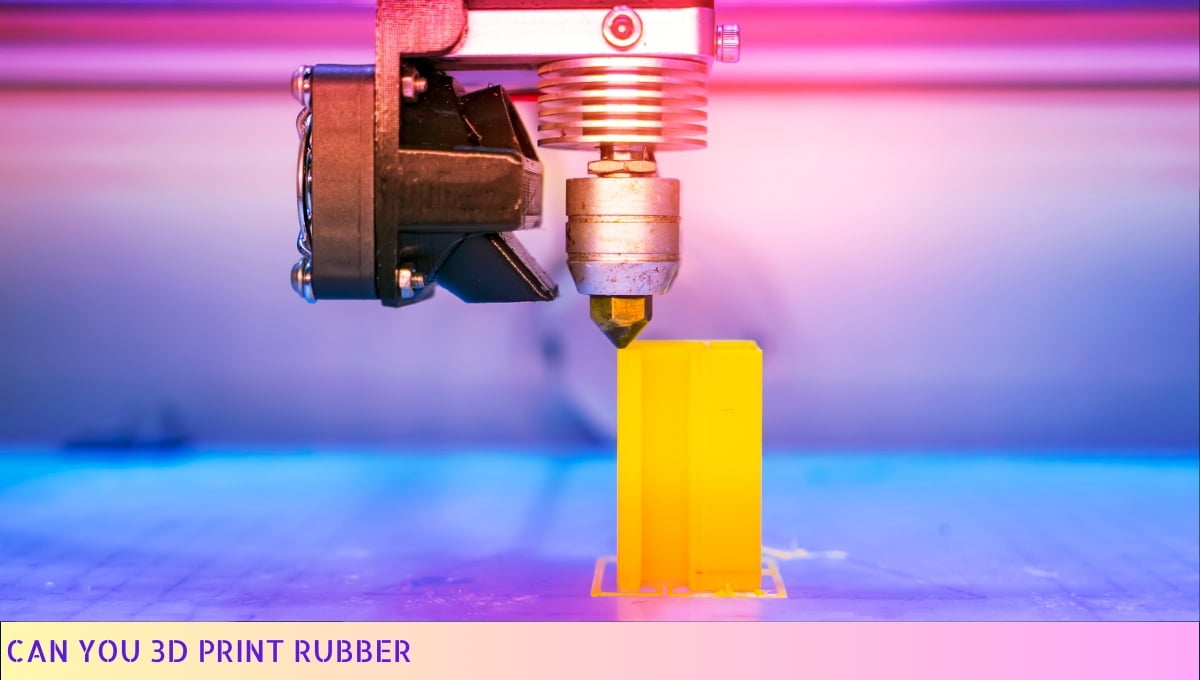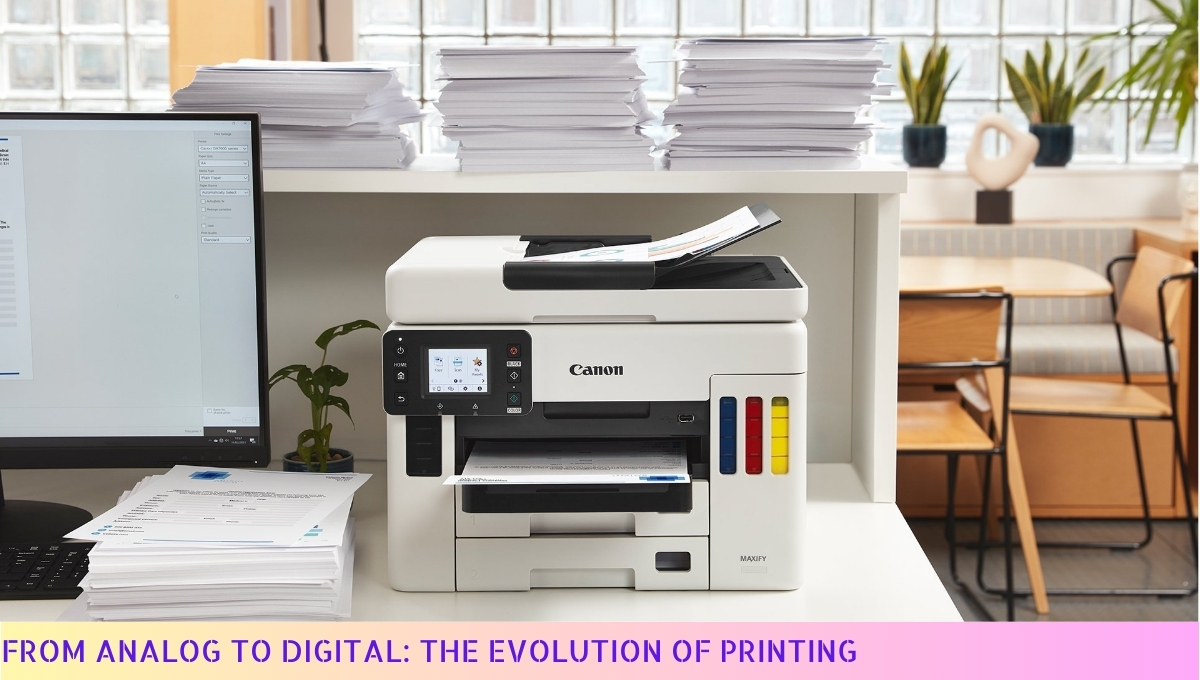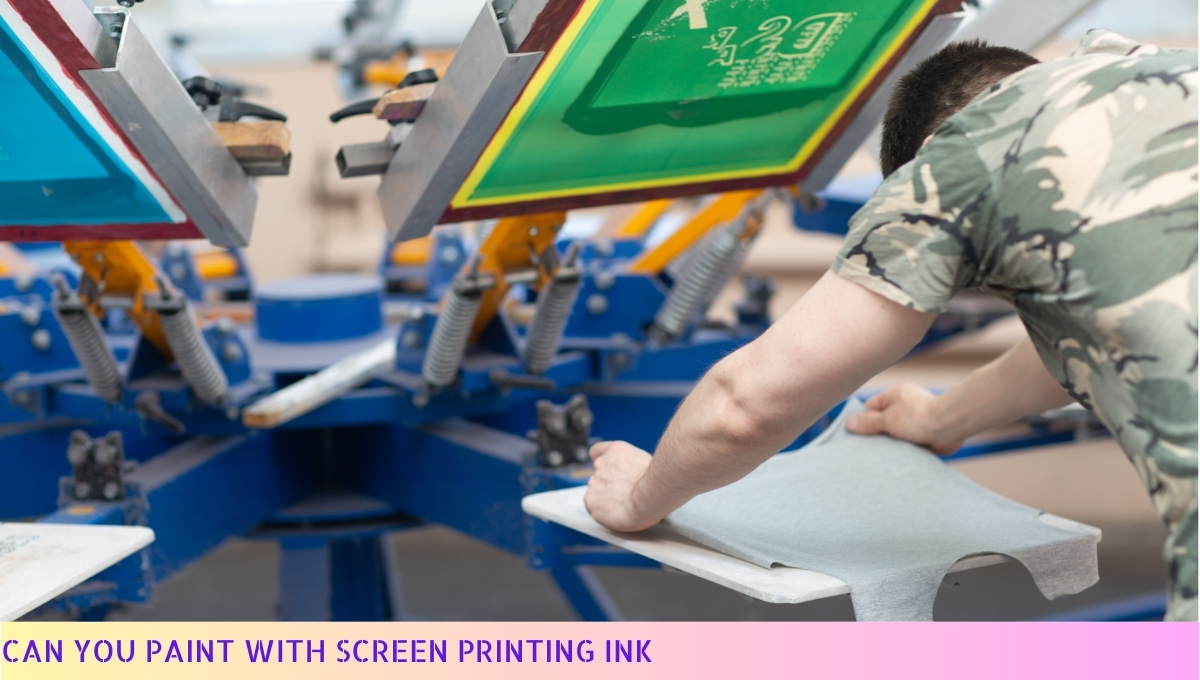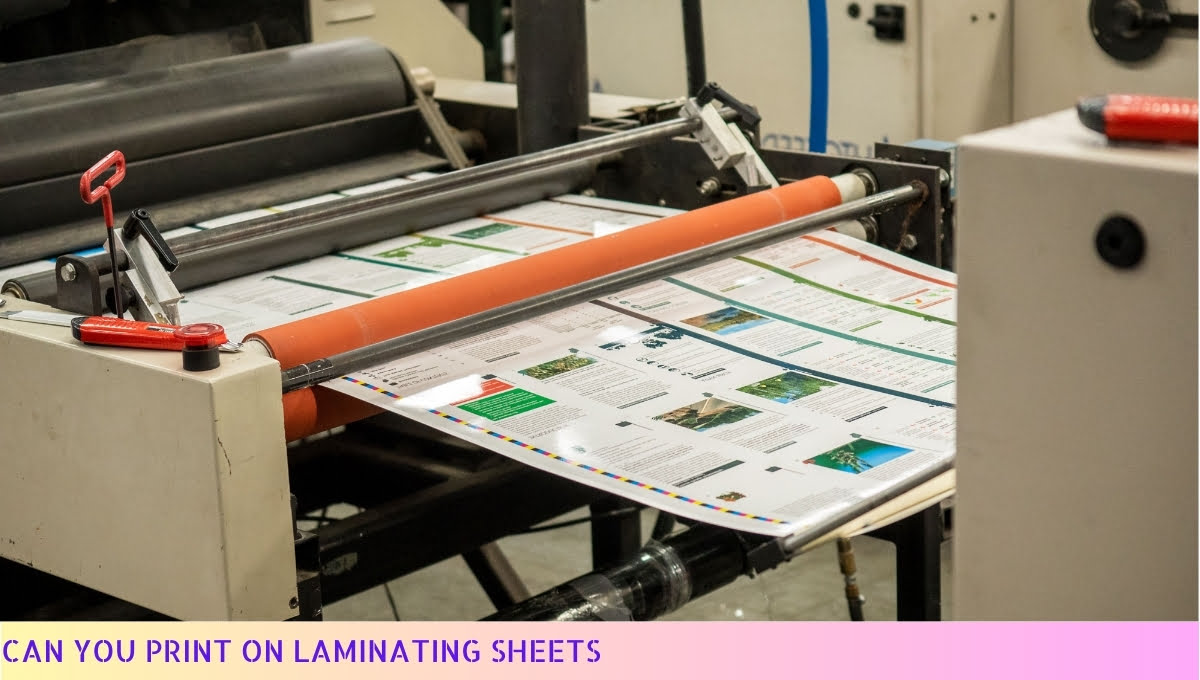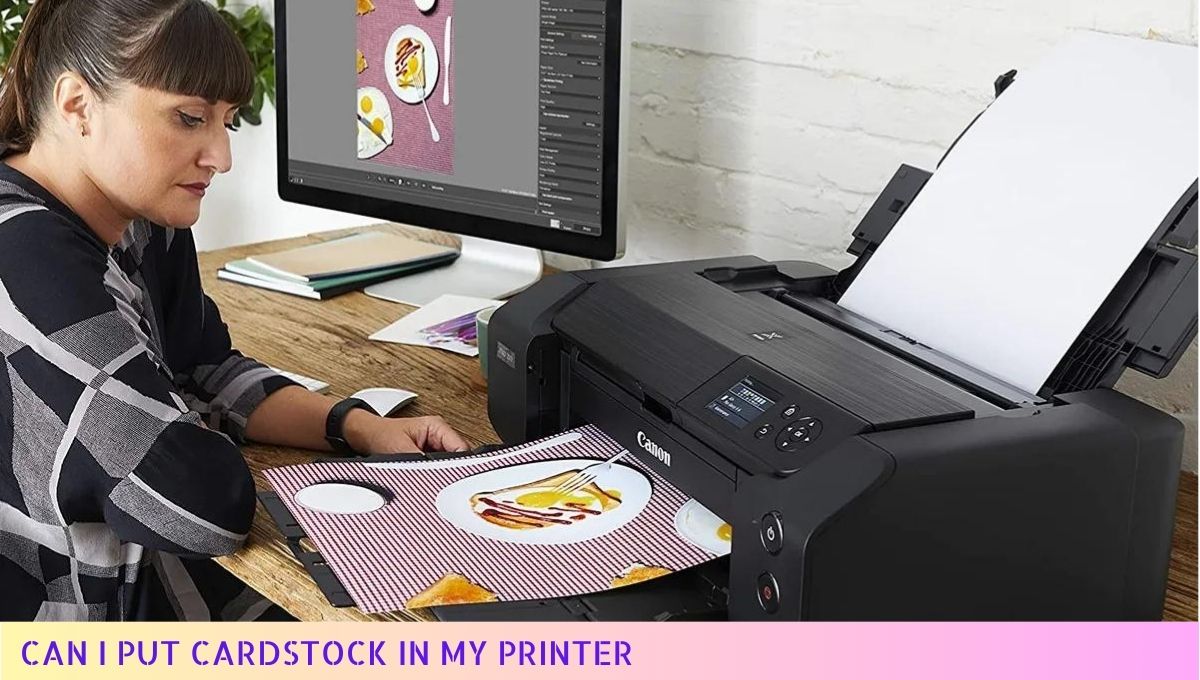Yes, you can use refilled ink cartridges in your HP printer, but compatibility may vary.
Many HP printers are designed to accept third-party and refilled cartridges; however, some models may display error messages or may not recognize the cartridges at all.
It’s essential to ensure that the refilled cartridges are of high quality and compatible with your specific printer model.
Always check for warranty implications and consider the potential impact on print quality before proceeding.
Benefits of using refilled ink cartridges in your HP printer
As a fellow printer user, I understand the importance of finding cost-effective solutions without sacrificing quality.
One option that many people consider is using refilled ink cartridges. Let’s explore the various benefits that come with this choice.

Cost Savings
One of the most significant benefits of using refilled ink cartridges is the substantial cost savings they offer.
Original cartridges can be quite pricey, especially if you print frequently. By opting for refilled cartridges, you can often save anywhere from 30% to 50% compared to buying new ones.
This can be particularly beneficial for small businesses or individuals who rely heavily on printing.
Environmental Impact
Using refilled ink cartridges is also a more environmentally friendly choice. Every year, millions of cartridges end up in landfills, contributing to environmental pollution.
By choosing refilled cartridges, you help reduce waste and promote recycling.
This choice not only benefits the planet but also aligns with the growing trend of sustainable practices that many of us are trying to adopt.
Quality of Print
Many people worry that refilled cartridges won’t deliver the same quality as new ones.
However, reputable refill services often use high-quality ink that can match or even exceed the performance of original cartridges.
When I’ve used refilled cartridges, I’ve found that the print quality—be it text or images—remains sharp and vibrant.
It’s essential to choose a reliable supplier who prioritizes quality to ensure you get the best results.
Convenience
Another advantage is the convenience of obtaining refilled cartridges. Many local stores offer refill services, and some even allow you to mail in your empty cartridges for refilling.
This accessibility means you can quickly get back to printing without having to wait for new cartridges to arrive.
Plus, if you establish a relationship with a local refill shop, you might even receive discounts or loyalty rewards.
Compatibility
Refilled cartridges are designed to be compatible with your HP printer, just like original cartridges.
Most reputable refilling services ensure that the cartridges they refill meet the necessary specifications for optimal performance.
This means you won’t have to worry about compatibility issues that can arise with off-brand alternatives.
Always check for compatibility with your specific printer model to avoid any problems.

Flexibility in Usage
With refilled cartridges, you have the flexibility to print in different formats and sizes.
Whether you’re working on a big project or just printing everyday documents, you can choose how much ink you want to use.
This flexibility allows you to adjust your printing habits according to your needs without being limited by the constraints of original cartridges.
Community Support
By choosing refilled cartridges, you often support local businesses and entrepreneurs.
Many refill services are small, family-owned operations that rely on community support.
By using their services, you contribute to your local economy and help keep these businesses thriving.
It’s a win-win situation where you save money while also giving back to your community.
Enhanced Knowledge and Experience
Using refilled cartridges can also lead to a better understanding of your printing needs.
As you explore different refill options, you’ll become more knowledgeable about the types of ink and cartridges that work best for your HP printer.
This experience can empower you to make informed decisions in the future, ensuring that you always get the best quality for your printing tasks.
Final Thoughts on Benefits
In summary, the benefits of using refilled ink cartridges in your HP printer are numerous.
From significant cost savings to environmental advantages and the opportunity to support local businesses, it’s a choice that can enhance your printing experience.
By being mindful of the quality and reliability of the refilling service you choose, you can enjoy all the perks without the drawbacks.
As I continue to explore this option, I encourage you to consider it for your own printing needs.

Risks of using refilled ink cartridges in your HP printer
As someone who values both quality and cost-effectiveness, I understand the temptation of using refilled ink cartridges in your HP printer.
However, it’s essential to be aware of the potential risks that come with this choice.
Here, I will outline some key concerns you should consider before opting for refilled cartridges.
1. Compatibility Issues
One of the primary risks of using refilled ink cartridges is compatibility. Not all refilled cartridges are made to the same standards as original HP cartridges.
This can lead to several problems:
- Improper Fit: Refills may not fit properly in your printer, causing it to malfunction.
- Incorrect Chip Technology: Many refilled cartridges use outdated or incompatible chips, which can prevent your printer from recognizing them.
- Firmware Updates: HP frequently updates its printer firmware to improve performance or security, which can render certain refilled cartridges unusable.
2. Print Quality Concerns
While I appreciate the savings that come from using refilled cartridges, I cannot ignore the potential impact on print quality.
Some refilled cartridges may not deliver the same level of quality as original HP products.
Here are some issues you might encounter:
- Inconsistent Color: The color output may vary significantly, resulting in prints that are not true to the original.
- Fading and Smudging: Refilled ink may not adhere properly to the paper, leading to fading or smudging over time.
- Clogged Print Heads: Poor-quality ink can dry out and clog the print heads, leading to further issues and potentially costly repairs.
3. Warranty Concerns
Using refilled ink cartridges can also have implications for your printer’s warranty.
Many manufacturers, including HP, specify that using third-party or refilled cartridges may void your warranty.
This means:
- Limited Support: If you encounter issues with your printer, HP may refuse to provide support or service if they find that you have used refilled cartridges.
- Costly Repairs: Without warranty coverage, you could be left facing expensive repair bills if something goes wrong.
4. Environmental Impact
While refilled cartridges are often marketed as an eco-friendly alternative, the reality can be more complex.
Consider the following:
- Quality Control: Not all refill processes are environmentally responsible. Some refill companies may not follow proper recycling practices.
- Waste Generation: If a refilled cartridge fails, it may end up in a landfill, contributing to environmental waste rather than reducing it.
5. Risk of Damage to Printer
Using low-quality refilled cartridges can lead to potential damage to your printer, which could result in more significant costs in the long run.
Here’s what you should be aware of:
- Ink Leaks: Poorly refilled cartridges may leak ink, damaging internal components of your printer.
- Electrical Issues: Incompatible chips can cause electrical problems, potentially leading to a complete printer failure.
6. Legal and Ethical Considerations
Lastly, it’s important to consider the legal and ethical aspects of using refilled cartridges:
- Intellectual Property: Some refilling companies may infringe on patents or trademarks, raising legal concerns.
- Support for Original Manufacturers: By choosing refilled cartridges, you may inadvertently support practices that undermine the original manufacturers’ business.
In summary, while the allure of refilled ink cartridges in my HP printer may be strong, the risks associated with them can be significant.
Understanding these risks can help you make a more informed decision about how to manage your printing needs effectively and responsibly.

Tips for Using Refilled Ink Cartridges in Your HP Printer
As someone who values both quality and cost-efficiency, I understand the importance of making informed decisions about your printing supplies.
Here are some practical tips to ensure a successful experience with refilled ink cartridges in your HP printer.
1. Choose Reputable Suppliers
When it comes to refilled ink cartridges, the supplier you choose can significantly impact your printing experience.
Here are some points to consider:
- Research the Supplier: Look for suppliers with positive reviews and a track record of quality. Online forums and customer feedback can provide valuable insights.
- Check for Guarantees: Reputable suppliers often offer warranties or satisfaction guarantees. This can give you peace of mind knowing you can return the product if it doesn’t meet your expectations.
- Inquire About Quality Control: A good supplier should have a quality control process in place to ensure that their refilled cartridges are reliable and perform well.
2. Inspect Cartridges Before Use
Before you install a refilled ink cartridge, it’s essential to check it for any visible defects.
Here are some inspection tips:
- Check for Leaks: Inspect the cartridge for any signs of leakage or damage. If you notice any issues, it’s best to avoid using that cartridge.
- Examine the Chip: Ensure that the chip on the cartridge is intact and properly functioning. A damaged chip can prevent your printer from recognizing the cartridge.
- Look for Expiration Dates: Some refilled cartridges may have expiration dates. Always check to ensure you’re using a fresh product.
3. Perform Regular Maintenance
Using refilled cartridges may require a bit more attention to maintenance compared to original cartridges.
Here are some maintenance tips:
- Run Regular Cleaning Cycles: Most HP printers have a built-in cleaning cycle. Running this cycle can help prevent clogs and ensure that your printer operates smoothly.
- Print Regularly: To keep the ink flowing and prevent it from drying out, try to print something at least once a week. This is especially important if you’re using refilled cartridges, as they may be more prone to clogging.
- Keep Your Printer Dust-Free: Regularly clean the exterior and interior of your printer to avoid dust buildup, which can affect performance.
4. Monitor Ink Levels
Keeping track of your ink levels is crucial when using refilled cartridges.
Here’s how to do it effectively:
- Use Printer Software: Most HP printers come with software that allows you to monitor ink levels. Make sure to utilize this feature to avoid running out of ink unexpectedly.
- Keep a Spare Cartridge Handy: Having a backup refilled cartridge can save you from interruptions, especially during critical printing tasks.
- Be Aware of Print Quality: If you notice a decline in print quality, it may be a sign that the cartridge is running low or that it’s time for a replacement.
5. Understand Compatibility
Using refilled cartridges that are compatible with your specific HP printer model is essential.
Here are some tips to ensure compatibility:
- Check Model Numbers: Always verify that the refilled cartridge you’re purchasing is compatible with your printer’s model number.
- Consult the Printer Manual: Your printer manual often provides information on compatible cartridges. Refer to it for guidance.
- Ask the Supplier: If you’re unsure about compatibility, don’t hesitate to ask your supplier for assistance.
6. Be Prepared for Potential Issues
While many people successfully use refilled cartridges, it’s wise to be prepared for any potential issues.
Here are some common problems and solutions:
- Cartridge Not Recognized: If your printer doesn’t recognize the cartridge, try reseating it. If that doesn’t work, it may be a sign of a defective cartridge.
- Print Quality Issues: If you notice streaks or faded prints, try running the printer’s cleaning cycle. If the problem persists, consider replacing the cartridge.
- Inconsistent Ink Flow: If you experience inconsistent ink flow, it may be due to air bubbles. Running a cleaning cycle can help eliminate this issue.
By following these tips, you can enhance your experience with refilled ink cartridges in your HP printer.
While there may be some challenges, taking a proactive approach can lead to successful printing at a fraction of the cost.
Happy printing!
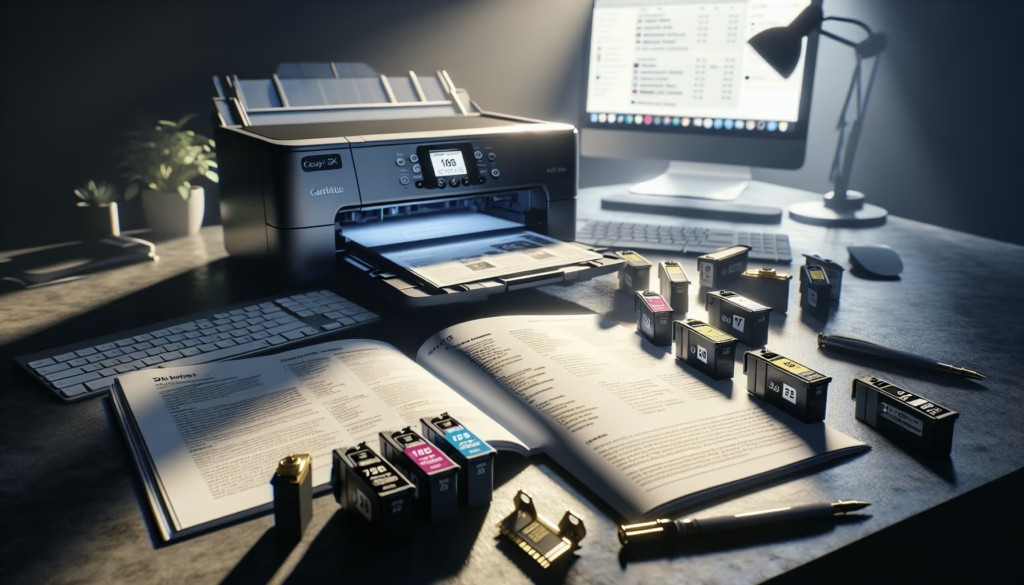
Alternatives to refilled ink cartridges for your HP printer
As I navigate the world of printing, I often find myself exploring various options for ink cartridges.
If you’re considering alternatives to refilled ink cartridges for your HP printer, you’re in the right place.
Let’s discuss some reliable alternatives that can keep your printer running smoothly.
1. Original Equipment Manufacturer (OEM) Cartridges
One of the most straightforward alternatives to refilled ink cartridges is using OEM cartridges.
These are the cartridges made by HP specifically for your printer model.
Here are some benefits of using OEM cartridges:
- Quality Assurance: OEM cartridges are designed to meet HP’s strict quality standards, ensuring consistent print quality and vibrant colors.
- Reliability: You can trust that these cartridges will work seamlessly with your printer, reducing the risk of malfunctions or errors.
- Warranty Protection: Using OEM cartridges often helps maintain your printer’s warranty, as manufacturers may require the use of original parts.
While OEM cartridges may come with a higher price tag, many users find the investment worthwhile for the peace of mind and quality assurance they provide.
2. Compatible Cartridges
Another option is to consider compatible cartridges. These are third-party cartridges designed to work with your HP printer.
They can often be found at a lower price than OEM cartridges.
Here are some advantages:
- Cost-Effective: Compatible cartridges typically cost significantly less than OEM options, allowing you to save money on printing costs.
- Variety: Many brands offer a wide range of compatible cartridges, giving you options based on your specific printing needs.
- Decent Quality: While quality can vary by brand, many compatible cartridges deliver impressive results that rival OEM cartridges.
When selecting compatible cartridges, it’s crucial to do your research and choose a reputable brand to ensure quality and reliability.
3. Ink Subscription Services
If you’re looking for convenience, ink subscription services might be the perfect solution for you.
These services allow you to receive ink cartridges automatically based on your usage.
Here’s what you can expect:
- Convenience: You no longer have to worry about running out of ink unexpectedly. The service monitors your usage and sends you cartridges when you need them.
- Cost Savings: Many subscription services offer discounts compared to purchasing cartridges individually, making it a budget-friendly option.
- Flexible Plans: Most services allow you to customize your plan based on your printing habits, so you only pay for what you need.
This option is particularly beneficial for those who print frequently and want to streamline their printing process.
4. Bulk Ink Systems
For heavy users, bulk ink systems can be a game-changer. These systems allow you to refill your cartridges with larger quantities of ink, significantly reducing the cost per page.
Here are some key points:
- Cost Efficiency: Bulk ink is often much cheaper than buying individual cartridges, making it an excellent choice for high-volume printing.
- Environmental Impact: Using bulk ink reduces waste since you’re not constantly disposing of cartridges.
- Customizable Options: Many bulk ink systems can be tailored to your specific printer model, ensuring compatibility and optimal performance.
While the initial investment may be higher, the long-term savings and environmental benefits can make bulk ink systems an attractive option.
5. Print Less and Optimize Your Printing
Sometimes, the best alternative is to optimize your printing habits. By being mindful of your printing needs, you can reduce ink usage and save money.
Here are some strategies:
- Double-Sided Printing: Use the double-sided printing feature to save paper and reduce ink usage.
- Draft Mode: For documents that don’t require high-quality prints, consider using draft mode to save ink.
- Digital Alternatives: Whenever possible, opt for digital formats instead of printing hard copies.
By optimizing your printing habits, you can extend the life of your cartridges and reduce your overall ink consumption.
Exploring these alternatives to refilled ink cartridges can help you find the best solution for your printing needs.
Each option has its unique benefits, and it’s essential to weigh these against your specific requirements and budget.
Whether you choose OEM cartridges, compatible options, or innovative solutions like ink subscription services, you’ll be well-equipped to keep your HP printer running efficiently.

FAQs: Can I Use Refilled Ink Cartridges in My HP Printer?
Using refilled ink cartridges in your HP printer can be a cost-effective solution, but it’s important to understand the potential implications for performance and warranty.
Here are some frequently asked questions about this topic.
1. Can I use refilled ink cartridges in my HP printer?
Yes, you can use refilled ink cartridges in your HP printer. However, it’s essential to ensure that the cartridges are compatible with your specific printer model to avoid any issues.
2. Will using refilled cartridges void my HP printer warranty?
Using refilled cartridges typically does not void your warranty, but if a problem arises due to the cartridge, HP may not cover the repair costs. Always check your warranty terms for specifics.
3. Are there risks associated with using refilled cartridges?
Yes, there are some risks. Refilling can lead to leaks or poor print quality if not done correctly. It’s important to choose a reputable source for refilled cartridges to minimize these risks.
4. How can I tell if a refilled cartridge is good quality?
Look for refilled cartridges that have been tested for quality assurance. Check reviews and choose brands that offer a satisfaction guarantee to ensure better performance.
5. Will my printer recognize a refilled cartridge?
Most HP printers can recognize refilled cartridges, but some models may have issues detecting them. If you experience problems, try reseating the cartridge or resetting the printer.
6. Can I refill my original HP cartridges myself?
Yes, you can refill your original HP cartridges yourself using a refill kit. However, this process requires careful handling and may void your warranty if not done correctly.
7. How do refilled cartridges compare to original HP cartridges?
Refilled cartridges are often less expensive than original HP cartridges but may not always provide the same print quality or page yield. Testing and personal preference will guide your choice.
8. Is it safe for the environment to use refilled cartridges?
Using refilled cartridges can be more environmentally friendly than buying new ones, as it reduces waste.
However, ensure that the refilling process is done responsibly to minimize environmental impact.
9. What should I do if my printer won’t accept a refilled cartridge?
If your printer does not accept a refilled cartridge, try cleaning the contacts on the cartridge and the printer. If issues persist, consider contacting customer support for assistance.
10. Where can I buy reliable refilled ink cartridges?
You can purchase reliable refilled ink cartridges from reputable online retailers, office supply stores, or specialty shops that focus on printer supplies. Always check reviews and ratings before buying.
Wrap Up
Using refilled ink cartridges in my HP printer can be a practical choice, offering both cost savings and environmental benefits.
However, I’ve learned that compatibility and quality are crucial factors to consider. It’s essential to ensure that the refilled cartridges meet the specifications of my printer to avoid any potential issues.
While I appreciate the benefits of refilled cartridges, I always weigh the risks of possible damage or voiding the warranty.
It’s wise to research reputable suppliers and read reviews to make informed decisions. My experience has shown that choosing high-quality refilled cartridges can lead to satisfactory results.
Thank you for taking the time to read my insights! If you found this information helpful, feel free to share it with friends and revisit our site for more tips and advice.
Your support means a lot! 😊