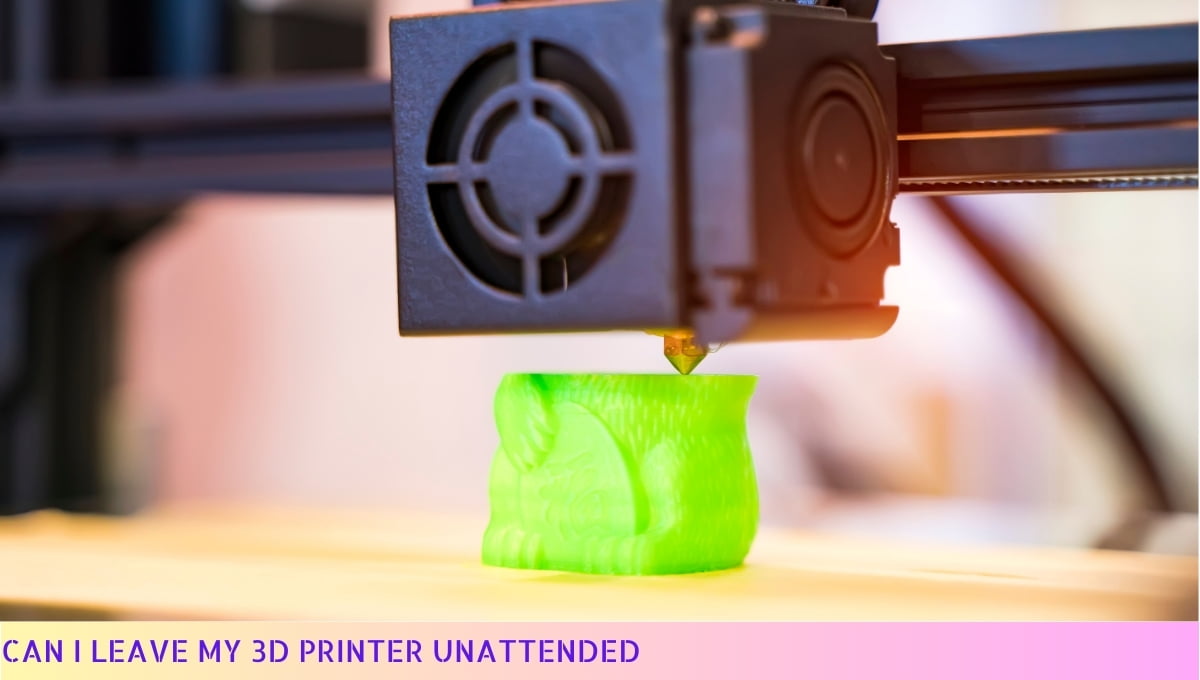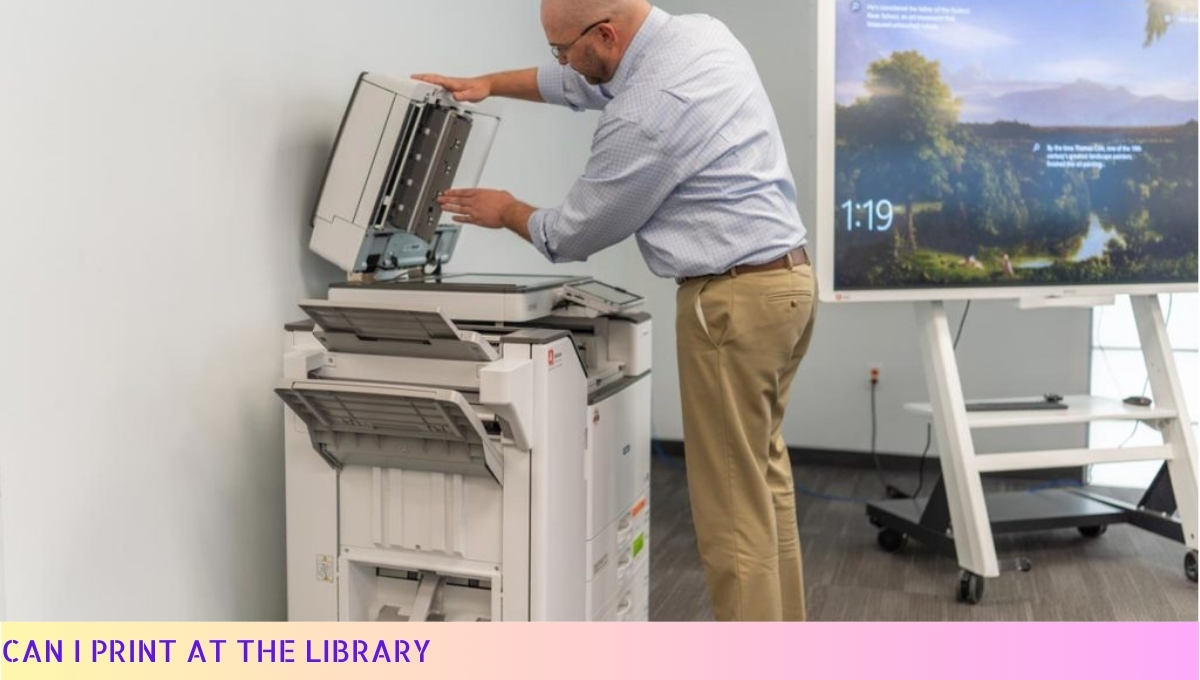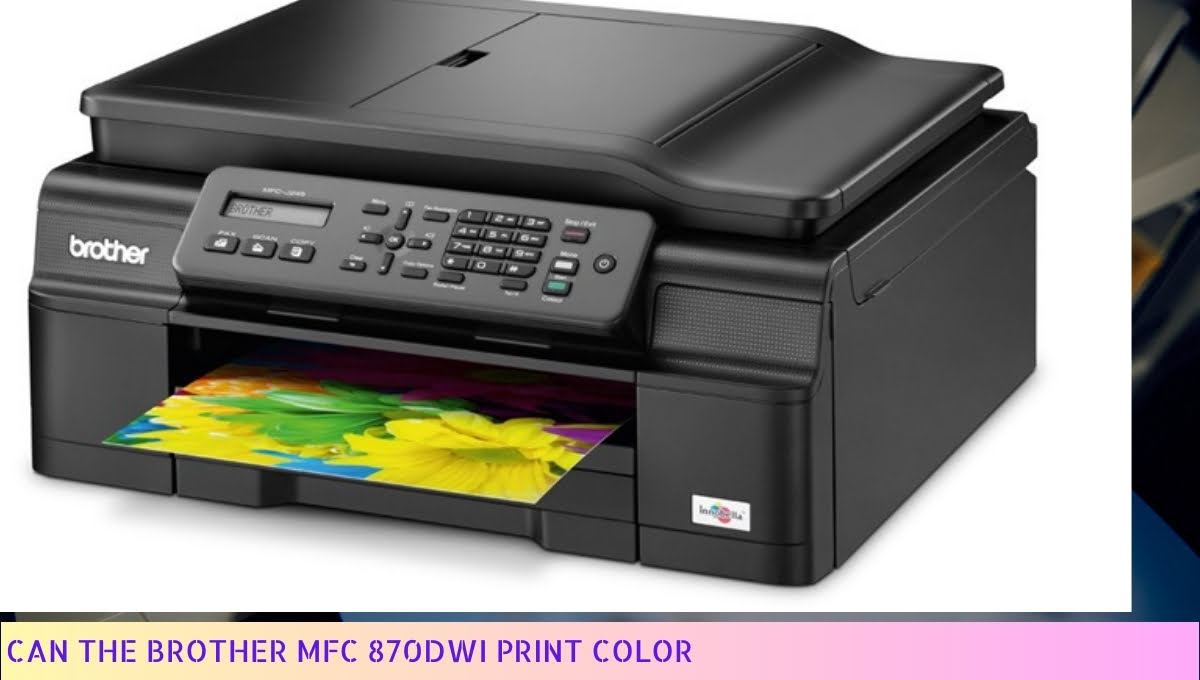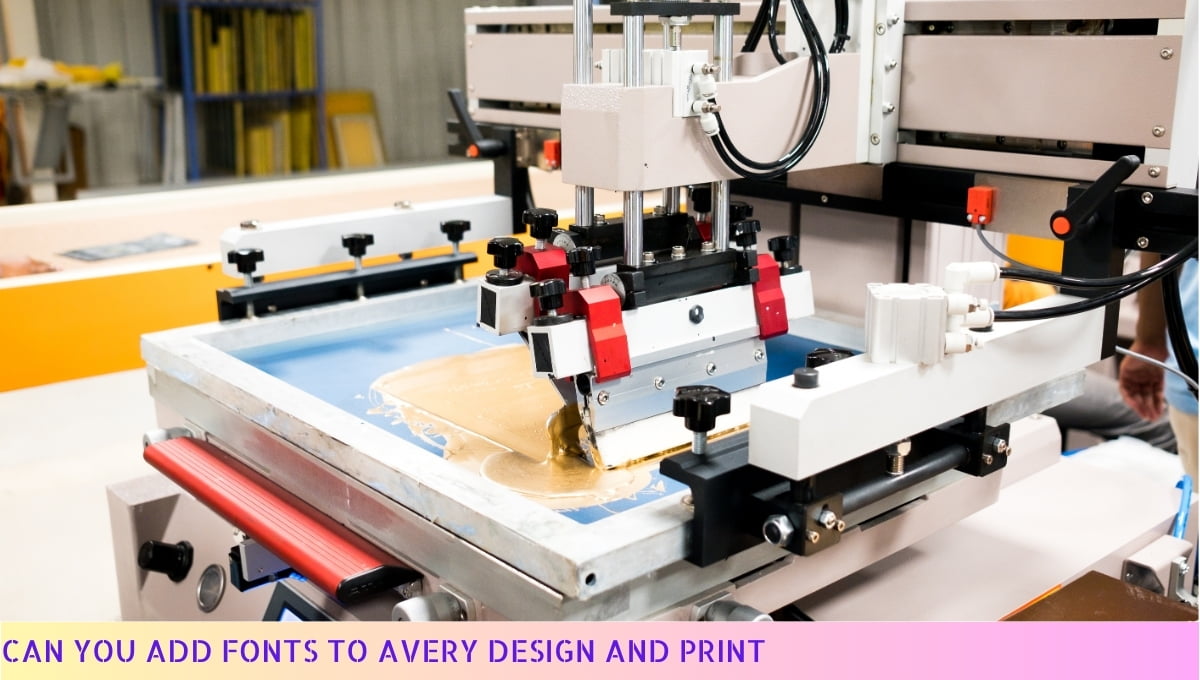Yes, printer ink can freeze.
Printer ink is typically made up of water, colorants, and chemicals, which can freeze at low temperatures.
Freezing ink can cause damage to the printer cartridges, resulting in poor print quality or even rendering them unusable. It is important to store printer ink in a cool, dry place to prevent freezing and ensure its optimal performance.
I. Can Printer Ink Freeze?
Printer ink, just like any other liquid, can indeed freeze under certain conditions. It’s important to understand how freezing temperatures can affect printer ink to ensure optimal performance and longevity.
How Does Freezing Affect Printer Ink?
When printer ink freezes, it can lead to some undesirable consequences. The most common issue is the alteration of the ink’s consistency.
Freezing causes the ink to expand, which can result in clogs or damage to the internal components of your printer.
Furthermore, freezing can cause the ink to separate, leading to a loss of color accuracy and overall print quality.
This can be especially problematic for those who rely on precise and vibrant prints, such as photographers or graphic designers.
Tips for Preventing Printer Ink from Freezing
Prevention is always better than dealing with the aftermath of frozen ink.
Here are some helpful tips to keep your printer ink safe from freezing:
- Store your printer ink in a temperature-controlled environment. Ideally, the ink should be kept at room temperature, around 68-77°F (20-25°C).
- Avoid storing ink cartridges in areas prone to extreme temperatures, such as garages or basements.
- Ensure that the ink cartridges are tightly sealed to prevent any air or moisture from entering.
By following these simple precautions, you can minimize the risk of your printer ink freezing and maintain its optimal performance.
What to Do if Printer Ink Freezes
If you discover that your printer ink has frozen, it’s important not to panic.
Here are some steps you can take to address the issue:
- Remove the frozen ink cartridge from your printer.
- Allow the cartridge to thaw naturally at room temperature. Avoid using external heat sources, such as hair dryers, as they can cause further damage.
- Once the ink has thawed, gently shake the cartridge to redistribute the ink and restore its original consistency.
- Before reinstalling the cartridge, perform a test print to ensure that the ink is flowing smoothly and the print quality is satisfactory.
If the thawed ink cartridge continues to exhibit issues, such as clogs or poor print quality, it may be necessary to replace the cartridge with a new one.
Remember, prevention is key when it comes to avoiding frozen printer ink. By storing your ink properly and taking the necessary precautions, you can save yourself from the hassle and potential damage caused by frozen ink.
II. How Does Freezing Affect Printer Ink?
Alright, let’s talk about freezing and printer ink. Now, you might be wondering, can printer ink freeze?
Well, the answer is a big fat yes! Printer ink can definitely freeze when it’s exposed to extremely cold temperatures. And let me tell you, when that happens, it can cause some serious trouble for your printer.
Now, let’s get into the nitty-gritty of how freezing affects printer ink. When ink freezes, it can mess with the delicate balance of its chemical composition.
You see, ink is made up of various components, like pigments and solvents, that work together to give you those vibrant prints.
But freezing can cause these components to separate or even crystallize, which can lead to clogged print heads and poor print quality.
And that’s not all, folks! Freezing can also cause the ink cartridges to expand and burst, creating a big ol’ mess.
Trust me, you don’t want to deal with ink splattered all over your printer, your desk, and maybe even your favorite shirt. It’s a nightmare!
Tips for Preventing Printer Ink from Freezing
Now that you know the havoc freezing can wreak on your printer ink, let’s talk about some tips to prevent it from happening in the first place. Ain’t nobody got time for frozen ink, am I right?
1. Store your ink in a cool, but not freezing, place: It’s important to keep your ink in a cool environment, but make sure it’s above freezing temperatures.
A temperature range of 40 to 80 degrees Fahrenheit (4 to 27 degrees Celsius) should do the trick.
2. Avoid storing ink cartridges in unheated spaces: If you have a garage or a shed that gets mighty chilly in the winter, keep your ink cartridges far, far away from there. Those frigid temperatures can turn your ink into ice popsicles!
3. Use your printer regularly: Keeping your printer active and running can help prevent ink from settling and potentially freezing. So, don’t let your printer gather dust in the corner. Give it some love and keep those ink juices flowing!
4. Keep spare ink cartridges indoors: If you have extra ink cartridges lying around, it’s best to store them indoors where the temperature is more stable.
That way, you won’t have any nasty surprises when you need to replace your ink.
What to Do if Printer Ink Freezes
Uh-oh, it happened. Your printer ink froze, and now you’re in a bit of a pickle. But fear not, my friend, because I’ve got some tips on what to do if you find yourself in this sticky situation.
1. Thaw it out: The first thing you’ll want to do is thaw your frozen ink cartridges. Remove them from the printer and let them sit at room temperature for a while until they defrost.
Don’t try to speed up the process by using heat sources like a hairdryer or microwave. That’s a recipe for disaster!
2. Inspect for damage: Once your ink cartridges have thawed, give them a good look-over.
Check for any cracks or leaks that may have occurred during the freezing process. If you spot any damage, it’s best to replace the cartridges to avoid any further issues.
3. Run a cleaning cycle: After you’ve reinstalled the thawed cartridges, run a cleaning cycle on your printer. This will help clear out any residual ink that may have thickened or clogged up during the freezing ordeal.
4. Test print: Finally, do a test print to see if your printer is back in business. If the print quality is still poor or if you’re experiencing any issues, you may need to replace the ink cartridges altogether.
So there you have it, folks! Freezing and printer ink don’t mix well, but with a little prevention and some know-how, you can keep your printer running smoothly all year round. Stay frost-free and keep those prints popping!
III. Tips for Preventing Printer Ink from Freezing
Now that we know freezing can wreak havoc on printer ink, it’s time to arm ourselves with some nifty tips to keep our ink cartridges safe and sound.
Here are a few savvy strategies to prevent printer ink from turning into a chilly disaster:
- Store ink cartridges in a temperature-controlled environment: Ink cartridges are delicate little things, and extreme temperatures can make them throw a tantrum.
So, make sure you keep them in a room where the temperature is just right. Too hot or too cold, and you might end up with a clogged-up mess. - Avoid storing ink cartridges in unheated spaces: Garages, sheds, and other unheated areas might seem like convenient storage spots, but they can spell trouble for your ink.
These places can get mighty chilly during the winter months, and your ink might just decide to go on strike. So, keep those cartridges cozy inside your home where it’s nice and toasty. - Keep ink cartridges away from windows and direct sunlight: Sunlight might be great for a beach day, but it’s no friend to printer ink. UV rays can mess with the composition of the ink, causing it to deteriorate faster.
So, keep your cartridges away from those sun-drenched windowsills and find them a nice shady spot instead. - Give your printer some love: Just like any relationship, taking care of your printer can go a long way.
Regularly running maintenance cycles, cleaning the printhead, and keeping the printer in a clean environment can help prevent ink from freezing or clogging. Show your printer some TLC, and it’ll reward you with smooth and uninterrupted printing. - Print regularly: Ink cartridges like to be used, just like your favorite pen. So, make sure you print something every now and then to keep the ink flowing.
If you leave your printer idle for too long, the ink might start feeling neglected and decide to throw a chilly tantrum when you need it the most.
By following these simple yet effective tips, you can ensure that your printer ink remains thawed and ready to print whenever you need it. So, go ahead and give your ink cartridges the cozy treatment they deserve!
IV. What to Do if Printer Ink Freezes
So, you’ve found yourself in a sticky situation where your printer ink has frozen solid. Don’t panic, my friend! I’ve got some nifty tricks up my sleeve to help you thaw that ink and get your printer up and running again.
1. Give it some time: When you realize your ink has frozen, don’t rush into action. Let it thaw naturally at room temperature. Trying to heat it up too quickly could cause the ink to expand and potentially damage your ink cartridge.
2. Warm water bath: If you’re feeling a bit more adventurous, you can try giving your ink cartridge a warm water bath. Fill a bowl or sink with warm (not hot!) water and place the cartridge in it.
Make sure the water level doesn’t reach the top of the cartridge. Leave it there for about 10-15 minutes, allowing the ink to gradually thaw. Once done, gently dry the cartridge with a soft cloth before reinstalling it in your printer.
3. Shake it, baby: Sometimes, frozen ink can cause clumps or clogs in the cartridge nozzle.
Give the cartridge a gentle shake to dislodge any ink that might be blocking the flow. Just be careful not to go overboard and end up with ink splatters all over yourself!
4. Test it out: After you’ve thawed the ink and shaken the cartridge, it’s time to put it to the test. Print a test page or a document with some color to see if the ink is flowing smoothly.
If you notice any streaks or faded areas, it might be a sign that the ink still needs some more thawing or that the cartridge needs cleaning.
5. Clean the nozzle: If you’re still experiencing printing issues, it’s possible that the frozen ink has left some residue in the nozzle.
Refer to your printer’s manual for instructions on how to clean the cartridge nozzle properly. This should help remove any remaining clogs or blockages.
6. Prevent future freezing: To avoid this ink-freezing fiasco in the future, store your printer cartridges in a cool, dry place.
Extreme temperatures can wreak havoc on your ink, so keep them away from freezing cold areas like garages or basements.
Remember, my friend, prevention is key! Taking some precautions and storing your ink properly can save you from the headache of dealing with frozen ink cartridges.
Now that you’re armed with these handy tips, go forth and conquer that frozen ink dilemma like a pro! Happy printing!
Can Printer Ink Freeze – FAQs
1. Can printer ink freeze?
Yes, printer ink can freeze if exposed to extremely low temperatures.
2. What happens if printer ink freezes?
If printer ink freezes, it can expand and potentially damage the cartridge or ink reservoir. This can lead to poor print quality or even render the ink unusable.
3. At what temperature does printer ink freeze?
Printer ink can start to freeze at temperatures below 32°F (0°C), but the exact freezing point may vary depending on the composition of the ink.
4. How can I prevent printer ink from freezing?
To prevent printer ink from freezing, it is important to store it in a cool, dry place away from extreme temperature fluctuations. If possible, keep the ink in a temperature-controlled environment.
5. Can frozen printer ink be used after thawing?
Thawing frozen printer ink may allow it to return to its original state, but it is not recommended to use it after freezing as the quality and consistency of the ink may have been compromised.
6. What should I do if my printer ink has frozen?
If your printer ink has frozen, it is best to thaw it slowly at room temperature. Avoid using external heat sources, such as a microwave or hot water, as they can damage the ink or cartridge.
7. How can I tell if my printer ink has been damaged by freezing?
If printer ink has been damaged by freezing, it may appear clumpy or separated. Additionally, the print quality may be poor or inconsistent. It is advisable to replace the ink if you suspect it has been damaged.
8. Can freezing printer ink cause leaks?
Freezing printer ink can cause the cartridge or ink reservoir to crack or expand, leading to potential leaks. It is important to handle frozen ink cartridges with care to avoid any spillage or damage.
9. Is it safe to transport printer ink in cold weather?
Transporting printer ink in cold weather can be risky as it may freeze during transit. It is recommended to take precautions, such as using insulated packaging or ensuring the ink is kept warm, to prevent freezing during transportation.
10. Can printer ink freeze during shipping?
Printer ink can freeze during shipping, especially if it is exposed to extremely low temperatures for an extended period. It is advisable to check the shipping conditions and choose appropriate shipping methods to minimize the risk of freezing.
Wrapping Up
We’ve reached the end of our ink-splattered journey. So, can printer ink freeze? Well, the short answer is yes, it can! But don’t fret, my friends. Freezing won’t ruin your ink cartridges forever.
Just let ’em thaw at room temperature, give ’em a gentle shake, and they’ll be good to go. Remember, prevention is the key. Keep those precious cartridges cozy and warm during those icy winter months.
And hey, if you’re ever in doubt, consult your printer’s manual for some ink-spiring advice. Stay cool, stay creative, and keep those printers humming!