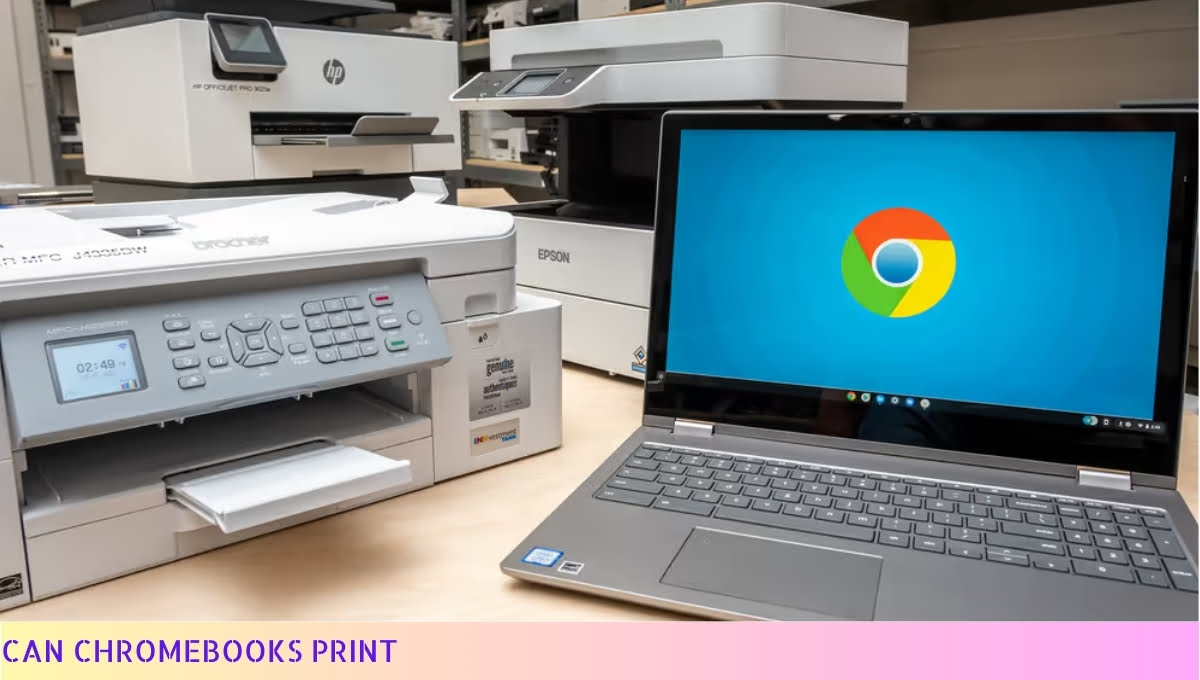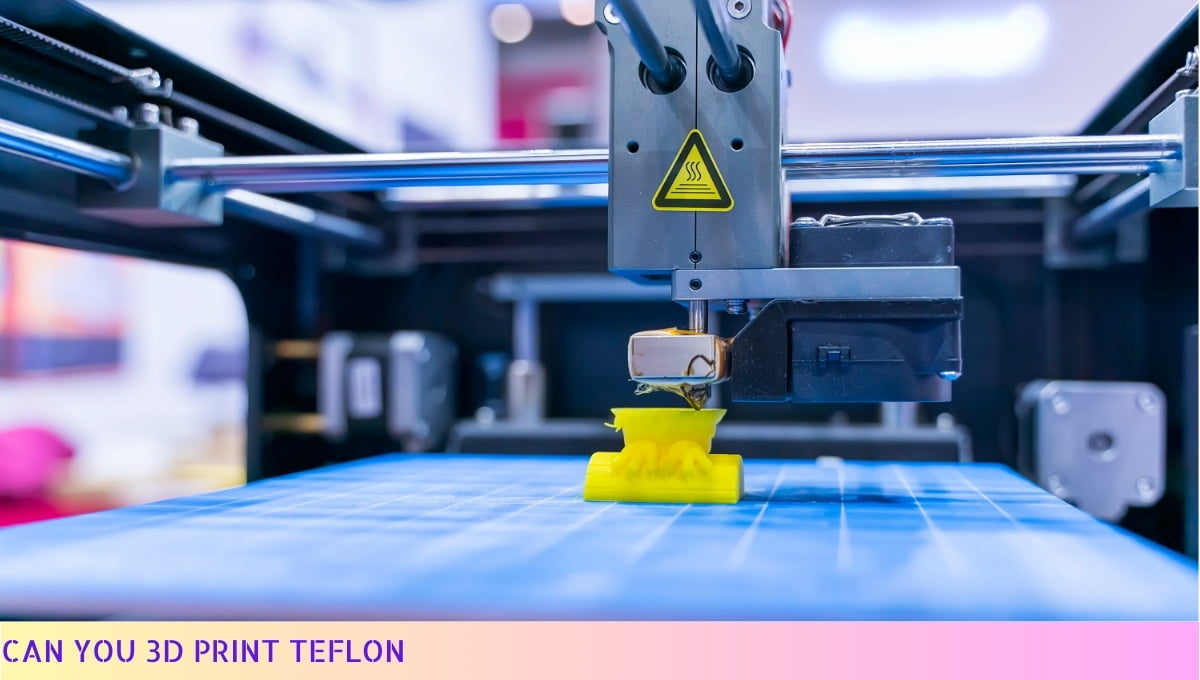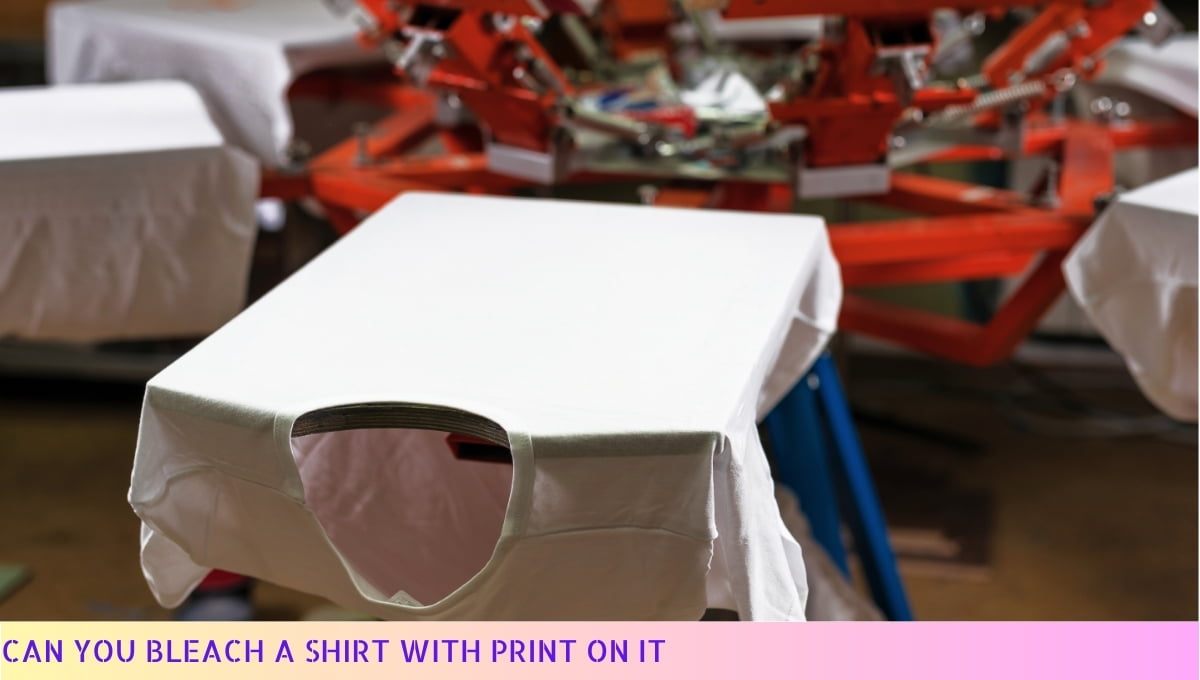Yes, you can convert an Epson printer to DTF.
DTF, or Direct-to-Film, is a printing method that allows you to print designs directly onto film for heat transfer applications.
By following specific instructions and using the right materials, you can modify your Epson printer to accommodate DTF printing.
This conversion enables you to create vibrant and detailed designs on film, which can then be transferred onto various surfaces like garments, bags, and more.
I. Benefits of Converting an Epson Printer to DTF
Transforming your Epson printer into a DTF (Direct-to-Film) powerhouse can bring a plethora of benefits to your printing game.
With this conversion, you can unlock a world of possibilities and take your printing endeavors to new heights.
Let me break it down for you:
1. Enhanced Print Quality: By converting your Epson printer to DTF, you can achieve exceptional print quality that will make your designs pop with vibrant colors and sharp details.
Say goodbye to dull prints and hello to eye-catching masterpieces!
2. Versatility at its Finest: DTF printing allows you to print on a wide range of materials, including cotton, polyester, leather, and even wood.
Whether you’re creating personalized t-shirts, custom bags, or unique home decor items, DTF gives you the freedom to explore various mediums and expand your creative horizons.
3. Cost-Effective Solution: Converting your Epson printer to DTF can be a cost-effective alternative to traditional printing methods.
With DTF, you can eliminate the need for expensive transfer papers and reduce production costs without compromising on quality. It’s a win-win situation!
4. Time-Saving Efficiency: DTF printing offers faster production times compared to other methods. With its streamlined workflow and efficient printing process, you can complete projects in a fraction of the time.
Get ready to meet tight deadlines and impress your clients with quick turnarounds!
5. Long-Lasting Durability: DTF prints boast exceptional durability, ensuring that your creations stand the test of time.
Whether it’s a personalized gift or a professional project, your prints will maintain their quality and vibrancy, even after multiple washes or extended use.
Now that you know the incredible benefits of converting your Epson printer to DTF, it’s time to dive into the step-by-step guide.
Get ready to unleash the full potential of your printer and embark on a printing journey like no other. Stay tuned!
II. Step-by-Step Guide to Convert an Epson Printer to DTF
So, you’ve made the decision to convert your Epson printer to DTF (Direct-to-Film) printing. That’s a smart move! Now, let’s dive right in and explore the step-by-step process of converting your printer to unleash its full DTF potential.
Step 1: Gather the Necessary Materials
The first thing you need to do is gather all the materials you’ll need for the conversion.
Here’s a handy checklist to get you started:
- DTF ink and cartridges
- DTF film or transfer paper
- DTF powder or adhesive
- Heat press or curing equipment
- Conversion kit (specific to your Epson printer model)
- Basic tools (screwdriver, pliers, etc.)
Step 2: Prepare Your Printer
Before you start the conversion process, make sure to turn off your printer and unplug it from the power source. This step ensures your safety and prevents any accidental damage to the printer.
Step 3: Remove the Original Ink System
Now comes the exciting part! Remove the original ink system from your Epson printer. This typically involves unscrewing and disconnecting the ink cartridges, printhead, and associated tubes.
Take your time and follow the manufacturer’s instructions carefully to avoid any mishaps.
Step 4: Install the DTF Conversion Kit
Once you’ve successfully removed the original ink system, it’s time to install the DTF conversion kit. This kit contains the necessary components to enable DTF printing on your Epson printer.
Follow the provided instructions to install the conversion kit securely and ensure proper functionality.
Step 5: Load DTF Ink and Cartridges
Now that the conversion kit is in place, it’s time to load your printer with DTF ink and cartridges.
Carefully insert the DTF cartridges into their designated slots and make sure they are securely in place. This step is crucial for achieving high-quality DTF prints.
Step 6: Load DTF Film or Transfer Paper
Next, load your printer with DTF film or transfer paper. Make sure to follow the manufacturer’s instructions on how to properly load the media.
This step ensures that your printer is ready to print stunning DTF designs onto the film or transfer paper.
Step 7: Configure Printer Settings
Now, it’s time to configure the printer settings to optimize them for DTF printing.
Adjust the print resolution, color settings, and other relevant options according to your specific requirements. This step allows you to achieve the desired print quality and color vibrancy.
Step 8: Test and Calibrate
Before you start printing your final DTF designs, it’s essential to conduct a test print and calibration.
This step helps you identify any potential issues and ensures that your printer is producing accurate and high-quality prints. Make any necessary adjustments based on the test print results.
Step 9: Start DTF Printing!
Congratulations! You’ve successfully converted your Epson printer to DTF printing.
Now, it’s time to unleash your creativity and start printing amazing DTF designs onto various surfaces. Get ready to wow your customers with vibrant and durable prints!
Remember, if you encounter any difficulties during the conversion process, refer to the manufacturer’s instructions or seek professional assistance. Happy DTF printing!
III. Important Considerations Before Converting an Epson Printer to DTF
Before you embark on the exciting journey of converting your Epson printer to DTF (Direct-to-Film) printing, there are a few important considerations to keep in mind.
These considerations will help ensure a smooth and successful conversion process, allowing you to fully enjoy the benefits of DTF printing.
1. Printer Compatibility:
Not all Epson printers are compatible with DTF conversion. It is essential to check the compatibility of your specific printer model before proceeding.
Refer to the manufacturer’s guidelines or consult with a reliable DTF conversion expert to determine if your printer can be converted.
2. Technical Expertise:
Converting an Epson printer to DTF requires technical expertise and knowledge of printer mechanics. If you don’t have prior experience or feel unsure about the process, it is recommended to seek professional assistance.
This will help avoid any potential damage to your printer and ensure a successful conversion.
3. Availability of Conversion Kits:
DTF conversion kits are essential for transforming your Epson printer into a DTF printing powerhouse. Before starting the conversion process, ensure that the necessary conversion kits are readily available.
These kits typically include specialized inks, cartridges, and film rolls. Check with reputable suppliers or manufacturers to ensure you have everything you need.
4. Maintenance and Support:
Converting your printer to DTF printing may require additional maintenance and support. Consider the availability of technical support, spare parts, and troubleshooting resources for your converted printer.
It is crucial to have access to reliable support channels to address any issues that may arise during the conversion process or during regular usage.
5. Cost Analysis:
Before diving headfirst into the DTF conversion process, it is important to conduct a cost analysis.
Evaluate the overall expenses involved in the conversion, including the cost of conversion kits, ink, film rolls, and any additional maintenance requirements.
Compare these costs with the potential benefits and profitability of DTF printing to determine if it aligns with your business goals and budget.
6. Future Expansion:
Consider your future plans for expanding your DTF printing capabilities.
If you anticipate scaling up your printing operations or exploring different printing techniques in the future, ensure that the converted printer allows for such flexibility.
Investing in a versatile and upgradable DTF conversion solution can save you time and money down the line.
By considering these important factors before converting your Epson printer to DTF, you can make informed decisions and set yourself up for a successful transition to DTF printing.
Remember, seeking professional advice and guidance when needed will help you overcome any challenges and fully embrace the world of DTF printing.
IV. Troubleshooting Common Issues During Epson Printer to DTF Conversion
During the process of converting an Epson printer to DTF (Direct-to-Film), you may encounter some common issues.
Don’t fret! I’m here to guide you through troubleshooting these hiccups and getting your printer up and running smoothly. So, let’s roll up our sleeves and tackle these problems head-on!
1. Print Quality Problems: If you notice that the print quality is not up to par, it’s time to roll up your sleeves and do some troubleshooting. Check the ink levels to ensure they are sufficient and properly installed.
Clean the print head to remove any clogs or debris that might be affecting the output. Adjust the print settings to optimize the quality. Remember, a little tinkering can go a long way in improving your prints!
2. Paper Jam: Ah, the dreaded paper jam! It can be a real headache, but fear not, my friend. Start by turning off the printer and gently removing any stuck paper. Be careful not to tear the paper and cause further complications.
Check the paper tray for any obstructions and make sure the paper is loaded correctly. Once you’ve cleared the jam, turn on the printer and resume your DTF conversion journey.
3. Connectivity Issues: Sometimes, your printer might decide to play hide-and-seek with your computer or other devices. Ensure that all cables are securely connected and not damaged.
If you’re using a wireless connection, check that the printer and the device are connected to the same network.
Restart your devices and try reconnecting. If all else fails, consult the printer’s manual or contact customer support for further assistance.
4. Software Compatibility: It’s essential to ensure that the software you’re using for DTF conversion is compatible with your Epson printer. Check for any updates or patches that might resolve compatibility issues.
Make sure you have the correct drivers installed for seamless integration. If you’re unsure, reach out to the software provider or Epson support for guidance.
5. Ink Smudging or Bleeding: Nobody likes a smudged or bleeding print, right? If you’re experiencing this issue, double-check that you’re using the right type of ink for DTF printing.
Adjust the print settings to ensure proper drying time between layers. Consider using a higher-quality paper that can absorb the ink effectively.
Don’t be afraid to experiment and find the perfect combination that eliminates smudging and bleeding.
Remember, troubleshooting is all about trial and error. Don’t be discouraged if you encounter a bump in the road.
With a little patience and persistence, you’ll conquer any issues that come your way during the Epson printer to DTF conversion process.
Now, go forth and unleash the full potential of your converted Epson printer! Happy DTF printing!
Can You Convert An Epson Printer To Dtf – FAQs
1. Can you convert an Epson printer to DTF?
Yes, it is possible to convert an Epson printer to DTF (Direct-to-Film) printing. However, it requires specific modifications and additional equipment to enable DTF printing capabilities.
2. What is DTF printing?
DTF printing is a technique used to print designs directly onto various types of fabrics using a modified inkjet printer. It involves printing designs onto a special film, which is then transferred onto the fabric using heat and pressure.
3. Why would someone want to convert their Epson printer to DTF?
Converting an Epson printer to DTF allows individuals or businesses to expand their printing capabilities and offer custom designs on fabrics. It can be particularly useful for those in the garment industry, as it provides a cost-effective and efficient method for printing intricate designs on various fabrics.
4. What modifications are required to convert an Epson printer to DTF?
To convert an Epson printer to DTF, modifications typically involve replacing the printer’s standard ink system with a DTF ink system, installing a specialized DTF film feeding system, and making adjustments to the printer’s settings to ensure optimal print quality for fabric printing.
5. Can I convert any Epson printer to DTF?
No, not all Epson printer models are suitable for DTF conversion. It is essential to check the compatibility of your specific Epson printer model with DTF conversion kits or consult with experts in the field to determine if your printer can be converted.
6. Are there DTF conversion kits available for Epson printers?
Yes, there are various DTF conversion kits available in the market specifically designed for different Epson printer models. These kits usually include all the necessary components and instructions to facilitate the conversion process.
7. Can I convert my Epson printer back to its original state after DTF conversion?
Yes, it is usually possible to revert your Epson printer back to its original state after DTF conversion. However, it may require additional steps and expertise, so it is advisable to consult with professionals or follow the instructions provided by the DTF conversion kit manufacturer.
8. Is DTF printing cost-effective compared to other printing methods?
DTF printing can be cost-effective compared to other printing methods, especially for small to medium-sized printing businesses. It eliminates the need for screens or plates used in traditional printing techniques, reducing setup costs and allowing for shorter print runs without compromising quality.
9. What types of fabrics can be printed using DTF?
DTF printing can be used on a wide range of fabrics, including cotton, polyester, blends, and even some synthetic materials. It provides excellent color vibrancy and durability on different fabric types, making it suitable for various applications.
10. Can I use DTF printing for both light and dark-colored fabrics?
Yes, DTF printing can be used for both light and dark-colored fabrics. However, different methods may be required for optimal results. White ink is often used as a base layer for dark-colored fabrics to ensure vibrant and accurate color reproduction.
Wrapping Up
So, can you convert an Epson printer to DTF? Well, the answer is yes! With the right tools and expertise, you can transform your Epson printer into a DTF printing powerhouse.
By utilizing specialized software and modified ink systems, you can achieve vibrant and durable prints on a wide range of fabrics.
However, it’s important to note that this conversion process requires technical knowledge and may void your printer’s warranty.
So, if you’re up for the challenge and ready to explore the exciting world of DTF printing, go ahead and give it a shot! Happy printing!