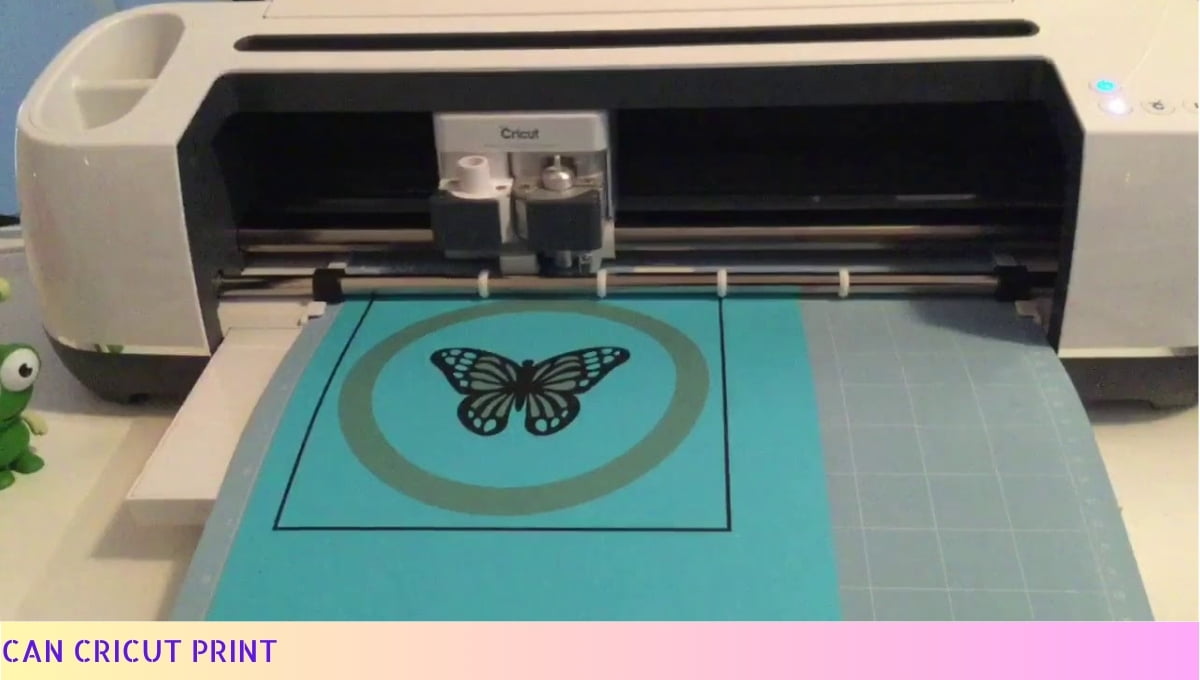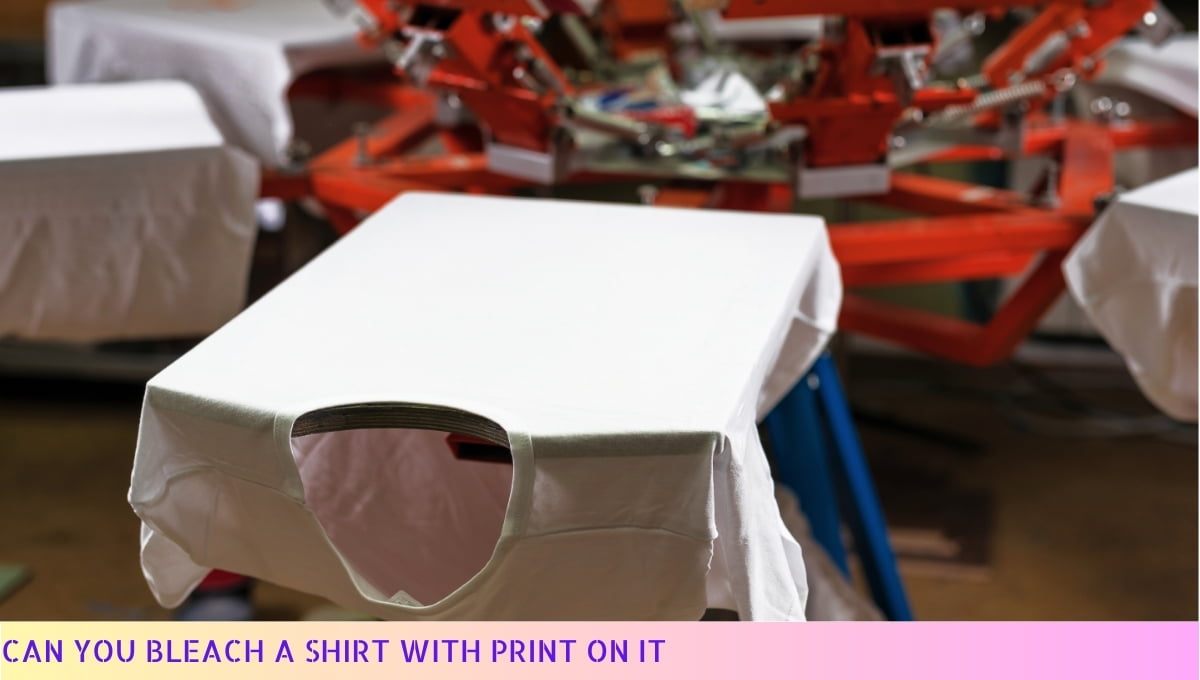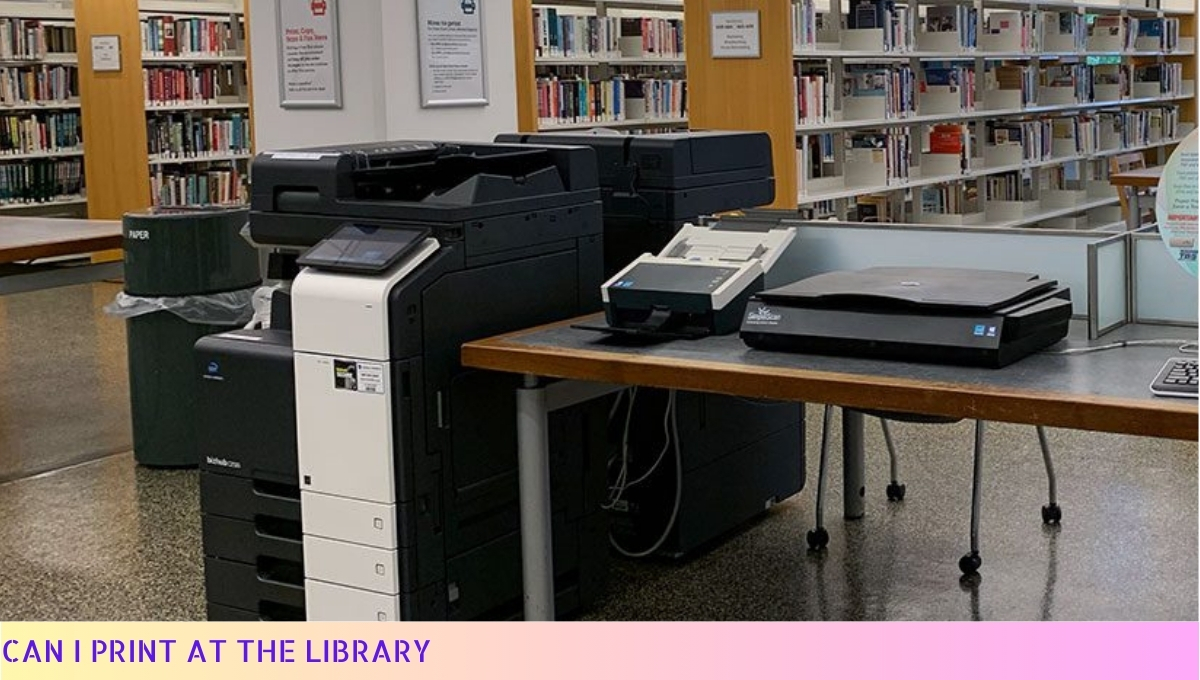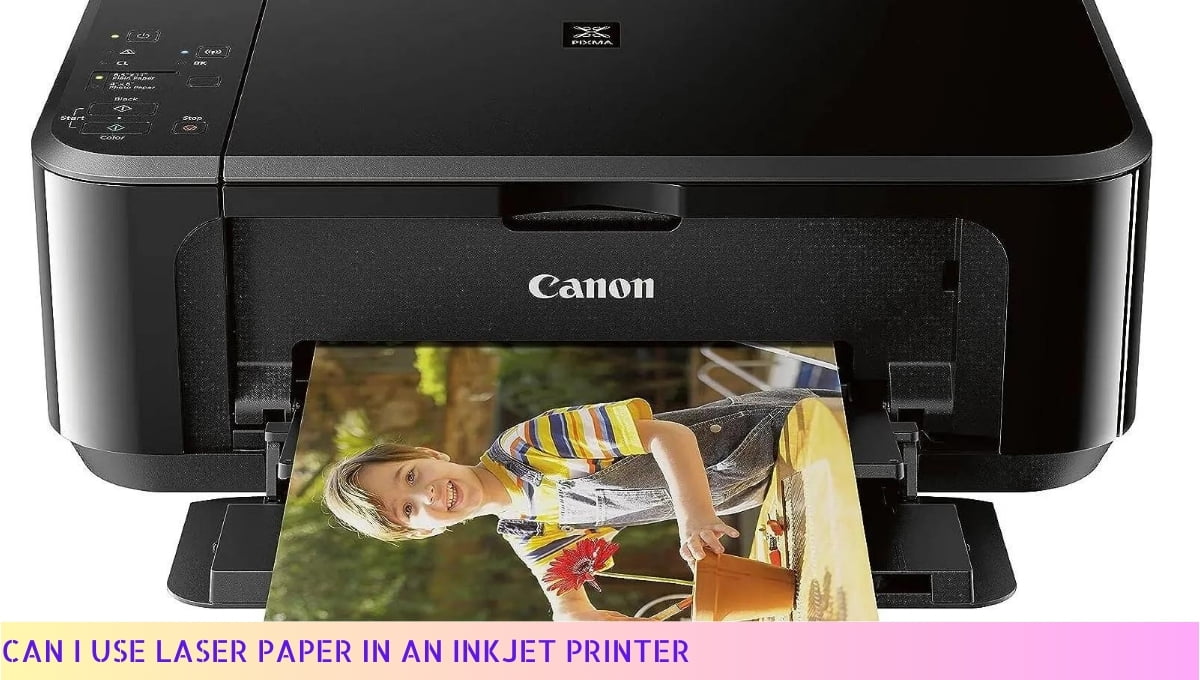Yes, you can make stickers with a sublimation printer.
Sublimation printers use heat to transfer dye onto various surfaces, including stickers. The process involves printing the desired design onto a special sublimation paper using sublimation inks.
The printed design is then transferred onto the sticker material using a heat press. The result is vibrant, durable stickers that are resistant to fading and peeling.
Sublimation printing allows for high-quality, detailed designs, making it a popular choice for creating stickers with intricate graphics or photographs.
I. Benefits of Using a Sublimation Printer for Stickers
Printing stickers can be a fun and creative way to express yourself or promote your business. If you’re considering making your own stickers, using a sublimation printer can offer a range of benefits.
Here are some reasons why a sublimation printer might be the perfect choice for your sticker-making endeavors:
1. Vibrant and Long-lasting Colors: Sublimation printing uses heat to transfer ink onto the sticker material, resulting in vibrant and long-lasting colors.
The ink becomes a part of the sticker, rather than sitting on top of it, ensuring that the colors remain vibrant even after prolonged use or exposure to the elements.
2. High-Quality Resolution: Sublimation printers are known for their ability to produce high-resolution prints. This means that your stickers will have sharp and clear details, making them visually appealing and professional-looking.
3. Versatility in Materials: Sublimation printers can work with a wide range of materials, including vinyl, fabric, and specialty papers. This versatility allows you to experiment with different textures and finishes, giving your stickers a unique and personalized touch.
4. Fade and Water Resistance: Sublimation-printed stickers are resistant to fading and water damage. This makes them suitable for both indoor and outdoor use, ensuring that your stickers will maintain their quality and appearance over time.
5. Cost-effective for Large Quantities: If you’re planning to print stickers in bulk, a sublimation printer can be a cost-effective option. The per-unit cost decreases as the quantity increases, making it a budget-friendly choice for businesses or individuals who need a large number of stickers.
6. Customization and Personalization: With a sublimation printer, you have the freedom to customize and personalize your stickers to suit your specific needs. You can easily add logos, graphics, text, or even photographs to create unique and eye-catching designs.
Using a sublimation printer for sticker-making offers numerous advantages, including vibrant colors, high-resolution prints, versatility in materials, fade and water resistance, cost-effectiveness for large quantities, and the ability to customize and personalize your designs.
Whether you’re a hobbyist or a business owner, a sublimation printer can be a valuable tool in creating high-quality and visually appealing stickers.
II. Step-by-Step Guide to Making Stickers with a Sublimation Printer
So you’ve got yourself a sublimation printer and you’re ready to unleash your creativity by making some awesome stickers.
Well, buckle up and get ready for a step-by-step guide that will have you printing stickers like a pro in no time!
Gather Your Materials
First things first, gather all the materials you’ll need for this sticker-making adventure. Here’s a handy checklist to help you out:
- A sublimation printer
- Sublimation ink
- Sublimation paper
- Blank sticker sheets
- A computer with design software
- A cutting tool (scissors or a craft knife)
Create Your Design
Now it’s time to let your imagination run wild and create a design for your stickers. Fire up your trusty design software and let the magic happen. Remember, the sky’s the limit when it comes to creativity!
Whether you want to design cute animals, funky patterns, or motivational quotes, make sure your design is bold, eye-catching, and represents your unique style.
Print Your Design
Once you’re satisfied with your design, it’s time to print it using your sublimation printer. Load your sublimation paper into the printer, making sure it’s properly aligned. Hit that print button and watch your design come to life on the paper.
Transfer the Design
Now comes the exciting part – transferring your design onto the sticker sheets. Place your printed sublimation paper onto the blank sticker sheets, making sure they’re aligned perfectly.
Apply even pressure and heat using a heat press or an iron. This will help the ink transfer onto the sticker sheets, creating vibrant and long-lasting stickers.
Cut and Peel
Once the transfer is complete and the sheets have cooled down, it’s time to cut out your stickers. Grab your trusty cutting tool and carefully cut around the edges of each sticker.
Take your time and make sure to follow the design lines for a clean and professional finish.
After cutting, gently peel off the backing of each sticker, revealing the adhesive side. Now you’re ready to stick them wherever your heart desires!
Share and Enjoy
Now that you’ve successfully created your own stickers, it’s time to share your creations with the world. Stick them on your laptop, your water bottle, or gift them to your friends and family. Spread the sticker love far and wide!
Remember, practice makes perfect, so don’t be afraid to experiment with different designs, materials, and techniques.
With a sublimation printer in your arsenal, the possibilities are endless. Happy sticker-making!
III. Tips for Designing and Printing High-Quality Stickers
Designing and printing stickers can be a fun and creative process. Whether you’re making stickers for personal use or for your business, it’s important to create high-quality designs that will make a lasting impression.
Here are some tips to help you design and print stickers that stand out:
- Keep it Simple: When designing stickers, remember that less is more. Opt for clean and simple designs that are easy to understand at a glance. Avoid cluttering your stickers with too much text or intricate details that may not be easily visible when printed.
- Choose the Right Colors: Color choice plays a significant role in sticker design. Use colors that are vibrant and eye-catching to grab attention. Consider the emotions and messages you want to convey and select colors that align with your desired tone.
- Use High-Resolution Images: To ensure crisp and clear sticker prints, use high-resolution images. Low-resolution images may appear blurry or pixelated when printed. Invest in quality graphics or use professional design software to create sharp and detailed images.
- Consider the Shape and Size: Stickers come in various shapes and sizes, so think about how you want your design to fit within those dimensions. Be mindful of any specific size requirements or constraints if you plan to print stickers for specific purposes, such as product labels or promotional materials.
- Test Print Before Mass Production: Before printing a large batch of stickers, it’s wise to do a test print. This allows you to evaluate the colors, image quality, and overall appearance of the sticker. Adjustments can be made if necessary to achieve the desired outcome.
- Consider the Material: Different sticker materials offer varying levels of durability and adhesion. Consider the intended use of your stickers and choose a material that suits your needs. For example, if you plan to use stickers outdoors, opt for weather-resistant materials.
- Proofread and Double-Check: Before sending your sticker designs to the printer, make sure to proofread the text and double-check all elements. Spelling mistakes or design errors can be costly and diminish the overall quality of your stickers.
- Print with a Reliable Printer: Choose a reputable printer that specializes in sticker printing. Research customer reviews and check their printing capabilities to ensure they can deliver the quality you expect.
By following these tips, you can create and print high-quality stickers that capture attention and leave a lasting impression.
Remember, designing and printing stickers should be a fun and enjoyable process, so let your creativity shine!

IV. Potential Limitations and Considerations for Using a Sublimation Printer for Stickers
Now, let’s talk about some important things to keep in mind when using a sublimation printer for creating stickers.
While sublimation printing offers many benefits, there are a few limitations and considerations you should be aware of:
- Cost of equipment: Sublimation printers can be more expensive compared to other types of printers. Additionally, you’ll need to invest in sublimation ink, transfer paper, and compatible substrates, which can add to the overall cost.
- Specialized printing process: Sublimation printing requires a specific printing process that involves heat and pressure. This means you’ll need to follow the instructions carefully and ensure you have the necessary equipment and materials for successful printing.
- Limited color options: Sublimation printing works best with light-colored or white substrates, as the ink becomes transparent and blends with the surface. If you want to print on dark or colored stickers, you may need to use a white base layer or consider other printing methods.
- Substrate compatibility: Not all materials are suitable for sublimation printing. While it works well on polyester-based substrates, it may not yield satisfactory results on materials like vinyl or certain types of paper. Make sure to check the compatibility of your chosen substrate before printing.
- Print size limitations: Sublimation printers come in various sizes, and the maximum print size can vary. If you plan on creating large-sized stickers, ensure that your printer can accommodate the dimensions you need.
- Learning curve: Like any new technology or printing method, using a sublimation printer may require some time and practice to get the desired results. Experimentation and learning from trial and error can help you improve your sticker printing skills.
Despite these limitations, sublimation printing remains a popular choice for creating high-quality, vibrant stickers.
By understanding these considerations, you can make informed decisions and overcome any challenges that may arise during the printing process.
Can You Make Stickers With A Sublimation Printer – FAQs
1. Can you make stickers with a sublimation printer?
Yes, you can make stickers with a sublimation printer. Sublimation printing is a versatile method that allows you to transfer designs onto various materials, including sticker paper.
2. What is a sublimation printer?
A sublimation printer is a type of printer that uses heat to transfer dye onto different materials. It works by converting solid dye particles into a gas, which then bonds with the fibers of the material, resulting in vibrant and long-lasting prints.
3. What materials can be used for making stickers with a sublimation printer?
Sublimation printers can be used to make stickers on a variety of materials, including sticker paper, vinyl, fabric, and even metal. The key is to choose materials that are compatible with sublimation ink and can withstand the heat transfer process.
4. Can sublimation-printed stickers be used outdoors?
Yes, sublimation-printed stickers can be used outdoors. Sublimation ink is known for its durability and resistance to fading, making it suitable for outdoor applications. However, it’s important to choose materials that are specifically designed for outdoor use to ensure longevity.
5. Are sublimation-printed stickers waterproof?
Sublimation-printed stickers can be waterproof if the material used is water-resistant. While sublimation ink itself is not inherently waterproof, certain materials like vinyl or synthetic papers can provide water-resistant properties to the stickers.
6. Can I print custom designs on sublimation stickers?
Absolutely! Sublimation printing allows for high-quality, full-color custom designs. You can print any design, logo, or artwork onto sublimation stickers, making them perfect for personalization or branding purposes.
7. Do I need special software to design stickers for sublimation printing?
While it’s not necessary to have special software, having design software like Adobe Photoshop or CorelDRAW can greatly enhance your ability to create and manipulate designs for sublimation printing. These programs offer advanced features and tools specifically tailored for graphic design.
8. Can I use a regular inkjet printer for making stickers?
No, a regular inkjet printer is not suitable for making sublimation stickers. Sublimation printers are specifically designed to handle the heat transfer process required for sublimation printing. Using a regular inkjet printer may result in poor print quality and adhesion.
9. Are there any limitations to the size of sublimation-printed stickers?
The size of sublimation-printed stickers is limited by the maximum printing area of your sublimation printer. Different printers have different printing dimensions, so it’s important to check the specifications of your specific printer model.
10. Can I sell sublimation-printed stickers?
Yes, you can sell sublimation-printed stickers. Sublimation printing allows for high-quality and professional-looking stickers, making them a popular choice for businesses and individuals looking to create custom products for sale.
Wrapping Up
So, there you have it! Now you know the answer to the burning question: Can you make stickers with a sublimation printer? The short and sweet answer is yes, you absolutely can!
With a sublimation printer, you can create vibrant and durable stickers that are perfect for personalizing your belongings or adding a touch of pizzazz to your crafts.
So, go ahead and unleash your creativity with a sublimation printer. Get ready to stick it to the world with your awesome sticker designs!