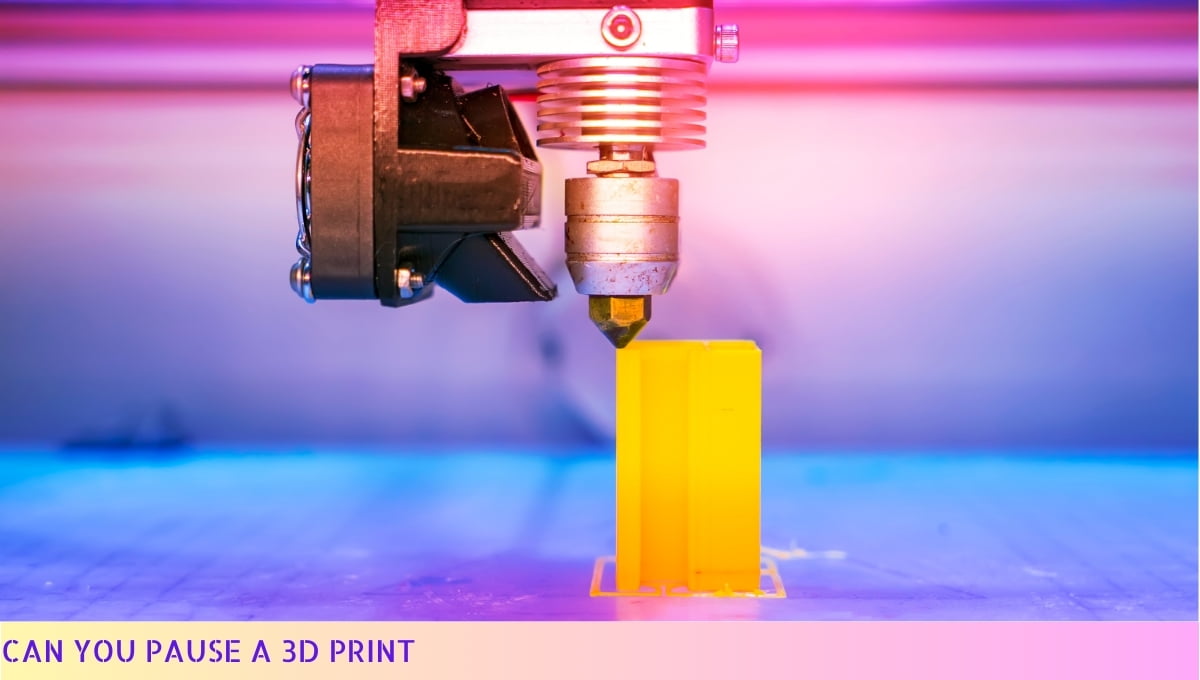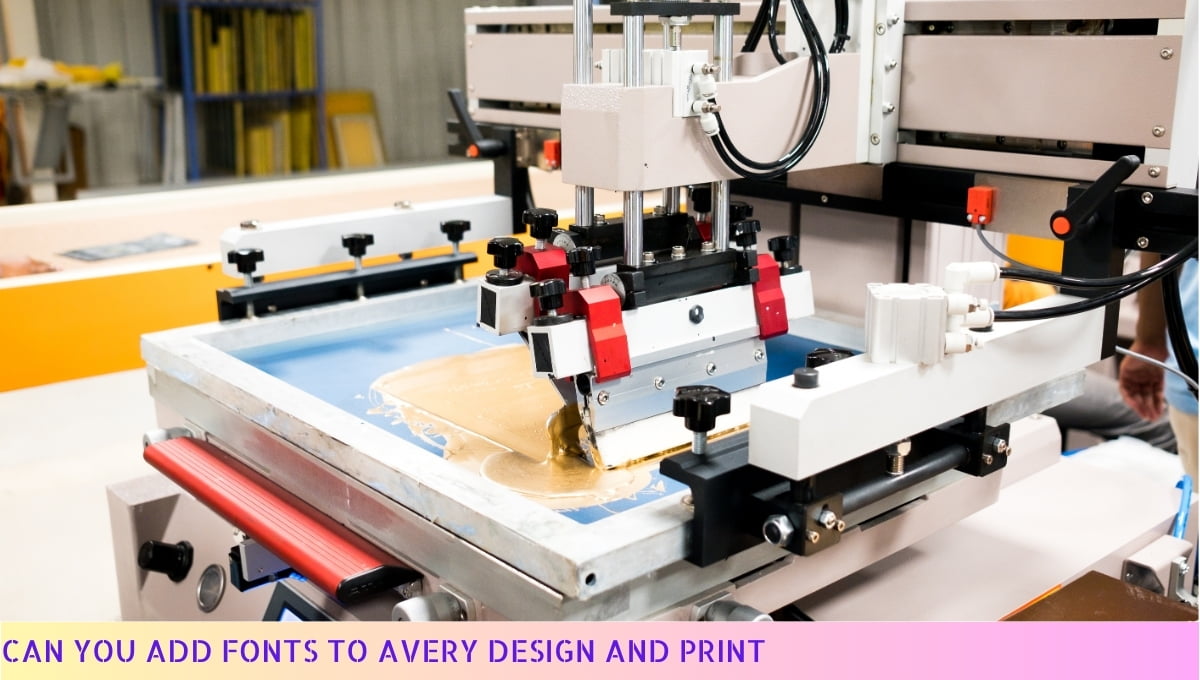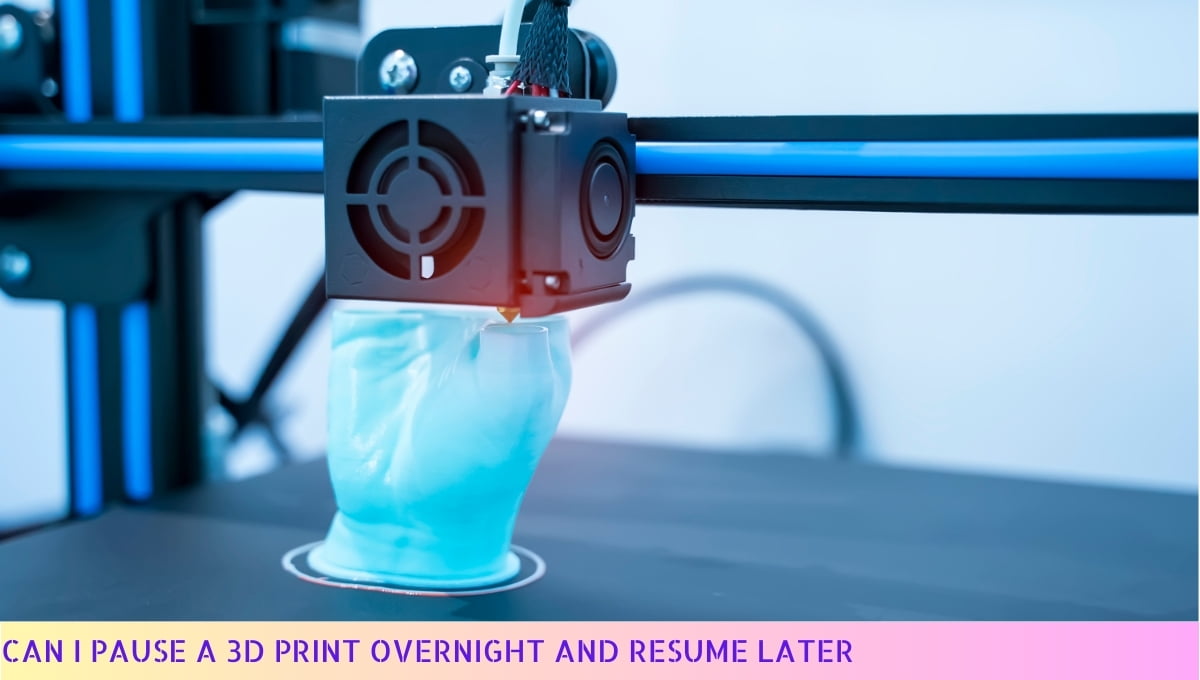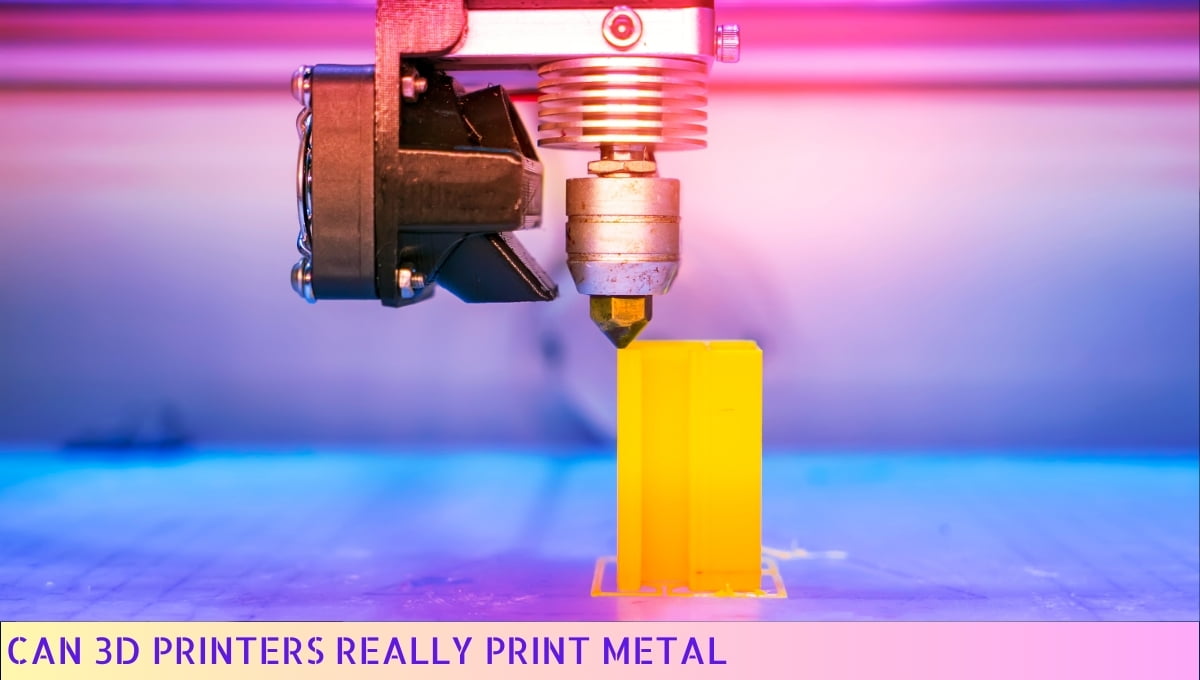Yes, you can pause a 3D print.
Pausing a 3D print allows you to temporarily halt the printing process and resume it later. This can be useful if you need to make adjustments, change filament, or address any issues that may arise during the print.
However, it’s important to note that pausing a print can sometimes lead to minor imperfections or layer adhesion problems, so it’s best to use this feature sparingly and with caution.
I. The Benefits of Pausing a 3D Print
When it comes to 3D printing, sometimes you need to hit the pause button. Pausing a 3D print can offer a range of benefits, giving you more control over the process and ensuring the best possible outcome for your project.
Let me walk you through the advantages of pausing a 3D print.
- Adjustments and Modifications: Pausing a 3D print allows you to make adjustments or modifications to your design mid-print.
Whether you need to change the size, add extra details, or fix a mistake, pausing gives you the freedom to do so without starting over. - Material Changes: Sometimes, you may want to switch materials during a print. Pausing allows you to swap out one material for another, opening up a whole new world of possibilities for your creations.
- Preventing Print Failures: Pausing can help prevent print failures caused by unexpected issues such as power outages or filament jams. By pausing the print, you can address the problem and resume printing once everything is back on track.
- Time Management: Pausing a 3D print can also help you manage your time more efficiently.
If you need to attend to other tasks or step away from the printer for a while, pausing allows you to pick up where you left off without wasting precious print time.
By pausing a 3D print, you have the power to make adjustments, switch materials, prevent failures, and manage your time effectively. It’s a valuable tool in your 3D printing arsenal.
So, the next time you’re working on a project, don’t hesitate to hit that pause button and take control of your print.
II. How to Pause a 3D Print
So, you’re in the middle of a 3D print and suddenly realize you need to pause it. No worries, I’ve got you covered!
Here’s a step-by-step guide on how to pause your 3D print like a pro:
- Locate the Pause Button: Most 3D printers have a pause button either on the printer itself or in the software interface. Take a moment to find it, as it will be your trusty companion throughout this process.
- Press the Pause Button: Once you’ve found the pause button, go ahead and give it a gentle press.
This will temporarily halt the printing process, allowing you to make any necessary adjustments or address any issues that may have arisen. - Take Care of Business: While your 3D print is on pause, seize the opportunity to do whatever needs to be done.
Whether it’s refilling the filament, adjusting the print bed, or simply taking a breather, this is your chance to handle any tasks that require your attention. - Resume Printing: Once you’re ready to get back to business, it’s time to resume the printing process. Simply press the resume button, and your 3D printer will pick up right where it left off. How convenient is that?
And voila! You’ve successfully paused and resumed your 3D print like a seasoned pro. Now you can take control of your printing process with confidence and make any necessary adjustments along the way.
III. Risks and Considerations when Pausing a 3D Print
When pausing a 3D print, there are a few risks and considerations that you should keep in mind.
While pausing can be a convenient feature, it’s important to understand the potential drawbacks and take necessary precautions to ensure a successful print. Here are some key points to consider:
- Adhesion Issues: Pausing a print can disrupt the adhesion between layers, especially if the print bed cools down during the pause. This can lead to warping, shifting, or even detachment of the print.
To minimize this risk, it’s advisable to use a heated print bed and consider using adhesion aids like a brim or raft. - Filament Quality: The quality and consistency of your filament can affect the success of pausing a print. If you’re using low-quality or inconsistent filament, you may encounter issues when resuming the print, such as nozzle clogs or poor layer adhesion.
It’s crucial to use high-quality filament and ensure it’s stored properly to avoid moisture absorption or degradation. - Power Interruptions: If there’s a power outage or any other interruption during the pause, it can lead to print failure. To mitigate this risk, consider using a UPS (Uninterruptible Power Supply) or a backup power source to provide temporary power during such events.
Additionally, saving your progress and regularly backing up your 3D print files can help minimize the impact of power interruptions. - Print Quality: Depending on the complexity of the model and the length of the pause, you may notice slight imperfections or inconsistencies in the print.
This is because the printer needs time to recalibrate and regain its previous settings after the pause. It’s important to inspect the print carefully after resuming to ensure the overall quality meets your expectations. - Print Time: Pausing a print will naturally increase the overall print time. This is because the printer needs to pause, cool down or heat up, and then resume the print. It’s essential to consider this additional time when planning your printing schedule, especially for time-sensitive projects.
By understanding and addressing these risks and considerations, you can make informed decisions when pausing a 3D print.
Taking necessary precautions and being mindful of the potential challenges will help you achieve successful and high-quality prints.
IV. Tips for Successfully Pausing a 3D Print
So, you’ve decided to hit the pause button on your 3D print? Good call! Pausing a print can be a handy trick to have up your sleeve, especially when unexpected situations arise.
Here are some tips to help you successfully pause and resume your 3D print:
- Choose the right moment: Before you hit that pause button, make sure you choose a suitable moment in the print job. Look for a layer change or a point where the print head isn’t in contact with the model.
This will minimize the risk of any visible defects or layer shifts when you resume the print. - Secure your print: To avoid any mishaps during the pause, ensure that your print is securely attached to the build plate. You don’t want it to come loose or shift while you’re away. Double-check the adhesion and consider using additional supports if needed.
- Pause properly: When pausing, don’t just hit the pause button and walk away. Take a moment to manually retract the filament slightly to prevent any oozing or stringing while the print is on hold.
This will help maintain the quality of your print. - Keep it covered: If possible, cover your printer during the pause. This will protect your print from dust, debris, or any other potential hazards that may be lurking around. It’s better to be safe than sorry!
- Monitor the environment: While your print is paused, keep an eye on the temperature and humidity levels in the room.
Extreme changes in these factors can affect the quality of your print. Ensure the conditions remain stable and favorable. - Document the pause: It’s always a good idea to document the pause, especially if you’re working on a complex or time-sensitive project. Take note of the layer height, print settings, and any other relevant details. This will help you resume the print accurately and efficiently.
- Test before resuming: Before you hit that resume button, perform a quick test.
Check the nozzle temperature, filament flow, and make sure everything is in order. This will help you catch any potential issues before they ruin your print. - Stay patient: Lastly, remember to stay patient throughout the process.
Pausing and resuming a print can sometimes be a bit nerve-wracking, but with the right approach and mindset, you’ll be able to handle it like a pro. Take your time, follow the steps, and trust in your skills!
By keeping these tips in mind, you’ll be able to pause your 3D print with confidence, knowing that you’re taking the necessary precautions to ensure a successful outcome.
So go ahead, take that break, attend to whatever needs your attention, and come back to resume your print without any worries. Happy printing!
Can You Pause A 3d Print – FAQs
1. Can you pause a 3D print?
Yes, you can pause a 3D print. Most 3D printers have a pause/resume feature that allows you to temporarily stop the printing process.
2. How do you pause a 3D print?
To pause a 3D print, you can usually find a pause button on the control panel of your 3D printer. Simply press the pause button to halt the printing process.
3. Why would you want to pause a 3D print?
There are several reasons why you might want to pause a 3D print. For example, you may need to change the filament, adjust the print settings, or address any issues that arise during the printing process.
4. Can you resume a paused 3D print?
Yes, you can resume a paused 3D print. After pausing the print, you can simply press the resume button on your 3D printer to continue the printing process from where it left off.
5. Will pausing a 3D print affect the print quality?
Pausing a 3D print should not significantly affect the print quality. However, it is important to ensure that the printer remains stable and that the filament does not cool down too much during the pause, as this could potentially cause issues with the print.
6. How long can you pause a 3Dprint?
You can pause a 3D print for as long as needed. However, it is recommended to minimize the pause duration to avoid any potential issues with filament cooling or other external factors that may affect the print quality.
7. What happens if the power goes out while a 3D print is paused?
If the power goes out while a 3D print is paused, the print progress will be lost. In such cases, you will need to restart the print from the beginning once the power is restored.
8. Can you pause a 3D print and turn off the printer?
It is generally not recommended to turn off the printer while a 3D print is paused. Turning off the printer may cause the print head to cool down too much, potentially leading to issues when you resume the print.
9. Can you adjust the print settings while a 3D print is paused?
Most 3D printers do not allow you to adjust the print settings while a print is paused. However, you can make changes to the settings before resuming the print if needed.
10. Is it possible to pause a 3D print and remove the print bed?
It is generally not recommended to remove the print bed while a 3D print is paused. Removing the print bed can disrupt the alignment and may cause issues when you resume the print.
Wrapping Up
Alrighty then, let’s wrap this up with a bang! So, can you pause a 3D print? The answer is a resounding YES! Pause buttons were made for a reason, my friend.
Life happens, emergencies pop up, and we can’t always be glued to our printers. Just hit that pause button, handle your business, and then come back and resume your print like nothing ever happened.
It’s a beautiful thing, really. So go ahead, take control, and pause that 3D print whenever you darn well please. Happy printing, folks!