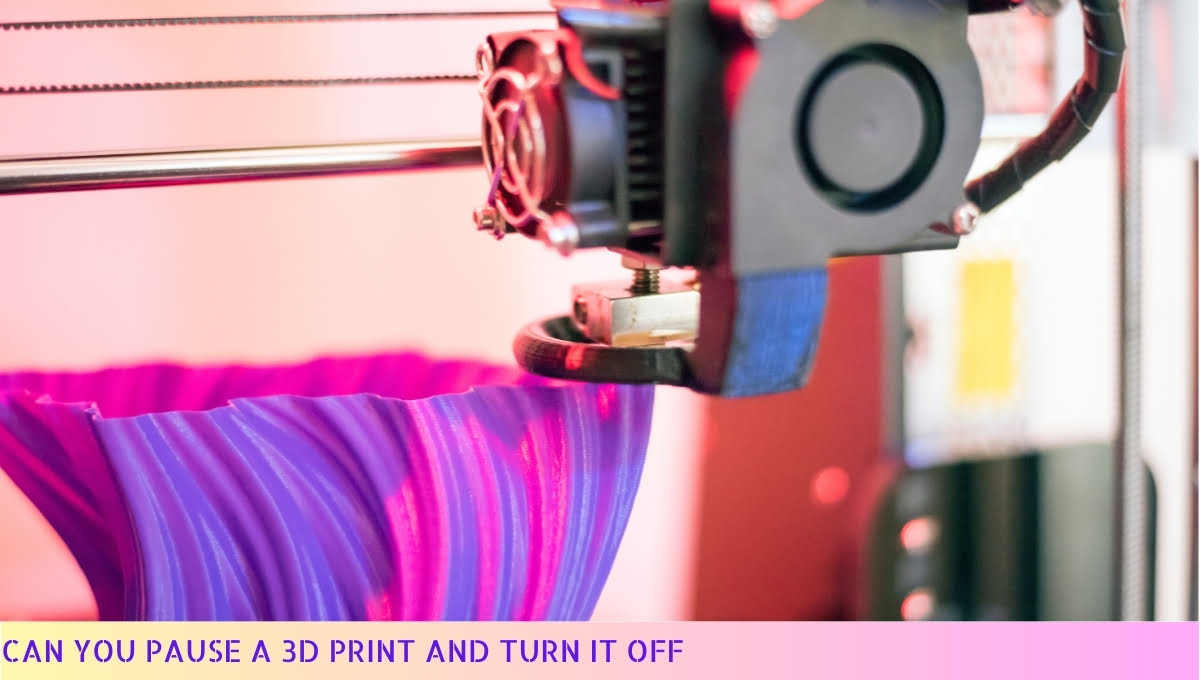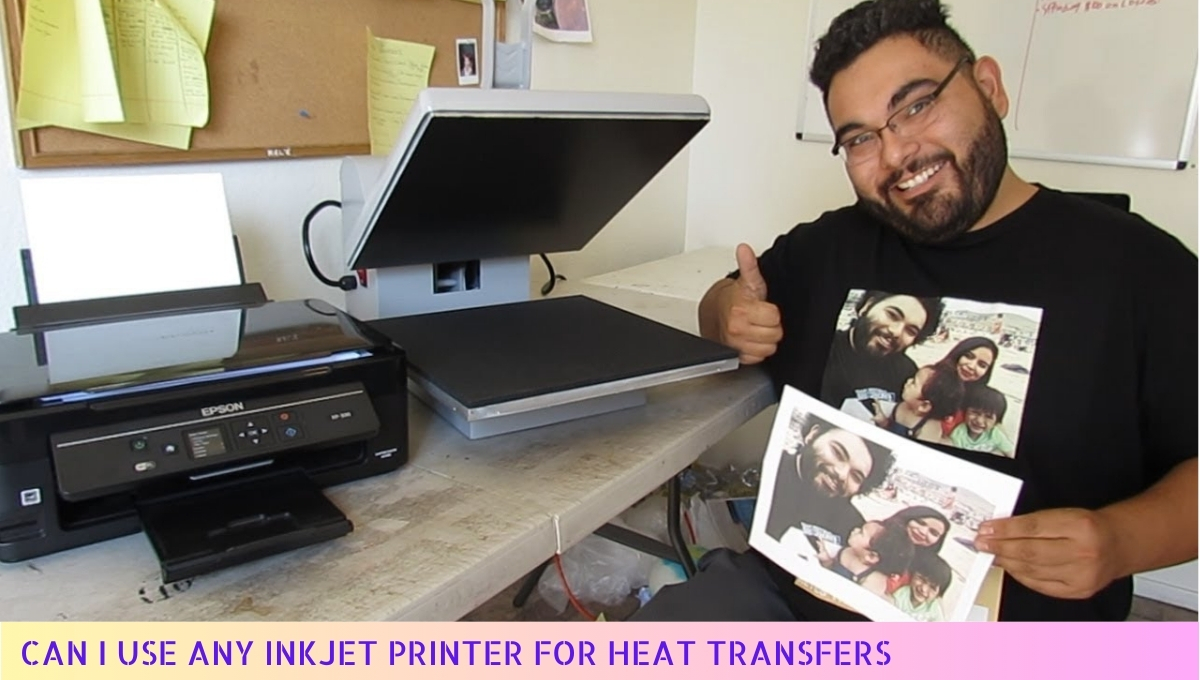Yes, you can pause a 3D print and turn it off.
When you pause a 3D print, the printer temporarily stops extruding filament and halts the printing process. You can then turn off the printer if needed.
However, it’s important to note that pausing a print for an extended period may cause the filament to clog or the print to fail. It’s best to resume the print as soon as possible to ensure successful completion.
I. Is it possible to pause a 3D print?
Oh, the wonders of 3D printing! It’s like magic, turning digital designs into tangible objects. But what if you need to hit the pause button on your print? Can you actually do that? Well, my friend, the answer is a resounding yes!
Now, let me walk you through the steps to pause a 3D print. It’s a breeze, I promise!
- First things first, locate the pause button on your 3D printer. It might be a physical button on the machine itself or a pause option on the touchscreen interface.
- When you’re ready to pause, simply press that button or select the pause option. Voila! Your 3D printer will stop extruding filament and take a breather.
- Now, here’s the cool part. You can take this opportunity to make any necessary adjustments or changes to your print. Maybe you want to switch filament colors or tweak some settings. It’s your chance to get creative!
- Once you’re satisfied with your modifications, just hit the resume button or select the resume option on the touchscreen. Your 3D printer will pick up where it left off and continue bringing your creation to life.
But hold on a second, can you turn off your 3D printer while it’s in the middle of a print? Ah, that’s a whole different story, my friend.
Now, let me tell you about the risks and considerations when pausing or turning off a 3D print. It’s important stuff, so pay attention!
You see, pausing a 3D print is generally safe and won’t cause any major issues. However, turning off your 3D printer mid-print can lead to some hiccups. When you shut down the machine, it stops heating the print bed and extruder.
As a result, your partially printed object might warp or detach from the bed, ruining all your hard work. Oh, the horror!
So, if you absolutely must turn off your 3D printer, make sure to follow these precautions:
- Pause the print first, if possible. This will allow the printer to cool down gradually instead of abruptly.
- Manually heat up the print bed and extruder to the same temperatures they were at before turning off the printer. This will help prevent any warping or detachment.
- When you’re ready to resume, double-check the alignment and make sure everything is in place. You don’t want any surprises!
Remember, my friend, 3D printing is a delicate dance between technology and artistry.
Pausing a print can be a handy feature, but turning off the printer mid-print requires caution. So, proceed with care and keep those masterpieces flowing!
II. Steps to Pause a 3D Print
Pausing a 3D print can be useful in certain situations, such as when you need to make adjustments, change filament, or address any unexpected issues that may arise.
Here are the steps to pause a 3D print:
- Locate the Pause Button: Most 3D printers have a dedicated pause button on their control panel. It is usually represented by a symbol that resembles two parallel lines.
- Press the Pause Button: Once you have located the pause button, simply press it to pause the print. The printer will stop extruding filament and the print head will come to a halt.
- Secure the Print: It’s important to secure the print while it’s paused to prevent any accidental movements or disturbances. You can use tape or adhesive to keep the print bed and object in place.
- Make Necessary Adjustments: While the print is paused, you can make any necessary adjustments to the printer settings or the print itself. This could include changing the temperature, adjusting the print speed, or addressing any issues that need attention.
- Resume the Print: Once you have made the required adjustments, simply press the resume button on the control panel to continue the print. The printer will pick up from where it left off and continue the process.
Remember, pausing a 3D print should be done with caution and only when necessary.
It’s important to ensure that the print is securely held in place and that any adjustments made during the pause are carefully considered to avoid any negative impact on the final print quality.
III. Can you turn off a 3D printer while printing?
Turning off a 3D printer while it’s in the middle of a print job is generally not recommended.
It can disrupt the printing process and potentially damage the printer or the object being printed. However, there may be situations where you need to turn off the printer temporarily.
Here are a few things to consider before doing so:
- 1. Pause the print: Instead of turning off the printer completely, it’s better to pause the print if your printer has that feature. Pausing allows you to stop the printing temporarily without causing any harm.
- 2. Assess the situation: Before turning off the printer, evaluate the current state of the print. If the print is at a critical stage or if turning off the printer could lead to a failed print, it’s best to let it continue until completion.
- 3. External factors: Consider any external factors that may affect the print. For example, if there’s a power outage or if you need to move the printer, it may be necessary to turn off the printer temporarily.
In such cases, make sure to follow the proper shutdown procedure recommended by the manufacturer. - 4. Heat buildup: Turning off the printer abruptly can cause heat to build up inside the nozzle or the print bed, potentially causing clogs or warping. If you do need to turn off the printer, allow it to cool down first to minimize the risk of damage.
- 5. Resume the print: Once you’ve turned off the printer, it’s important to resume the print properly.
Follow the manufacturer’s instructions to resume the print from where it left off, ensuring that the print head and bed are properly aligned.
Remember, turning off a 3D printer while printing should be a last resort and should only be done when absolutely necessary. It’s always best to let the printer complete the print job uninterrupted to ensure the best results.
IV. Risks and Considerations When Pausing or Turning Off a 3D Print
When it comes to pausing or turning off a 3D print, there are a few risks and considerations you should keep in mind.
It’s important to understand the potential consequences before making any decisions that could affect your print job. Let’s take a closer look:
1. Adhesion and Warping
Pausing a 3D print can disrupt the adhesion between the layers of the object being printed. This can lead to warping or detachment of the print from the build plate.
When you pause the print, the nozzle remains in contact with the object, which can cause the heat to transfer and affect the stability of the layers.
Additionally, if you turn off the printer while the print is paused, the temperature changes can further impact adhesion and increase the risk of warping.
2. Filament Clogging
Pausing a print also increases the risk of filament clogging. When the print is paused, the nozzle can cool down, causing the filament to solidify and potentially clog the extruder.
This can lead to issues when you resume the print, as the clog may affect the extrusion and result in poor print quality or even a failed print.
3. Print Continuity
When you pause a print and then resume it later, there may be visible seams or imperfections where the pause occurred.
This can disrupt the overall continuity and aesthetic of the print. If the print requires precision or has intricate details, pausing and resuming could negatively impact the final result.
4. Power Interruptions
If you decide to turn off your 3D printer while a print is in progress, you run the risk of power interruptions.
Power outages or accidental unplugging can occur, which would halt the print and potentially cause damage to the printer or the partially printed object.
Its important to have a reliable power source or consider using a UPS (Uninterruptible Power Supply) to mitigate this risk.
5. Time and Material Waste
Pausing or turning off a 3D print can result in time and material waste. If you pause a print and then decide not to continue it, you would have wasted the time and filament used up until that point.
Similarly, if you turn off the printer and the print cannot be resumed, you would have to start the entire print job again, wasting both time and materials.
Verdict
When it comes to pausing or turning off a 3D print, it’s important to weigh the risks and considerations.
While it may be necessary in some situations, such as fixing a mechanical issue or making adjustments, it’s generally advisable to let the print job complete without interruptions to ensure the best possible outcome.
Always assess the potential risks and decide accordingly to avoid any unnecessary setbacks or compromises in print quality.
Can You Pause A 3d Print And Turn It Off – FAQs
1. Can you pause a 3D print and turn it off?
Yes, you can pause a 3D print and turn off the printer. Most 3D printers have a pause/resume functionthat allows you to temporarily halt the printing process without losing your progress.
2. How do you pause a 3D print?
To pause a 3D print, you can usually find a pause button on the printer’s control panel or in the software interface. Simply press the pause button, and the printer will stop extruding material while keeping the print head in place.
3. Can I turn off my 3D printer while it’s paused?
Yes, you can safely turn off your 3D printer while it’s paused. The printer will retain its current position and settings, allowing you to resume the print later without any issues.
4. Will pausing a 3D print affect the quality of the final object?
No, pausing a 3D print should not affect the quality of the final object. As long as you resume the print from the exact same position, the layers will continue to build upon each other seamlessly.
5. How long can I pause a 3D print?
You can pause a 3D print for as long as you need. There is no time limit for pausing a print, and you can resume it whenever you’re ready.
6. What happens if there is a power outage while a 3D print is paused?
If there is a power outage while a 3D print is paused, the printer will lose power and the print will be interrupted. However, most 3D printers have a feature called “power resume” that allows them to recover from power outages and resume the print once power is restored.
7. Can I make changes to the print settings while the 3D print is paused?
No, you cannot make changes to the print settings while the 3D print is paused. The pause function is designed to temporarily halt the printing process without altering any settings.
8. Can I remove the partially printed object from the printer while it’s paused?
Yes, you can remove the partially printed object from the printer while it’s paused. However, make sure to handle it with care to avoid any damage or misalignment.
9. Is it recommended to pause a 3D print frequently?
It is generally not recommended to pause a 3D print frequently unless necessary. Pausing too often can increase the risk of errors or misalignment when resuming the print.
10. How do I resume a paused 3D print?
To resume a paused 3D print, simply select the resume or start button on the printer’s control panel or in the software interface. The printer will continue from the exact position where it was paused.
Wrapping Up
So, can you pause a 3D print and turn it off? Absolutely! Pausing a 3D print is a handy feature that allows you to take a break or address any unexpected issues. Simply hit that pause button on your printer, and it will temporarily stop the print.
But remember, turning off the printer entirely might not be the best idea. It’s best to keep it powered on to maintain the print’s position and prevent any mishaps.
So, go ahead and pause that 3D print, but keep the power on for a smooth and successful print job! Happy printing!