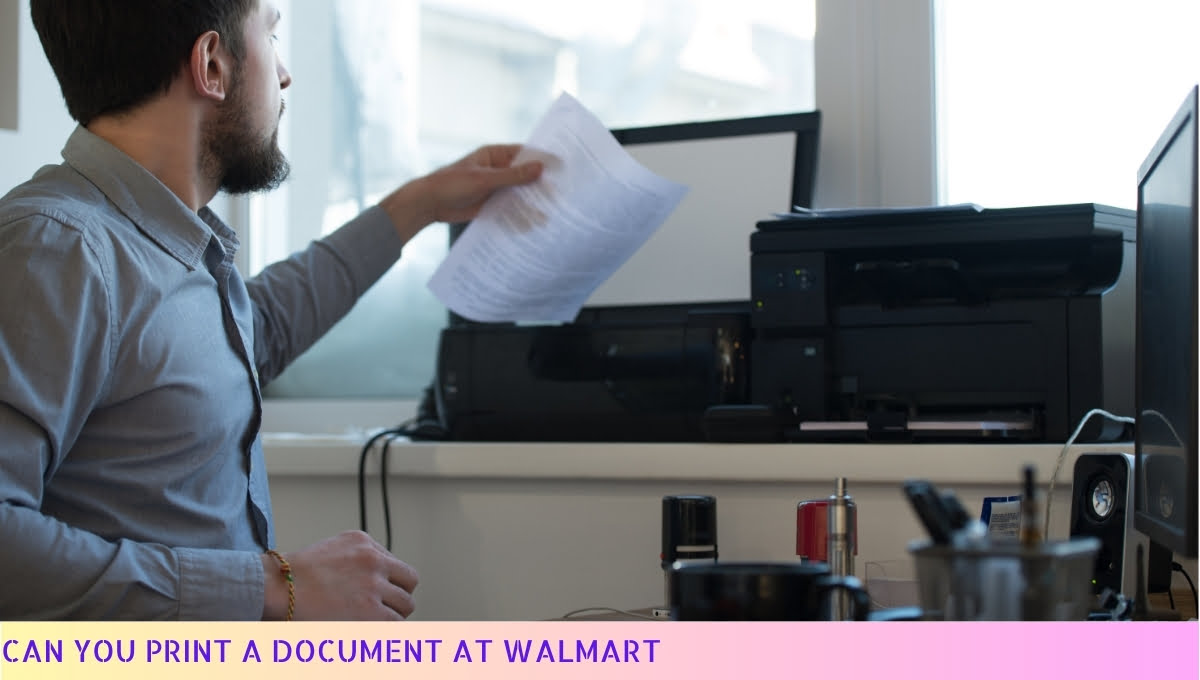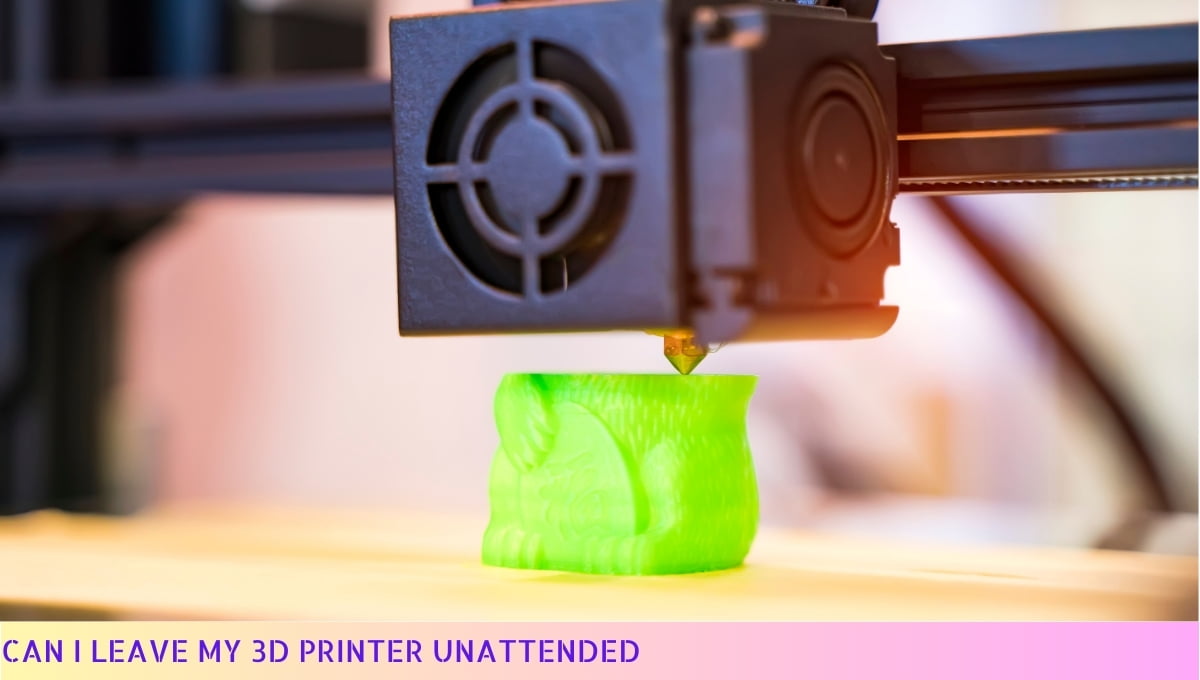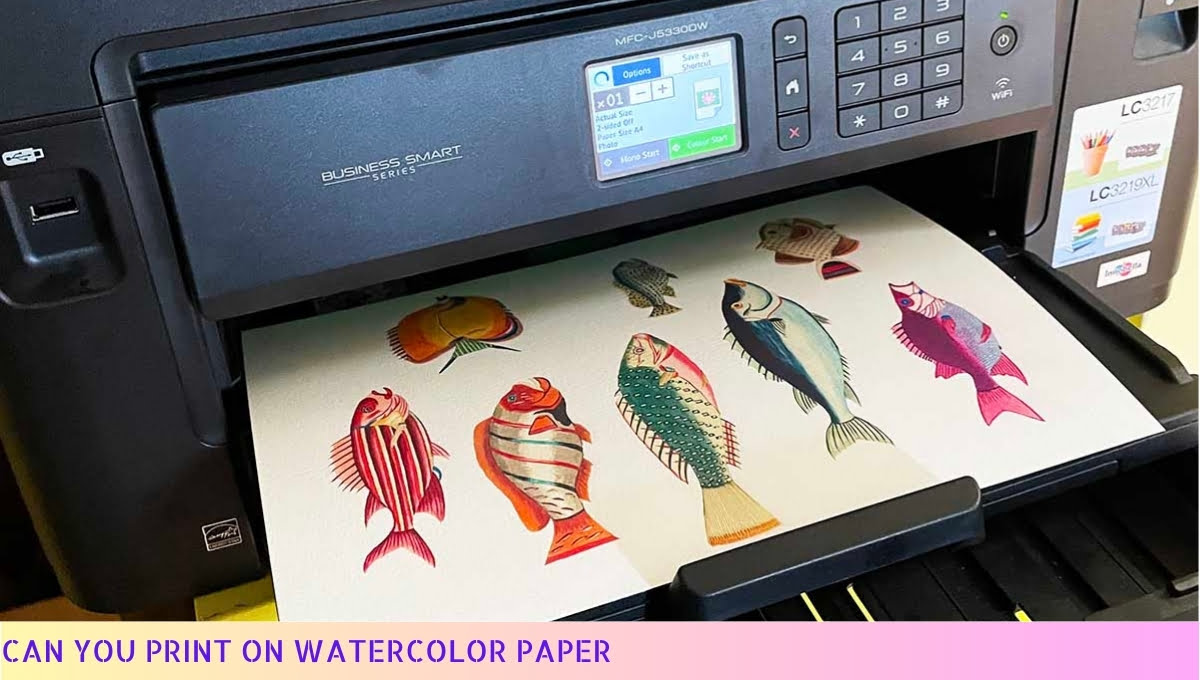Yes, you can print black with color ink.
Most printers use a combination of cyan, magenta, yellow, and black (CMYK) inks to create a wide range of colors, including black.
When you select the black color option, the printer mixes the cyan, magenta, and yellow inks to produce a composite black.
However, using black ink specifically designed for text can result in crisper and more legible prints, especially for documents with a lot of text.
So, while you can print black with color ink, using black ink cartridges is generally recommended for better quality prints.
I. The Basics of Printing in Black with Color Ink
Printing in black with color ink can be a handy option when you’re running low on black ink. It’s a way to keep your printing tasks going without having to rush out and buy new cartridges.
But before you go ahead and print in black with color ink, there are a few things you should know.
Firstly, it’s important to understand that when you print in black with color ink, the printer mixes the available colors to create a grayscale effect.
This means that instead of using pure black ink, your printer will use a combination of colors to simulate black.
It’s a clever workaround, but it may not always result in the same level of sharpness and clarity as printing with dedicated black ink.
Another thing to consider is that printing in black with color ink can use up your color cartridges faster. Since the printer relies on the color ink to create the grayscale, it may deplete your color cartridges more quickly.
This is something to keep in mind if you frequently print in black using this method.
Now, let’s talk about some tips and tricks to make the most of printing in black with color ink. One useful tip is to adjust the printer settings to grayscale mode. This will ensure that your printer doesn’t waste any color ink unnecessarily.
Additionally, you can experiment with different print quality settings to find the one that works best for your needs.
If you’re concerned about the quality of your black-and-white prints, you might want to consider alternative options. One option is to invest in a dedicated black ink cartridge.
This will give you the best results in terms of sharpness and clarity. Alternatively, you could explore the option of using a monochrome laser printer, which is specifically designed for black-and-white printing.
In conclusion, printing in black with color ink can be a convenient solution when you’re in a pinch. It’s important to be aware of the limitations and potential drawbacks, such as reduced sharpness and increased color ink consumption.
By adjusting printer settings and considering alternative options, you can make the most of this method and ensure satisfactory results.
So go ahead and give it a try, but remember to keep a backup plan in case you need to print important documents with the utmost precision.
II. Pros and Cons of Printing Black with Color Ink
Printing black with color ink can be a convenient option, but like everything else, it has its own set of pros and cons.
Let’s take a closer look at what you should consider before you hit that print button:
Pros
- Cost-effectiveness: Using color ink for black printing can save you some bucks. Instead of buying separate black ink cartridges, you can utilize the color ink you already have. It’s like hitting two birds with one stone!
- Vibrant Results: When you print black documents using color ink, you may notice a subtle pop of color. It can add a touch of uniqueness to your prints and make them stand out.
- Convenience: Running out of black ink can be a real pain, especially when you need to print something urgently. By resorting to color ink, you can avoid the hassle of running to the store or waiting for a new cartridge to arrive.
Cons
- Quality Concerns: While using color ink for black printing can be economical, it may not always provide the same level of quality as black ink. The shades might not be as deep or crisp, which could affect the overall appearance of your prints.
- Color Saturation: Depending on the printer and the type of color ink you use, you might encounter issues with color saturation. This means that the black areas in your prints may not be as solid or uniform as you’d like them to be.
- Print Longevity: Color ink tends to fade faster than black ink. If you’re printing documents that need to withstand the test of time, using color ink for black printing might not be the best choice.
Now that you know the pros and cons, you can make an informed decision about whether printing black with color ink is the right choice for you.
Remember to weigh the cost-effectiveness, convenience, and potential quality concerns before you take the plunge!
III. Tips and Tricks for Printing Black with Color Ink
Printing black documents using color ink can be a bit tricky, but fear not! I’ve got some handy tips and tricks up my sleeve to help you get the best results.
So, let’s get started:
1. Adjust the Print Settings
Before hitting that print button, make sure to adjust your print settings. Opt for the “grayscale” or “black and white” option in the printer settings.
This will ensure that only the black ink cartridge is used, saving your precious color ink for when you really need it.
2. Use High-Quality Paper
The type of paper you use can make a big difference in the print quality. Choose a high-quality, smooth paper specifically designed for printing. This will help prevent smudging and bleeding, resulting in crisp and clear black text.
3. Check Ink Levels Regularly
Keep an eye on your ink levels to avoid running out of black ink in the middle of an important print job.
Most printers have a handy ink level indicator that you can check before starting your print. If the black ink is running low, it’s time to replace or refill the cartridge.
4. Print in Draft Mode
If you’re printing documents that don’t require high-quality output, consider using the “draft” mode.
This setting uses less ink and prints faster, perfect for everyday printing needs. Just keep in mind that the print quality may not be as sharp as the normal or high-quality modes.
5. Clean the Print Heads
Over time, the print heads can get clogged with dried ink, affecting the print quality. To ensure optimal performance, clean the print heads regularly.
Most printers have a built-in cleaning function that you can access through the printer software or control panel.
6. Print a Test Page
Before printing a large batch of black documents, it’s always a good idea to print a test page. This will allow you to check the print quality and make any necessary adjustments before committing to a full print run.
7. Consider Refilling or Compatible Cartridges
If you find yourself printing a lot of black documents, it might be worth considering refilling your ink cartridges or using compatible cartridges.
These options can be more cost-effective in the long run, especially if you’re on a tight budget.
Remember, printing black with color ink is a workaround, and it’s always best to use a dedicated black ink cartridge for optimal results.
However, with these tips and tricks, you can still achieve decent black prints while conserving your color ink. Happy printing!
IV. Alternative Options for Printing Black Documents
If you’re looking for alternatives to printing black documents using color ink, I’ve got you covered. There are a few options you can consider that might save you some money and keep your printer happy. Let’s take a look!
- Grayscale Printing: One simple option is to switch your printer settings to grayscale. This means that your printer will only use the black ink cartridge to produce the document.
It’s a great way to conserve your color ink for when you really need it, and it can also extend the life of your color cartridges. - Text-Only Mode: Many printers have a text-only mode that you can enable. This mode is specifically designed for printing documents that contain mostly text.
By using this mode, your printer will prioritize using the black ink cartridge, resulting in crisp and clear black text without wasting color ink. - Third-Party Black Ink Cartridges: Another option to consider is using third-party black ink cartridges. These cartridges are often more affordable than the original ones from the printer manufacturer.
Just make sure to do some research and read reviews to ensure the quality and compatibility of these cartridges with your specific printer model. - Print Shops and Office Supply Stores: If you have a large number of black documents to print, it might be worth considering taking them to a print shop or an office supply store.
These places usually have high-speed printers that can handle large volumes of black printing efficiently.
While it might require a bit of extra effort, it can be a cost-effective option if you need a large number of black documents printed. - Digital Alternatives: Lastly, if you’re open to exploring digital alternatives, you can consider sending your documents electronically or using online platforms for sharing and collaboration.
This way, you can avoid printing altogether and save both ink and paper. It’s worth considering for documents that don’t require a physical copy.
Remember, these alternative options can be a great way to minimize your color ink usage and save some money in the process. So, don’t hesitate to give them a try and find the solution that works best for you and your printing needs!
Can You Print Black With Color Ink – FAQs
1. Can you print black with color ink?
Yes, you can print black using color ink. Most color printers have a combination of cyan, magenta, yellow, and black (CMYK) ink cartridges. By combining these colors, you can create a composite black that appears similar to pure black.
2. Will the black printed with color ink be as dark as pure black?
No, the black printed with color ink may not be as dark as pure black. Composite black created by combining cyan, magenta, and yellow may appear slightly lighter or have a different hue compared to pure black. However, it is usually sufficient for most printing needs.
3. Can I use only the black ink cartridge to print black?
Yes, if your printer has a separate black ink cartridge, you can use it to print pure black. This will result in a darker and more accurate black color compared to using composite black created with color ink.
4. Why would someone choose to print black with color ink?
Printing black with color ink is a common practice when the black ink cartridge is empty or when the printer is set to use composite black by default. It can also be a cost-saving measure as color ink cartridges are often less expensive than black ink cartridges.
5. Are there any disadvantages to printing black with color ink?
While printing black with color ink is generally acceptable, there are a few potential drawbacks. The composite black may not be as dark or precise as pure black, especially in high-quality or professional printing. Additionally, using color ink for black printing may deplete the color cartridges faster.
6. Can I adjust the settings on my printer to improve black printing with color ink?
Yes, many printers offer settings that allow you to enhance the quality of black printing with color ink. You can adjust the color balance, saturation, or use grayscale mode to achieve better results. Refer to your printer’s manual or software for specific instructions.
7. Will printing black with color ink affect the overall print quality?
Printing black with color ink may slightly affect the overall print quality, particularly when it comes to black text or graphics. However, the impact is generally minimal, and most people won’t notice any significant difference in everyday printing tasks.
8. Can I mix black ink with color ink to improve black printing?
No, it is not recommended to mix black ink with color ink in your printer. The ink cartridges are designed to work independently, and mixing them may cause clogs or damage to the printer. It is best to use the appropriate ink cartridges as recommended by the manufacturer.
9. How can I conserve black ink when printing with color ink?
To conserve black ink when printing with color ink, you can adjust the printer settings to use composite black instead of pure black. You can also choose a lower quality or draft mode for printing documents that don’t require high precision. Additionally, printing in grayscale can help reduce black ink usage.
10. Is it better to use black ink or color ink for printing black and white documents?
Using black ink for printing black and white documents is generally recommended for the best results. Black ink provides a darker and more accurate black color, ensuring crisp and sharp text. However, if you’re in a pinch and don’t have a black ink cartridge, using color ink can still produce acceptable results for most everyday printing needs.
Wrapping Up
It’s time to wrap up this ink-filled adventure! So, can you print black with color ink? The answer is a resounding YES! With the magic of modern printers, you can achieve that rich, deep black using a combination of colors.
Just remember to set your printer to the grayscale option, and voila! You’ll have crisp, professional-looking black prints without a hitch.
So, don’t fret about running out of black ink – let those colorful cartridges work their magic and keep on printing! Happy printing, y’all!