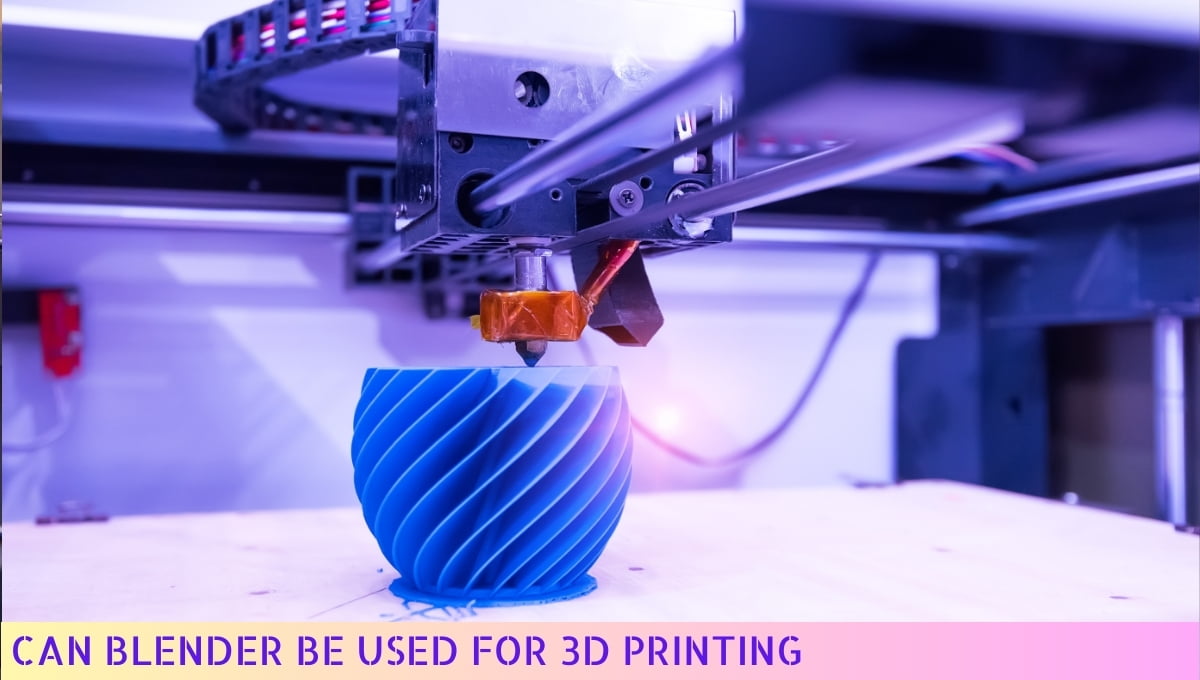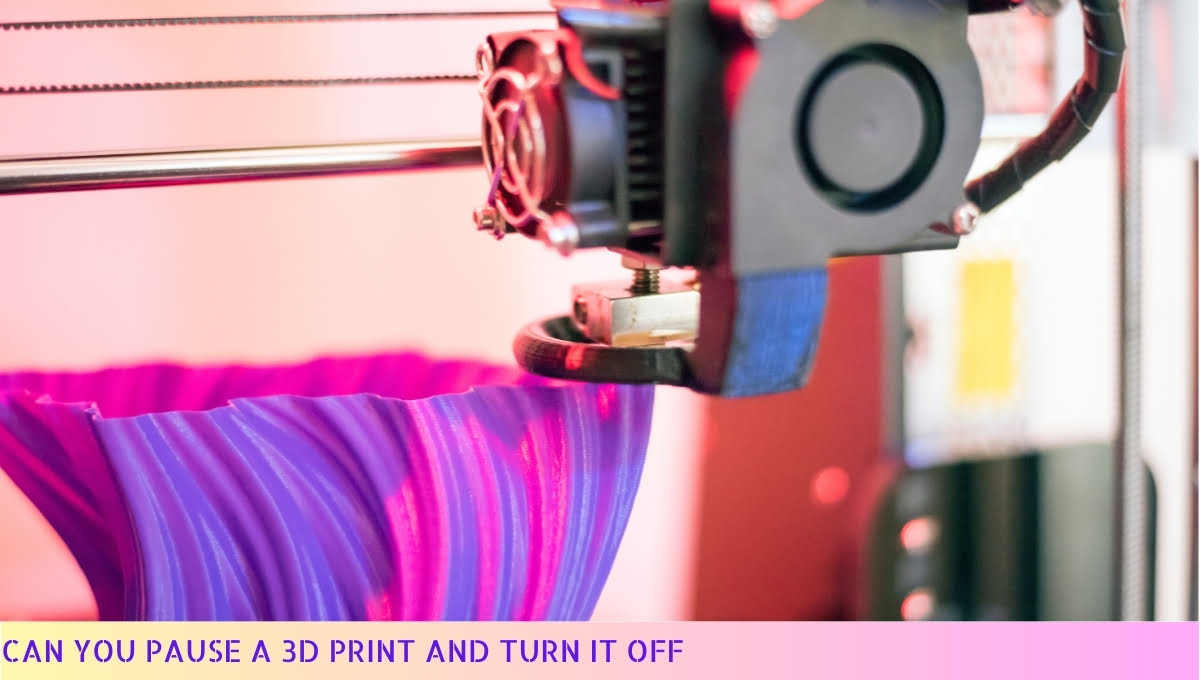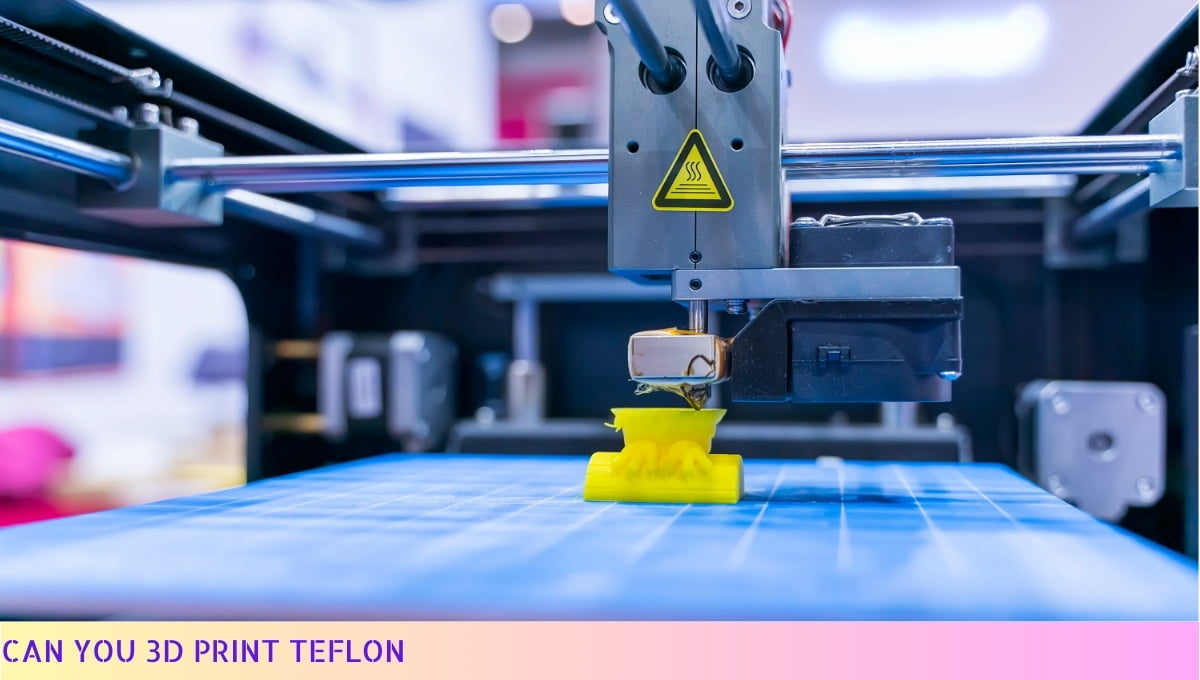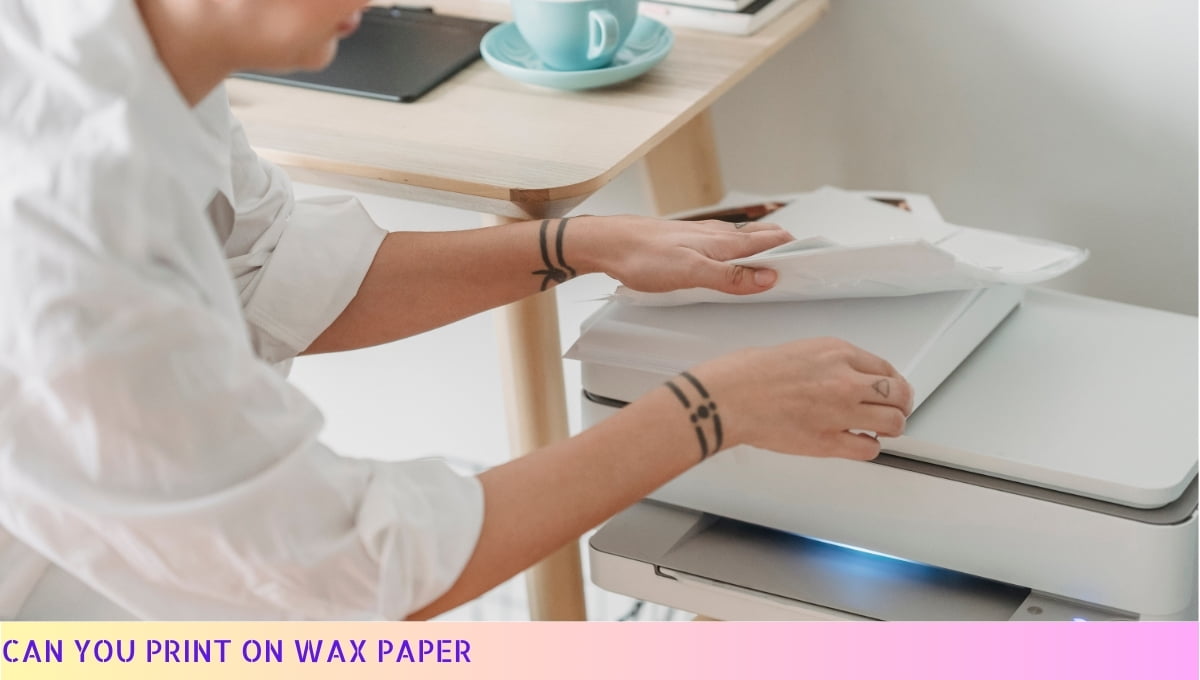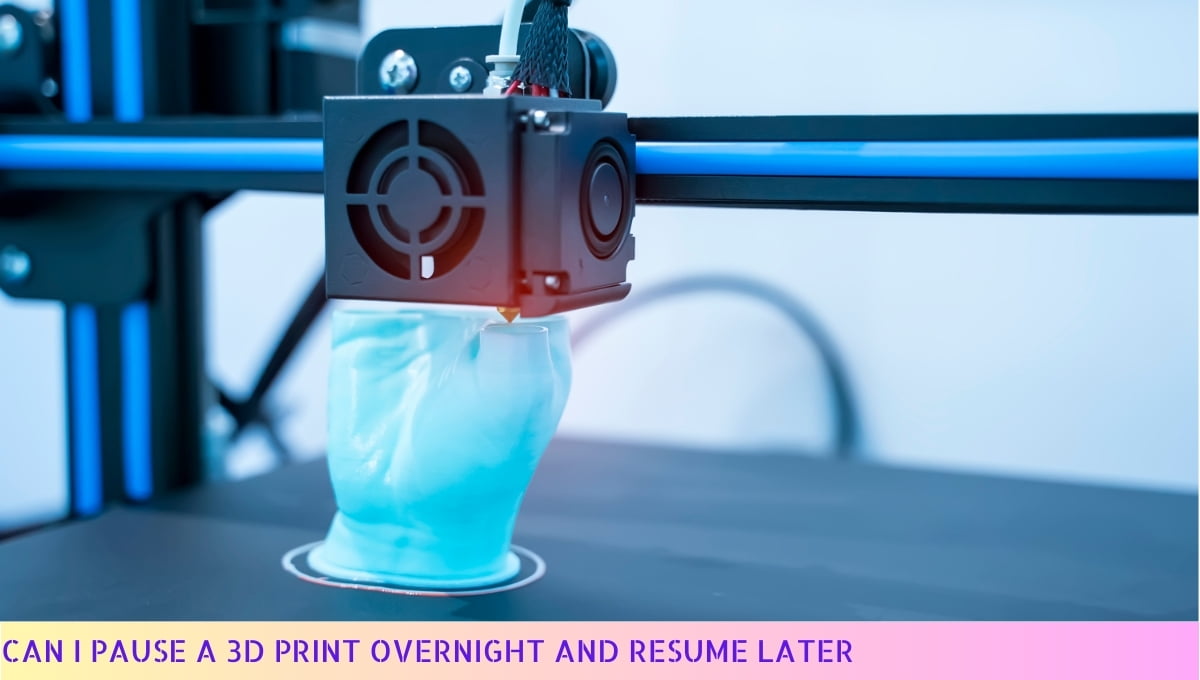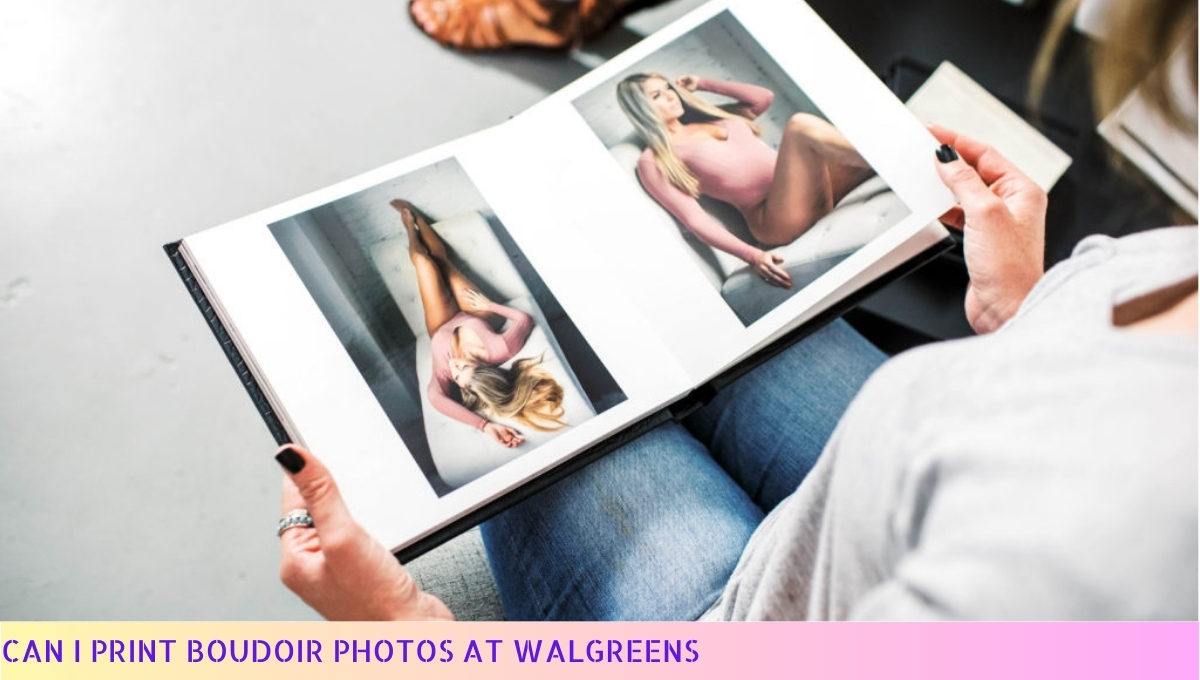Yes, you can print card stock on a regular printer!
Card stock is a thicker and sturdier type of paper that is commonly used for creating invitations, greeting cards, and other special projects.
While most regular printers are designed to handle standard paper, they can also handle card stock as long as it is within the printer’s weight and thickness specifications.
In this article, we will explore how to print card stock on a regular printer and provide you with some helpful tips to achieve the best results. So let’s dive in and get printing!
Remember: Always check your printer’s manual for specific guidelines on paper weight and thickness before printing on card stock.
I. Benefits of Printing Card Stock on a Regular Printer
Printing card stock on a regular printer offers a range of benefits. First and foremost, it allows you to create personalized and professional-looking cards right from the comfort of your own home.
No need to rely on expensive printing services or wait for delivery. Plus, printing on a regular printer gives you the flexibility to experiment with different designs, colors, and layouts.
By using your regular printer, you can save both time and money. You won’t have to go through the hassle of finding a specialized printer or dealing with the additional costs that come with it.
Instead, you can use the printer you already have, which is convenient and cost-effective.
Another advantage is the convenience of printing on demand. With a regular printer, you can print as many or as few cards as you need at any given time. This eliminates the need for excessive stockpiling and reduces waste.
You can simply print the exact number of cards required for a specific event or occasion.
Moreover, printing on a regular printer gives you the freedom to choose from a wide variety of card stock options. Whether you prefer a glossy or matte finish, a specific thickness, or a textured surface, you can easily find the right card stock that suits your preferences and needs.
This allows you to achieve the desired look and feel for your cards, making them stand out and leave a lasting impression.
Printing card stock on a regular printer offers numerous advantages, including convenience, cost-effectiveness, customization, and a wide range of options.
So why not give it a try and unleash your creativity by printing your own personalized cards?
II. Tips for Printing Card Stock on a Regular Printer
Printing card stock on a regular printer may seem like a daunting task, but fear not, my friend! I’ve got some nifty tips to help you get the job done with finesse.
- Choose the right printer settings: Before you hit that print button, make sure to adjust your printer settings. Select the appropriate paper type and quality to ensure optimal results.
- Feed the card stock properly: When loading the card stock into your printer, be gentle and ensure it is properly aligned. Improper feeding can lead to smudging or paper jams.
- Consider a manual feed option: If your printer offers a manual feed option, give it a whirl! This allows for better control and reduces the risk of mishaps.
- Use the right software: To avoid any formatting issues, use software that supports card stock printing. Design programs like Adobe Illustrator or Microsoft Publisher are great choices.
- Test with regular paper: Before you print on your precious card stock, it’s wise to do a test run with regular paper. This way, you can make any necessary adjustments without wasting your fancy card stock.
- Allow for drying time: Once your prints are done, give them some time to dry. This prevents smudging and ensures your final product looks top-notch.
- Consider a print shop: If all else fails or you need professional results, consider taking your card stock printing project to a print shop. They have the expertise and equipment to handle it with ease.
With these tips up your sleeve, you’ll be a card stock printing pro in no time! So go ahead, unleash your creativity and print away!
III. Tips for Choosing the Right Card Stock for Printing on a Regular Printer
Printing on card stock can add a touch of professionalism and durability to your documents.
However, not all card stock is created equal, and choosing the right one for your regular printer is essential. Here are some tips to help you make the right choice:
- Consider the weight: The weight of card stock is measured in pounds (lb) or grams per square meter (gsm). For printing on a regular printer, it’s best to choose card stock that is between 65 lb and 110 lb (176 gsm to 300 gsm). This weight range ensures that the card stock is sturdy enough to go through the printer without causing jams or damage.
- Check the thickness: The thickness of card stock is measured in points, with one point being equal to 1/1000th of an inch. For regular printers, card stock with a thickness of 10 to 14 points is ideal. This thickness provides a substantial feel without being too bulky for your printer.
- Consider the finish: Card stock comes in various finishes, including matte, glossy, and satin. The finish you choose depends on your preference and the type of document you’re printing. Matte finishes are great for a more professional and sophisticated look, while glossy finishes can make colors appear more vibrant. Satin finishes offer a balance between matte and glossy.
- Check the compatibility: Before purchasing card stock, make sure it is compatible with your regular printer. Check the printer’s specifications to see the maximum weight and thickness it can handle. Using card stock that exceeds your printer’s capabilities may result in paper jams or damage to the printer.
- Consider the color: Card stock comes in a variety of colors, including white, ivory, pastels, and vibrant hues. Choose a color that complements the design and purpose of your document. Keep in mind that colored card stock may affect the visibility of printed text or images, so make sure to do a test print before committing to a large print job.
- Buy from reputable sources: To ensure the quality and compatibility of the card stock, it’s best to purchase from reputable suppliers or office supply stores. They can provide guidance and assistance in selecting the right card stock for your regular printer.
By considering the weight, thickness, finish, compatibility, color, and purchasing from reputable sources, you can confidently choose the right card stock for your regular printer.
This will help you achieve professional-looking prints that stand out and leave a lasting impression.
IV. Troubleshooting Common Issues When Printing Card Stock on a Regular Printer
Printing card stock on a regular printer can sometimes be a bit tricky, but fear not! I’m here to help you troubleshoot some common issues you might encounter along the way.
Let’s dive in and get your card stock printing experience back on track!
1. Paper Jams
Oh, the dreaded paper jam! It can be quite frustrating, but don’t lose hope just yet. First, make sure you’re using the right card stock weight for your printer. If it’s too thick, your printer might struggle to feed it properly.
Also, check if the paper tray is adjusted correctly and free from any debris. Give it a good clean, reload the card stock, and try again.
2. Smudging or Fading
Is your card stock coming out of the printer looking smudged or faded? It’s time to check your ink levels! Low ink can cause poor print quality. Try replacing the ink cartridges and see if that solves the problem.
Additionally, make sure you’re using the appropriate print settings for card stock. Adjusting the print density or choosing a higher-quality print option can make a big difference.
3. Misalignment
When your printed design is not aligning properly on the card stock, it’s time to tackle the misalignment issue. Start by checking if your card stock is loaded correctly in the paper tray. Make sure it’s aligned properly against the guides to avoid any skewing.
If the problem persists, you may need to adjust the print settings to center the design on the card stock. Experiment with different settings until you achieve the desired alignment.
4. Ink Bleeding
Oh no, is your beautiful design turning into a blurry mess due to ink bleeding? This can happen if the ink takes longer to dry on the card stock’s surface. To prevent this, try reducing the ink saturation in your print settings.
You can also consider using a higher-quality card stock that has a smoother surface, allowing the ink to dry faster. Give it a go and see if the ink bleeding issue disappears.
5. Uneven Printing
If you’re noticing uneven printing on your card stock, it’s time to check for clogged printer nozzles. Most printers have a maintenance or cleaning option in the settings menu.
Run a nozzle cleaning cycle to clear any clogs that might be affecting the print quality. Additionally, ensure that your card stock is loaded evenly in the paper tray to avoid any feeding issues.
There you have it! With these troubleshooting tips, you’ll be able to overcome common issues when printing card stock on a regular printer.
Remember, practice makes perfect, so don’t be discouraged if you encounter a few bumps along the way. Happy printing!
Can You Print Card Stock On A Regular Printer – FAQs
1. Can I print card stock on a regular printer?
Yes, you can print card stock on a regular printer. However, it is important to ensure that your printer is compatible with card stock and can handle the thickness and weight of the paper.
2. What type of printer do I need to print card stock?
You can use an inkjet or laser printer to print card stock. Just make sure that your printer is capable of handling thicker paper and has a manual feed option for feeding in the card stock.
3. What is the maximum thickness of card stock that a regular printer can handle?
The maximum thickness of card stock that a regular printer can handle varies depending on the specific printer model. Generally, most printers can handle card stock up to 110lb or 300gsm, but it is recommended to check your printer’s specifications to be sure.
4. Do I need to adjust any printer settings to print on card stock?
Yes, you may need to adjust some printer settings to ensure optimal printing results on card stock. It is recommended to select the appropriate paper type setting in your printer settings menu to match the thickness of the card stock.
5. Can I print colored images or photos on card stock?
Absolutely! You can print colored images or photos on card stock using a regular printer. Just make sure to use high-quality images and adjust your printer settings accordingly to achieve the desired print quality.
6. Is it possible to print double-sided on card stock with a regular printer?
Yes, you can print double-sided on card stock with a regular printer. However, you may need to manually feed the card stock for each side or use a printer with a duplexing capability to automatically print on both sides.
7. Can I use any type of card stock for printing?
While most printers can handle a variety of card stock types, it is recommended to use card stock specifically designed for printing purposes. This ensures optimal print quality and prevents potential issues such as paper jams or ink smudging.
8. Are there any limitations to printing on card stock with a regular printer?
Yes, there may be some limitations when printing on card stock with a regular printer. These limitations can include maximum paper weight, size restrictions, and compatibility issues. It is best to check your printer’s specifications and consult the user manual for any limitations.
9. Can I use card stock to print invitations or greeting cards?
Absolutely! Card stock is commonly used for printing invitations, greeting cards, and other personalized stationery. Its thickness and durability make it ideal for creating professional-looking prints that stand out.
10. Where can I purchase card stock for printing?
You can purchase card stock for printing at various office supply stores, online retailers, and specialty paper stores. Make sure to choose the right size and weight of card stock for your printing needs.
Wrapping Up
So, can you print card stock on a regular printer? The answer is yes, you can! With the right settings and a printer that can handle thicker paper, you can print your own invitations, greeting cards, and more.
Just make sure to adjust the paper settings in your printer’s preferences, and choose the appropriate paper type.
It’s important to note that not all regular printers are capable of handling card stock, so double-check your printer’s specifications. Now you’re ready to unleash your creativity and print stunning designs on card stock from the comfort of your own home!