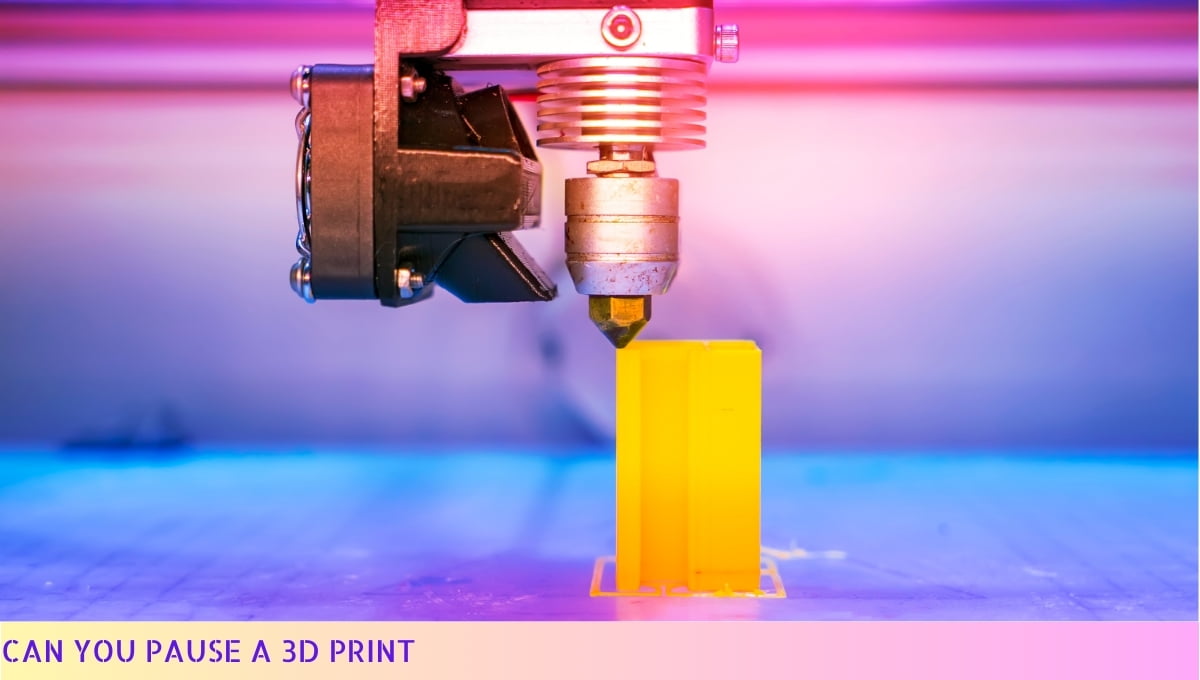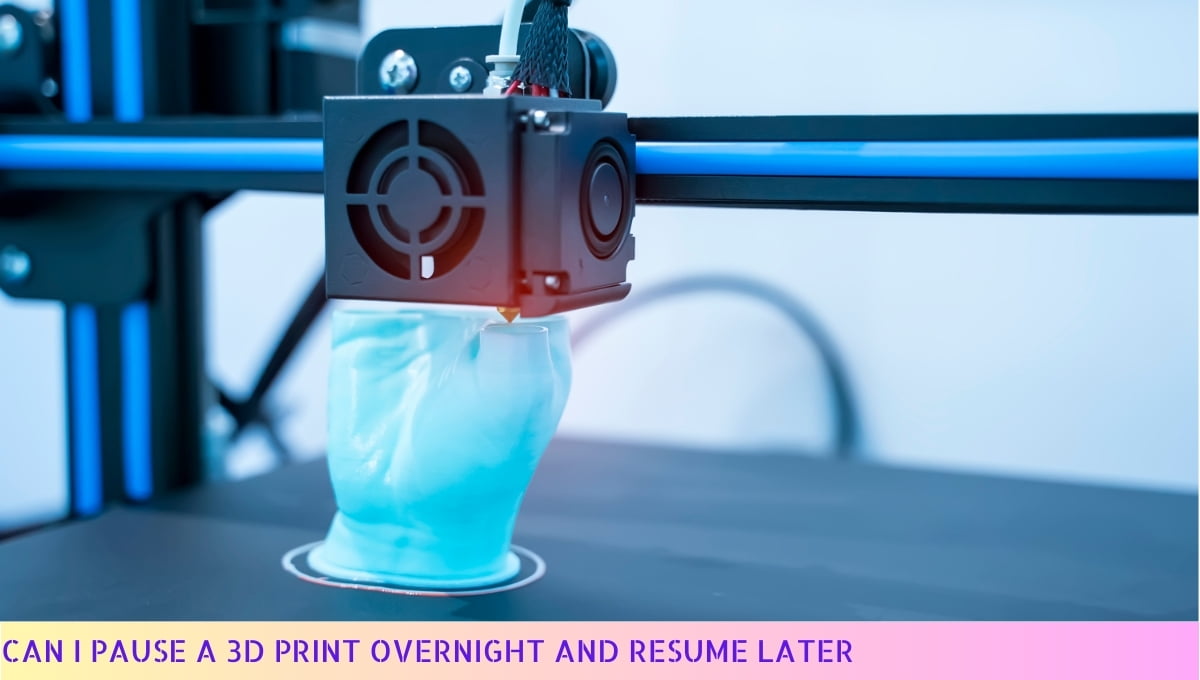Yes, you can print on notebook paper.
Notebook paper is compatible with most printers, allowing you to print documents, assignments, or any other content directly onto the paper.
This makes it convenient for students, professionals, or anyone who prefers to write on notebook paper but also needs to print out their work.
I. Benefits of Printing on Notebook Paper
Printing on notebook paper can offer several benefits that make it a convenient and cost-effective option for various printing needs.
Here are some key advantages:
1. Accessibility and Availability
Notebook paper is widely accessible and readily available in most stationery stores, making it a convenient choice for printing.
Whether you need to print important documents, assignments, or personal notes, you can easily find notebook paper in different sizes and formats to suit your requirements.
2. Affordability
Compared to specialized printing papers, notebook paper is generally more affordable. This makes it an economical option, especially for individuals or businesses with a tight budget.
By utilizing notebook paper for your printing needs, you can save money without compromising on quality.
3. Environmentally Friendly
Many notebook papers are made from recycled materials or sustainably sourced paper, making them an eco-friendly choice for printing. By opting for notebook paper, you contribute to reducing your carbon footprint and promoting sustainable practices.
4. Flexibility and Versatility
Notebook paper comes in various formats, such as lined, blank, or grid patterns, allowing you to choose the most suitable option for your printing requirements.
Whether you need to print text, diagrams, or sketches, notebook paper provides the flexibility and versatility to accommodate different content types.
5. Personal Touch
Printing on notebook paper can add a personal touch to your documents. Whether you’re printing a heartfelt letter, a creative project, or a unique invitation, the texture and appearance of notebook paper can enhance the overall aesthetic and make your prints stand out.
6. Convenient for Note-Taking
If you’re someone who prefers handwritten notes, printing on notebook paper can be a great way to combine the benefits of digital and analog methods.
You can print important information or reference materials on notebook paper, allowing you to annotate, highlight, and organize your notes effectively.
By considering these benefits, you can make an informed decision about using notebook paper for your printing needs.
Whether it’s for personal or professional use, notebook paper offers a range of advantages that can enhance your printing experience. So why not give it a try and see the difference it can make?
| Benefits | Description |
|---|---|
| Accessibility and Availability | Widely accessible and readily available in most stationery stores. |
| Affordability | More affordable compared to specialized printing papers. |
| Environmentally Friendly | Made from recycled materials or sustainably sourced paper. |
| Flexibility and Versatility | Comes in various formats to accommodate different content types. |
| Personal Touch | Adds a unique aesthetic to your prints. |
| Convenient for Note-Taking | Allows you to combine digital and analog methods for effective note-taking. |
II. Tips for Printing on Notebook Paper
Printing on notebook paper can be a bit tricky, but with a few handy tips, you’ll be able to get those important documents looking sharp and professional.
Here are some tips to help you navigate the process:
- Choose the right printer settings: Before you hit that print button, make sure to adjust your printer settings. Select the appropriate paper type, such as “plain paper” or “inkjet paper,” to ensure optimal print quality. You may also need to adjust the print density or ink saturation to avoid smudging or bleeding on the notebook paper.
- Feed the paper properly: Notebook paper tends to be thinner and more delicate than regular printer paper. To avoid jams or misfeeds, load the paper carefully into the printer’s paper tray. Make sure the stack is aligned and not too thick, as this can cause issues during printing.
- Consider using a template: If you want to add a touch of creativity to your printed document, consider using a template specifically designed for notebook paper. These templates can help you align your content properly and give it a more authentic notebook paper look.
- Adjust margins and formatting: Notebook paper often has narrower margins compared to standard printer paper. To ensure your content fits well on the page, adjust the margins and formatting settings in your document. This will help prevent any important information from getting cut off during printing.
- Perform a test print: Before printing a large batch of documents, it’s always a good idea to do a test print. Print a single page on notebook paper to check for any potential issues or adjustments needed. This way, you can make any necessary tweaks before wasting a bunch of paper.
- Handle the printed pages with care: Once your documents are printed, be gentle when handling them. Notebook paper can be more susceptible to smudging or creasing, so avoid touching the inked areas until they are fully dry. If you need to stack the pages, place a sheet of blank paper between each page to prevent ink transfer.
By following these tips, you can print on notebook paper like a pro. Remember, it’s all about finding the right printer settings, handling the paper with care, and making sure your content fits well on the page. Happy printing!
III. Potential Challenges and Solutions for Printing on Notebook Paper
Printing on notebook paper can present some challenges, but with the right solutions, you can achieve excellent results.
Here are a few common obstacles you may encounter and some helpful tips to overcome them:
- Thin Paper: Notebook paper is often thinner than regular printer paper, which can lead to issues such as ink bleeding or paper jams. To prevent ink bleeding, adjust your printer settings to use a lighter ink density or select the “draft” mode. If you experience paper jams, try using a higher quality notebook paper or manually feed one sheet at a time.
- Perforations: Many notebook papers have perforated edges, which can cause alignment problems during printing. To avoid this, make sure to align your document properly in the printer tray, ensuring that the perforations are not within the printable area. Additionally, you can trim the perforated edges after printing if necessary.
- Uneven Surface: Notebook paper may have a slightly uneven surface due to the texture of the paper or previous writing. This can affect the print quality, causing smudging or uneven ink distribution. To mitigate this, try using a higher quality printer that can handle textured surfaces. You can also experiment with different ink types, such as pigment-based inks, which are less prone to smudging.
- Size Limitations: Notebook paper is typically smaller in size compared to standard printer paper. If your document exceeds the dimensions of the notebook paper, you may need to adjust the scaling options in your printer settings. Ensure that the content fits within the printable area to avoid cropping or missing text.
- Wrinkles and Creases: Notebook paper is prone to wrinkles and creases, especially if it has been used before. These imperfections can interfere with the printing process, causing uneven prints or paper jams. To minimize this issue, choose notebook paper that is in good condition and handle it with care when loading it into the printer. Smooth out any visible wrinkles or creases before printing.
By being aware of these potential challenges and implementing the suggested solutions, you can successfully print on notebook paper without compromising the quality of your prints.
Remember to always test print a sample page before printing a large batch to ensure optimal results.
IV. Alternative Options for Printing on Notebook Paper
Printing on notebook paper may not always be the most convenient or efficient option for everyone. But fear not, my friend! There are alternative solutions that can come to your rescue.
Let’s explore some of these options together:
- Print on different types of paper: If you’re not satisfied with the results of printing on notebook paper, you can try experimenting with other types of paper. There’s a whole world out there beyond the ruled lines of notebooks! Consider using printer-friendly resume paper, cardstock, or even parchment paper for a unique touch.
- Invest in a printer with adjustable settings: Some printers come with fancy features that allow you to adjust the settings to match the type of paper you’re using. This can make a world of difference in the quality of your printouts. Take advantage of these settings to optimize your printing experience.
- Explore digital alternatives: In this digital age, we’re blessed with a plethora of digital alternatives to traditional printing. Consider going paperless and embracing the wonders of the digital realm. You can save your documents as PDFs, share them electronically, or even edit them online. It’s not only eco-friendly but also super convenient!
- Get creative with handwritten notes: If you’re feeling adventurous and want to add a personal touch to your notes, why not try your hand at some good old-fashioned handwriting? Grab a trusty pen or pencil and let your thoughts flow directly onto the notebook paper. It may take a bit more time and effort, but the end result can be oh-so-satisfying!
Remember, my friend, there’s always a solution to every problem. Don’t get discouraged if printing on notebook paper doesn’t meet your expectations. Embrace the alternatives and find the method that works best for you. Happy printing!
Can You Print On Notebook Paper – FAQs
1. Can you print on notebook paper?
Yes, it is possible to print on notebook paper using a printer. However, it is important to note that the quality of the print may vary depending on the type and thickness of the paper.
2. What type of printer should I use to print on notebook paper?
Most inkjet or laser printers can be used to print on notebook paper. It is recommended to use a printer that can handle different types of paper and has adjustable settings for paper thickness.
3. Do I need any special ink or toner to print on notebook paper?
No, you do not need any special ink or toner to print on notebook paper. The standard ink or toner cartridges that are compatible with your printer should work just fine.
4. Can I print on both sides of the notebook paper?
Yes, you can print on both sides of the notebook paper. However, keep in mind that the ink or toner may bleed through to the other side, affecting the readability of the print.
5. Are there any limitations on the size of notebook paper that can be printed?
Most printers can handle standard sizes of notebook paper, such as letter (8.5″ x 11″) or A4 (8.3″ x 11.7″). However, it is always recommended to check your printer’s specifications to ensure compatibility.
6. Can I print high-resolution images or photos on notebook paper?
Yes, you can print high-resolution images or photos on notebook paper. However, keep in mind that the quality of the print may be affected by the paper’s texture and thickness.
7. Will printing on notebook paper damage my printer?
No, printing on notebook paper should not damage your printer. However, it is always a good idea to check your printer’s manual or contact the manufacturer for any specific guidelines or recommendations.
8. Can I use any type of notebook paper for printing?
While you can use most types of notebook paper for printing, it is recommended to use paper that is specifically designed for printing purposes. This ensures better print quality and minimizes the risk of paper jams or other printing issues.
9. Can I print multiple pages on a single sheet of notebook paper?
Yes, you can print multiple pages on a single sheet of notebook paper by adjusting the print settings on your printer. This can be useful for saving paper and reducing printing costs.
10. Are there any tips for getting the best print results on notebook paper?
To achieve the best print results on notebook paper, it is recommended to use high-quality paper, adjust the printer settings for paper thickness, and ensure that the paper is properly aligned in the printer tray. Additionally, it is advisable to test print on a sample piece of paper before printing large quantities.
Wrapping Up
Alrighty then, we’ve reached the end of this wild printer journey. So, can you print on notebook paper? The answer is a resounding yes! You can totally print on notebook paper, my friend.
Just make sure your printer is up for the task and adjust the settings accordingly. Whether you’re printing out notes, doodles, or a last-minute assignment, notebook paper can handle it all.
So go ahead, let your printer work its magic on that trusty notebook paper. Happy printing, folks! Keep those creative juices flowing!