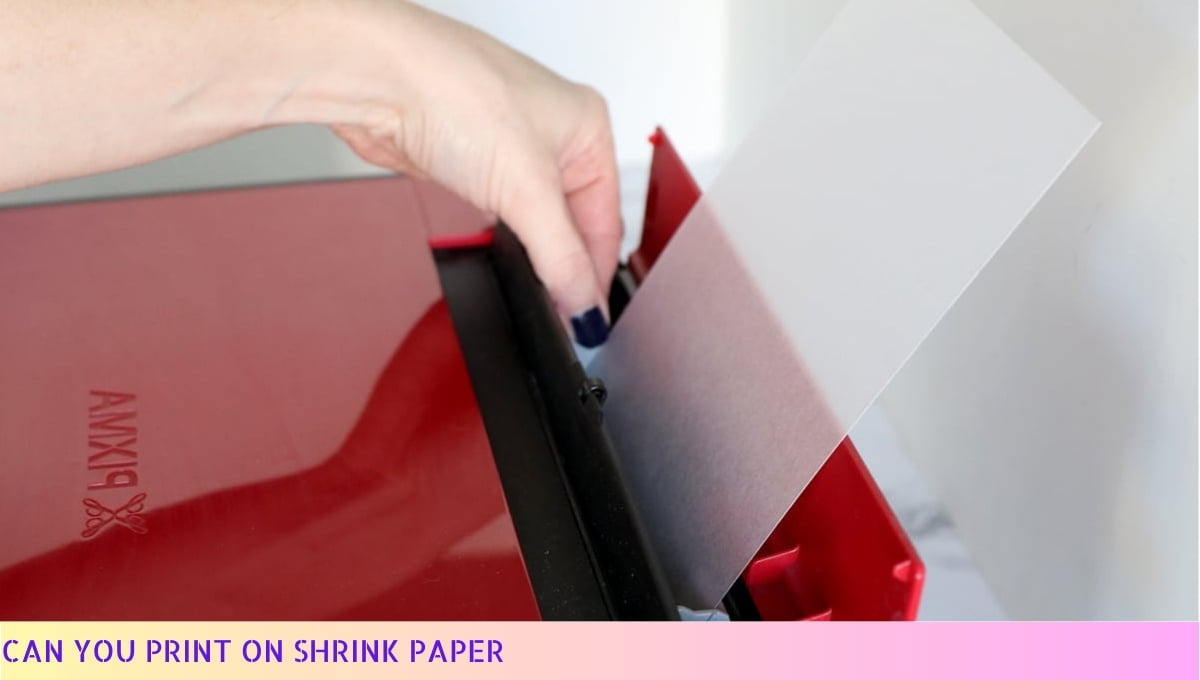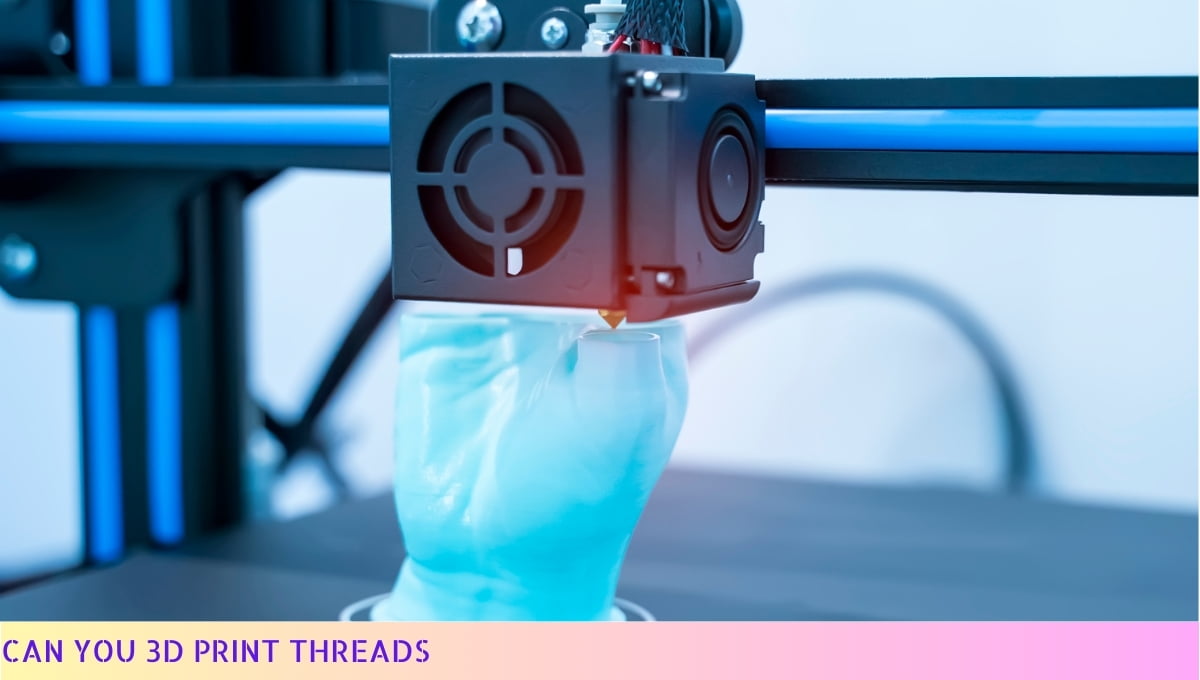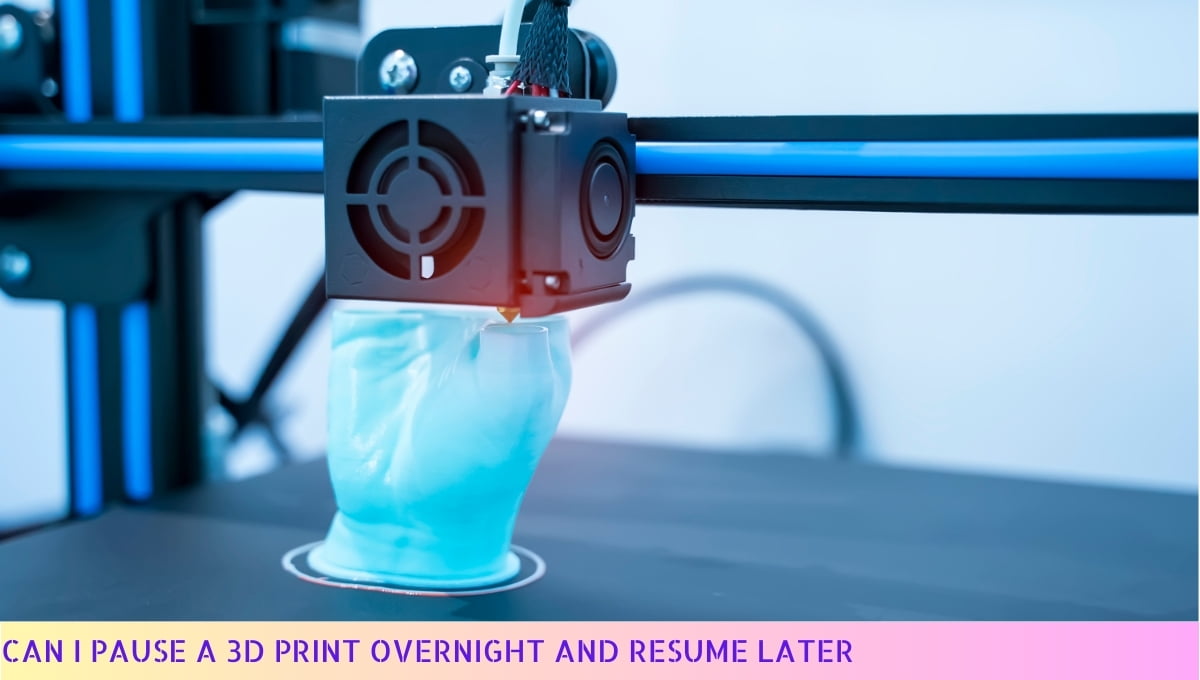Yes, you can print on shrink paper.
Shrink paper, also known as shrink film or shrink plastic, is a type of plastic sheet that shrinks when heated, creating a durable and flexible material. It is commonly used for creating labels, decorations, and packaging.
To print on shrink paper, you can use an inkjet or laser printer, but it is important to follow the manufacturer’s instructions for proper printing and shrinking process.
I. Benefits of Shrink Paper Printing
Printing on shrink paper can be a game-changer when you want to add a touch of creativity to your crafts or labeling projects. The unique properties of shrink paper allow your designs to shrink and become more vibrant and durable.
Let me share with you the fantastic benefits of shrink paper printing:
1. Enhanced Durability: Shrink paper is made from a special material that becomes thicker and sturdier after shrinking. This means your printed designs will have increased durability, making them perfect for items that need to withstand daily wear and tear.
2. Vibrant Colors: Shrink paper acts as a canvas for your designs, allowing colors to appear more vivid and vibrant after shrinking. This means your prints will pop and catch the eye, making your projects stand out from the crowd.
3. Easy Customization: Shrink paper is incredibly versatile, allowing you to print and shrink any design you desire. Whether it’s personalized keychains, jewelry, or even labels for your homemade products, shrink paper offers endless possibilities for customization.
4. Simple Shrinking Process: The shrinking process is straightforward and fun. All you need is a heat source, like an oven or a heat gun, to watch your designs magically shrink and transform into their final form. It’s a great activity for both kids and adults alike!
5. Long-Lasting Results: Once your designs have shrunk and solidified, they will retain their vibrant colors and durability for a long time. This ensures that your creations will continue to look amazing even after prolonged use.
By harnessing the power of shrink paper printing, you can elevate your crafting projects to a whole new level. So, grab your favorite designs, fire up the oven, and let the magic of shrink paper bring your imagination to life!
- Enhanced Durability: Shrink paper becomes thicker and sturdier after shrinking, ensuring your designs can withstand daily wear and tear.
- Vibrant Colors: Shrink paper makes colors appear more vivid and vibrant, making your prints eye-catching and attention-grabbing.
- Easy Customization: Shrink paper allows for endless customization possibilities, from personalized keychains to homemade product labels.
- Simple Shrinking Process: With a heat source like an oven or heat gun, you can easily watch your designs shrink and transform into their final form.
- Long-Lasting Results: Shrink paper ensures that your designs will retain their vibrant colors and durability over time, even with frequent use.
II. Steps to Print on Shrink Paper
Printing on shrink paper can be a fun and creative way to personalize your crafts and projects. Whether you’re making custom labels, keychains, or even jewelry, shrink paper printing can add that extra touch of uniqueness.
So, let’s get started! Here are the steps you need to follow to successfully print on shrink paper:
- Choose the right shrink paper: Not all shrink papers are created equal. Make sure to select a shrink paper that is compatible with your printer. Check the packaging or consult the manufacturer’s guidelines for the best results.
- Design your artwork: Use your favorite graphic design software or online tools to create your desired design. Remember to consider the shrinkage factor, as the artwork will reduce in size when heated. Keep the design simple and bold for best results.
- Load the shrink paper: Place the shrink paper into your printer’s tray, making sure it is positioned correctly. Follow your printer’s instructions for loading specialty papers to ensure proper alignment.
- Adjust printer settings: Open the print dialog box on your computer and select the appropriate settings. Choose the highest print quality for sharp and vibrant images. Additionally, consider selecting the “Mirror Image” option if you want your design to appear correctly when shrunk.
- Print your design: Click on the print button and wait for your printer to work its magic. Make sure to keep an eye on the printing process to ensure the shrink paper feeds smoothly and doesn’t get jammed.
- Cut out your design: Once your design is printed and dry, carefully cut around the edges using scissors or a craft knife. Take your time and be precise to achieve the desired shape.
- Bake or heat your design: Follow the instructions provided with your shrink paper to determine the appropriate temperature and baking time. Typically, you’ll need to place your cut-out design on a parchment-lined baking sheet and heat it in the oven. As it bakes, watch in amazement as your design magically shrinks and thickens.
- Finish and enjoy: Once your shrink paper design has cooled down, you can add any finishing touches you desire. Attach it to a keychain, turn it into a pendant, or use it to label your belongings. Let your creativity shine!
Remember, each step is crucial to achieving excellent results when printing on shrink paper. So take your time, follow the instructions, and enjoy the process of bringing your designs to life. Happy printing!
III. Tips for Successful Shrink Paper Printing
Printing on shrink paper can be a fun and creative way to add a unique touch to your crafts and projects.
To ensure successful results, here are some valuable tips to keep in mind:
- Choose the right printer: Not all printers are suitable for printing on shrink paper. Look for a printer that has a manual feed option and can handle thicker materials. This will prevent jams and ensure smooth printing.
- Use the correct settings: Adjust your printer settings to accommodate the shrink paper. Select the appropriate paper type, such as “transparency” or “specialty paper,” and set the print quality to high for crisp and vibrant results.
- Allow the ink to dry: After printing, give the ink enough time to dry completely before handling the shrink paper. This will prevent smudging and ensure that your designs stay intact during the shrinking process.
- Test before shrinking: Before committing to a full batch of shrink paper, it’s always a good idea to test a small piece first. This allows you to check the colors, size, and overall appearance of the printed design before moving forward.
- Prevent curling: Shrink paper tends to curl up when heated, which can affect the final result. To prevent curling, place a heavy object, such as a book, on top of the printed shrink paper while it cools down. This will help it maintain a flat shape.
- Follow the instructions: Different brands of shrink paper may have specific instructions for printing and shrinking. Be sure to read and follow the manufacturer’s guidelines to achieve the best possible outcome.
- Protect your printer: Shrink paper can release fumes and residue during the shrinking process, which may be harmful to your printer. Consider using a protective sheet or cover to minimize any potential damage.
- Experiment and have fun: Shrink paper printing is all about creativity and experimentation. Don’t be afraid to try different designs, colors, and techniques. Let your imagination run wild and enjoy the process!
By following these tips, you’ll be well-equipped to embark on your shrink paper printing journey and create stunning, personalized crafts with ease.
IV. Recommended Printers for Shrink Paper Printing
If you’re looking to print on shrink paper, having the right printer can make all the difference.
Not all printers are created equal when it comes to handling this unique type of material. So, let me share with you some of the best printers out there that are up to the task.
- Epson SureColor P800: This printer is a top choice for many professionals. With its advanced PrecisionCore technology, it delivers stunning prints with exceptional detail and color accuracy. It can handle various paper sizes, including shrink paper, and offers a wide color gamut for vibrant and lifelike results.
- Canon PIXMA Pro-100: If you’re looking for a printer that combines affordability and quality, this one’s for you. The Pro-100 uses an 8-color dye ink system to produce sharp and vivid prints. It supports different media types, including shrink paper, and offers wireless connectivity for convenient printing.
- HP OfficeJet Pro 8720: For those who need a versatile printer that can handle different tasks, the OfficeJet Pro 8720 is a great option. It’s an all-in-one printer that excels in both document and photo printing. With its high-quality output and fast printing speeds, it’s well-suited for shrink paper printing as well.
When choosing a printer for shrink paper printing, it’s important to consider factors like print quality, compatibility, and ease of use. These printers have proven themselves to be reliable and capable of delivering excellent results on shrink paper.
So, whether you’re a professional or a hobbyist, investing in one of these printers will ensure that your shrink paper prints come out looking fantastic.
Can You Print On Shrink Paper – FAQs
1. Can you print on shrink paper?
Yes, you can print on shrink paper using an inkjet or laser printer.
2. What is shrink paper?
Shrink paper, also known as shrink film or shrink plastic, is a type of material that shrinks in size when heated. It is commonly used for crafting, packaging, and labeling purposes.
3. How does shrink paper work?
Shrink paper works by applying heat to the material, which causes it to shrink and conform to the shape of the object it is applied to. This can be done using a heat gun, oven, or other heat sources.
4. What types of printers can be used to print on shrink paper?
You can use both inkjet and laser printers to print on shrink paper. However, it is important to check the printer specifications and settings to ensure compatibility.
5. What kind of ink should I use to print on shrink paper?
It is recommended to use waterproof and fade-resistant ink when printing on shrink paper. This will ensure that the print remains intact and vibrant even after the shrinking process.
6. Can I print images and text on shrink paper?
Absolutely! Shrink paper allows you to print both images and text, making it versatile for various creative and labeling projects.
7. Are there any special considerations when printing on shrink paper?
When printing on shrink paper, it is important to adjust the printer settings for the best results. This may include selecting the appropriate paper type, adjusting the print quality, and ensuring the ink is fully dry before applying heat.
8. Can I use regular paper instead of shrink paper?
No, regular paper is not suitable for shrinking. Shrink paper is specifically designed to withstand the heat and shrinking process, ensuring a smooth and professional result.
9. What are some common applications of printed shrink paper?
Printed shrink paper is commonly used for creating custom labels, packaging prototypes, jewelry charms, keychains, and various craft projects.
10. Where can I purchase shrink paper for printing?
You can find shrink paper at craft stores, online retailers, and specialty paper suppliers. Make sure to choose a reputable supplier to ensure quality and compatibility with your printer.
Wrapping Up
So, there you have it, folks! Printing on shrink paper is definitely possible, and it opens up a whole new world of creative possibilities. Whether you want to make personalized labels, unique decorations, or even custom jewelry, shrink paper can bring your ideas to life.
Just remember to adjust your printer settings, use the right type of ink, and follow the manufacturer’s instructions for the best results. So go ahead, get your shrink paper ready, and let your imagination run wild! Happy printing!