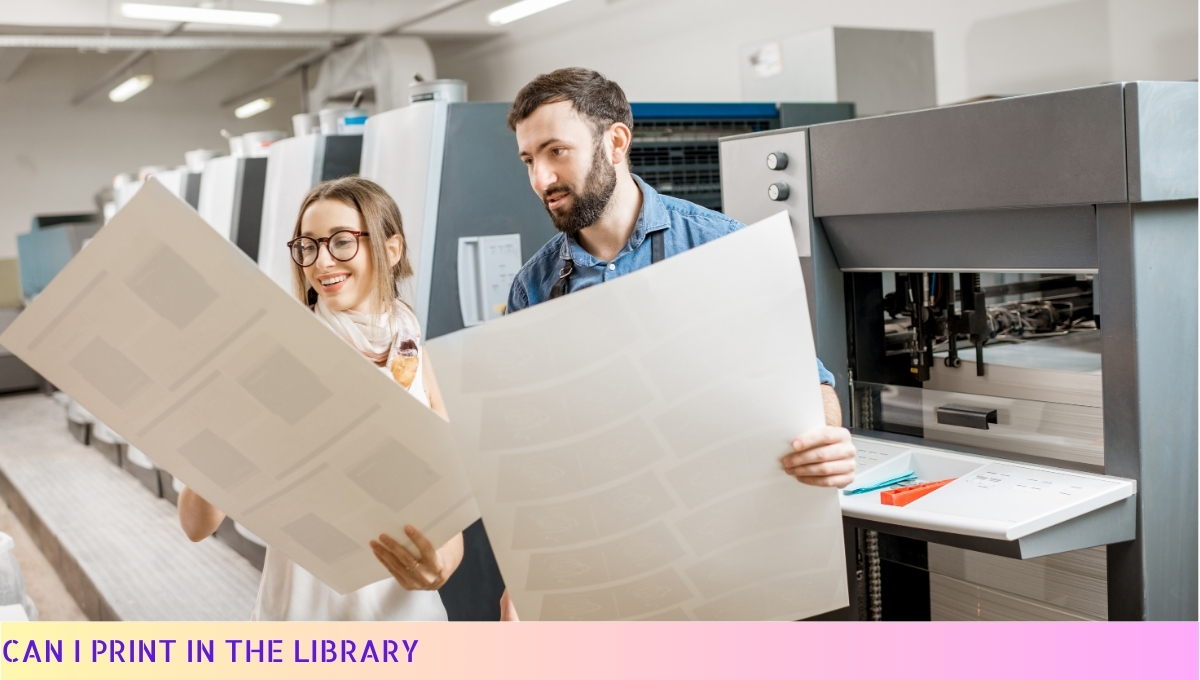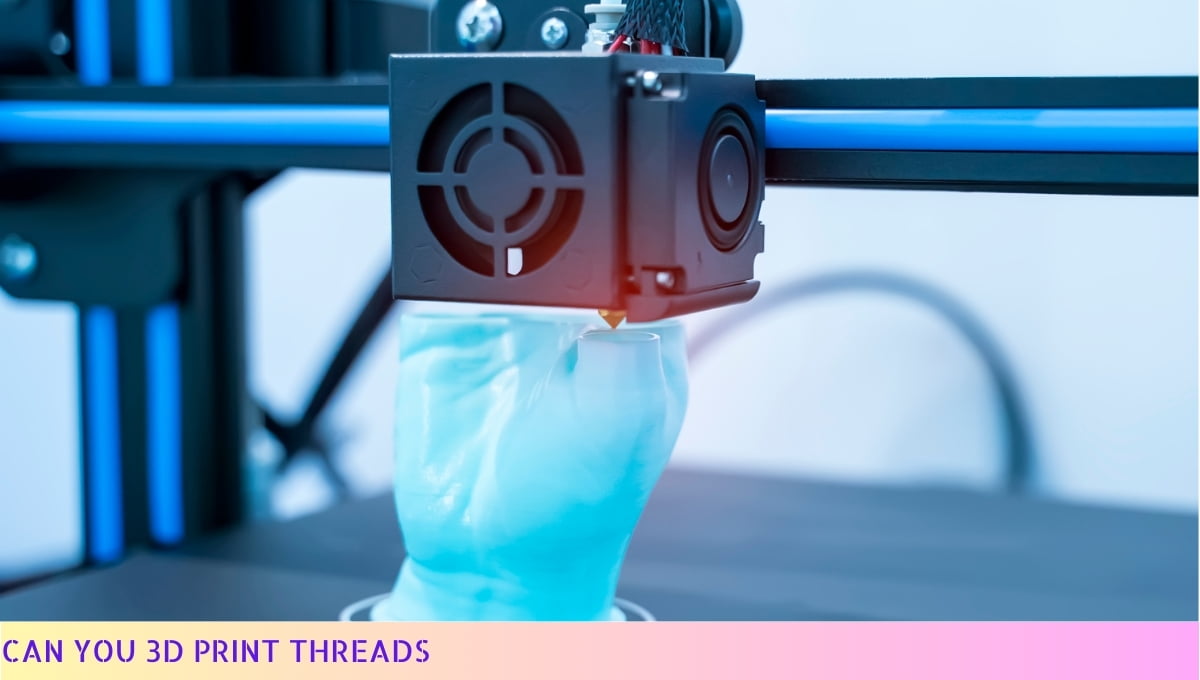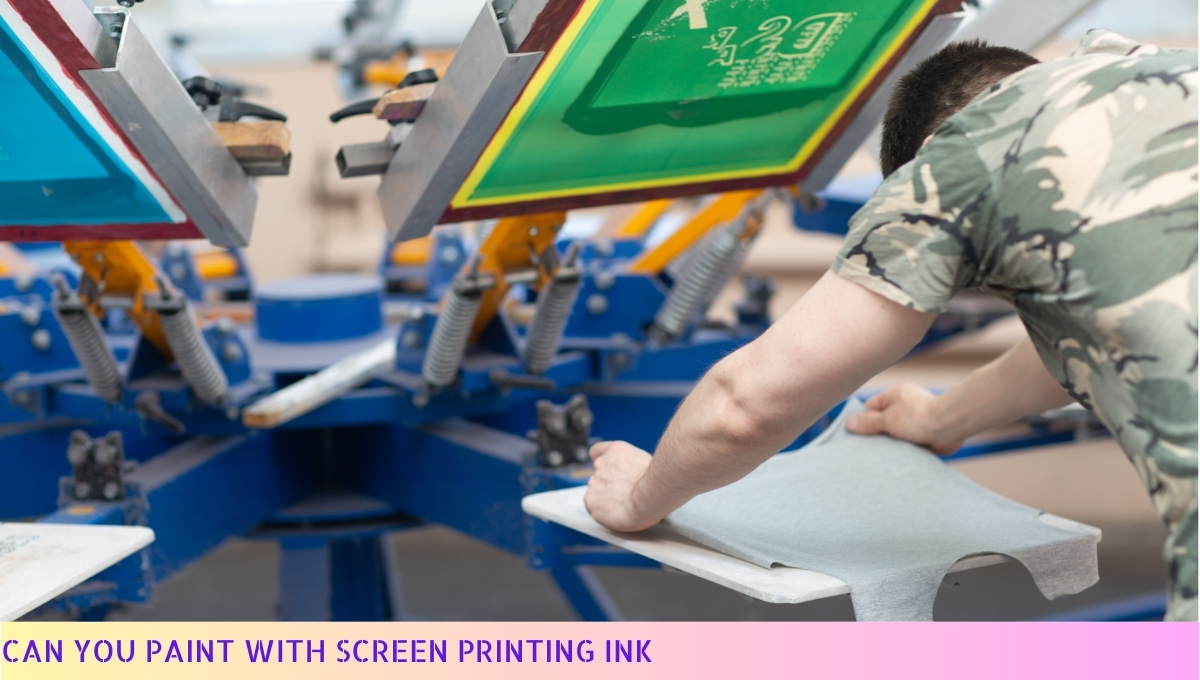Yes, you can print on transfer paper.
Transfer paper is a special type of paper that allows you to transfer an image or design onto another surface, such as fabric or ceramics, using heat.
To print on transfer paper, you need a printer that is compatible with the type of transfer paper you are using, and you will need to follow the specific instructions provided by the manufacturer.
Once printed, you can then transfer the image onto the desired surface using heat and pressure.
I. Benefits of Using Transfer Paper for Printing
Let me tell you about the amazing benefits of using transfer paper for printing. It’s a game-changer, my friend!
- Versatility: Transfer paper allows you to print on a variety of surfaces like fabric, ceramics, wood, and more. You can let your creativity run wild!
- Customization: With transfer paper, you can create personalized designs, logos, or even your own artwork. It’s like having your own printing studio!
- Professional Results: The quality of prints on transfer paper is top-notch. The colors are vibrant, and the details are sharp. Your prints will look like they were done by a pro!
- Easy to Use: Printing on transfer paper is a breeze. All you need is a regular inkjet printer and an iron or heat press. No fancy equipment required!
- Durability: Transfer paper prints are long-lasting and resistant to fading. Your designs will stay vibrant even after multiple washes.
So, if you’re looking to add a personal touch to your crafts or create custom designs for your business, transfer paper is the way to go. It’s a game-changer, my friend!
II. Types of Printers Compatible with Transfer Paper
When it comes to printing on transfer paper, it’s important to have the right printer that can handle the task with ease.
Not all printers are compatible with transfer paper, so it’s crucial to know which ones are suitable for this specific printing method.
Here are some types of printers that work well with transfer paper:
- Inkjet Printers: Inkjet printers are widely used for printing on transfer paper. They use liquid ink that is sprayed onto the paper, resulting in vibrant and detailed prints. Inkjet printers are known for their high-quality output and are perfect for transferring designs onto fabrics, ceramics, and other surfaces.
- Laser Printers: Laser printers are another option for printing on transfer paper. Unlike inkjet printers, laser printers use toner cartridges that contain a fine powder. The powder is fused onto the paper using heat, creating durable and long-lasting prints. Laser printers are often preferred for printing on transfer paper for t-shirts and other garments.
- Sublimation Printers: Sublimation printers are specifically designed for heat transfer printing. They use heat to transfer dye onto the transfer paper, which is then transferred onto the desired surface. Sublimation printers produce vibrant and permanent prints, making them ideal for creating custom designs on fabrics, mugs, and other items.
- Wide-Format Printers: If you’re looking to print larger designs on transfer paper, a wide-format printer is the way to go. These printers are capable of handling larger paper sizes and can produce high-resolution prints with excellent color accuracy. Wide-format printers are commonly used for printing banners, posters, and other large-scale projects.
It’s important to note that not all printers within these categories may be compatible with transfer paper.
Before purchasing a printer, always check the manufacturer’s specifications and recommendations to ensure it is suitable for your transfer paper printing needs.
III. Step-by-Step Guide on Printing on Transfer Paper
Step 1: Choose the Right Printer
To start printing on transfer paper, you need to make sure you have a printer that is compatible with this type of paper. Look for a printer that has the capability to handle specialty papers and is suitable for heat transfer printing.
Check the printer’s specifications or consult the manufacturer’s guidelines to ensure compatibility.
Step 2: Prepare the Design
Create or select the design you want to print on the transfer paper. It could be a logo, image, or text. Make sure the design is sized appropriately to fit on the transfer paper and will be visible when transferred onto the desired surface.
Step 3: Adjust Printer Settings
Before printing, adjust the printer settings to optimize the quality of the transfer. Set the paper type to “transfer paper” or “specialty paper” in the printer settings menu. This ensures that the printer applies the right amount of ink and heat for optimal results.
Step 4: Load the Transfer Paper
Load the transfer paper into the printer’s paper tray or feed. Ensure that the printable side of the transfer paper is facing the correct direction, usually with the coated side facing up. Follow the printer’s instructions for loading specialty papers.
Step 5: Print the Design
Once the transfer paper is loaded, send the design to the printer and initiate the printing process.
Make sure to monitor the printing process to ensure there are no issues or errors. Allow the printed transfer paper to dry completely before proceeding to the next step.
Step 6: Prepare the Surface
While the printed transfer paper is drying, prepare the surface where you intend to transfer the design.
Ensure the surface is clean, dry, and free from any debris or dust that could interfere with the transfer process. Iron out any wrinkles or creases on fabric surfaces.
Step 7: Transfer the Design
Place the printed transfer paper face down onto the surface, aligning it properly. Apply heat to the back of the transfer paper using a heat press machine or a household iron set to the appropriate temperature.
Follow the manufacturer’s instructions for the specific transfer paper and material you are using.
Step 8: Peel and Finish
After applying heat for the recommended duration, carefully peel off the transfer paper while it is still warm. Take your time to avoid smudging or tearing the transferred design.
Allow the transferred design to cool completely before using or washing, following the transfer paper manufacturer’s instructions.
Step 9: Clean the Printer
After completing the transfer process, it is essential to clean your printer thoroughly. Remove any residual ink or debris that may have accumulated during the printing process.
Refer to the printer’s manual for specific cleaning instructions to maintain its performance and longevity.
Remember, each printer and transfer paper may have unique instructions and requirements, so always consult the manufacturer’s guidelines for the best results.
With practice and attention to detail, you’ll soon be creating fantastic designs on various surfaces using transfer paper.
IV. Tips for Successful Printing on Transfer Paper
Printing on transfer paper can be a fantastic way to create customized designs for t-shirts, tote bags, and other fabric items.
To ensure that your printing process goes smoothly and yields excellent results, here are some helpful tips:
- Choose the right transfer paper: There are different types of transfer paper available, such as light transfer paper for light-colored fabrics and dark transfer paper for dark-colored fabrics. Make sure to select the appropriate transfer paper for your specific project to achieve the best outcome.
- Read the instructions: Before getting started, take the time to thoroughly read the instructions that come with your transfer paper. Each brand may have specific guidelines and recommendations for optimal printing results.
- Prepare your printer: Ensure that your printer is in good working condition and has enough ink. It’s also a good idea to clean the printer heads before printing on transfer paper to prevent any smudging or streaking.
- Adjust your printer settings: To achieve the best print quality on transfer paper, adjust your printer settings to the highest resolution and select the appropriate paper type. This will help ensure sharp and vibrant images on your transfer.
- Test print: Before printing on your actual transfer paper, it’s wise to do a test print on regular paper. This allows you to check the placement, size, and colors of your design, making any necessary adjustments before printing on the transfer paper.
- Trim excess transfer paper: Once you’ve printed your design onto the transfer paper, carefully trim any excess paper around the edges. This will help prevent unwanted transfer of ink onto your fabric.
- Ironing technique: Follow the instructions provided with your transfer paper to determine the correct ironing technique. Apply even pressure and use a dry iron without steam. Be sure to iron over the entire design area, paying attention to the edges.
- Allow proper cooling and peeling: After ironing, give your fabric enough time to cool down before peeling off the transfer paper. This ensures that the design adheres properly to the fabric, resulting in a longer-lasting print.
- Wash and care instructions: Finally, be sure to follow the recommended washing and care instructions for your printed fabric. Some transfer papers may require gentle washing or air-drying to maintain the quality of the design.
By keeping these tips in mind, you’ll be well-equipped to achieve successful prints on transfer paper and bring your creative ideas to life. Happy printing!
Can You Print On Transfer Paper – FAQs
1. What is transfer paper?
Transfer paper is a type of specialty paper that allows you to transfer images or designs onto various surfaces using heat or pressure.
2. Can you print on transfer paper using an inkjet printer?
Yes, transfer paper is specifically designed for use with inkjet printers. You can print your desired images or designs onto the transfer paper using an inkjet printer.
3. What surfaces can you print on using transfer paper?
Transfer paper can be used to print on a variety of surfaces, including fabric, ceramics, wood, metal, and even some plastics.
4. How do you transfer the printed image onto the desired surface?
Once you have printed your image or design onto the transfer paper, you can transfer it onto the desired surface by applying heat or pressure. This can be done using a heat press machine, an iron, or even a regular household iron in some cases.
5. Can you wash items printed with transfer paper?
Yes, most transfer papers are designed to be washable. However, it is important to follow the specific instructions provided with the transfer paper to ensure the best results and longevity of the printed design.
6. Are there different types of transfer paper available?
Yes, there are different types of transfer paper available, such as light transfer paper for light-colored fabrics and dark transfer paper for dark-colored fabrics. Additionally, there are transfer papers specifically designed for different surfaces, such as ceramics or wood.
7. Can you print multiple images on a single sheet of transfer paper?
Yes, you can print multiple images or designs on a single sheet of transfer paper, as long as they fit within the printable area of the paper. This can be a cost-effective option when printing multiple smaller designs.
8. Is transfer paper suitable for professional use?
Yes, transfer paper is commonly used by professionals in various industries, including textile printing, promotional product manufacturing, and crafts. It offers a convenient and cost-effective way to transfer designs onto different surfaces.
9. Can transfer paper be used for personalized gifts or custom clothing?
Absolutely! Transfer paper is a popular choice for creating personalized gifts, custom clothing, and other unique items. It allows you to easily transfer your own designs or photographs onto various surfaces.
10. Where can I purchase transfer paper?
Transfer paper can be found at various office supply stores, craft stores, and online retailers. It is widely available and comes in different sizes and quantities to suit your specific needs.
Wrapping Up
So, there you have it! Printing on transfer paper is absolutely possible and can open up a whole new world of creative possibilities. Whether you’re looking to make custom t-shirts, tote bags, or even personalized mugs, transfer paper is your go-to solution.
Just remember to choose the right type of transfer paper for your specific needs, follow the instructions carefully, and use a high-quality printer to ensure the best results.
With a little practice and experimentation, you’ll be able to create stunning, professional-looking designs that are sure to impress. So go ahead, unleash your creativity and start printing on transfer paper today!