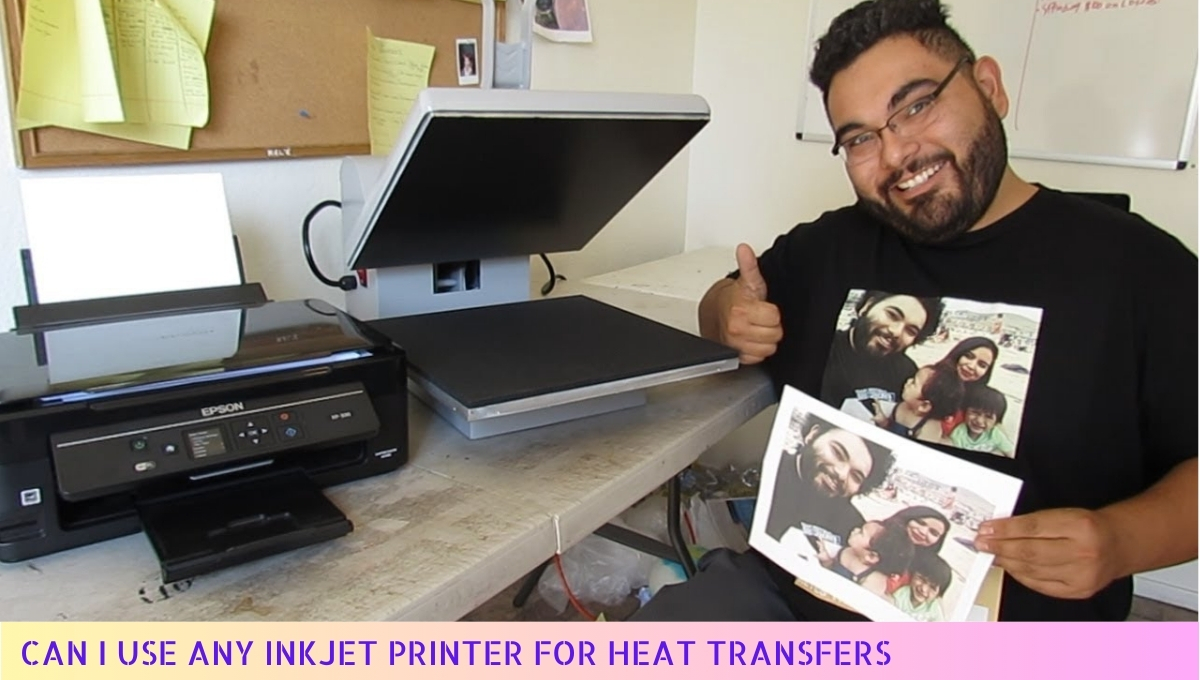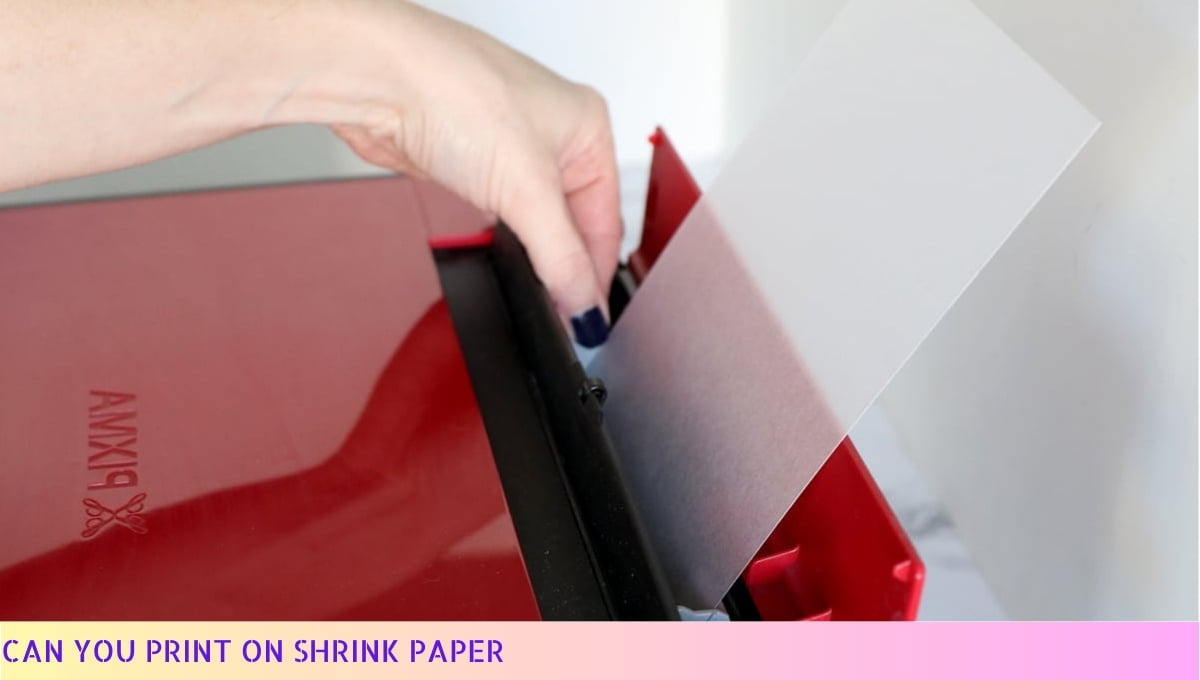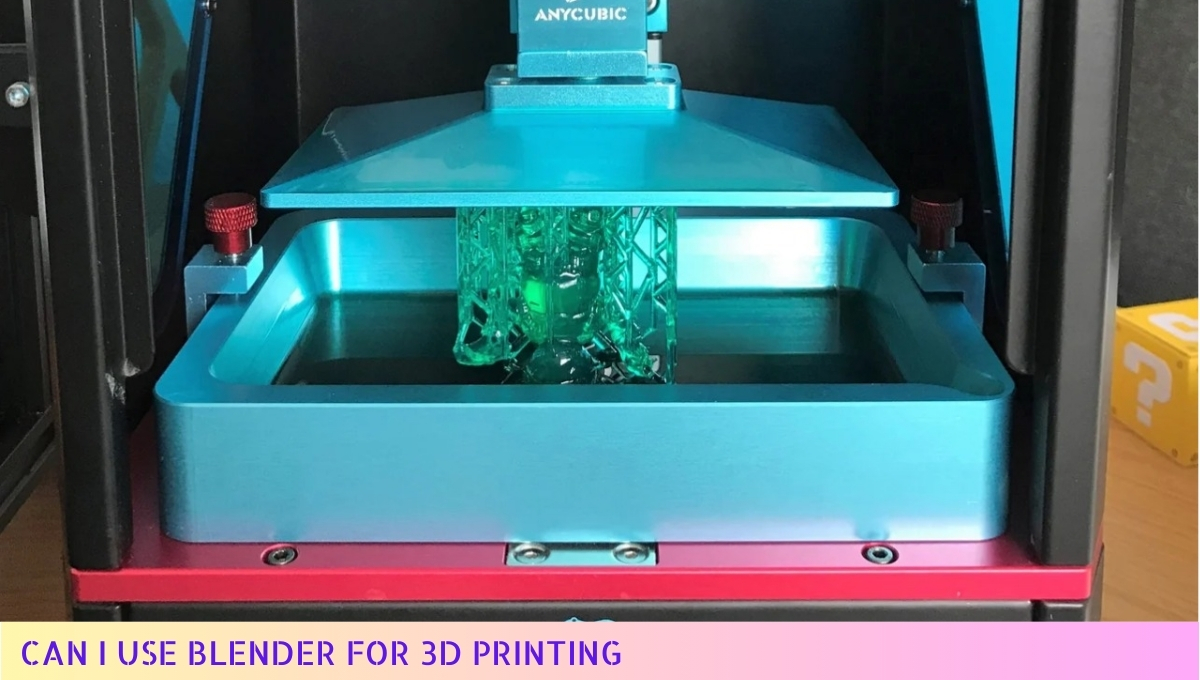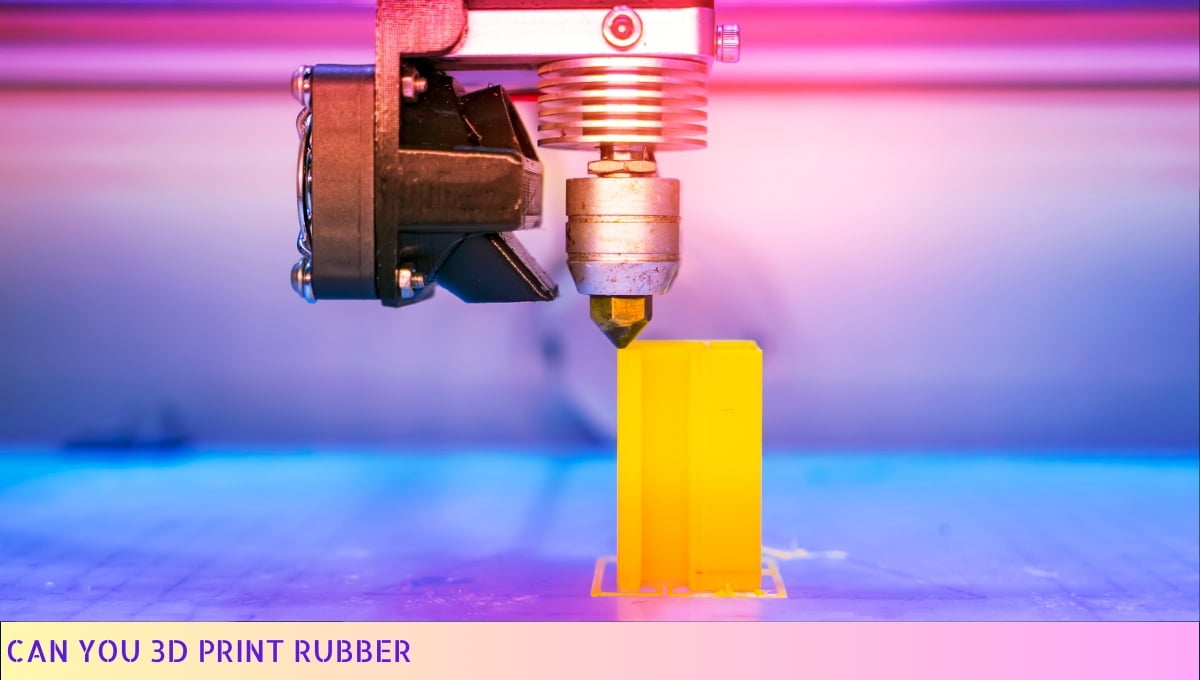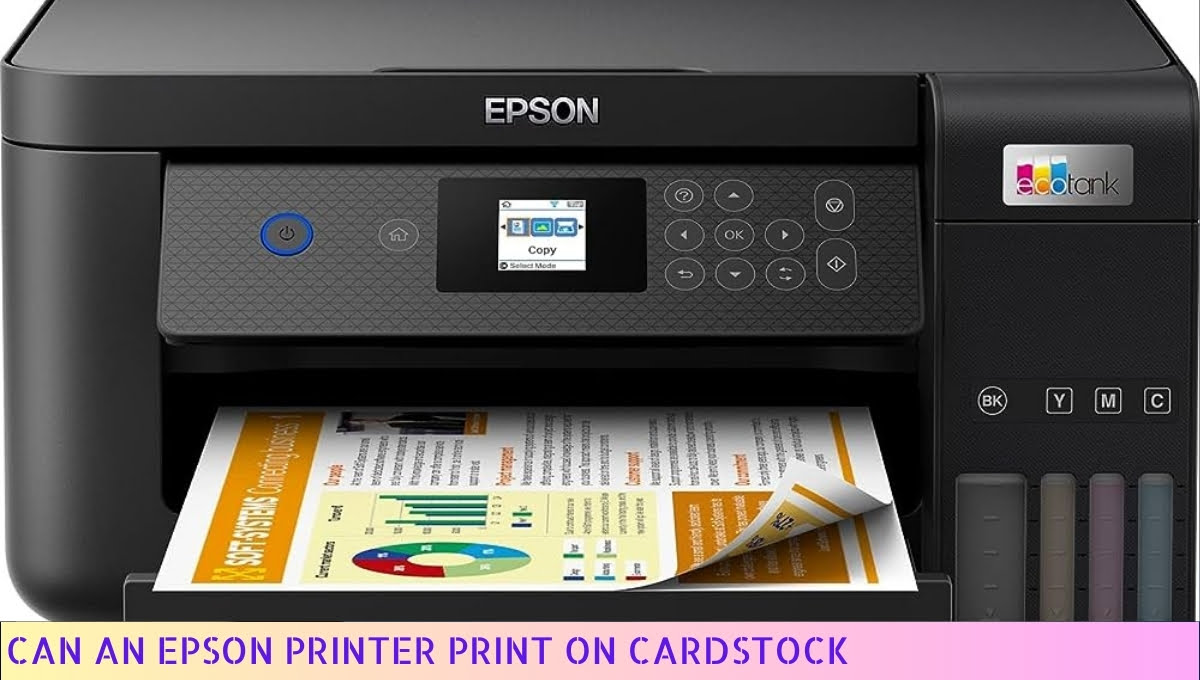Yes, you can print on vinyl with an inkjet printer.
Vinyl is a versatile material that can be used for various printing purposes, including creating custom stickers, decals, and signs.
Inkjet printers are capable of producing high-quality prints on vinyl, thanks to their advanced technology and compatibility with different media types.
However, it is essential to use specialized vinyl sheets designed for inkjet printing to ensure optimal results and prevent damage to the printer.
I. Benefits of Printing on Vinyl with an Inkjet Printer

Printing on vinyl with an inkjet printer offers a multitude of benefits that make it a popular choice for various printing needs.
Here are some key advantages:
- Durability: Vinyl is a highly durable material, making it perfect for long-lasting prints that can withstand outdoor conditions, such as sunlight and rain.
- Versatility: Vinyl can be used for a wide range of applications, including signage, banners, decals, stickers, and vehicle wraps, allowing you to unleash your creativity.
- Vibrant Colors: Inkjet printers produce high-quality prints with vibrant colors on vinyl, ensuring that your designs come to life and grab attention.
- Cost-Effective: Printing on vinyl with an inkjet printer is a cost-effective option, especially for small to medium-sized print runs, as it eliminates the need for expensive setup fees or plates.
- Easy Customization: With an inkjet printer, you have the flexibility to print custom designs, text, and images on vinyl, allowing for personalized and unique prints.
These benefits make printing on vinyl with an inkjet printer an excellent choice for both personal and business printing needs. Whether you’re looking to create eye-catching signage or add a personal touch to your crafts, vinyl printing with an inkjet printer has got you covered.
II. Factors to Consider Before Printing on Vinyl with an Inkjet Printer

Before diving into the exciting world of printing on vinyl with an inkjet printer, it’s important to consider a few key factors. These factors will help ensure that you achieve the best possible results and avoid any potential issues along the way.
So, let’s take a closer look at what you need to keep in mind:
- Compatibility: Not all inkjet printers are designed to handle vinyl printing. Before you begin, make sure your printer is compatible with this type of media. Check the printer’s specifications or consult the manufacturer’s guidelines to confirm.
- Vinyl Type: There are different types of vinyl available, each with its own unique properties. Consider the specific application you have in mind and choose a vinyl type that is suitable for that purpose. Whether it’s glossy, matte, or adhesive-backed, selecting the right vinyl is crucial for achieving the desired outcome.
- Ink Compatibility: Ensure that the ink you plan to use is compatible with the vinyl material. Certain inks may not adhere well to vinyl or may smudge and blur, resulting in subpar prints. Check the ink manufacturer’s recommendations or consult with a printing expert to determine the best ink options for your specific printer and vinyl combination.
- Surface Preparation: Properly preparing the vinyl surface is essential for optimal print quality. Ensure that the vinyl is clean, free from dust or debris, and smooth. Any imperfections on the surface can affect the printing process and result in less-than-desirable outcomes.
- Printer Settings: Adjusting the printer settings is crucial for achieving accurate and vibrant prints on vinyl. Take the time to calibrate your printer and select the appropriate settings for vinyl printing, such as print quality, media type, and color management. These settings may vary depending on your specific printer model and software.
By considering these factors and taking the necessary precautions, you’ll be well on your way to successfully printing on vinyl with your inkjet printer.
Remember, attention to detail and proper preparation are key to achieving high-quality results that will make your prints stand out.
III. Steps to Successfully Print on Vinyl with an Inkjet Printer

Printing on vinyl with an inkjet printer can open up a world of possibilities for creating eye-catching signs, stickers, and decals. But before you dive into this exciting endeavor, it’s important to follow a few key steps to ensure successful results.
Here’s a step-by-step guide to help you get started:
- Choose the right vinyl: Not all vinyl materials are suitable for printing with an inkjet printer. Look for printable vinyl specifically designed for inkjet printers to achieve the best results. Make sure it is compatible with your printer model.
- Prepare the printer: Before loading the vinyl, ensure that your printer is clean and in good working condition. Check the ink levels and replace any cartridges that are running low. Additionally, adjust the printer settings to accommodate the vinyl material. Refer to your printer’s manual for specific instructions.
- Design your artwork: Use a graphic design software or an online design tool to create your desired artwork. Be mindful of the dimensions and layout to fit the vinyl sheet you’ll be using. If you’re new to designing, there are plenty of templates available to help you get started.
- Print a test page: Before printing on the actual vinyl, it’s always a good idea to print a test page on regular paper. This allows you to check the colors, alignment, and overall quality of the design. Make any necessary adjustments before proceeding.
- Load the vinyl: Carefully load the printable vinyl into the printer’s tray, ensuring it is properly aligned. Avoid touching the printable surface with your fingers to prevent smudging or smearing. Follow the printer’s instructions for loading specialty media.
- Print the design: Once the vinyl is loaded, send the design to the printer. Choose the appropriate print settings, such as quality and color options, to achieve the desired outcome. Allow the printer to complete the printing process without interruption.
- Let it dry: After printing, allow the vinyl to dry completely before handling it. This ensures that the ink sets properly and reduces the risk of smudging. The drying time may vary depending on the ink and vinyl type, so refer to the manufacturer’s recommendations.
- Apply a protective layer: To enhance the durability and longevity of your printed vinyl, consider applying a clear protective layer. This can be in the form of a laminate or a clear sealant. Follow the manufacturer’s instructions for proper application.
- Cut and trim: Once the protective layer is applied and dried, carefully cut and trim the printed vinyl according to your desired shape and size. Use a sharp pair of scissors or a cutting tool for precise results.
- Apply and enjoy: Now that your vinyl print is ready, you can apply it to your desired surface. Whether it’s a window, a wall, or a product, ensure that the surface is clean and free of dust or debris. Smooth out any air bubbles and press the vinyl firmly for proper adhesion.
By following these steps, you’ll be well on your way to achieving high-quality prints on vinyl with your inkjet printer.
Remember to always refer to the manufacturer’s guidelines for your specific printer and vinyl materials, as they may have additional recommendations for optimal results.
IV. Tips for Achieving High-Quality Prints on Vinyl with an Inkjet Printer
- Choose the right vinyl: Opt for vinyl specifically designed for inkjet printing. Look for vinyl that is compatible with your printer and has a smooth surface for optimal ink absorption.
- Prepare the vinyl: Before printing, make sure the vinyl is clean and free from dust or debris. Use a mild cleaning solution and a lint-free cloth to wipe the surface of the vinyl. This will help ensure that the ink adheres properly and produces crisp, vibrant prints.
- Adjust printer settings: Take the time to adjust the printer settings for optimal results. Select the appropriate media type in the printer settings menu, such as “vinyl” or “glossy photo paper.” This will help the printer optimize the ink application and drying time for vinyl printing.
- Use high-quality ink: Invest in high-quality ink cartridges that are specifically formulated for inkjet printers. Inferior ink can result in smudging, fading, or poor color reproduction. Look for pigment-based inks that offer better longevity and resistance to water and UV exposure.
- Allow proper drying time: After printing, give the vinyl sufficient time to dry completely before handling or applying any adhesive. This will prevent smudging or smearing of the ink. Follow the manufacturer’s recommended drying time to ensure the best results.
- Protect the prints: To enhance the longevity of your prints, consider applying a protective coating or laminate to the vinyl. This will help guard against scratches, fading, and moisture damage. Choose a coating specifically designed for inkjet prints and follow the application instructions carefully.
- Handle with care: When working with printed vinyl, handle it with clean, dry hands to avoid transferring oils or dirt onto the surface. Additionally, avoid excessive bending or folding, as this can cause the ink to crack or peel.
- Test and adjust: Before printing a large batch of vinyl prints, it’s always a good idea to perform a test print on a small piece of vinyl. This allows you to make any necessary adjustments to the settings or design before committing to a full print run.
By following these tips, you can achieve high-quality prints on vinyl with your inkjet printer. Remember to use the right materials, adjust printer settings, and handle the prints with care for optimal results.
Can You Print On Vinyl With An Inkjet Printer – FAQs
1. Can you print on vinyl with an inkjet printer?
Yes, it is possible to print on vinyl using an inkjet printer. However, not all inkjet printers are suitable for this task. It is important to use a printer that is specifically designed for printing on vinyl.
2. What type of ink should I use for printing on vinyl?
For printing on vinyl, it is recommended to use solvent-based or eco-solvent inks. These types of inks are more durable and can adhere better to vinyl surfaces.
3. Can I use a regular inkjet printer for printing on vinyl?
No, regular inkjet printers are not designed to handle vinyl materials. Using a regular inkjet printer for printing on vinyl can result in poor print quality and may damage the printer.
4. Do I need any special software for printing on vinyl?
While it is not mandatory, using design software such as Adobe Photoshop or Illustrator can help you create high-quality designs for printing on vinyl. These software programs offer advanced features and tools specifically for designing graphics.
5. Can I print on any type of vinyl with an inkjet printer?
Most inkjet printers are compatible with a wide range of vinyl materials, including adhesive vinyl, heat transfer vinyl, and printable vinyl. However, it is always recommended to check the printer’s specifications and compatibility before attempting to print on a specific type of vinyl.
6. How do I prepare the vinyl for printing?
Prior to printing on vinyl, it is important to ensure that the surface is clean and free from any dust or debris. You can use a mild detergent and water solution to clean the vinyl surface and then let it dry completely before printing.
7. Can I print full-color designs on vinyl?
Absolutely! Inkjet printers are capable of printing vibrant and full-color designs on vinyl. You can create stunning graphics, logos, and images using a wide range of colors.
8. Can I laminate the printed vinyl for added protection?
Yes, laminating the printed vinyl can provide added protection against UV rays, scratches, and other damages. It also enhances the overall appearance and longevity of the printed design.
9. How long does the printed vinyl last?
The lifespan of printed vinyl depends on various factors such as the quality of the vinyl material, ink used, and exposure to external elements. Generally, printed vinyl can last for several years when properly cared for and maintained.
10. Can I use the printed vinyl outdoors?
Yes, you can use printed vinyl outdoors. However, it is important to choose a vinyl material and ink that are specifically designed for outdoor use. These materials are more resistant to fading, weather conditions, and other outdoor elements.
Wrapping Up
Alrighty then! So, to wrap things up, can you print on vinyl with an inkjet printer? The answer is a resounding yes! With the right kind of inkjet printer and vinyl sheets specifically designed for printing, you can create vibrant and durable prints on vinyl.
Just make sure to follow the manufacturer’s instructions and use the appropriate settings for optimal results. Whether you’re looking to make stickers, decals, or any other creative projects, an inkjet printer can be your trusty sidekick.
So go ahead, unleash your imagination, and let your printer bring your vinyl creations to life! Happy printing, folks!