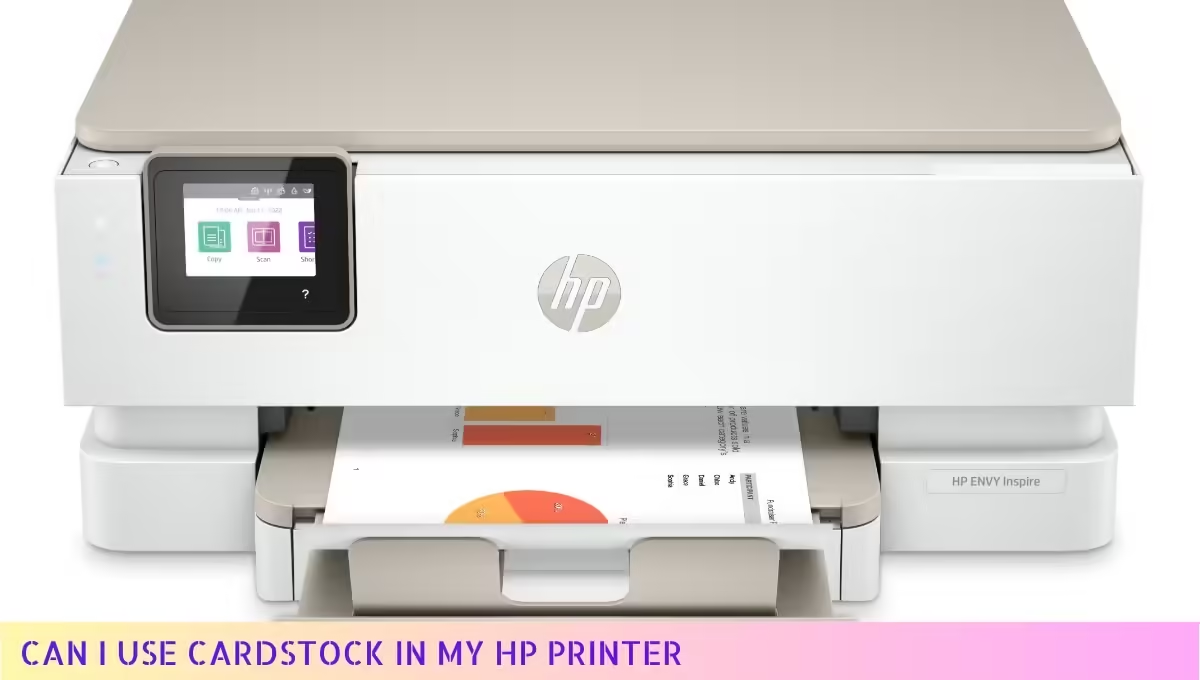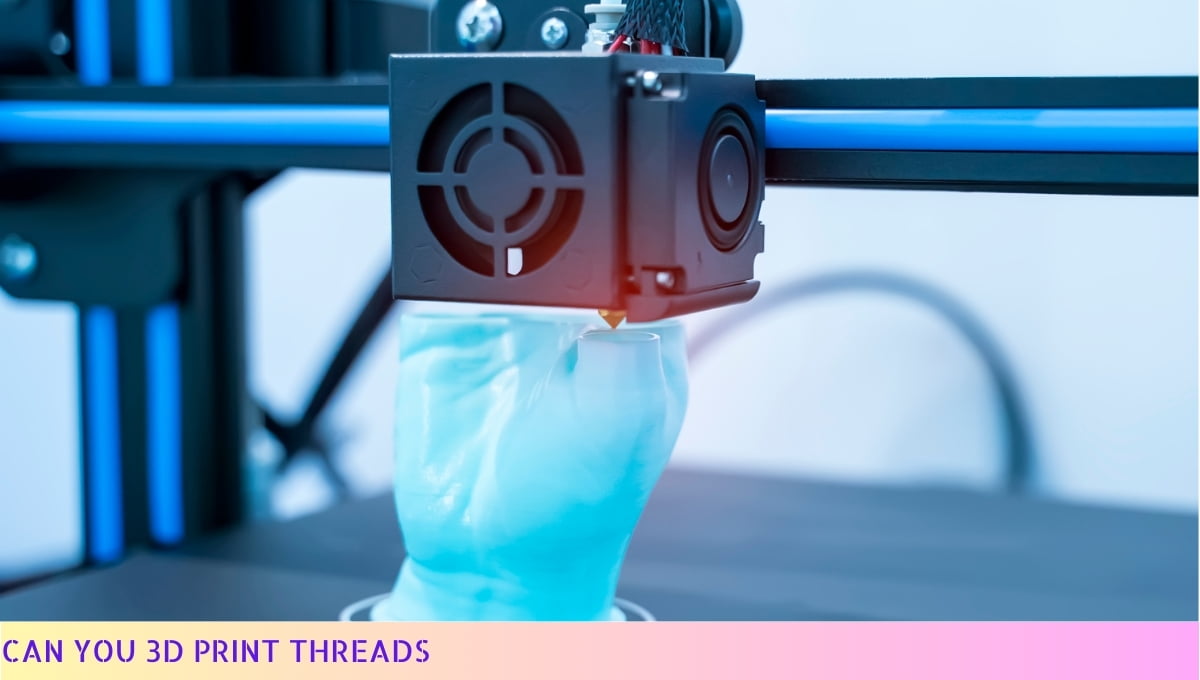Yes, it is possible to print on watercolour paper.
Watercolour paper is specifically designed to absorb water and paint, but it can also be used for printing purposes.
However, it is important to note that not all printers are suitable for printing on watercolour paper, as the thickness and texture of the paper may cause issues with the printer’s feeding mechanism.
It is recommended to use a printer that has a manual feed option and is capable of handling thick paper. Additionally, adjusting the printer settings to accommodate the paper’s texture may be necessary for optimal results.
I. Benefits of Printing on Watercolor Paper
Printing on watercolor paper can offer a multitude of benefits for artists and photographers alike.
Here are some key advantages of using watercolor paper for your prints:
- Enhanced Color Reproduction: Watercolor paper has a unique texture that allows it to absorb ink in a way that enhances color vibrancy and richness. This results in prints that closely resemble the original artwork or photograph.
- Increased Durability: Watercolor paper is known for its strength and durability. It is designed to withstand the absorption of water and pigments, making it less prone to tearing or wrinkling. This ensures that your prints will last longer and remain in pristine condition.
- Textured Surface: The rough and textured surface of watercolor paper adds depth and dimension to your prints. This adds a unique artistic quality, particularly for landscape or nature photography, giving your prints a tactile and visually appealing look.
- Archival Quality: Many watercolor papers are acid-free and made from high-quality materials, ensuring that your prints will stand the test of time. These papers are designed to resist yellowing and fading, preserving the integrity of your artwork or photographs for years to come.
- Wide Range of Options: Watercolor paper comes in various weights, textures, and finishes, allowing you to choose the perfect paper for your specific artistic vision. Whether you prefer a smooth surface or a rough texture, there is a watercolor paper that will complement your style.
By printing on watercolor paper, you can elevate your prints to a new level, showcasing your artwork or photographs with enhanced color reproduction, durability, and a unique textured surface.
Experimenting with different watercolor papers can open up a world of creative possibilities and help you achieve the desired artistic effect.
II. Considerations for Printing on Watercolor Paper
When printing on watercolor paper, there are a few important considerations to keep in mind.
Here are some key factors to consider:
- Paper Thickness: Watercolor paper tends to be thicker and heavier than regular printer paper. It is essential to ensure that your printer is compatible with thicker paper stocks. Check the printer specifications or consult the manufacturer’s guidelines to verify the maximum paper thickness it can handle.
- Printer Compatibility: Not all printers are designed to handle watercolor paper. Some printers may have limitations when it comes to printing on thicker or textured paper surfaces. Before attempting to print on watercolor paper, verify that your printer is compatible with this type of paper.
- Paper Absorbency: Watercolor paper is known for its absorbency, which allows it to hold and retain watercolor pigments effectively. However, this absorbency can also affect the way ink is absorbed and dries on the paper. It is advisable to conduct a test print to ensure that the ink does not smudge or bleed excessively on the watercolor paper.
- Print Quality: The texture and surface of watercolor paper can impact the overall print quality. The texture may add a unique artistic touch to your prints, but it can also affect the sharpness and clarity of the printed image. Consider the desired effect and choose a watercolor paper that complements your artistic vision.
- Printer Settings: Adjusting the printer settings can help optimize the printing process for watercolor paper. Experiment with different print settings such as paper type, print quality, and color calibration to achieve the desired results. It may be beneficial to consult the printer’s user manual or online resources for specific recommendations on printing on watercolor paper.
By taking these considerations into account, you can ensure a successful printing experience on watercolor paper and achieve beautiful, vibrant prints that showcase your artistic creations.
III. Tips for Printing on Watercolor Paper
Printing on watercolor paper can be a bit trickier than printing on regular paper, but with the right tips and techniques, you can achieve stunning results.
Here are some helpful pointers to ensure your prints on watercolor paper turn out beautifully:
- Choose the right printer: Not all printers are suitable for printing on watercolor paper. Look for printers that have a manual feed option or can handle thicker media. This will allow you to feed the watercolor paper through without any issues.
- Adjust printer settings: Before printing, make sure to adjust the settings on your printer. Set the paper type to “watercolor” or “fine art” to optimize the print quality. You may also need to adjust the print density or ink saturation to ensure accurate color reproduction.
- Use the correct paper size: Ensure that the watercolor paper you are using is compatible with your printer’s paper size. Trim the paper if necessary to fit the printer’s specifications.
- Prevent paper jams: Watercolor paper is thicker and more textured than regular paper, which increases the chances of paper jams. To avoid this, feed one sheet of watercolor paper at a time and make sure it is properly aligned in the manual feed tray.
- Allow proper drying time: After printing, give your prints ample time to dry. Watercolor paper absorbs more ink, so it may take longer for the prints to fully dry compared to regular paper. Avoid touching the prints until they are completely dry to prevent smudging.
- Consider post-processing: If you want to enhance the longevity and protection of your prints, consider post-processing techniques such as applying a fixative spray or using a varnish. These additional steps can help preserve the colors and textures of your watercolor prints.
- Experiment and test: Don’t be afraid to experiment and test different settings, papers, and techniques. Printing on watercolor paper is a creative process, and it may take a few tries to achieve the desired results. Keep notes of your settings and adjustments for future reference.
By following these tips, you can ensure that your prints on watercolor paper come out vibrant, detailed, and true to your artistic vision. Enjoy the unique textures and effects that watercolor paper can bring to your printed artworks!
IV. Best Printers for Watercolor Paper
When it comes to printing on watercolor paper, having the right printer is essential. Not all printers are designed to handle the unique characteristics of watercolor paper, so it’s important to choose one that can deliver the best results.
Here are some top printer options that are well-suited for printing on watercolor paper:
- Epson SureColor P800: The Epson SureColor P800 is a popular choice among artists and photographers. It offers exceptional color accuracy and detail, making it perfect for reproducing the vibrant hues and intricate textures of watercolor paintings. With its advanced printing technology and wide color gamut, this printer can produce stunning prints on various types of watercolor paper.
- Canon PIXMA PRO-100: The Canon PIXMA PRO-100 is another excellent printer for printing on watercolor paper. It utilizes an 8-color dye ink system, which ensures smooth gradations and accurate color reproduction. The printer also supports various paper sizes and weights, allowing you to experiment with different watercolor paper options.
- HP OfficeJet Pro 7740: If you’re looking for a more affordable option without compromising on quality, the HP OfficeJet Pro 7740 is worth considering. This all-in-one printer can handle larger paper sizes, making it suitable for printing on watercolor paper up to 11×17 inches. It offers high-quality prints with sharp details and vibrant colors, making it a great choice for artists and hobbyists.
- Brother MFC-J995DW: The Brother MFC-J995DW is another budget-friendly printer that can handle watercolor paper. It features a versatile paper handling system, allowing you to print on various paper types and sizes. With its high-capacity ink cartridges, you can print a large number of watercolor prints without worrying about running out of ink.
When choosing a printer for watercolor paper, consider factors such as print quality, color accuracy, paper handling capabilities, and overall cost.
It’s also a good idea to read reviews and compare different models to find the one that best suits your needs.
Investing in a printer that is specifically designed for printing on watercolor paper can greatly enhance the quality of your prints.
Whether you’re a professional artist or a hobbyist, having the right printer will ensure that your watercolor artworks are accurately reproduced with vibrant colors and fine details.
Can You Print On Watercolour Paper – FAQs
1. Can you print on watercolor paper?
Yes, it is possible to print on watercolor paper. However, it is important to note that watercolor paper is specifically designed for traditional watercolor painting techniques and may not produce the same results as regular printer paper.
2. What type of printer should I use to print on watercolor paper?
It is recommended to use a printer that has a manual feed option or a printer specifically designed for printing on thicker media such as watercolor paper. These printers typically have adjustable settings to accommodate different paper thicknesses.
3. Can I use any inkjet printer to print on watercolor paper?
While some inkjet printers may be able to handle thicker paper like watercolor paper, it is best to check the printer specifications or consult the manufacturer’s guidelines to ensure compatibility. Using the wrong printer may result in paper jams or poor print quality.
4. What are the advantages of printing on watercolor paper?
Printing on watercolor paper can provide a unique and textured look to your prints, adding depth and richness to the colors. It can also give a more artistic and handmade feel to your printed artwork or photographs.
5. Are there any disadvantages to printing on watercolor paper?
One potential disadvantage is that the texture of watercolor paper may affect the sharpness and detail of your prints. Additionally, watercolor paper is generally more expensive than regular printer paper, so it may not be cost-effective for large volume printing.
6. How should I prepare the watercolor paper before printing?
Before printing on watercolor paper, it is recommended to lightly mist the paper with water and allow it to dry completely. This helps prevent the paper from curling or warping during the printing process. Additionally, make sure the paper is free from any dust or debris that could affect the print quality.
7. Can I use any type of ink to print on watercolor paper?
It is best to use pigment-based inks or archival inks when printing on watercolor paper. These inks are more fade-resistant and offer better longevity compared to dye-based inks. Always check the ink compatibility with your printer and follow the manufacturer’s recommendations.
8. Should I adjust any printer settings when printing on watercolor paper?
Yes, it is important to adjust the printer settings to accommodate the thicker paper. You may need to manually select the paper type as “watercolor paper” or “thick media” in the printer settings. Additionally, adjust the print quality and ink density settings to achieve the desired results.
9. Can I print high-resolution images on watercolor paper?
Yes, you can print high-resolution images on watercolor paper. However, keep in mind that the texture of the paper may slightly soften the details and sharpness of the print. It is recommended to do a test print or adjust the image settings to compensate for any loss of detail.
10. How should I handle and store prints on watercolor paper?
To ensure the longevity of your prints on watercolor paper, it is important to handle them with clean hands to avoid smudges or fingerprints. It is also recommended to store the prints in acid-free archival sleeves or portfolios to protect them from moisture, light, and other environmental factors that could cause damage over time.
Wrapping Up
So, can you print on watercolor paper? The answer is yes, you can! Watercolor paper is a fantastic option for printing, especially if you want to achieve that artistic, textured look.
It’s thicker and more absorbent than regular printer paper, allowing it to handle the ink and retain the colors beautifully. Just make sure you adjust your printer settings to accommodate the paper’s thickness, and you’ll be ready to create stunning prints that showcase your creativity.
So go ahead, grab some watercolor paper, and let your imagination run wild! Happy printing!