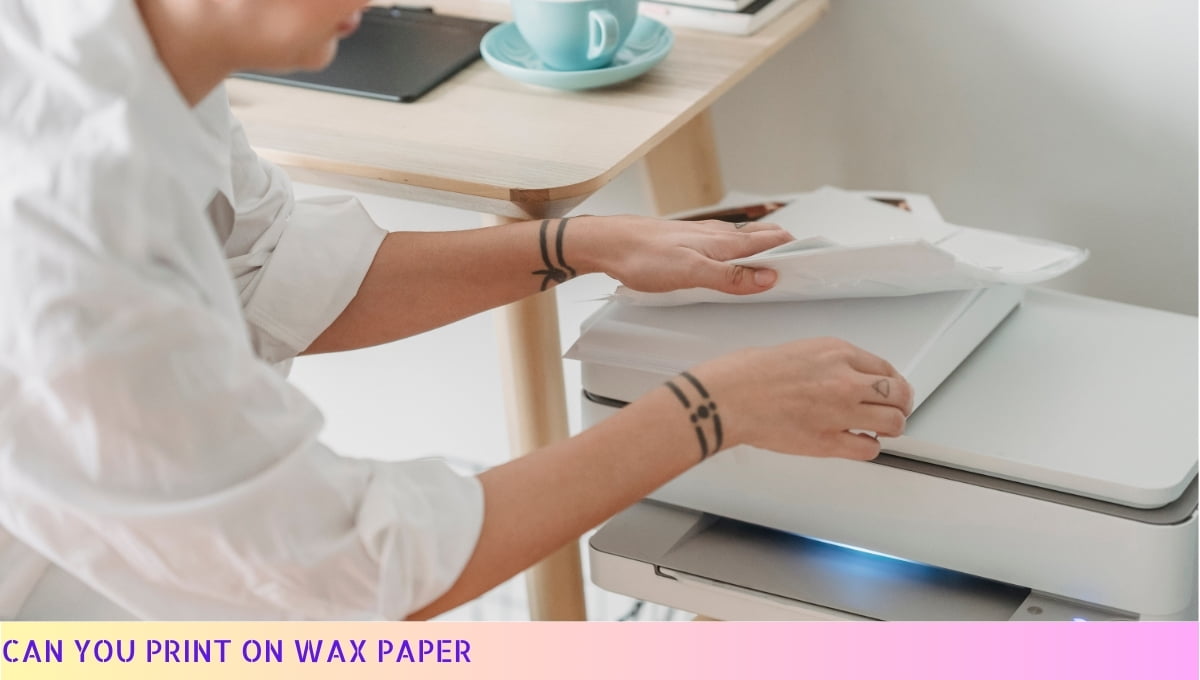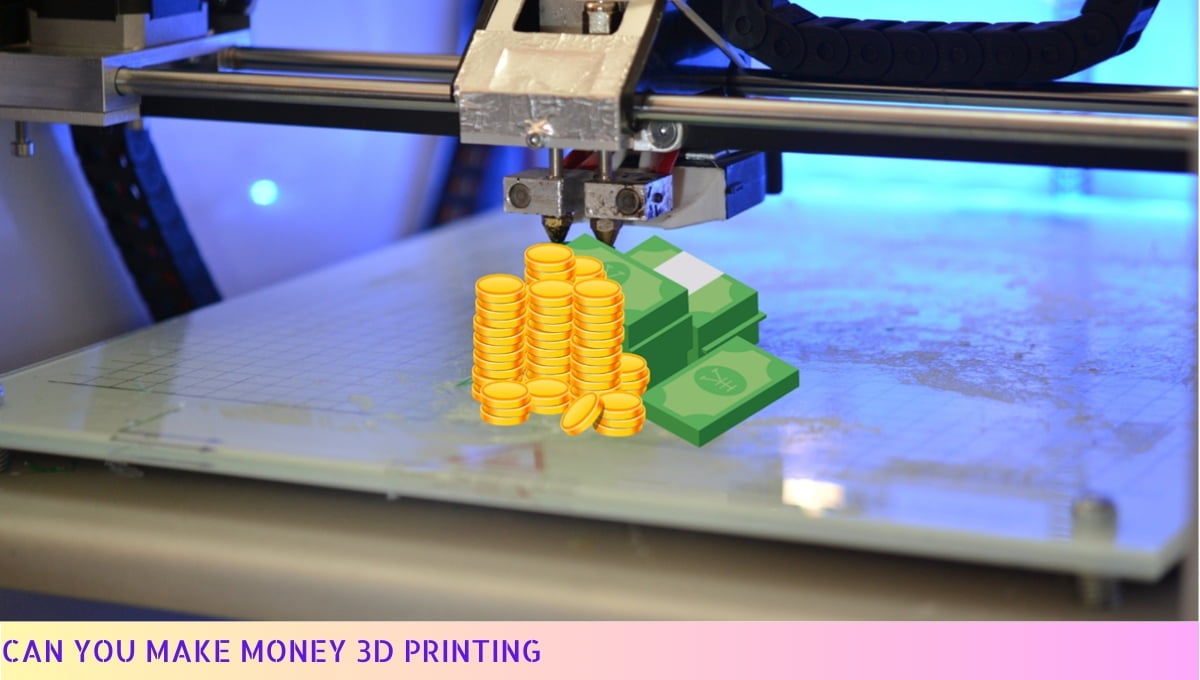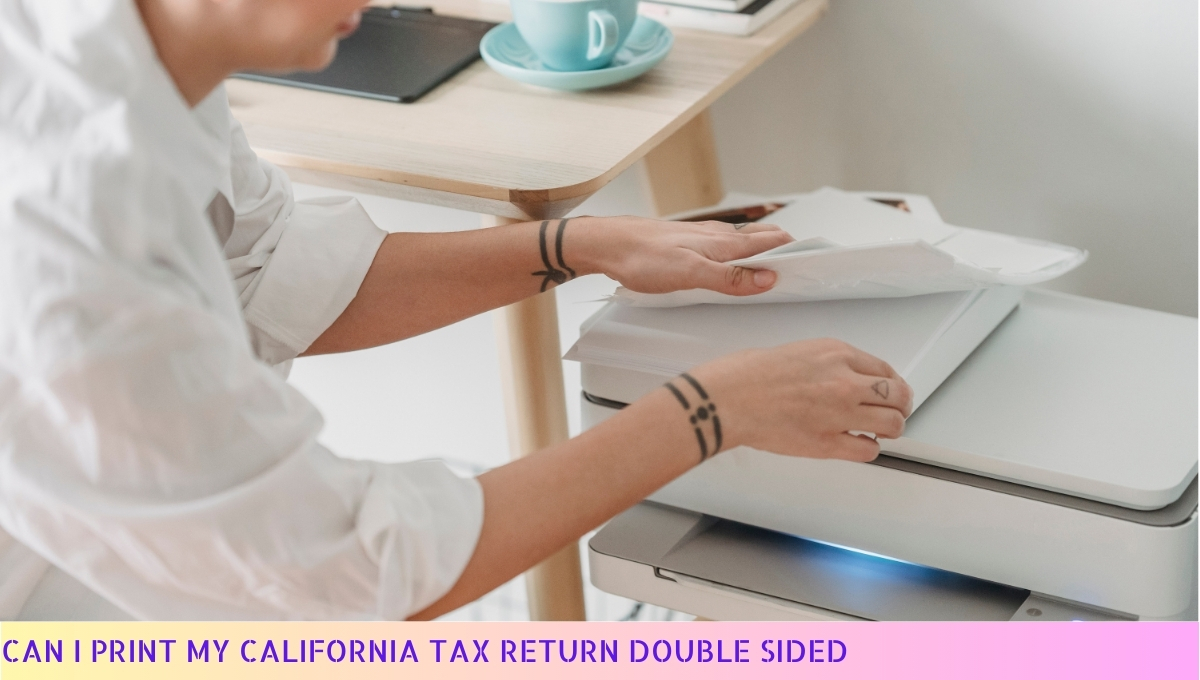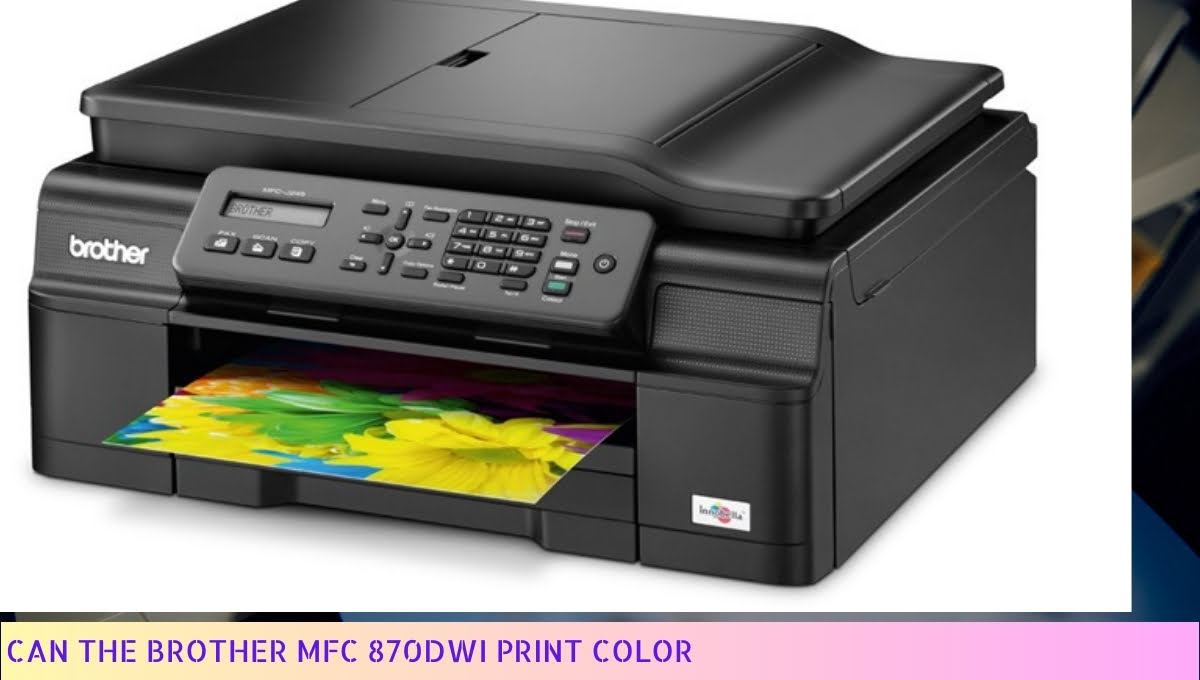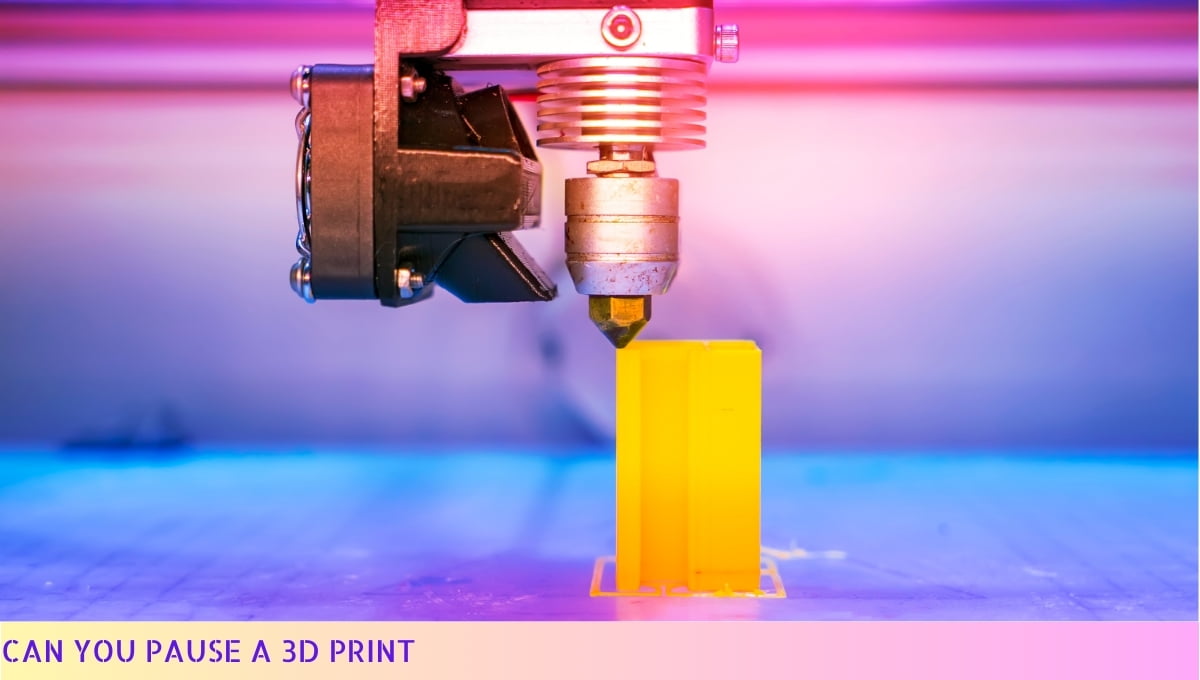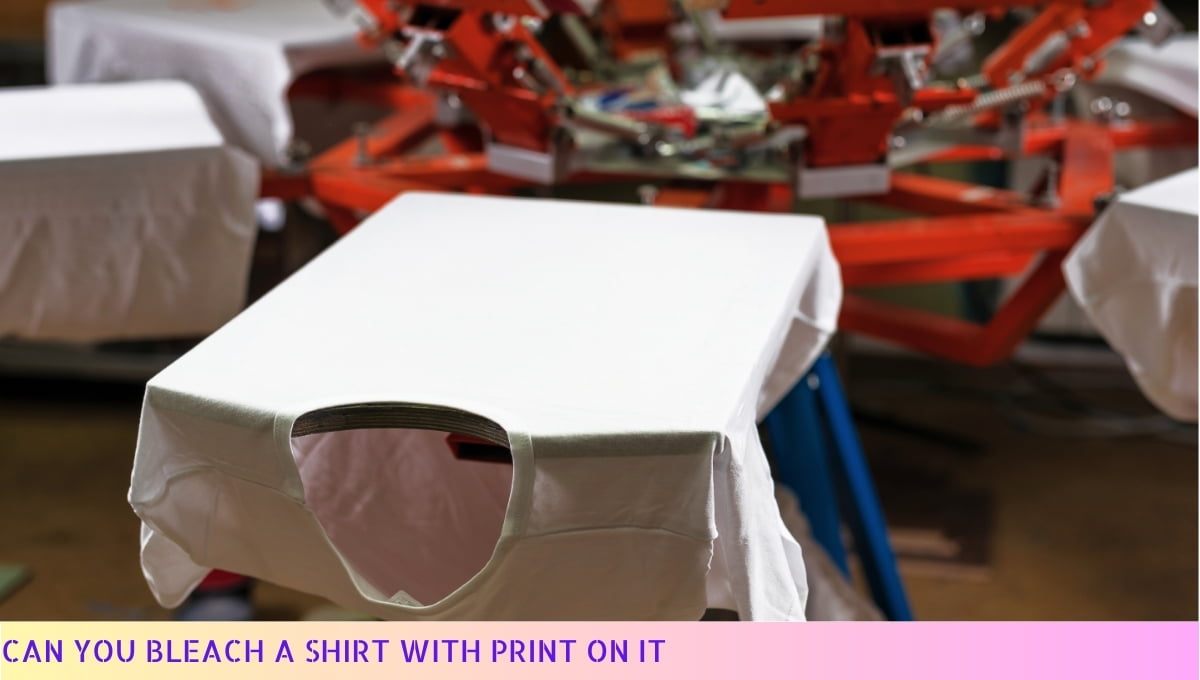Yes, you can print on wax paper.
Wax paper is a type of paper that has been coated with a thin layer of wax on both sides, making it non-stick and moisture-resistant. While it is not specifically designed for printing, it is possible to print on wax paper using an inkjet printer.
However, it is important to note that the wax coating may affect the print quality and durability, so it is recommended to use this method for temporary or non-critical printing purposes.
I. Benefits of Printing on Wax Paper
Printing on wax paper can offer several advantages that make it a popular choice for various printing needs.
Here are some key benefits:
- Transparency: Wax paper allows for a semi-transparent printing effect, which can add a unique touch to your printed materials.
- Easy Transfer: Wax paper is designed to be easily transferable onto different surfaces, making it ideal for crafts, DIY projects, and creative endeavors.
- Cost-effective: Wax paper is an affordable printing medium, making it a budget-friendly option for both personal and professional use.
- Versatility: Whether you’re printing labels, decals, or designs for fabric, wax paper can adapt to various printing requirements.
- Convenience: Printing on wax paper is a convenient way to create custom prints at home without the need for specialized equipment.
With these benefits in mind, let’s explore how you can print on wax paper and achieve great results.
II. Steps to Print on Wax Paper
Printing on wax paper can be a fun and creative way to add a unique touch to your crafts or homemade projects.
Whether you want to transfer images onto candles, create custom decals, or make personalized gift tags, printing on wax paper can give your creations that extra special touch.
Here are some simple steps to help you get started:
- Gather your materials: Before you begin, make sure you have all the necessary supplies. You will need wax paper, a printer, the design or image you want to print, and a flat surface to work on.
- Prepare your image: Once you have your design or image ready, you may need to make some adjustments before printing. If necessary, resize the image to fit the desired size and make any necessary edits or enhancements.
- Load the wax paper: Carefully load a single sheet of wax paper into your printer’s manual feed tray. Make sure the wax side is facing the correct direction, as indicated by your printer’s instructions. It’s important to only load one sheet at a time to avoid any jams or mishaps.
- Print your image: With the wax paper loaded, proceed to print your image. Be sure to select the appropriate print settings, such as paper type and quality, to ensure the best results. It’s a good idea to do a test print on regular paper before printing on the wax paper to make any necessary adjustments.
- Dry and set the print: Once the printing is complete, carefully remove the wax paper from the printer and allow the ink to dry completely. Depending on the type of ink and printer, this may take a few minutes or longer. Avoid touching the printed surface until it is fully dry to prevent smudging.
- Transfer or use the print: Once the print is dry, you can now transfer it onto your desired surface or use it for your intended purpose. To transfer the print, gently place it onto the desired surface, such as a candle or a piece of fabric, and apply light pressure to ensure proper adhesion. Smooth out any air bubbles or wrinkles that may occur during the transfer process.
Remember, printing on wax paper may require some trial and error to achieve the desired results. Experiment with different printer settings, image sizes, and transfer techniques to find what works best for your specific project.
With a little practice and creativity, you can create stunning prints on wax paper that will impress your friends and family. So go ahead, unleash your imagination, and have fun exploring the endless possibilities of printing on wax paper!
III. Tips for Successful Printing on Wax Paper
Printing on wax paper can be a fun and creative way to add a unique touch to your projects.
Whether you’re making custom stickers, transfers for fabric, or even temporary tattoos, here are some tips to ensure successful printing on wax paper:
- Choose the right type of wax paper: Not all wax papers are created equal. Look for wax paper specifically designed for printing. It should be compatible with your printer and have a smooth, non-sticky surface.
- Prepare your printer: Before you start printing, make sure your printer is clean and free from any residual ink or debris. This will help prevent smudging and ensure crisp, clear prints.
- Adjust printer settings: To achieve the best results, adjust your printer settings to the highest quality and appropriate paper type. This will ensure vibrant colors and sharp details on your prints.
- Handle with care: Wax paper is delicate, so handle it with care to avoid smudging or tearing. Hold the edges of the paper when feeding it into the printer and avoid touching the printed surface until it’s fully dried.
- Allow proper drying time: After printing, give your prints enough time to dry completely. This will prevent smudging and ensure the ink adheres properly to the wax paper surface.
- Protect your prints: Once your prints are dry, consider protecting them with a clear adhesive spray or by laminating them. This will help preserve the colors and prevent smudging or fading over time.
- Test before printing large quantities: Before printing a large batch of prints, it’s always a good idea to do a test print. This will allow you to make any necessary adjustments and ensure the desired outcome.
- Store properly: To keep your printed wax paper in good condition, store it in a cool, dry place away from direct sunlight. This will help prevent discoloration and maintain the quality of your prints.
By following these tips, you’ll be well on your way to achieving successful prints on wax paper. Get creative and have fun exploring the possibilities!
IV. Alternative Options for Printing on Wax Paper
Printing on wax paper can be a unique and creative way to add a special touch to your projects.
However, if you don’t have access to wax paper or if you’re looking for alternative options, there are a few other materials you can consider. Here are some alternatives to printing on wax paper that can still achieve stunning results:
- Freezer Paper: Freezer paper is a popular alternative to wax paper when it comes to printing. It has a plastic coating on one side that makes it suitable for printing designs and transferring them onto various surfaces.
Simply cut a piece of freezer paper to fit your printer, ensuring the plastic-coated side is facing up, and print your design onto it. Once printed, you can easily transfer the design onto fabric, wood, or any other desired material. - Transparency Film: If you’re looking to print designs for overhead projection or creating stencils, transparency film is an excellent option. It is a clear, plastic-like material that can be used with most printers.
Simply load the transparency film into your printer, ensuring the printable side is facing the correct direction, and print your design. Transparency film is ideal for creating crisp, transparent images that can be used for various artistic purposes. - Parchment Paper: Parchment paper, also known as baking paper, can be used as an alternative to wax paper in certain printing projects.
While it may not provide the same level of transparency as wax paper, it can still be used to print designs that can be transferred onto surfaces like candles, glass, or ceramics. To print on parchment paper, cut it to the appropriate size, load it into your printer, and print your design. - Transfer Paper: Transfer paper is specifically designed for transferring images onto fabrics. It has a coating that allows the ink to be transferred onto the fabric when heat is applied.
While transfer paper is primarily used for fabric printing, it can also be used on other surfaces like wood or metal. Simply print your design onto the transfer paper, follow the instructions for heat transfer, and watch your design come to life on the desired material.
Remember, when using alternative options for printing, it’s essential to check the compatibility of the material with your printer and the specific requirements of your project.
Each material may have its own set of instructions and limitations, so be sure to read and follow the manufacturer’s guidelines.
By exploring these alternative options, you can still achieve impressive results even if you don’t have access to wax paper. So get creative, experiment with different materials, and let your imagination run wild!
Can You Print On Wax Paper – FAQs
1. Can you print on wax paper?
Yes, it is possible to print on wax paper using certain types of printers and ink. However, it is important to note that not all printers are compatible with wax paper, so it is recommended to check your printer’s specifications before attempting to print on wax paper.
2. What kind of printers can print on wax paper?
Most inkjet printers can print on wax paper, as long as they have a rear or manual feed option. Laser printers, on the other hand, are not typically suitable for printing on wax paper.
3. Can I use any type of ink to print on wax paper?
No, you cannot use any type of ink to print on wax paper. It is important to use ink that is compatible with the specific type of wax paper you are using. Pigment-based inks are generally recommended for printing on wax paper.
4. What are some common uses for printing on wax paper?
Printing on wax paper can be useful for various purposes such as creating custom stickers, labels, or decals. It can also be used for transferring images or designs onto different surfaces, like candles or fabric.
5. Is it necessary to use a special setting on the printer for printing on wax paper?
Yes, it is usually necessary to adjust the printer settings when printing on wax paper. Most printers have a manual feed option that allows you to adjust the paper type and thickness, which is important for achieving optimal printing results on wax paper.
6. Can I use wax paper in a regular printer tray?
No, it is not recommended to use wax paper in a regular printer tray. Wax paper is not designed to go through the typical printer feed mechanism and can cause damage to the printer. Always use the rear or manual feed option when printing on wax paper.
7. What are the advantages of printing on wax paper?
Printing on wax paper offers several advantages. It allows you to create personalized and custom designs for various purposes. It is also a cost-effective option compared to purchasing pre-printed materials, and it gives you the flexibility to print as needed.
8. Can I use wax paper for professional or commercial printing?
While wax paper can be used for certain professional or commercial printing purposes, it may not be suitable for high-volume or professional-grade printing. It is best to consult with a printing professional to determine the most appropriate materials for your specific printing needs.
9. Can I use wax paper for heat transfers?
Yes, wax paper can be used for heat transfers in certain cases. However, it is important to note that wax paper is not as effective as specialized transfer papers designed specifically for heat transfers. For best results, it is recommended to use transfer papers that are specifically made for heat transfer applications.
10. Can I reuse wax paper after printing?
Wax paper is generally not designed for multiple uses, especially after printing. The wax coating on the paper can become damaged or worn out during the printing process, making it less effective for subsequent uses. It is recommended to use fresh wax paper for each printing job.
Wrapping Up
Well folks, we’ve reached the end of our printing journey, and it’s time to answer the burning question: Can you print on wax paper?
The answer is a resounding no, my friends. Wax paper is not designed for printing, and it can wreak havoc on your printer. Stick to using regular printer paper or specialized transfer paper for your printing needs.
Remember, it’s always best to play it safe when it comes to your trusty printer. Happy printing, everyone!